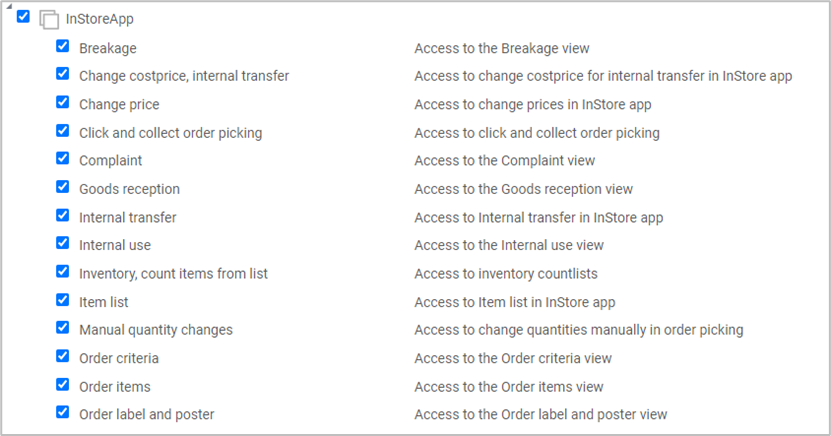About InStore App
InStore App was designed to help streamline the shop assistant’s workday, with as many IT tasks as possible being completed using a handheld terminal in the store.
Stores need a wireless network (Wi-Fi) and internet access (for automatic updates) to use InStore App. The solution was initially designed for Zebra Symbol TC70 handheld terminals running an Android operating system. It can be customized for other handheld terminals as required.
InStoreApp’s main features are stocktaking, item transactions and order registration. Count lists can be updated in both the stocktaking module in Chain Classic and in Chain Web.
Technical information
InStore App is based on the Chain Web framework and consists of an app (.apk) installed on each handheld terminal and a web application running on a central server (Chain Web). Upgrades will follow the same versions as Chain Web, although in some cases the App itself will need to be updated. App updates will be distributed automatically via a central service (App Center – a cloud-basedsolution delivered by Microsoft).
To ensure scanning is as efficient as possible, handheld terminals with built-in scanners should be used. Communication between InStore App and the scanner takes place via a proprietary interface (SDK – software development kit). In principle, EG Retail therefore must adjust for each type of handheld terminal that will be delivered. When terminals other than those supported at any given time are required, a lead period must be expected for development/testing.
In addition to the central installation of Chain Web, POS API must be configured to use InStore App. All transactions in InStore App are submitted as messages/receipts in POSLog format, and can therefore also be transmitted to, for example, external ERP systems in ARTS XML POSLog format. POS API’s webservices are used when querying large external solutions, e.g. stock balances in Chain Classic.
Access control in InStore App
InStore App can be configured to show different menus for different relevant User Roles via the InStore App feature. The options selected here are shown in the InStore App menu for the users who have the User Role for which they have been configured.