Released 23 July 2025
Add new field "Note" for bonus checks (RTL-6204)
Note text can be defined when issuing bonus checks. Note is displayed in bonus check details.
Issue bonus reward/check fails when bonus rule is not active (RTL-8421)
Error message is displayed when user tries to issue bonus checks or bonus points reward where loyalty program used contains inactive bonus rule.
Loyalty program name in Bonus rollout grid (RTL-8477)
The bonus rollout grid includes a "Loyalty program" column, placed after the "Distributed date" column. It shows the name of the loyalty program, based on data from the dbo.LoyaltyProgram table. This helps users identify which program each bonus belongs to.
BonusService - Improved formatting of total bonus check amount (RTL-8495)
The total Bonus check amount is now properly formatted in the Bonus rollout grid and Bonus rollout details, using thousand separators and two decimal places for better readability (e.g., 96,268,000.00 DKK).
Fixed display of Loyalty program data in Bonus rollout details view (RTL-8566)
The Bonus Rollout details view now correctly displays the Loyalty Program and Currency Code for both automatic and manual rollouts
Automatic Bonus rollout Management page (RTL-8159)
A new page is available for managing automatic bonus rollouts. Access it from the manual bonus rollout grid by selecting "Manage automatic bonus rollouts". From there, users can set up automatic rollouts with daily, weekly, monthly, or quarterly schedules. Existing rollouts can be edited, stopped, or deleted.
The manual bonus rollout grid also shows a header with information about which loyalty programs have automatic rollout enabled. Manual bonus rollouts cannot be created for these programs.
Validation Message for inactive Loyalty program or Bonus rule (RTL-8334)
A message appears below the Member ID field if the loyalty program, bonus rule, or both are inactive when issuing bonus checks or bonus point rewards. This helps users understand why the action cannot be completed.
Validation for default Bonus factor (RTL-8590)
The system blocks any request that tries to set the “Default bonus factor” to a value lower than 0. If this happens, the server returns an error with status code 422 and the message “Default factor must be greater than or equal to 0”. This ensures the bonus factor always follows business rules, even if changes are sent directly to the server.
Automatic cleanup of outdated Bonus rollouts (RTL-8499)
The system removes old bonus rollouts to keep the database clean and fast. It deletes distributions from rollouts that are already sent out, and removes calculated rollouts that are more than 3 months old. For these old rollouts, the system also resets their status and calculation time so they can be used again if needed.
Automatic Bonus rollout job (RTL-8297)
The system creates bonus rollouts automatically based on settings in the [BonusRollout].[AutomaticBonusRollout] table. The first rollout starts from the date the automatic rollout is created. Each new rollout is planned after the previous one is distributed, or if no previous rollout exists. This ensures bonuses are scheduled and sent out without manual work.
Bonus Rollout distribution job (RTL-8234)
The system includes a job that distributes bonus rollouts based on the results of the bonus calculation. When a rollout is distributed, bonus checks are created and points are redeemed accordingly. Each distributed rollout shows the total amount and number of bonus checks created.
Released 31 January 2025
Share bonus point balance within a household
(RTL-6693)
If you want to share bonus point balance within a household, you can do that by activating the parameter: “Member in a household share bonus points balance” All members within that household will be able to see the total number of bonus points as well as use all available points. The parameter can be found in the system parameters menu in Chain Web.
Bonus point reward types
(RTL-8036)
It is possible to configure bonus point reward types with different expiration periods and default authorization period.
Improvements
Validate that bonus rule is active during Issue, redeem and refund(RTL-7927)
When Issuing, redeeming or refunding through the Bonus API there is validation against the bonus rules making sure it is active
Parallel excel export process (RTL-8152)
Parallel Excel export has been introduced, making it possible for multiple user to run the export simultaneously.
Released 31 December 2024
New bonus balance view
(RTL-7975, RTL-7865, RTL-7866)
The bonus checks view has been reworked and renamed to “Bonus”
It contains a “Bonus balance” , “Bonus checks” and “Bonus point rewards” tab.
Bonus balance tab:
Displays a members total bonus checks and bonus points balance. If the member is part of a household it also displays the accumulated household balance.
Bonus checks tab:
Displays a grid of all bonus checks. Clicking the bonus check code opens the bonus check details view where more details and transactions are displayed.
Bonus points reward tab:
Displays a grid of all bonus point rewards. Clicking the bonus point reward code opens the bonus point reward details view where more details and transactions are displayed.
Issue bonus point rewards through bonus point user interface
(RTL-7827)
A new button is available in the Bonus point rewards tab which lets the user issue bonus points rewards.
Access to this button is governed by a new user role: “ Issue bonus points”
Released 30 September2024
New and updated API endpoints
(RTL-6685, RTL-7867, RTL-7196)
Bonus point issue endpoint has been extended with a parameter that allows for authorizing and committing in the same request
A new endpoint for fetching a members bonus point balance has been added.
A new endpoint for calculating bonus points based on a cart(receipt) has been added
For more details on the Bonus service API see swagger documentation here
Export to Excel
(RTL-7183)
It is possible to export bonus checks to Excel by filtering the bonus checks grid and clicking " Export to Excel"
Currency support
(RTL-6862, RTL-6863, RTL-6865)
When creating a loyalty program it is possible to add a currency configuration.
All bonus checks that are created within that program will use this currency.
Improvements
GET bonus checks balance returns 4 decimals (RTL-7259)
The GET bonus checks balance endpoint now only return values with 2 decimals.
Show which user manually created a bonus check (RTL-6841)
The user that created the bonus check manually in Chain Web user interface is shown on the transaction line in the details view of the bonus check.
Authorize transactions are being exported (RTL-7500)
Transactions with status Committed or Cancelled are being exported.
Bonus check transaction status missing in details user interface (RTL-8013)
Transaction status is visible in bonus check details user interface.
Released 30.11.2023
New endpoint for issuing bonus points through the API
(RTL-6682, RTL-6683, RTL-6684)
Three new methods for handling the issue of bonus points are now available: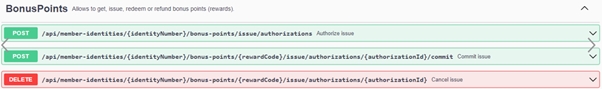
Detailed information can be found in our Swagger documentation here
Typo in API calls should not result in 500 (RTL-6878)
Typos (syntax errors) in requests for all calls to BonusService API return 400 bad request with appropriate validation messages.
Released 31.10.2023
Import bonus checks balance
(RTL-4176)
A new import contract has been added, which allows for importing a new bonus check balance for a given member identity.
The job that imports the new balance redeems or issues new bonus checks based on the members previous bonus checks balance.
The contract can be found here: Swagger
Released 30.09.2023
Improved error handling in Bonus check API (RTL-6621)
Improved handling of errors that occur when user is not using the Authorize/Commit/cancel of bonus checks in the correct way. Instead of getting 500 internal server error the correct 400 error message is returned.
Update last used date on bonus checks (RTL-6609)
In some scenarios the "last used date" was not updated when a bonus check was used, this has been corrected and the bonus check user interface now show the proper "last used dates".
Released 31.08.2023
Bonus rules
(RTL-6252, RTL-6254, RTL-6255, RTL-6539)
A new menu item called "Bonus rules" has been added.
It can be found under the sub menu "Setup" in the Loyalty module. This is where bonus rules can be created or edited.
A section called "Bonus check types" has also been added within the bonus rules view.
In this section it is possible to edit the rules of the bonus check types.
Household support
(RTL-5492)
A new system parameter has been added which allows for configuring household support.
If the new parameter is set to true all members within a household share bonus check's balance.
Released 31.07.2023
Issue single bonus check through bonus check user interface
(RTL-6044)
We have added the possibility to issue a single bonus check to a member through the Bonus checks user interface.
If the user has the correct user role a new button is shown in the lower right corner of the user interface.
System parameter user interface
(RTL-6206)
The system parameter user interface for Bonus service has been added.
We have also added a new system parameter which decides if Bonus Service should validate member data
against our internal member master or not:
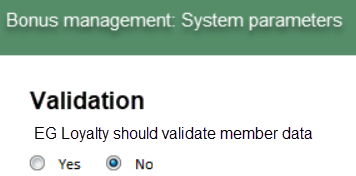
Bonus checks user interface do not show any bonus checks (RTL-6318)
Fixed an issue where bonus checks did not appear in the Bonus checks user interface.
Released 31.05.2023
New endpoint for issuing a single bonus check through the API
(RTL-4177)
We have added three new methods for handling the issue of a single bonus check:
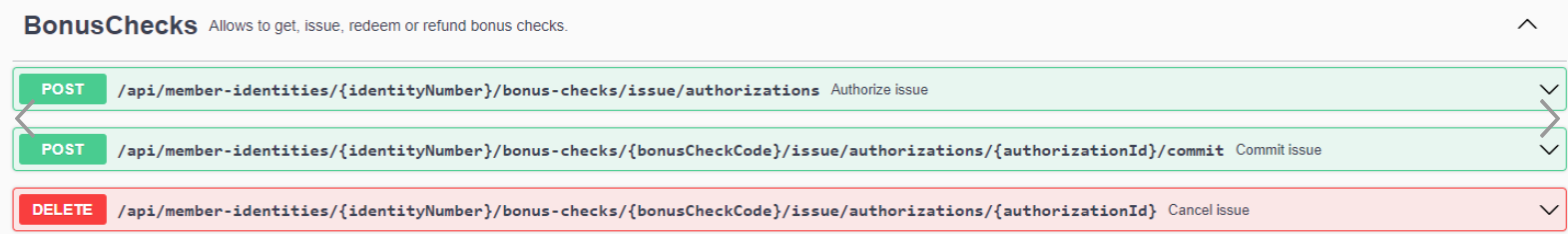
Detailed information can be found in our Swagger documentation here
Support for different bonus check types
(RTL-5493)
BonusService now supports bonus check types with prefixes that are used when creating new bonus checks:
External = EXT
Manual = MAN
Rollout = ROL
Return = RET
The three first letters of the bonus check code will contain the prefix of the given bonus check type.
Example of a bonus check with the type "Return": RET8W76THV659.
Bonus check details user interface improvements (RTL-5855)
All amounts are presented with two decimals.
Norwegian translations for transaction statuses has been improved.
The correct issued amount is shown for transaction type issue in the transactions grid.