When it comes to bonus amount configuration it is different for "Automatically converting of bonus points" and "Manual distribution of bonus checks".
Automatically converting of bonus points to bonus amount after each sale
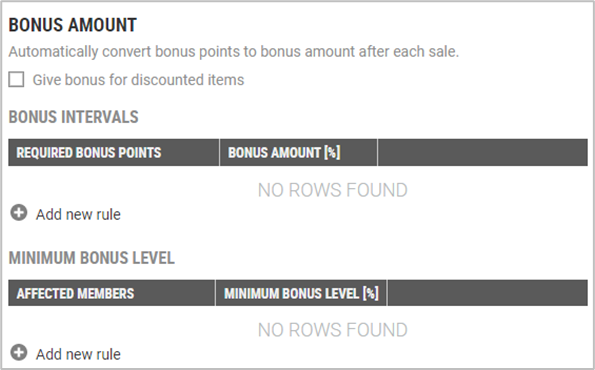
Configuration
Give bonus for discounted items - Tick this to give bonus on discounted items.
Bonus interval – Configure rules for required bonus points and bonus amount (%).
Click on "Add new rule". Fields to register required bonus points and bonus amount opens.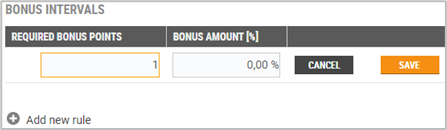
Add wanted value and click Save. The rule is registered.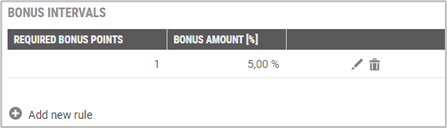
On the line of the rule there are icons that make it possible to edit or delete the rule.
Minimum bonus level – Configure rules for minimum bonus level for some members.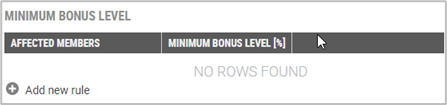
Click on "Add new rule", the "Add new rule" dialog opens.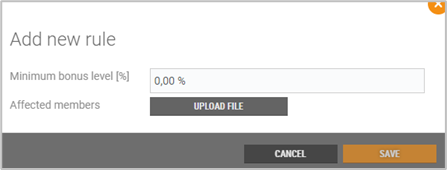
Minimum bonus level (%) – Register minimum bonus level in %.
Affected members – Click on the Upload file button to upload a file with affected members, i.e. the members the rule should apply to.
Note!
The file must be in .csv format and contain two columns, member number in the first column and bonus level in the second column (for example, 10 in bonus level means 10%).
Click the Save button to save the changes.
A line with the rule for the minimum bonus level is added. On the line there are icons for editing and deleting the rule.
Distribute bonus checks manually in regular distributions
If the bonus checks should be distributed manually in regular distributions, you must add rules for the distribution of the bonus checks.
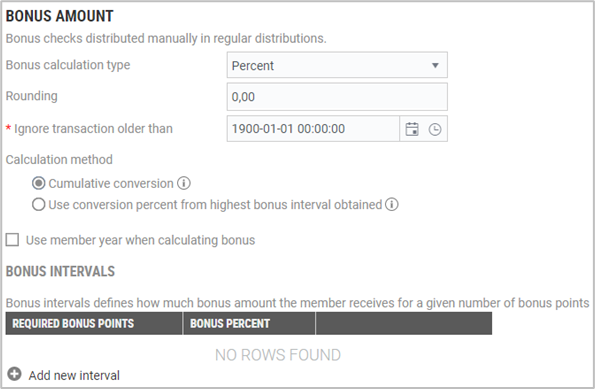
Configuration description
Bonus calculation type - Select percent or amount. Percent is selected by default. Rounding - Enter rounding if the bonus amount always to be rounded. Rounding is used if the amount on the bonus check should be equal to multiples of a certain amount. For example 50, 100, 150 etc. (in this case rounding should be 50).
If rounding = 50 and earned bonus = 148,40, the value of the bonus check will be 100. It means that the value of rounding will be the minimum amount paid out. If rounding is 50 and earned bonus amount is 49,50, you will not receive a bonus.
Bonuses that are not awarded will be saved until the next bonus run.
*Ignore transaction older than - Enter date / time for transactions that you want to ignore. Default value is 1900-01-01 00:00:00.
Calculation method – You have two choices, tick the desired choice.
Cumulative conversion - Each bonus point interval is converted to bonus amount based on percent for the given interval.
Use conversion percent from the highest bonus interval obtained - All bonus points are converted to bonus amount with conversion percent from the highest bonus interval the member achieved during the period.
Use member year when calculating bonus
Tick this to use member year when calculating bonus. Fields to select date and time for how old sales that should be ignored.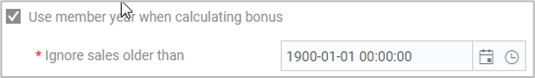
Bonus intervals
Bonus intervals defines how much bonus amount the member receives for a given number of bonus points.
Click on "Add new interval" to configure required bonus points and bonus amount for the interval. Fields to register values open.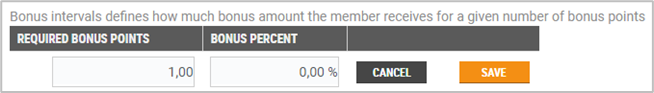
Register wanted value and click on Save to add a new bonus interval. On the line of the rule there are icons that make it possible to change or delete the rule.
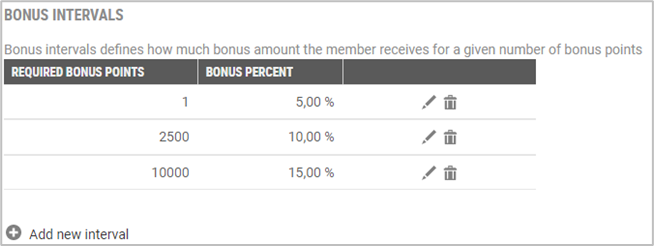 Example on bonus interval configuration
Example on bonus interval configuration