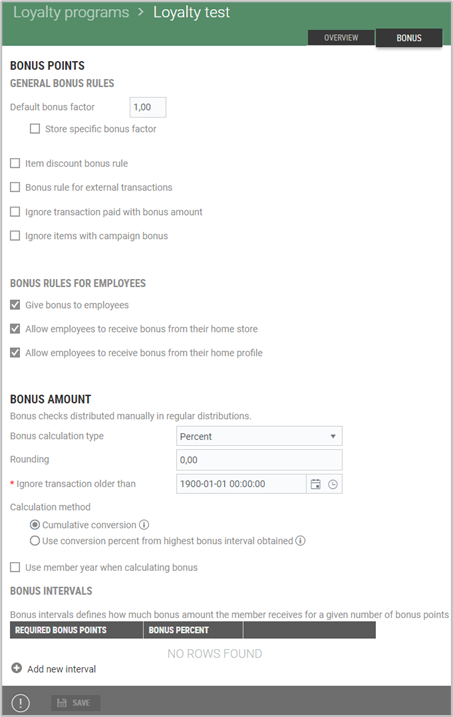New loyalty program can be created by clicking on the Create new loyalty button. 
Create new loyalty program
New loyalty program can be created by clicking on the Create new loyalty button. The “Create” dialog opens. 
Add the name of the new loyalty program and click on the Create button.
A new screen to register details about the new Loyalty program opens.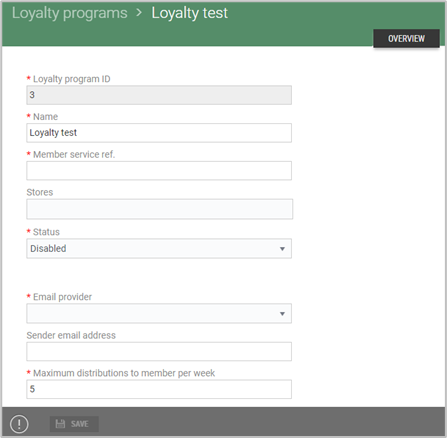
Required fields are marked with *
Loyalty program ID - is automatically filled in.
Name – The name of the loyalty program, can be changed.
Member service ref. – Member service ref. is the same as "Site Name" in MemberService. If the loyalty program contains another Member service reference than configured in MemberService, then the loyalty program would not work.
Stores – Select stores belonging to the loyalty program.
Status – Loyalty program has status "Disabled" by default.
Email provider – Select email provider.
Sender email address – You can add sender email address.
Maximum distributions to member per week – Add maximum number of distributions to member per week.
You have two alternatives for when the member bonus should be converted to bonus amount (bonus checks).
Automatically convert bonus points to bonus amount after each sale.
Distribute bonus checks manually in regular distributions – for a defined period.
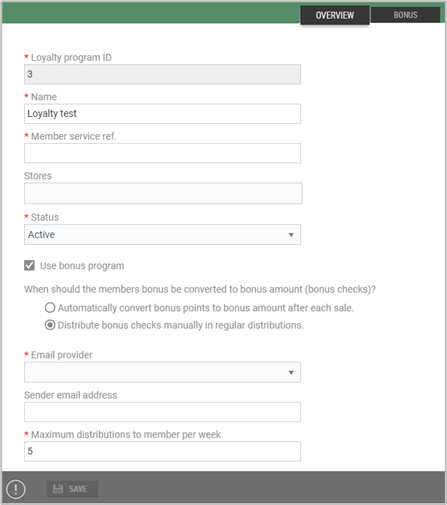
If you change Status to "Active", the “Use bonus program” field opens.
Tick "Use bonus program" if bonus program should be used.
The Bonus tab opens. Bonus rules are configured in the Bonus tab.
Bonus rules
The bonus rules are configured in the Bonus tab if bonus program should be used. Which fields are available depends on the choices you make.
Bonus rules are used to calculate how many bonus points a member gets per item they buy.
"Bonus" tab when "Automatically convert bonus points to bonus amount after each sale" is selected: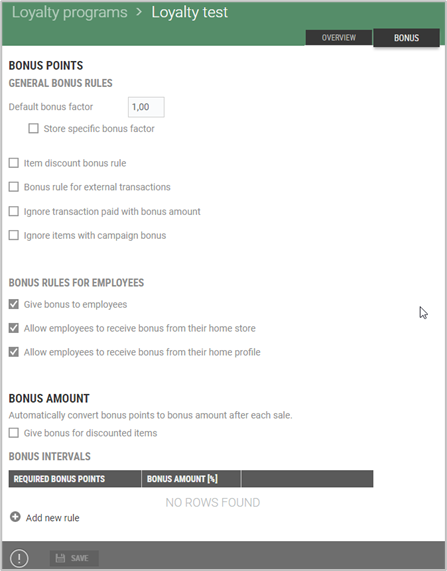
"Bonus" tab when "Distribute bonus checks manually in regular distributions" is selected: