Released 30th of April 2025
Different ShoppingChannel used in unmanned mode
When the cash register runs in unmanned mode, either by button or by configured opening hours, items registered are saved in Poslog.xml using a different ShoppingChannel (configurable) than items registered in manned mode. This makes it easier to separate and track sales based on how and when they are made. Two existing parameters 'SnGUnmannedModeSettings' and 'ShopAndGoShoppingChannels' both need to be altered for this to work.
POS Configuration
Existing relevant parameters:
'SnGUnmannedModeSettings' - Manually add new valid Key 'UnmannedShoppingChannel', with a Value of your choice, e.g. 'UnManned'
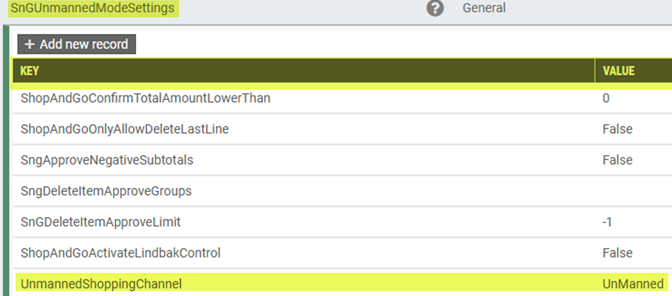
'ShopAndGoShoppingChannels' - Manually add Value identical to the value chosen for 'UnmannedShoppingChannel' in parameter above, e.g. 'UnManned'.
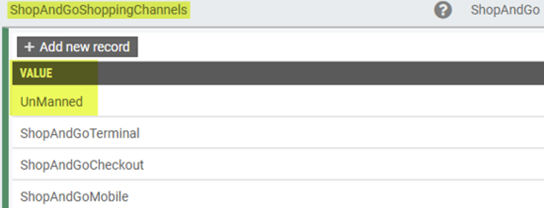
Improvements POS
Control pay terminal access from sales view (RTP-38354)
It's possible to turn off the option to start pay terminal transactions directly from the Sales view. This helps avoid triggering payments by mistake, for example when pressing a key on a physical keyboard. To start a payment, users then need to go through the Payment view.
New parameter in POS Configuration:
'BankStartPaymentWhenInSalesView' (default 'True') - when set to 'False', pay terminal payments may only be started from Payment view.
Faster Coopay payments during offline situations (RTP-28893)
When Coopay detects that the system is offline, it switches to a backup solution. As long as the system stays offline, the following Coopay payments use this backup and complete faster. When the system goes back online, Coopay returns to the normal payment flow automatically. This helps keep payments smooth during temporary connection issues.
Relevant existing parameters in POS Configuration:
'UseCoopayOfflineSolution' - Needs to be set to "True" for the solution to work.
Age-restricted items are removed when age check is declined (RTP-33812)
When age verification is declined and the AgeControlConfig setting is empty, age-restricted items are automatically removed from the receipt. This prevents blocked payments and lets the cashier continue without needing to manually delete the item.
Unknown item sale with ItemService lookup (RTP-38259)
Sale of a unknown item with information from ItemService is improved. When price is not found dialog with proper information is shown.
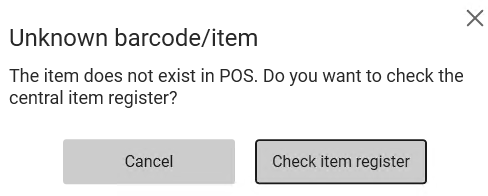
Also Help text for ItemServiceUrl parameter is also updated as well as the fields which are saved in POSLog file.
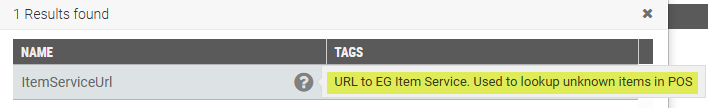
Authorization twice when transferring cash from the drawer to the safe (RTP-38707)
When supervisor/extended permissions are required to perform a drop of cash from the drawer to the safe, the user will only be asked for the permissions once. Previously a bug could cause this dialog to be shown twice.
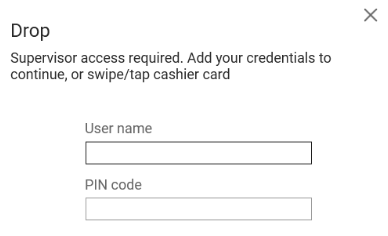
Pay terminal transactions logged correctly despite Cash button press (RTP-37541)
Finished transactions from the pay terminal are always written correctly to the Poslog.xml file, even if the cashier presses the Cash button while the payment is still in progress. This ensures that payment records stay accurate, even when incorrect actions are taken during the transaction.
Auto logout timer resets after payment completion (RTP-28929)
When auto logout is set up for idle time in EG POS, the logout timer resets only after the payment is fully completed. This avoids logging out the cashier too early in cases where the customer takes time to finish the payment, such as using a phone app, and keeps the payment summary visible on screen for the cashier.
Relevant existing parameters in POS Configuration:
'AutoLogoutWhenIdle' = 'True'
'AutoLogoutWhenIdleTimeout' = (configured seconds)
Payment with no items (RTP-39051)
An error message will be shown if using one of the following buttons with no items in the receipt:
Increment main input buttons (INCREMENT_MAIN_INPUT function)
Pay in EUR/SEK buttons (ADD_CASH_TENDER function)
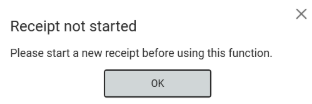
Kickback on promotion price and mixmatch for the same item (RTP-37703)
When promotions and offers are imported from EG cloud promotion module, the following logic is used to apply kickback adjustment on net cost:
If a mix triggers and it does not have a KickBackAmount for the item, use net cost from the active campaign price if one exists. If there is no active campaign price, the net cost from the active normal price is used.
If mix triggers and it has a KickBackAmount > 0, net cost from normal price is used and the kickback amount from the mix item is subtracted.
PLU List view memory usage (RTP-38980)
Memory is correctly cleared each time the old PLU List view is closed. This prevents system crashes caused by repeated opening and closing of the view. Cashiers can now search for items as many times as needed without affecting performance or stability.
Make sure timers are disposed correctly (RTP-37837)
To prevent Memory Leaks : Dispose() is called when timer is Closed() before a new Timer is created.
Bag number field limit ensures successful cashier settlement (RTP-39142)
The Bag Number field in cashier settlement follows the character limit set in the system. If the input is too long, the field is highlighted in red and settlement cannot continue until the input is corrected. This prevents errors that block settlement in EG Cash. Settlement.
Wrong return price when order return (RTP-38519)
When an order return is performed in POS and there is a discount on the item, we get the right price not the normal price.