Tap the Menu button  at the top left to open the menu.
at the top left to open the menu.
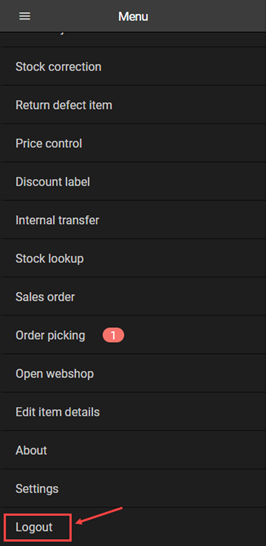
Select a menu
1. Tap the relevant menu.
2. The relevant menu’s registration screen will open.
About
Tap About to see information about InStore App.
Swipe right or tap the menu button at the top left to return to the menu.
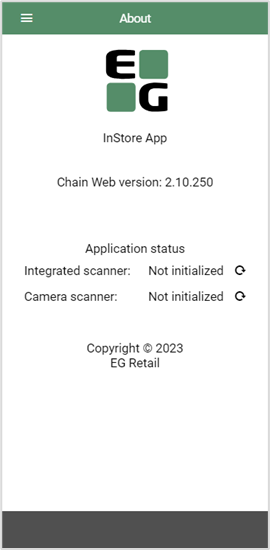
Logout
When you have finished registering items and sent them, log out of the app.
Tap Logout to sign out, the login screen will open.