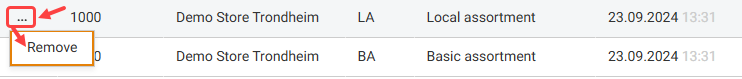In the Procurement registers you find the Store assortment register. The Store assortment register allows the user to add an assortment code to a selected store or to remove it. One store can have multiple assortment codes assigned to it. The user can only see those stores for which the user has permission.
Needed permissions:
“View registers” at common role level and “Manage store assortment” at store level.
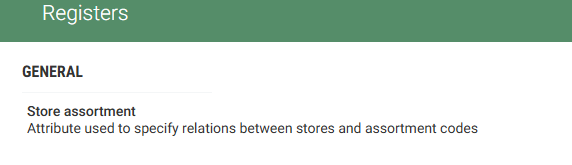
Click on Store assortment, the “Store assortment” registers opens. You can add store assortment and remove store assortment.
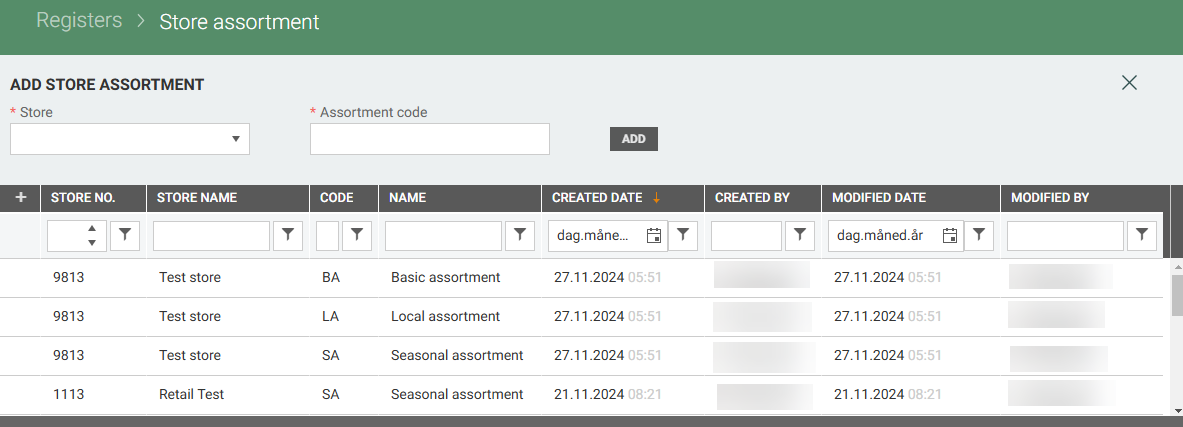
Add new Store assortment
New store assortments are added in the “Add store assortment” section at the top. Select store and assortment code. Click on the Add button to add the new store assortment to the register.
Remove Store assortment
Click on the relevant Store assortment in the table, the “More” button (…) appear to the left on the line. Click on the “More” button and click on Remove to remove the store assortment.