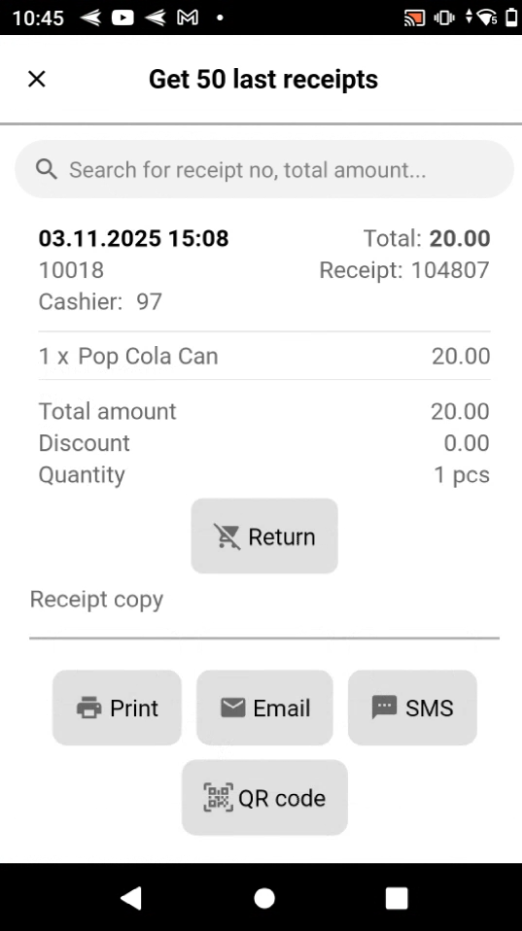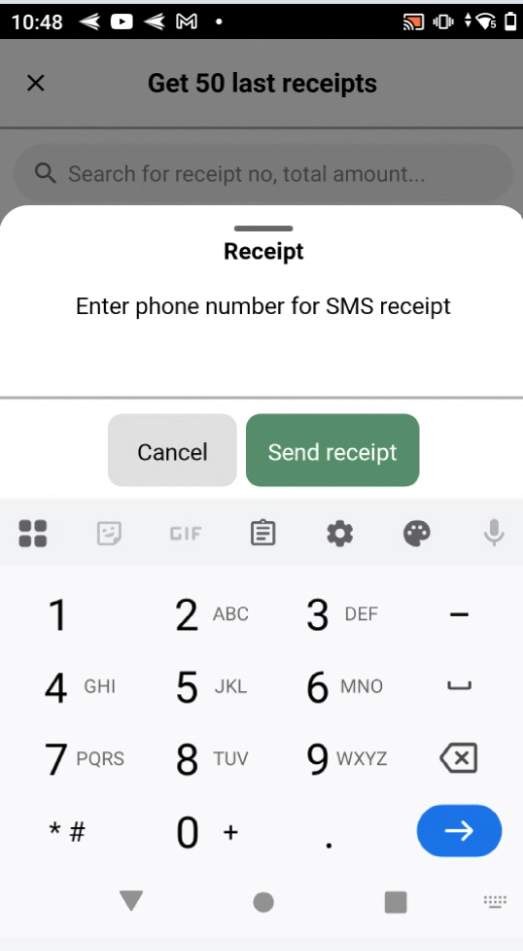Mobile POS v.1.9.16
Released to Confluence 18th of February
Improvements
Stability Improvement [RTM-11414]
The system handles calculations correctly when the unit of measure is set to pcs.
This prevents calculation errors that can lead to a system crash and ensures stable processing of items measured in pieces.
Manual Return in MobilePOS [RTM-12023]
Manual Return can be started even when no return reason codes are configured.
This ensures that returns can be completed without additional setup and prevents interruptions in the return process.
Last 50 Receipts [RTM-11414]
The Last 50 Receipts view displays correct Norwegian and Swedish text.
This ensures that users see the interface in the selected language and improves clarity when reviewing recent receipts.
Printer [RTM-12678]
MobilePOS supports the new EPSON printer model using EPSON SDK version 2.36.0.
This allows printing receipts on the new printer and ensures compatibility with the latest EPSON devices.
Payment - Softpay [RTM-11842]
Softpay error messages display detailed descriptions instead of raw codes.
Errors such as missing licenses or incorrect PDA security levels are clearly identified, making troubleshooting faster and easier.
User Interface [RTM-12581]
The menu in the Sales view remains visible after parking a receipt.
This ensures consistent access to sales options and prevents interruptions in workflow.
Mobile POS v.1.9.14
Released to Playstore 31st of October
50 Last Receipts
[RTM-11820] [RTM-6458],[RTM-8567]
The 50 Last Receipts function is available for all users and is found under the menu options. It displays the cash registers last 50 purchases. If a store has several Mobile POS with same cash register name, it will be receipts from all devices.
Selecting a receipt opens more details, where it is possible to:
Create an online return from the receipt
Release Notes 2.0 said:
Improvements
Multicart Sales with Returns [RTM-11791]
The handling of sales that include both orders and returns in multicart transactions gives correct refund amounts and a clearer payment view. Refunds reflect the correct values instead of the full order total, and the interface better supports mixed order and return flows for easier use.
Mobile POS v.1.9.13
Released to Playstore 22nd of October
Softpay Integration in Mobile POS
The Mobile POS handles Softpay payments more efficiently. The app stores the Softpay transaction ID while a payment is in progress and removes it once the transaction completes. A new method retrieves the transaction status directly from the Softpay API.
When an unfinished receipt matches an existing Softpay transaction, the app checks the payment status. Successful payments automatically complete the checkout, while failed ones display an error message to the user.
Technical release notes - Logging for NewCartWithItems Requests
The mobile backend logs the request model at the start of each NewCartWithItems request. This ensures complete logging even when the POS API returns an unhandled error, improving traceability and error analysis.
Improvements
Translations [RTM-11634]
Meter item translations were added for Norwegian and Swedish.
Return Handling for Meter Items [RTM-11251]
Returning items from a validated return handles quantities correctly. The quantity updates as expected, and meter items display the correct price in the return view.
Manual Return Handling in Mobile POS [RTM-11821]
When a manual return is placed on hold and later resumed after completing other sales, the system correctly continues the refund process instead of starting a new payment. This ensures that the transaction always follows the intended refund flow, preventing incorrect payments and reducing the need for manual correction in the stationary POS.
Technical release notes - Updated SDK for Softpay [RTM-11768]
Updated SDK version for Softpay to 1.7.2
Mobile POS v.1.9.12
Released to Playstore 20th of August
Send receipts with QR code
QR code receipts stop working after installing Mobile POS version 1.9.12. A booking is required to reactivate the function. See example booking for enabling both SMS and QR code receipts: [RTM-11344]
Send receipts on SMS
[RTM-8031] [RTM-8054] [RTM-11275]
Send Receipts by SMS in Mobile POS
Receipts can be sent by SMS when a purchase is completed in Mobile POS. In the completed sales view, SMS appears as an option for sending receipts.
The cashier can:
Enter a phone number manually
Use the prefilled number if a member is added to the receipt
Update a member’s phone number if needed (Not possible for Voyado loyalty at the moment)
An error message appears if the phone number is invalid, and a confirmation is shown once the SMS is sent. The customer receives an SMS with a secure link to the receipt. The link is valid for a limited time.
Setup requirements
Enable SMS in Mobile POS Management by adding it to the DigitalReceiptOptions parameter
A contract with Link Mobility is required for sending SMS
EG must configure the correct settings in POS and backend systems (see Confluence for details).
GS1 Barcodes - Meter items
For GS1 barcodes, with items including meters in the barcode, the length of the item and the quantity that is scanned is presented Mobile POS sales view.
This makes it easier for user to confirm that all items where scanned and get an overview of the total length of all items.
Parameter "ReuseCartItemIfPossible" is a prerequisite for the summation take place.
Returns with gift receipts
Scanning a gift receipt in return view, after selecting “Scan receipt” or in Sales view automatically triggers a return of the associated item.
Returns can now be done with gift receipts and the return flow is adjusted for this function to minimize clicks needed to start the return.
Improvements
Item details - Stock value for all stores [RTM-9046]
When opening “All stores” from item detail to view stock value, all stores and values are presented without a search first needed.
Risk items - Crash [RTM-10597]
Adding risk items works as intended.
Pre filled information for Weborders in delivery methods [RTM-11061]
When a user creates a weborder there could be several delivery methods as option. Two of these are delivery to store.
The stores are presented in a list, where the store user is operating from is listed at the top. It is pre selected and highlighted.
This will save time for user to scroll trough the list if they want the item(s) delivered to the store they are in. All other stores are listed below in alphabetical order.
Mobile POS v.1.9.11
Released to Playstore 8th of July 2025
Softpay fields in Mobile POS Management
New Softpay field has been implemented and dependencies to old keys has been removed as part of system cleanup. If updating Softpay keys, please contact EG so correct parameters are used.
Improved error messages when issue occurs during payment
(RTM-10714)
If an error occurs during payment user will have the option to try again to complete the sale. This is for the scenario when payment has been completed but the cart can not be closed.
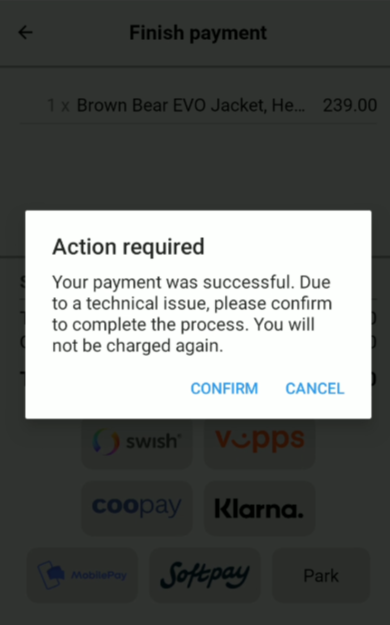
Improvements
Payment button in sales board (RTM-10511)
Payment button in Sales board includes total amount of cart, including discounts added to the receipt.
Printer disconnect (RTM-10265)
Improvements has been made so app does not crash if printers have disconnected.
QR-code for login with cashier (RTM-10650)
When user tries to login to Mobile POS with cashier they are informed a QR code needs to be scanned. The text is updated, to describe where user can find this.
Error text when user tries to search with only one icon (RTM-9594)
Search input in Mobile POS requires a minimum of two characters. If the user enters only one letter or number, a message is shown:
"To perform a search, two or more letters/numbers are needed."
Popup in Item details page (RTM-10716)
Closing the stock popup, that is shown if there is an error, closes article details.
Age-restricted items can now be added from item details view.
Mobile POS v.1.9.10
APK avaliable on Confluence since 7th of May.
Released to Playstore will be done the 12th of May.
Payment with BankAxept eBetalning
When paying with BankAxept more fields on the receipt are shown to identify it is a BankAxept payment.
Improvements
Image in iOS (RTM-9714)
In Article details, the full image is shown when using iOS.
iOS- Tapping on item triggers item bottom sheet (RTP-33875)
Tapping on item in sales view triggers bottom sheet menu for the item.
Quantity buttons in Manual Return (RTM-10530)
Using quantity buttons in Manual return view works as expected.
Item is highlighted after tapping in Manual Return view (RTM-10534)
Tapping an item in return view opens bottom sheet showing actions that can be done on the chosen item.
When tapping it, the row of the item is highlighted so user gets a clearer view of what row was chosen.
Mobile POS v 1.9.9
Released 30th of April
Using Swedbank Pay as payment in Mobile POS
Payment in Mobile POS is possible with Swedbank SoftPos Solution, also called Swedbank Pay.
This payment method is implemented as a white-label app for the Softpay integration. So instead of making a appswitch to Softpay, a appswitch is made to Swedbank Pay app instead.
To use this payment method a new parameter in Mobile POS Management is implemented.
The value is "Standard" as default, making Softpay the used application type.
And setting it to Swedbankpay makes Swedbank the used application type. Except for this parameter, setup is same for Swedbank Pay as for implementing Softpay.
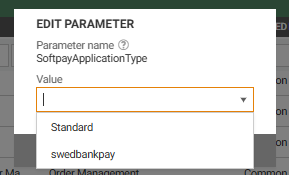
(Image is screenshot from Mobile POS Management)
Improvements
Set address in weborder receipts (RTM-10235)
When creating a weborder and receipt is printed, delivery adress for either store or set address is shown.
Mobile POS Management Parameters - Input fields (RTM-7738)
New input fields were added for Softpay credentials, but not set in use
Duplicating image (RTM-10013)
Image duplication does not appear in weborders.
Selecting customer details from customer bottom sheet (RTM-10024)
User is redirected from customer bottom sheet to customer details when pressing customers name in the bottom sheet.
Localized customer (member) lookup Mobile POS (RTM-10226)
If a company has several loyalty programs (for example different countrys) in one tenant Mobile POS can now handle what loyalty program to use with a new parameter.
Set PosCustomerService. Default value is 0.
Set address in weborder receipts (RTM-10235)
When creating a weborder the delivery address is shown in customer receipt. Either if it the chosen one for a private person or a stores address.
Pay And Collect CW as a delivery method for weborders (RTM-10235)
Pay And Collect CW is added to Mobile POS is a added delivery method for weborders. Of course depending on configuration/delivery methods.
Mobile POS v 1.9.8
Released 18th of March
Improvements
(RTM-10023) Update LibBackend and fix claim mapping issue
Mobile POS Backend was updated to use the latest version of LibBackend. Claim mapping issues were fixed.
(RTM-10025) Creating weborder with discount
User can create a weborder from an item with an automatic discount. The sale will be transferred to a weborder and still keep the discount.
(RTM-10026) Translations
Both Swedish and Norwegian translations have been improved.
(RTM-9573) Crashes in 1.9.5
Several "Ctor" crashes in Mobile POS version 1.9.5 are fixed.
(RTM-10060) Thumbnail image
Improved quality i thumbnail images.
(RTM-10021) Function name is either Rewards or coupons
If there only are Coupons available the function is called "Coupons" instead of "Rewards". The name "Reward", is shown when there is more type of member benefits.
(RTM-10133) Extend Sentry logs with appCenter events
Sentry logs have been extended to include Softpay logs.
Mobile POS v.1.9.7
Released 26th of February
New design for Member rewards
For the users who have members that can have both bonus checks and coupons, these are now presented in the same Rewards view.
The view below is shown when pressing the Reward icon to view all rewards a member has access to.
Image below is an example from Design team. Will be updated.
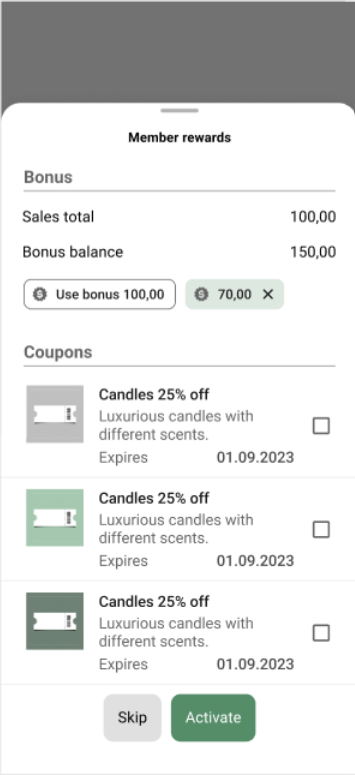
Beta function - Get 50 last receipts
In the Beta function, “Get 50 last receipts”, user can do a return from previous receipts, they can print copys of it, email the receipt copy and show a QR code for customer who can scan it and download a receipt copy.
Below the image the function “Beta” is described.
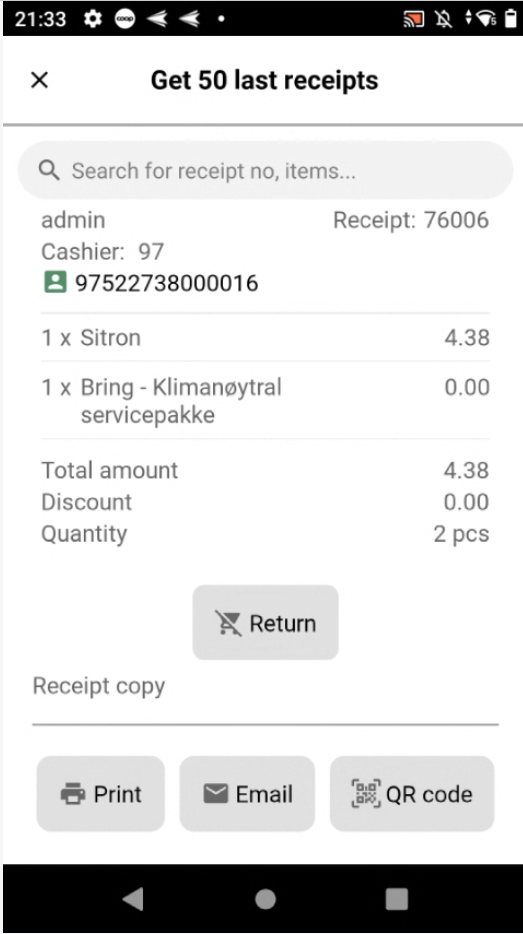
Roles in Mobile POS Management
If a user has the role “System admin” they automatically are assigned the Beta Feature part of Mobile POS role. Function is also available to activate from Mobile POS store role, but is by default not available.
Improvements
Functionality | Release notes |
|---|---|
App is no longer crashing in function regarding to payment. | |
Sentry is now a new software monitoring tool EG uses for Mobile POS. | |
Campaign price in Return view Flow for handling Campaign prices in return view is improved. | |
Coupons from third party loyalty systems are shown in Mobile POS. |
Mobile POS v.1.9.6
Released 20th of January
“About the app” view
(RTM-1971)
In side menu there is a “About the app” tab. Opening this presents information about the app, what version and when it was released.
It also gives user information about what environment they are logged in to. For example, some users can use same app in both the test-and production environment,
With this information, user can double check this information easier.
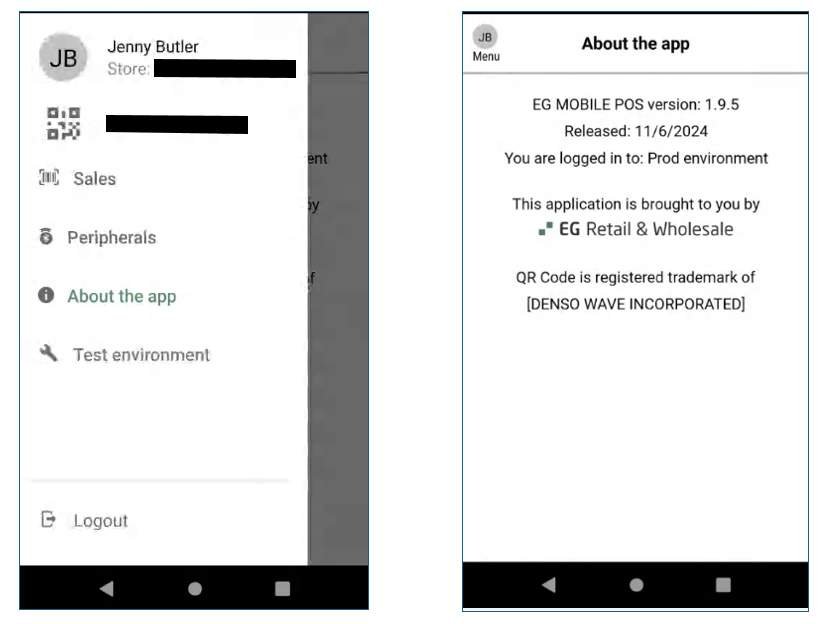 Update member when sending digital receipt
Update member when sending digital receipt
When completing a sale there is an option to send a digital receipt. Choosing this option, when there is a member on the sale, will present the members email as default filled in if there is one registered on member. If there is no email, user will instead be able to type in a email for the digital receipt. User can also see a checkbox underneath the email, and checking it will save the email on that member. Same is applied if user updates the pre filled email retrieved from member information (as it is if member already has a email registered). The images below shows where user has filled in a email to register on the member and option to update member information. If chosen to update, information will be shown that is has worked or not.
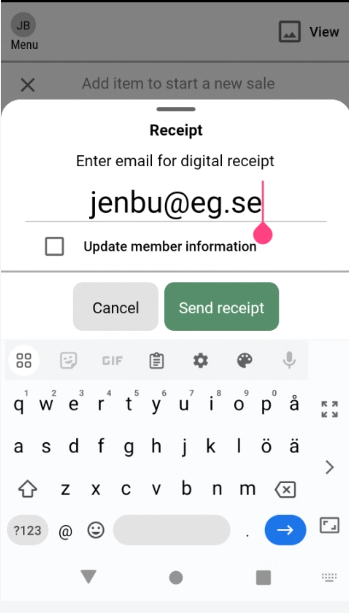
Rewards - New design
When pressing the button Bonus in payment view user is moved to edit amount view and then back to the payment view. If typing in an amount that can not be used user is shown an error message. Image is taken from design, will be updated with images from production.
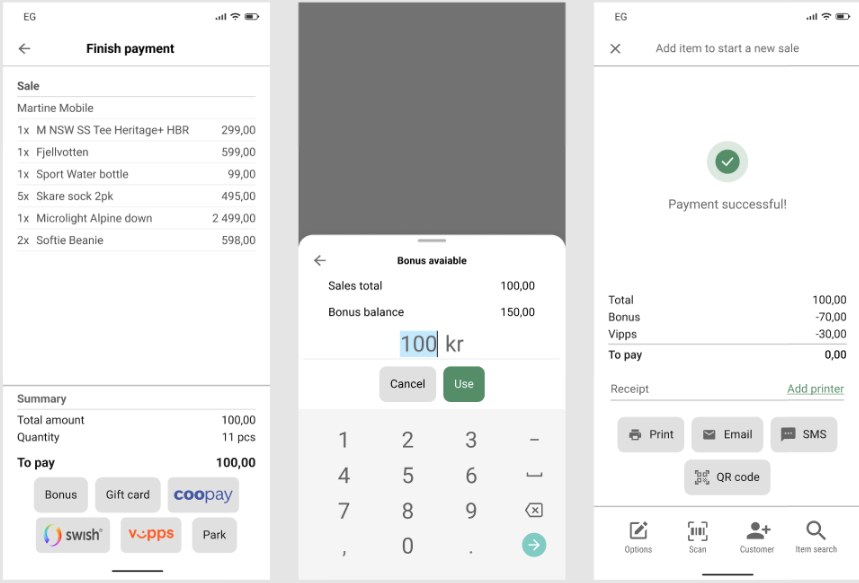
Automatic activated member rewards
(RTM-8042)
When a member reward is automatically activated the coupon is presented with a green background and a pre filled check box.
Improvements
Functionality | Release notes |
|---|---|
Mobile POS Management | (RTM-7221) Sorting stores In Mobile POS Management user can see a list of stores. Inactive stores are presented after active ones. All stores are sorted out by number ascending, lower first. In Mobile POS Management user can save empty values is parameters for common level (Used for example when removing a value in a parameter). |
Member Rewards | (RTM-9231) Member rewards shown Member rewards is always shown in member info page, even if there is no rewards. In Sales Board member rewards are also presented. |
Technical release note | (RTM-9271) - Nuget packages updated (RTM-8660) - Nuget package has been removed (RTM-9274) - API keys are added to calls (RTM-9478) - PaymentService contract is updated (RTM-9116) App crash Crashes regarding configurations are resolved (5 times in total) (RTM-8997) - Improved calls for bonus calls |
Scanning in return view | (RTM-9277) Scanning in return view - Manual return If scanning several items fast in Return view user can not move the items to Sales view before all items are loaded. |
Improved logs | (RTM-9283) Improved logs We have improved logs in appinsight to include more information about checking out cart. (RTM-7222) Improve logging of errors with original call information |
Android 14 | (RTM-9378) Android Mobile POS can run on a Zebra with Android 14. (RTM-9554) Android and Softpay requirements Mobile POS can now be installed on Android 14. Softpay appswitch is also updated. This solves issues regarding new installation of Mobile POS on devices with Android 14 and keeping Softpay working, with the newest appswitch. |
Improved error messages | (RTM-9154) Removed error message Error messages has been removed when a company is not using bonus, since there is no point in informing user about bonus handling. |
POSCustomerService | (RTM-9479) Members handled from POSCustomerService to Voyado When a parameter called MemberTermsUrl is configured, the app does not crash if the company is using POSCustomerService (to Voyado). (RTM-9388) Voyado members Member can also be updated and created (RTM-9252) Text for member search When searching for members, if a company is using POS Customer Service, it is shown a generic text in search field encouraging user to search. |
Returns | (RTM-9193) Vipps returns Returns with Vipps is working as expected (RTM-9500) Reason code Ensures Mobile POS fetches correct reason code when preforming returns. (RTM-9440) Manual returns with active campaign items When returning an item that is included in an active campaign user can confirm or decline the campaign price and the chosen price is presented in return and sales page. (However, this flow will in the future be redesigned, but for now it is improved and stable) |
Images | (RTM-9722) Images in search Using search in “Expanded” or “Image view” shows images if they are available. |
Mobile POS v.1.9.5
Released on November 6th 2024
New role in Mobile POS Management - Beta functions
(RTM-9208)
In Mobile POS there are some times larger functions being developed over a longer period of time. In these situations the function is not always complete and is missing several smaller options within the function.
Mobile POS is still released with these function, even if they are not always wanted and optimal for the user. To handle this a new Mobile POS Role is an option, called “Beta Features”.
By default no users has access to this role and it stops the incomplete functions - beta features, to be shown in Mobile POS. If the role is created and set to a user they will se all Beta features and be able to test them as far as they are developed and released. After applying the role, log out and in again.
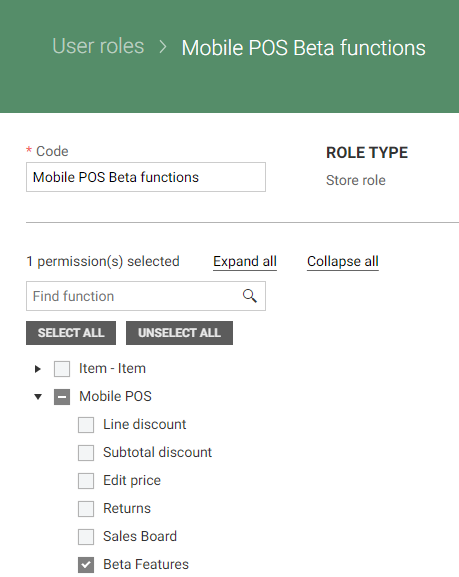
Roles in Mobile POS Management
If a user has the role “System admin” they automatically are assigned the Beta Feature part of Mobile POS role. To test it user must try with a user who does not have a “System admin” role or remove it from the user.
Functionality | Release notes |
|---|---|
Return | (RTM-9233) Return open price item When returning open price items and moving from return view to sales view a bottom sheet with option to add price is directly shown. (RTM-8988) Return deposit items When returning deposit items and moving from return view to sales view a bottom sheet with option to add/change price is directly shown. |
Crash | App is no longer crashing when member has no bonus. |
Mobile POS v.1.9.4
Released on November 1st 2024.
Unified loyalty design
(RTM-7698, RTM-8041, RTM-8043, RTM-8044)
We have started implementing a new design for coupons and bonus. This will be a larger ongoing development, delivering smaller parts during several releases.
This design will be including EG Loyalty and third parties, it will show all things a loyalty system has and exclude if some things are not used. For example images and bonus.
In this version we have implemented following:
Including both bonus and coupons in bottom sheet
Showing both coupons that are automatically activated and coupons needing manual activation in same view
(Images are taken from UX design and not from Mobile POS. They will be updated. For now, there is no images and for some customers stamp cards as shown in pictures)
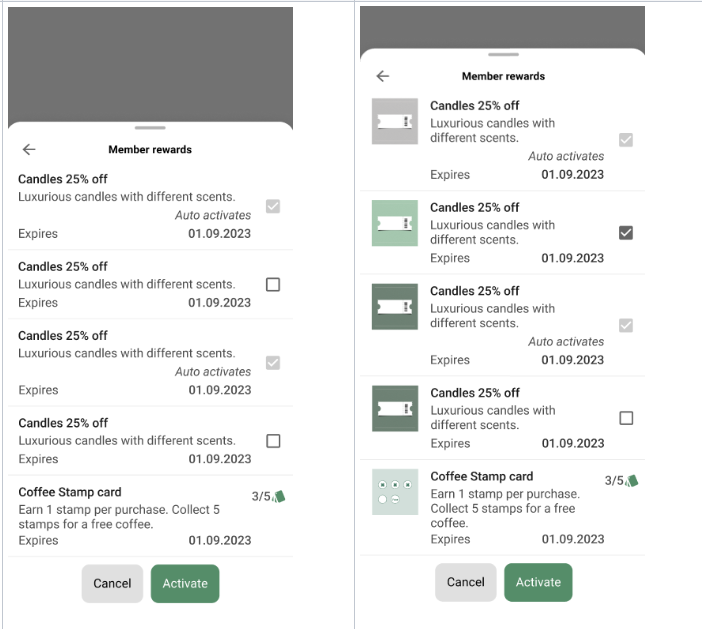
50 last receipts
The implementation of showing last 50 receipts has been started. This function will create the option to show, print and resend digital receipt from the last 50 completed purchases.
Under options menu the function will be presented.
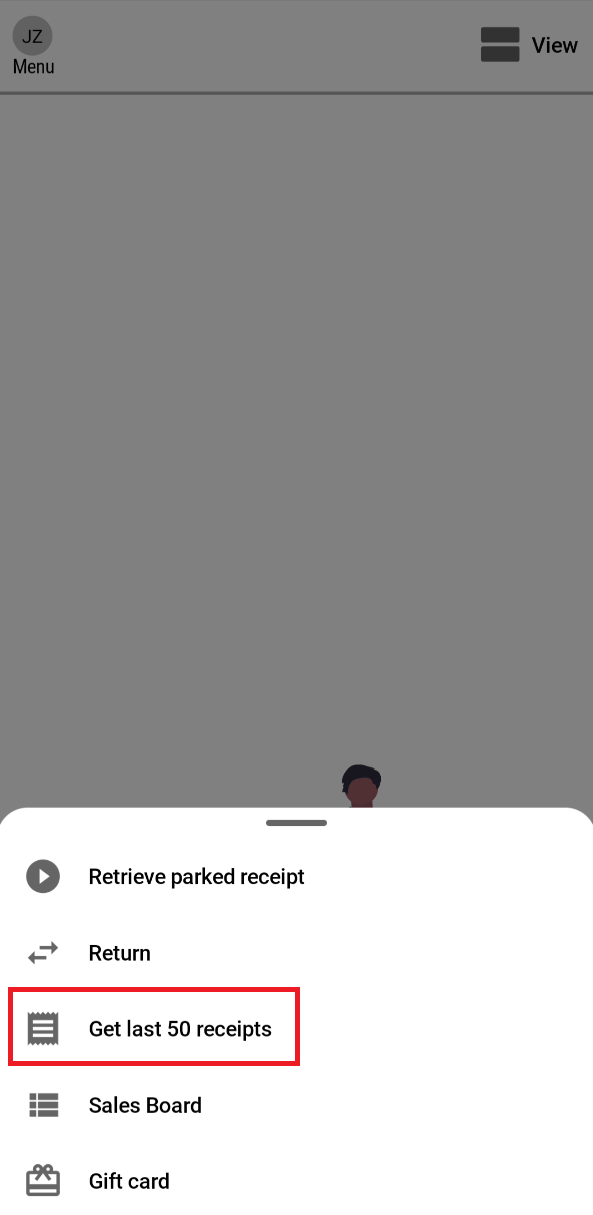
Improvements
Functionality | Release notes |
|---|---|
Rewards improvements | (RTM-9037) Rewards when moving to payment view |
Extra icon removed when size and color missing | (RTM-9010) Extra icon removed when missing size and color (in purchase history and return) In purchase history and return the icon "-" was for some items added when missing size and color. |
Discount on returns | (RTM-9142) Discount on returns User can add a new price or discounts on items that are getting returned. |
Parameters in Mobile POS Management | (RTM-8995) Parameters in Mobile POS Management All parameters in Mobile POS Management has adequate information about what they are used for. |
Cancel adding open price items | (RTM-9055) Cancel adding a open price item Cancel option is added to open price item dialog when trying to add it to receipt. |
Cancel cart | (RTM-8998) Cancel cart - Technical release Improvements done regarding canceling carts are done |
QR code for Coopay | (RTM-8851) Validation of scanning QR code When scanning a QR code for Coopay payment there is a validation to ensure there is a payment option for the member, if not a corresponding message will be displayed. |
Purchase summary | [RTM-7279) Purchase summary in Coopay Barcode to open gate in store is shown in the overview of Purchase summary in Coopay app |
Mobile POS v.1.9.3
Released on October 10th 2024.
Extended refresh token
Refresh token for Mobile POS is one part in controlling when user is logged out. It has been extended to keep users logged in between 48 hours, up to 6 days depending on how Mobile POS is used.
This makes configuration for auto-logout more accurate, since if Refresh token expires user is logged out no matter what.
New parameter design in Mobile POS Management
(RTM-7712, RTM-7713, RTM-7740, RTM-7739)
See more design for other new parameters in Mobile POS v.1.9.1 release notes
Now user can handle check boxes in Mobile POS Management parameters:
 Unified loyalty design
Unified loyalty design
(RTM-7698, (RTM-8041, RTM-8043)
We have started implementing a new design for coupons and bonus. This will be a larger ongoing development, delivering smaller parts during several releases.
This design will be including EG Loyalty and third parties, it will show all things a loyalty system has and exclude if some things are not used. For example images and bonus.
In this version we have implemented following:
Reward icon in bottom sheet for members and Reward icon in receipt header for members (Image from design team, will be updated)
New design on automatic coupons (checkbox filled in and row marked) (Image from design team, will be updated)



You find more about "Unified loyalty design" in release notes for 1.9.1.
Improvements
Functionality | Release notes |
|---|---|
Member - Performance improvements | (RTM-882) Fetch purchase history for member in the background - technical release notes Information such as bonuses or purchase history is fetched later, which significantly speeds up member opening. |
Updating member | (RTM-8954) Updating member Members can be updated and saved if loyalty system allows this. |
Sending digital receipts | (RTM-2740) Send digital receipts Ensured digital receipts are sent even if no member is added to the receipt. |
Placeholder image | (RTM-3918) Placeholder image If an item does not have a image, there is no placeholder image shown in item details. |
Member search | (RTM-8612) Member search bar Logic has been added to member search bar. The text now presents what a user can search for to identify a member. |
Loading indicator | (RTM-8730) Improved color in loading indicator The loading indicator shown in several places in Mobile POS when loading has a new improved green color so it will be easier to see. |
Gross profit | (RTM-8776) Gross profit The gross profit and price presented when giving a discount on an item is presented for one item. |
Mobile POS v.1.9.2
24 Sep 2024R
Improvements
Functionality | Release notes |
|---|---|
Change quantity | (RTM-8923) Change quantity User can complete a sale directly after updating quantity in sales view quickly. |
Rewards | (RTM-8949) Bottom sheets for rewards The bottom sheet for rewards, when going to payment, is shown including check boxes if there is active coupons and bonuses. |
Mobile POS v.1.9.1
30 Sep 2024R
Unified loyalty design
(RTM-7698)
We have started implementing a new design for coupons and bonus. This will be a larger ongoing development, delivering smaller parts during several releases.
This design will be including EG Loyalty and third parties, it will show all things a loyalty system has and exclude if some things are not used. For example images and bonus.
In this version we have implemented following:
Changed text of coupons and bonus in sales page to "Rewards" with a new icon
When finishing sale a new design of bottom sheet is shown if there is bonus or coupons not used
In member details, the text and icon for "Rewards" is implemented

Each time anything new is done regarding coupons and bonus all changes regarding bonus and coupons (like the changes above) will be presented in same description so reader will get an overall update on the whole change. |
New parameter design in Mobile POS Management
(RTM-7712, RTM-7713, RTM-7740)
For a more user friendly handling of parameters in Mobile POS Management new design has been implement. This is ongoing development, and will not be done in one release.
The new design is mostly created to avoid human error when setting parameters.
True/False radio buttons - Parameter
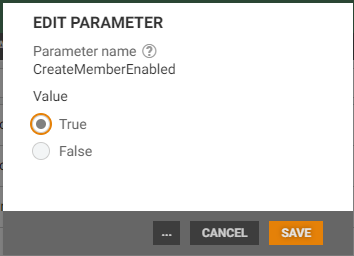
Drop Down Parameter

Show/hide/Required fields
 Improvements
Improvements
Functionality | Release notes | |
|---|---|---|
Technical release notes | (RTM-8236) Revision number When this exception is thrown by POS API, GetCart is performed to get correct revision number and method that was initially called is retried. | |
Member rewards | (RTM-8895) Member rewards in bottom sheet User can open member rewards in bottom sheet (RTM-8895) Bonus when multicart sale A multicart sale is defined by including both a normal sale and a weborder. | |
Automatic logout | (RTM-8837) Automatic logout If automatic logout occurs, the app logs out from all views. | |
Automatic search | (RTM-8835) Automatic search When typing in automatic search, no search will be created unless there are two or more characters typed and will start 100ms after providing these.
| |
iOS | (RTM-8683) Printer For iOS printer over bluetooth is not yet implemented. Trying to use it in an iOS device will not crash the app, but more improvements need to be done for a more clear UI. | |
Weborder | (RTM-8784) Open price freight items When a freight item has an open price user must set a price before continuing to sales view. |
Mobile POS v.1.9.0
05 Sep 2024R
3rd party loyalty system - New parameter
(RTM-6129)
We have implemented a new parameter called LoyaltyIntegrationProvider, where the possible values are Memberservice or POSCustomerService.
When it is set to MemberService, the functionality is using EG Loyalty. But when set to POSCustomerService the app is using the third party loyalty system for member creation, edit and search. Including using bonus and coupons.
Please notice that there can be customer specific limitations to using third party loyalty systems, this has to do with if the third party allows changes in systems that is not the master of data or not.
EAN is shown in more views
EAN is now shown in some sales view and same return view as well as search for items.
It depends what view items are shown in, image view in search does not show EAN code.
EAN in sales view

EAN in compressed search view

EAN in Return view

EAN in expanded sales view

EAN in compressed view

Support for Gift cards
Mobile POS is integrated with EG's GiftcardService, allowing Mobile POS to check balance of a digital and physical gift card and pay using a gift card.
Checking the balance of a gift card
Gift card balance can be checked by pressing Options and then 'Gift card':

User is then asked to either scan the gift card or type in the gift card number to check the balance. Information about balance and expiration time is displayed.
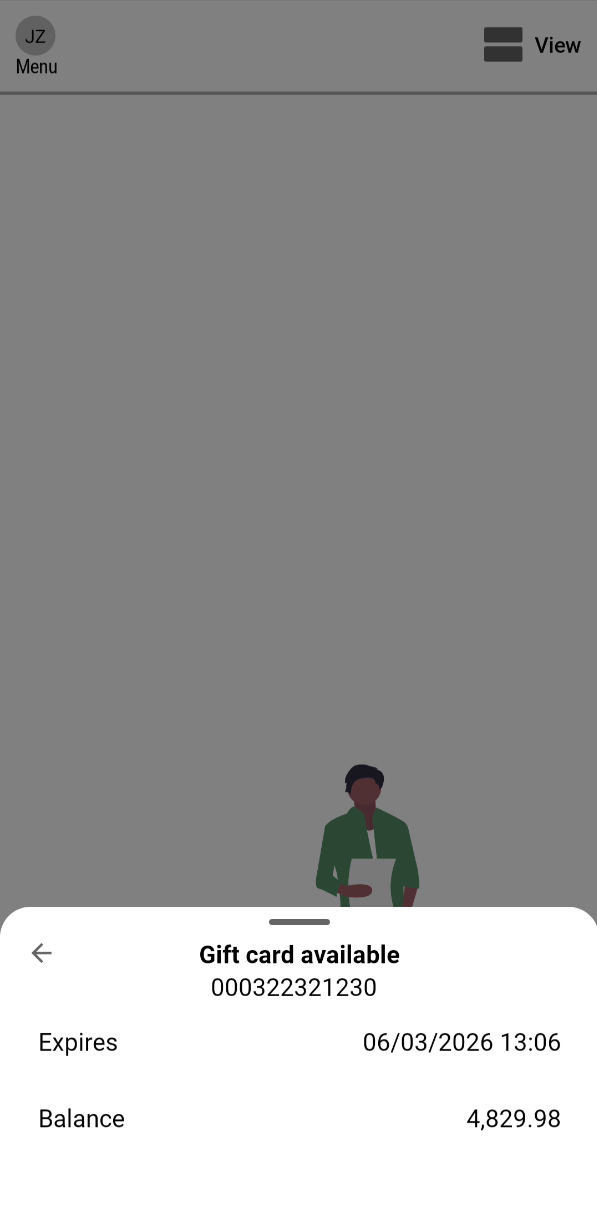
Pay using gift card
|
To pay with gift cards, it has to be set as a payment method in Mobile POS Management configuration: EnabledPaymentproviders.
To pay using a gift card, user has to tap on 'Gift card' payment button:
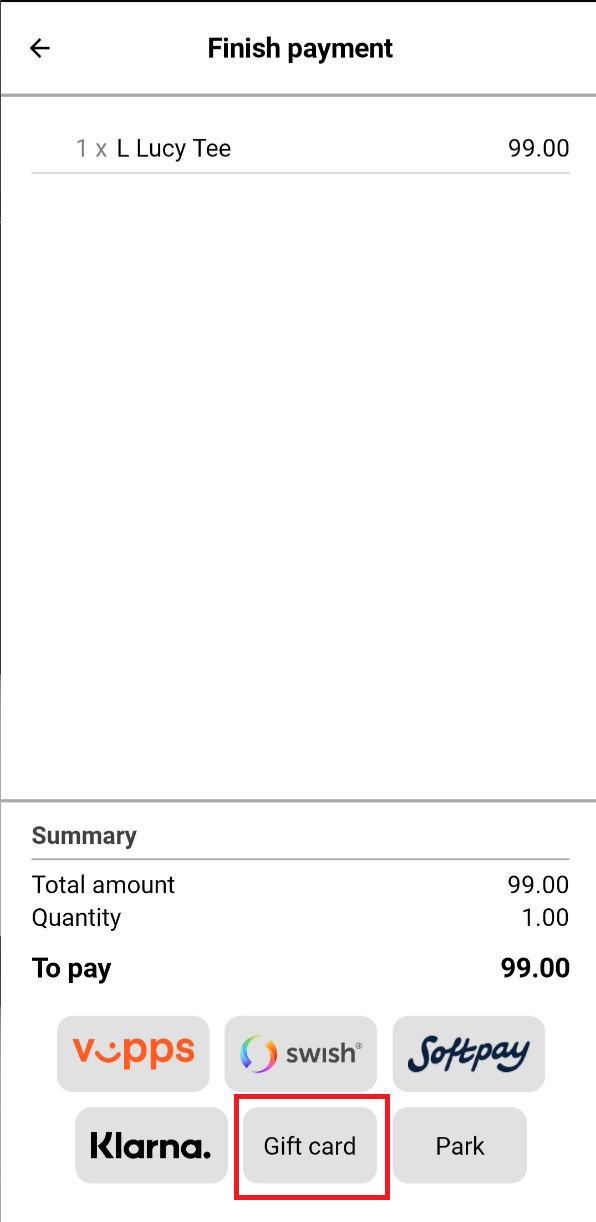
User has to provide or scan gift card number:
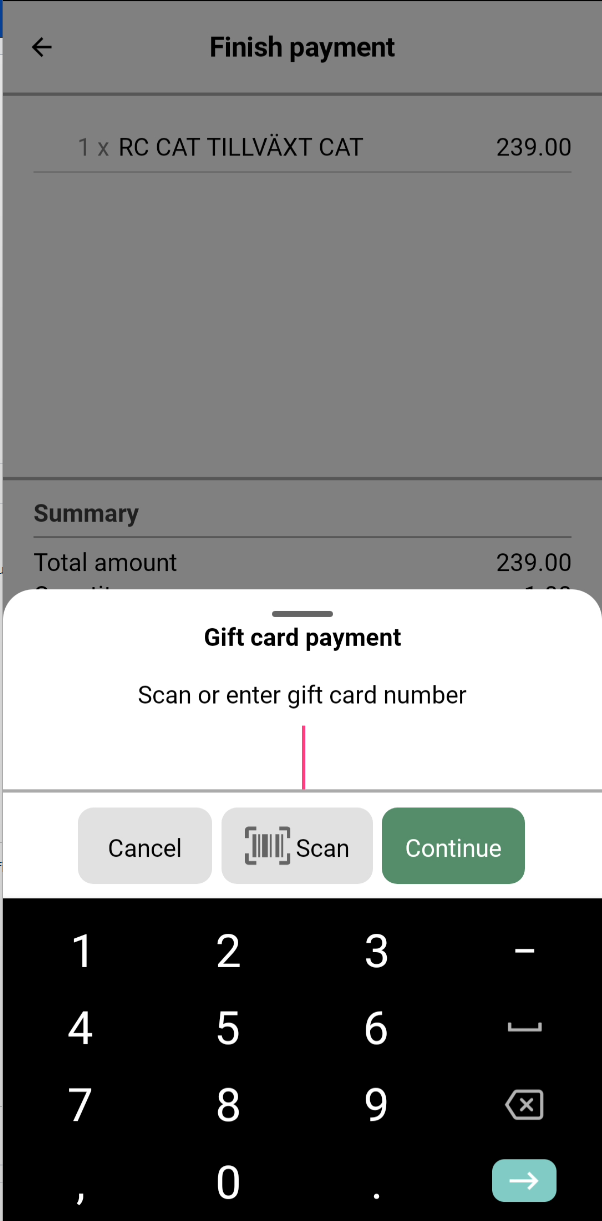
After that, PIN number has to be entered.
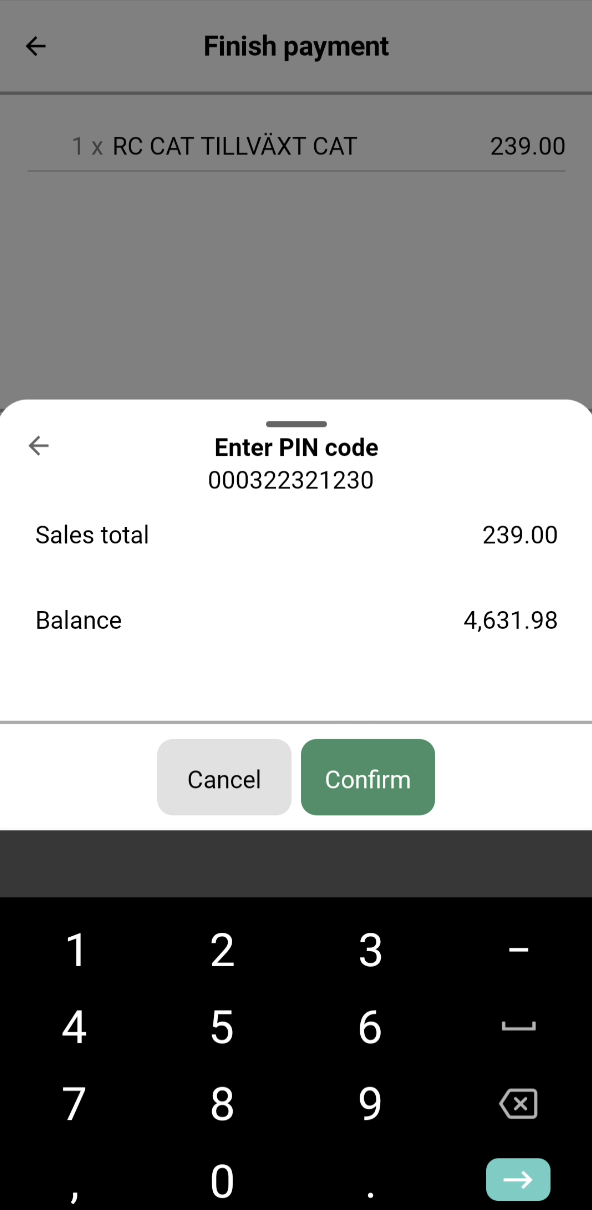
Finally, the amount we want to deduct from the gift card must be typed. After pressing "To pay", gift card payment will be completed.
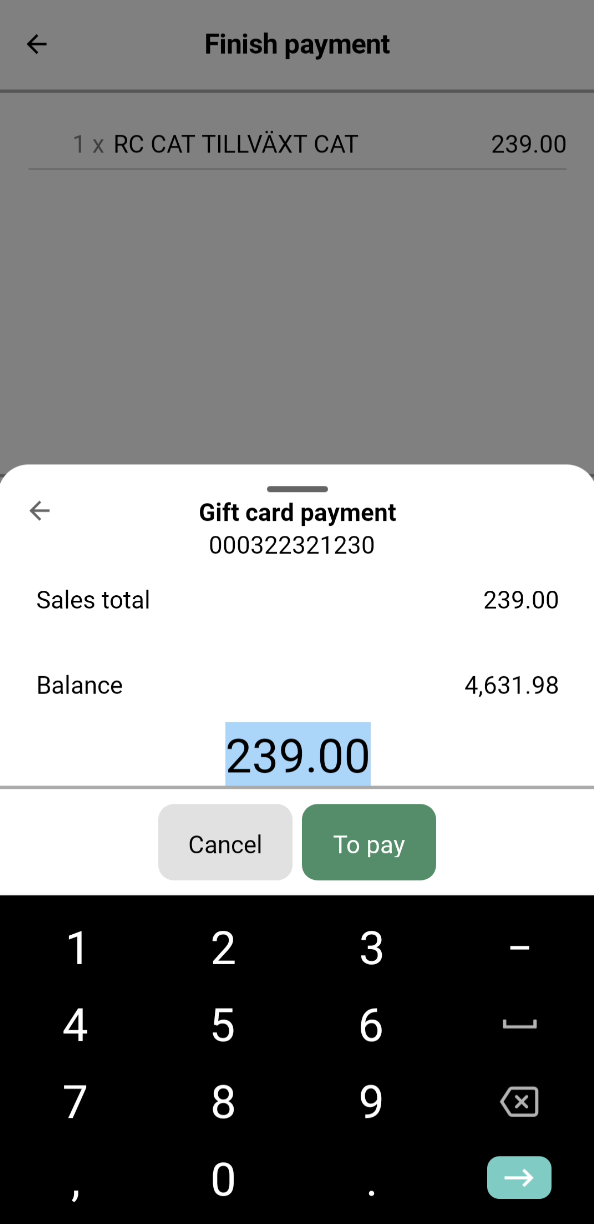
The ability to sell, regive and update the balance of a gift card will be implemented in a future version. |
Show receipt by using QR code
(RTM-8036)
A new way for customer to receive digital receipt has been added.
When the sale is completed the summary of sale is shown, including options to handle the receipt. A QR code button is available and when clicking on it, it will be generated and ready to scanned.
Customer then scans the WR code and is navigated to the PDF format of the receipt.
New button for QR code as a Receipt option
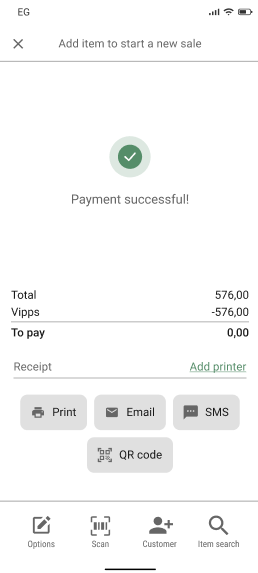
The scan QR code view shown to customers

The QR code functionality is not ready for use. It requires further performance improvements before it can be used. |
Functionality | Release notes |
|---|---|
Swipe to delete on last added item | (RTM-7894) Swiping on last added item On last added item there is a quantity function on the row of the item. When only one item is added to the receipt the easiest way to delete the item from the receipt is to press the dustbin icon that will remove it. |
Error handling | (RTM-7727) Technical release notes We removed PerformPosApiAction in CheckoutCart and did general refactor in this method. (RTM-8122) Error messages Proper localization of error messages in Swedish and Norwegian are implemented when items are blocked for sale. (RTM-8499) Cancelling cart User can choose not to reopen cart if app has been closed in mid sale/web order. (RTM-8556) Improved error messages when getting member - Technical release notes Improved logs has been added in GetMemberByIdentifier method to receive clearer error information. (RTP-30039) Error when cancelling carts in sales page - Technical release notes Improved error message in logs when cancelling carts in sales page. CancelActiveCarts method is now using PosApiService instead of PosApiClient. |
Member/Customer | (RTM-8298) Member search We improved the search for members, not to be case sensitive. In other words, the matching between search and result is not that sensitive so more results will be shown. (RTM-8234) Show or hide member/customer icon When the value for the parameter LoyaltyIntegratorProvider is set to None, there will be no options related to member or customer. Member/Customer button will be hidden. MemberService availability checking has also been added. If the MemberService is not working, the corresponding popup will be displayed. (RTM-8020 ) Pre fill email if member is on receipt If a member is added to the receipt, when choosing to send the receipt on email, the email is pre filled. (RTM-5394) Formatting of text in return page In return view the caption "Items in receipt" and "Items to return" has improved UI when several items are added. |
User interface improvements | (RTM-7999) Grey frame We have added a grey frame around the login view to match other views according to the design of the app. (RTM-8129) Improvements in cashier login When cashier login is used, the numerical keyboard has been set to default for entering cashier number and PIN, and Swedish/Norwegian translations for cashier number fields are added. (RTM-8173) Spinner for payment button To ensure user that the function to open payment view is ongoing we have implemented a spinner if the page takes some time to load. (RTM-8769) Image view In image view, item row is adjusted in size depending on what information about the article is shown. For example and item with deposit is added, the item row is a little bigger to show all information. (RTM-8735) Loading indicator Loading indicator is implemented when searching in return view. (RTM-8798) Improved alignment in parked sale We have improved the UI of parked sale for an easier overview of the quantity, item names and price. (RTM-8296) Swipe to delete items User interface has been improved for swiping to delete a item, depending on if there is a image or not in row. |
Reopen cart | (RTM-7187) Reopen cart If Mobile POS is closed with a ongoing sale user is offered to resume the sale when logging in again. This is only available if user logs in to same store. (RTM-8123) Re-parking a previous parked receipt When re-parking a previous parked receipt with an external loyalty number the number is used as default for when user parks it again. (RTM-8152) Customer added to resumed cart If a cart is resumed and it had a customer on it, this customer will still be presented in the sale. |
Web orders | (RTM-8177) Web order flow If a user has an ongoing sale and an ongoing web order, and then cancels the web order - user will not be shown customer information view for proceeding with a web order. Instead, when trying to complete the sale user is moved directly to the payment view. If user is planning to complete the web order and presses payment button they are moved to the member information view for proceeding with the web order. If the customer information prefilled, and user for some reason moves back to sales view, all filled information is saved. |
Mobile POS Management - Configuration | (RTM-8477) DigitalReceiptOptions config New parameter DigitalReceiptOptions was added. This parameter allows user to configure which digital receipt options are available for the user after payment is completed. Possible values are Email, QR and SMS. |
Refactor printer pages | (RTM-7947) Refactor printer pages - Technical release notes Refactored code related to printer pages. |
Sales board default view - Mobile POS Management Configuration | (RTM-8204) Sales board as default view In Mobile POS Management there is parameters user can set to make Sales Board the default view when starting the app. |
Sorting of items in sales view | (RTM-8209) Sorting of items in sales view When items are configured to be placed at the bottom when scanned, the list will automatically scroll, so the user can see the latest added item. |
Searching for error | (RTP-32075) Quantity exceeds configured limit error - Technical release notes In portal azure the error for when a shopping cart exceeds the configuration error will be a 400 error. This will help searching for errors in portal azure. |
Printer | (RTM-8518) Printing receipts for Android If user has Android version 13 or 14 they can print receipts with Mobile POS. (RTM-7696) Cashing of peripherals When updating app, Mobile POS now remember peripherals that has been configured to the device. This means that a new connection to printers after updates is not needed. (If a reinstallation of app is done, user needs to reconnect with printers.) |
Bonus | (RTM-8622) Bonus from payment view Bonus can be used even if user first chooses not to use it, but regrets it and wants to use it from payment view. |
Search | |
Translation | (RTM-7594) Translations Some improved translations in Swedish are done |
Parked sale | (RTM-8174) Improvement on parked sale If there are more than 5 items in the parked receipt, a "Show all" button will appear to expand the list. This is done to prevent large receipts from taking too much space on the screen.
|
Crash | (RTM-8719) Crash pop up notifications When pop up notifications are not handled correctly in some places in the app it used to cause a app crash, this is corrected. |
Improving quantity buttons | (RTM-8483) Improving quantity buttons Improvement has been made for quantity buttons, when moving back and forth from sales page and payment page. (RTM-8240) Increasing quantity User will experience that the quantity button has a better performance when clicking it. Mobile POS sends the request to POS API after the clicking is done. |