Released 9 September 2025
Multi button design alignment (RTC-49678)
The multi button component uses the same design as the date picker for a more consistent user interface. It no longer shows a tooltip, which reduces visual clutter and keeps the focus on the button options.
Import of tank structure and Wet stock data in Reporting (RTC-46401)
Cloud reporting supports import of tank structure and wet stock transaction data using the file types “Inventory.TankStructure.Export” and “Inventory.WetStockTransaction.Export”. These files update the FuelTank, FuelTankGroup, FuelTankNozzle, and WetStockTransaction jobs in the ReportingCloudIntegration package.
When a tank structure changes, a new version is created and the previous one is closed with an end date. This keeps historical reporting accurate over time.
Wet stock data available in custom reports (RTC-46404)
Reports on the dashboard can include wet stock data by selecting the Has wet stock custom tile option. The tile shows sales and number of transactions for each tank group, helping users track wet stock performance directly in their reports.
Key figures in night report (RTC-51448)
The Night Report includes key figures that give an overview of daily performance.
Sales comparison by weekday:
The sales comparison measures sales on a specific weekday against the same weekday from the previous year. This makes it easier to track performance across years in a consistent way.
Data validation and error handling in Cloud reporting (RTC-51009)
Cloud reporting includes improved data validation and error handling. This ensures more reliable reports and clearer feedback when incorrect or incomplete data is processed.
Dashboards – consistent placement of date pickers (RTC-49909)
The date pickers in the top panel of dashboards are placed inside the multi-button menu. This makes the layout more consistent and easier to use across different dashboards.
Updated compatible packages in Reporting Management (RTC-50293)
Reporting Management supports the latest versions of its dependent packages. This ensures better stability and compatibility with other systems.
Procurement orders update without order lines (RTC-51206)
Procurement orders with status 2 update even when they have no order lines. This prevents merge errors and supports smoother order processing.
Released 4 May 2025
Reporting Management (RTC-49350)
The Add Filter button shows a tooltip on hover explaining what it does. This helps users understand how to apply filters when customizing reports.
Drag and drop works more smoothly when selecting measure series. This makes it easier to organize and place data fields.
Reporting Management improvements (RTC-49569)
New reports are hidden by default. This gives you time to set up and review reports before making them visible to others.
When editing a locked report, panels stay fixed in place. This prevents accidental changes to layout while updating content.
The name shown for favorite reports is consistent across the report selection view. This makes it easier to find and recognize saved reports.
Better handling of color changes in charts (RTC-49662)
Charts in reporting now update colors more reliably. This makes it easier to read and compare data when colors are changed.
Filter reports in Reporting Management (RTC-49344)
Use the text box in Reporting Management to filter reports by name. This makes it quicker to find specific reports in long lists.
Discount types in Reporting (RTC-45987)
Discounts are now grouped by type in the data model. This makes it easier to track and report on different kinds of discounts, such as campaign, manual, or loyalty-based discounts.
Reason codes in sales Reporting (RTC-45989)
Sales transactions now include reason codes in the data model. This makes it easier to understand why a transaction happens, which supports more detailed reporting and analysis.
Improvements to client management in Cloud Reporting (RTC-49187)
Client management in Cloud Reporting is easier and more flexible. It is simpler to add, update, and manage clients, which helps administrators keep data organized and up to date.
Merging items (RTC-48751)
The StagingMerger job in LIP has been updated to provide more accurate error descriptions.
Released 23 April 2025
Budget (RTC-48219)
Improved import of budget to support different language settings in browser and different date formats.
Released 25 January 2025
Report dashboards (RTC-45885)
When creating dashboard tiles it is possible to include filters on measures. This means you can e.g. only show sales where status is NonDeleted.
Released 18 November 2024
Settlement in Cloud (RTC-42659)
To support export of settlement from Reporting in Cloud. We now import receipt statistics from POSLog.
Settlement in cloud (RTC-43958)
To support export of settlement from Reporting in cloud. We now import EOBD receipts to Reporting service database.
New user interface in Chain Web reporting module shown status for all EOBD receipts and EOBD for store. There is also possible to manually close EOBD on cash register and store level.
Export member flight data (RTC-45302)
In export of member flight data logic is changed to set "s_sales_channel" to "Web" if "s_click_and_collect" is Yes.
Released 30th of October 2024
Management - Creating tiles in dashboard (RTC-41561)
Created a new wizard to help with creating new report tiles in dashboards. There is also a possibility to create a series of times which make it possible to create compare periods.
Management - Night report (RTC-44886)
The 'Night report' dashboard is extended with columns to compare sales with last year. This extension was built using the new functionality that allows the user to create comparison columns.
Reporting.Export.MemberFlightSaleStatistics (RTC-44988)
Changed logic to use sales lines with ExternalOrderNo as web orders. Also changes in file names.
Released 17th of October 2024
New dashboard: Night report (RTC-44102)
Dashboard is showing key figures for yesterday as default. With possibility to select other dates / periods.
Item import (RTC-43434)
Extended DimItem table with SKU in Reporting Cloud data warehouse.
Management - Aggregation on times charts (RTC-43992)
Creating charts using date it is now possible to switch between day, week and month inside the chart.
Management - Sorting (RTC-43998)
It is possible to set the sorting order of the data in the tiles, not only when using top N option.
Analysis Services - Fix: wrong cut-off dates in real time partitions after the release (RTC-44551)
The cut-off date for real-time partitions is stored in the service database now. During the release process, this date is looked up by the pipeline and placed in the query definition of each of real time partitions.
Released 7th of October 2024
Management - Item sales (RTC-43315)
New dashboard showing item sales. It is possible to add EAN in the URL to filter the result for one specific item.
Management - Dashboards on mobile (RTC-43768)
Improved dashboards for better viewing on mobile devices.
Released 30th of September 2024
Processing information (RTC-43839)
New method in ReportingService which returns timestamp in UTC of last processing time of the requested partition. The method is part of Maintenance API and thus not exposed in Swagger user interface for Reporting Service.
https://reportingservice.egretail-dev.cloud/api/Maintenance/partitionLastRefreshDate?partitionName=<partition name>
Cloud Reporting v. 1.0.0.6
Released 25th of September 2024
Reporting.Export.MemberFlightSaleStatistics - exclude items with specific special groups from the report (RTC-44036)
All items linked to special group 01 are excluded from the report.
The data in the report is also ordered by transaction date, and then transaction ID (ascending).
Fix: 'Data warehouse is paused' message in Budget grid (RTC-44101)
Data warehouse is paused message was incorrectly shown in the budget grid and prevent from viewing and updating budget rows. The issue was fixed.
Cloud Reporting v. 1.0.0.60
Released 19th of September 2024
Import balance data to Cloud data warehouse (RTC-42654, RTC-42655)
The data from balance receipts is available in the data warehouse now. The data is stored in a new table and will be used for settlement purposes.
New control transaction with price check from POS (RTC-43987)
Support for new control transaction type: PriceCheck has been implemented. Such transactions, performed by cashiers, are going to be stored in the data warehouse together with other control transactions. The number of price checks performed by the cashier is also going to be stored.
Fix: assign receipt count flag to the first not deleted line (RTC-42955)
The logic for counting receipts in the data warehouse has been improved. From now on, the receipt count measure will return correct numbers for normal sales.
Cloud Reporting v. 1.0.0.59
Released 30th of August 2024
Import log view
A new view (Import log) with list of imported blobs was implemented Dashboards menu entry. The list consist of imported excel files in Management app, as well as imported blobs via FileService (ref.: Reporting Service - file import documentation).

The grid contains a lot of details about imported blobs - including import status, number of rows (imported and failed), and also has a drilldown option - so that the user can view the details about each imported or failed raw and see the raw content.
New Budget API (RTC-42935)
New endpoint has been developed in Reporting Service: Budget with a new method for fetching budget related statistics. The method is documented in swagger: Reporting Service - Budget API.
Sales API - fetch sales statistics from Cloud (RTC-42936)
The salesStatistics method in Sales API supports a Cloud data source now. If AasConnecitonString is configured (in Tenant Admin), the API is going to fetch the data from Cloud (instead from an on-premise server).
The method was also extended with new optional parameters: hour, cashregisterno and cashierno. Full documentation: Reporting Service - Sales API - salesStatistics method .
New KPI API (RTC-42379)
New endpoint has been developed in Reporting Service: KPI - with genericRequest method for requesting various data from Analysis Services. Documentation: Reporting Service - KPI API
Cloud Reporting v. 1.0.0.58
Released 21st of August
New view with list of reports
A new view with list of reports (dashboards) was implemented under Dashboards menu entry. The list consist of three predefined dashboards, including previously implemented sales dashboard. The user can navigate to specific reports, as well as see recently used reports and flag the favorite ones with a star.

Each dashboard can be also accessed with a direct link. The direct links support cashier login functionality.
Example: to access Sales dashboard with a cashier login, navigate here:
https://reportingmanagement.chainweb.lindbaktest.com/dashboards/1?loginTenantId=????????????&loginStoreNumber=???
Inferred promotions with eCoupons (RTC-30286)
Changed reading offer number from ExternalReference to OfferNo in POSLog. This is to avoid creating inferred offers with eCoupon name.
NB! This change requires latest version of POSLog.
Cloud Reporting v. 1.0.0.56
Released 14th of June 2024
Budget menu with view and export/import functionality
A new menu with budget rows and import/export functionality.
The grid is accessible from the main menu:

The following common level permission can be used to limit user's access to the functionality:

The grid displays rows directly from the data warehouse. The following data is presented:
store number,
store name,
budget date,
budget measures:
amount,
net amount,
gross margin,
average amount per receipt.
In the bottom right corner, there are two buttons that allow the user to export the data to Excel file and import new rows:
![]()
The exported file can be used as a template for import; it is possible to attach more than a single file.
The asynchronous import starts soon after selecting the file(s) and submitting.
Reporting.Export.FlightSaleStatistics - adjustments in formatting (RTC-41456)
The following adjustments in file formatting were implemented:
quotation marks removed from string columns,
scheduled date time column extended with seconds and milliseconds,
scheduled date time column values for fake flights set to 9999-12-31 22:59:59.999.
Cloud Reporting v. 1.0.0.55
Released 28th of May 2024
Reporting dashboards - custom filters
A new feature in edit mode was added to make the dashboards in Reporting module even more customizable. It is now possible to configure a custom set of filters per each page.
The filter configuration is simple and intuitive. In the edit mode, a new filter can be added by clicking on + button:

The next step is to select the filter dimension value and the filter is ready to use. All tiles on the dashboard are affected by a custom filter. Removing a filter is also simple and intuitive and it can be done by clicking on Delete button.
All changes are effective only after saving them in the edit mode.
The filter is ignored if no values are selected.
Cloud Reporting v. 1.0.0.54
Released 24th of May 2024
Export job - prevent exceptions during the initial run (RTC-41028)
Update to prevent exceptions during the initial run of job for new blob types.
Adjustment in exported flight blobs (RTC-41151)
The following changes to the flight blobs were implemented:
Reporting.Export.FlightSaleStatistics:
set encoding of the file to UTF-8 BOM,
add prefix EG_ to the filename,
remove header,
column Quantity: round to the nearest whole number (no decimals),
column Amount: keep 4 decimals only,
column ScheduledDateTimeUtc: value for fake and dummy flights should be: 9999-12-31 22:59
Reporting.Export.MemberFlightSaleStatistics:
set encoding to UTF-8 BOM.
Cloud Reporting v. 1.0.0.52
Released 15th of May 2024
Reporting.Export.MemberFlightSalesStatistics - adjustments (RTC-41024)
The following adjustments were implemented:
new dummy columns (see docs: Reporting.Export.MemberFlightSaleStatistics) ,
number of decimals limited to 2,
added double quotes on string columns.
Cloud Reporting v. 1.0.0.51
Released 15th of May 2024
Initialize and finalize the release (RTC-40866)
The release pipeline was extended with Initialize and Finalize stages, which help to make the release process more stable.
Data type change for LoyaltyNo (RTC-40866)
Data type for LoyaltyNo field (loyalty number) in FactSales table was extended from 20 to up to 100 characters (same limit as on-premise).
Origin and destination airport for fake flights (RTC-40974)
Fake flights (.DEP, .ARR, .PAX) will no longer be connected to any particular airport in the data warehouse.
The origin/destination airport for these flights in exported blobs will be derived from the airport the store is located at.
In addition, it is no longer required for these flights to have direction and FI code defined in POSLog.
Cloud Reporting v. 1.0.0.50
Released 6th of May 2024
Sales dashboard - display average KPIs with two decimals (RTC-40721)
They Key numbers section on the sales dashboard was adjusted: the Average purchase and Items per customers KPIs are displayed with two decimals.

Reporting.Export.FlightSaleStatistics - changes in TravelType and UniqueFlightId columns (RTC-40676)
The logic for TravelType and UniqueFlightId columns was changed:
TravelType:
uses values returned by WebDok (DD/DI/ID/II/ARR/DEP),
if WebDok values are not available:
all "fake" flights with name .DEP get TravelType = DEP,
all "fake" flights with name .ARR get TravelType = ARR,
all "fake" flights with name .PAX get TravelType = EXT,
all manually added departure flights get TravelType = DEP,
all manually added arrival flights get TravelType = ARR,
UniqueFlightId
is blank (not -1) for all "fake" flights (flights with name .DEP, .ARR and .PAX)
Reporting.Export.MemberFlightSaleStatistics - custom header (RTC-40738)
Changes in column headers name when exporting blobtype "Reporting.Export.MemberFlightSaleStatistics"
See Swagger UI (egretail-dev.cloud) for further documentation.
Cloud Reporting v. 1.0.0.49
Released 30th of April 2024
Data visualizations (RTC-39753)
Alongside creating tiles with data presented in a standard grid format, user now have possibility to create custom tiles with graphs. The supported types are:
bar chart,
line chart,
area chart,
pie chart,
donut chart.
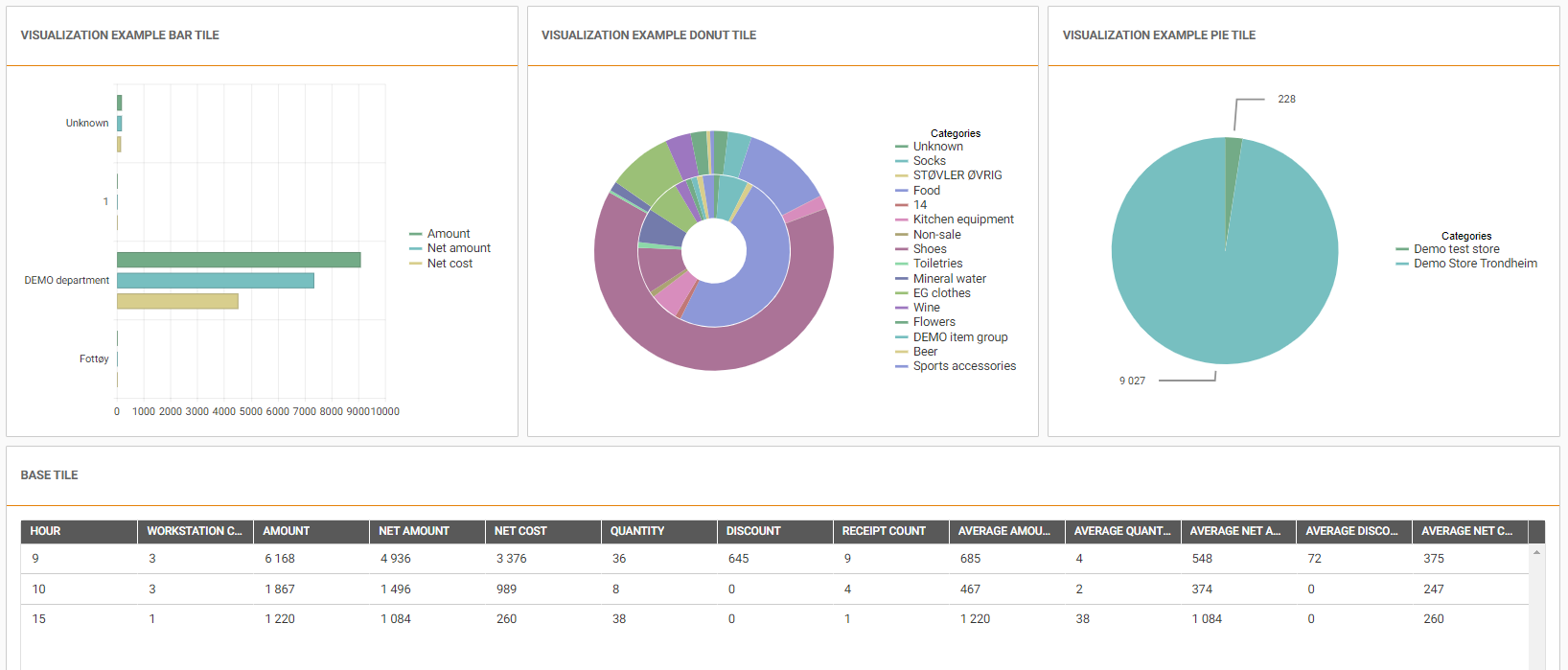
A custom report page was also created to present all available types that can be accessed from the menu.
Resizeable tiles (RTC-40304)
It is possible to adjust the size of tiles on the dashboard now. The action can be performed in Edit mode by dragging the border of the tile:
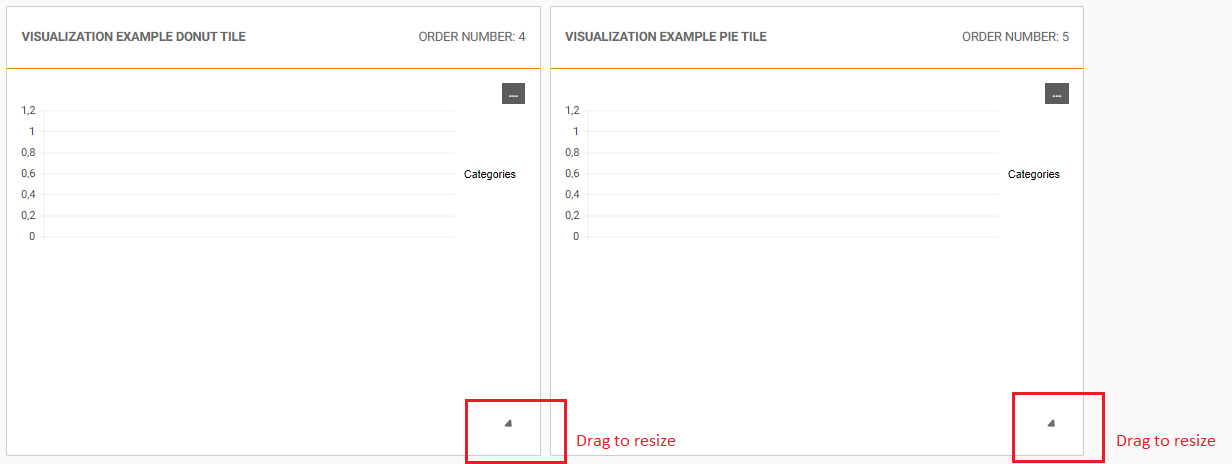
The custom size can be also set precisely (by giving number of rows and columns the tile) when editing existing tiles.
Date filter adjustment
The date filter options were modified. The previous buttons: Yesterday, Today and Date were replaced with Today, Date and Date range:
Today button only shows values from today; when selected, date picker is not available,
Date button allows to select a single date from date picker; only data from selected day is shown,
Date range button allows to select two dates from two separate date pickers; aggregated data from selected date range is presented.
Date filter is applied to all tiles on the page.
Export job: configure row limit per export type (RTC-40476)
There is a new parameter to set for the Export job: rowLimitFile - for maximum number of rows in a file. If total number of rows exceeds parameter, the job will split the output in multiple files adding _1 to the file name.
The parameter can be configured per file type in LIP. Example:
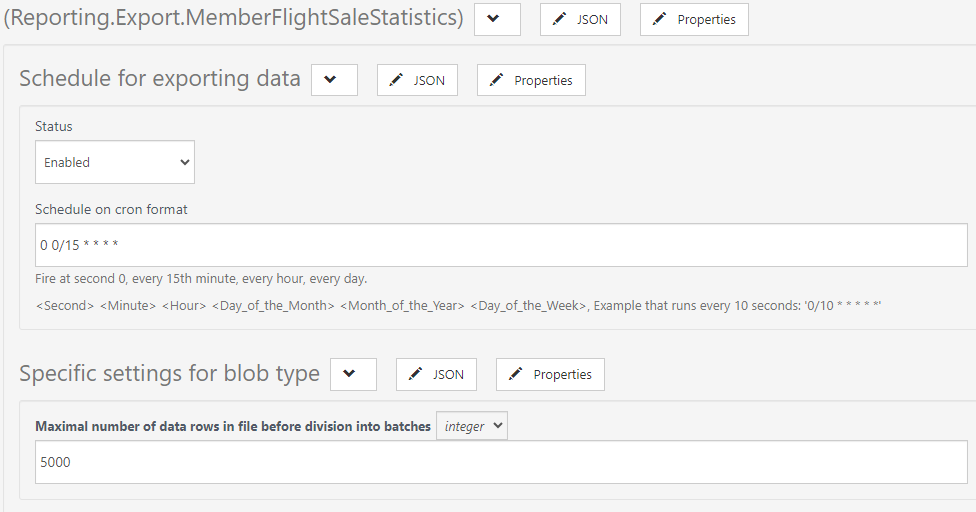
Member flight sale statistics export - split into 4 files (RTC-40475)
The existing export of member flight sale statistics was altered. The data is now grouped into 4 categories with their own file names:
Web order sales for members YYYYMMDD.csv - sales from shopping channel 5 (web) containing loyalty members,
Web order sales for anonymous customers YYYYMMDD.csv - sales from shopping channel 5 (web) with no loyalty members,
Physical purchase with known customer POS sales for members YYYYMMDD.csv - sales from other shopping channels containing loyalty members,
Physical anonymous purchase POS sales for anonymous customers YYYYMMDD.csv - sales from other shopping channels with no loyalty members.
Cloud Reporting v. 1.0.0.48
Released 25th of April 2024
Support for cashier login to Reporting Management (RTC-40153)
This module support authentication of cashiers using store number, cashier number and PIN code. This is done using the on-premise identity provider installed on-premise for the tenant.
Requirements:
cashiers imported to Chain Web on-prem from Cloud,
latest version of Chain Web Cashier Identity Provider installed and set up on-premise.
Navigate to this module using a link containing the following query string parameters:
loginTenantId: tenant id used as host prefix to tenant specific Chain Web Shell url,
loginStoreNumber: optional store number to pre-populate store number field in login form.
Sales job with incomplete flight data (RTC-40555)
The procedure responsible for importing sales data into the data warehouse was altered in order to handle receipts with incomplete connecting flights info. Previously, the data for such receipts was incomplete in the data warehouse.
Cloud Reporting v. 1.0.0.46
Released 23rd of April
Sales dashboard - process flight data real time (RTC-40367)
The flight dimension processing was changed from once a day to real time. As a result, the flight numbers on the sales dashboard in Reporting Management are also being refreshed real time.
Stop job executions during data warehouse upgrade (RTC-40465)
Release process was improved release process to avoid timeouts and avoid data loss during upgrades.
Export job - a new schedule for member sales statistics (RTC-39848)
The existing Export job was extended with a new schedule: Reporting.Export.MemberFlightSaleStatistics. If the schedule is enabled, the job will export blobs of Reporting.Export.MemberFlightSaleStatistics type to batchtoprocess container in tenant's blob storage.
The schedule produces a CSV file. The file description and details can be found on docs.egretail.cloud.
Extension of FactSales table with loyalty number, customer order numbers and ordinary price (RTC-39697,RTC-39847)
The FactSales table was extended with:
OrdinaryPrice column - normal price,
LoayltyNumber - member loyalty number,
OrderNo - customer order internal number,
OrderExternalNo - customer order external number.
The data is extracted from POSLogs.
Power BI deployment (RTC-38034)
Deployment related: fix in PowerShell script for releasing PowerBI reports.
Cloud Reporting v. 1.0.0.43
Released 29th February 2024
Flight info - import list of airports to Cloud DW (RTC-33935)
List of airports in Airport table was updated with airport details. It is going to be used in reports related to flight data.
Cloud Reporting v. 1.0.0.42
Released 23rd of February 2024
Export job - custom name for exported files (RTC-38441)
It is now possible to set up a customer name for exported files. A property is added to the blob message which makes it possible to have custom file name when downloading the file.
For the flight data, the files will be exported with the following name: TRN_<Store number>_<Date>_csv.gz
Flight info - extract flight direction from POSLog (RTC-38013)
Support for POSLog version 87 which contains additional data for in flight info section (flight direction). The flight direction is now extracted and stored in the data warehouse, and can be used for reporting and export.
Item category attributes - import names for report category, classification and item type (RTC-37916)
Item table in Cloud data warehouse has been extended with names for category attributes that had been missing. The extension introduces the following fields:
item type name,
report category name,
classification name.
General improvements in existing reports (RTC-38366)
Improvements and modifications in Power BI reports:
item name is shown before GTIN in tables and selections,
improved the look of the tables, graphic and boxes if last year's data is missing,
procurement reports - general improvements in tables and graphs.
Deployment pipeline for Power BI reports (RTC-38034)
A fix in PowerShell script responsible for deployment of reports to production environments.
SalesQuantityPerItem method - extend the response with store number (RTC-38481)
The SalesQuantityPerItem method was extended with a new parameter and a new field in the output.
The new parameter is called responseType and makes it possible to receive different types of aggregation:Enum containing supported types of responses:
FilterByStoreOnly - Aggregated result per item and specified stores (default),
RowsPairedOnly - Result per item and specified store(s),
RowsPairedAndAggregated - Result per item and specified store(s) with aggregated values for all stores.
The complete documentation of the current version of this and other methods can be found at: https://docs.egretail.cloud/.
Cloud Reporting v. 1.0.0.41
Released 2nd of February 2024
Export job - CSV file with sales per flight data (RTC-33254)
The existing Export job was extended with a new schedule: Reporting.Export.FlightSaleStatistics. If the schedule is enable, the job will export blobs of Reporting.Export.FlightSaleStatistics type to batchtoprocess container in tenant's blob storage.
The details of the file and examples are documented here: https://reportingservice.egretail-dev.cloud/index.html?urls.primaryName=File-export%20documentation#/
Cloud Reporting v. 1.0.0.40
Released 17th of January 2024
Import of items - missing supplier (RTC-38059)
Missing supplier info in item blob will no longer result in merge failure.
Cloud Reporting v. 1.0.0.39
Released 15th January 2024
Import of items - item category attributes (RTC-37544)
Item table in Cloud data warehouse has been extended with category attributes. The extension introduces the following fields:
item type,
item category,
report category,
classification,
category manager,
product series.
NB! For item type, report category and classification only the numbers are imported.
In addition, Item table has been extended with
exclude from gross profit report (boolean flag),
model name,
special group name.