Stop promotion
You can stop an active promotion. Go to the “Promotions” register and click the name of the promotion you want to stop.
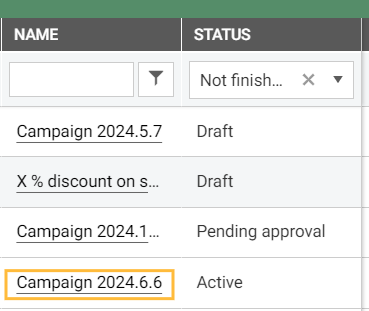
The chosen promotions details view opens. Click Stop promotion to stop the promotion.
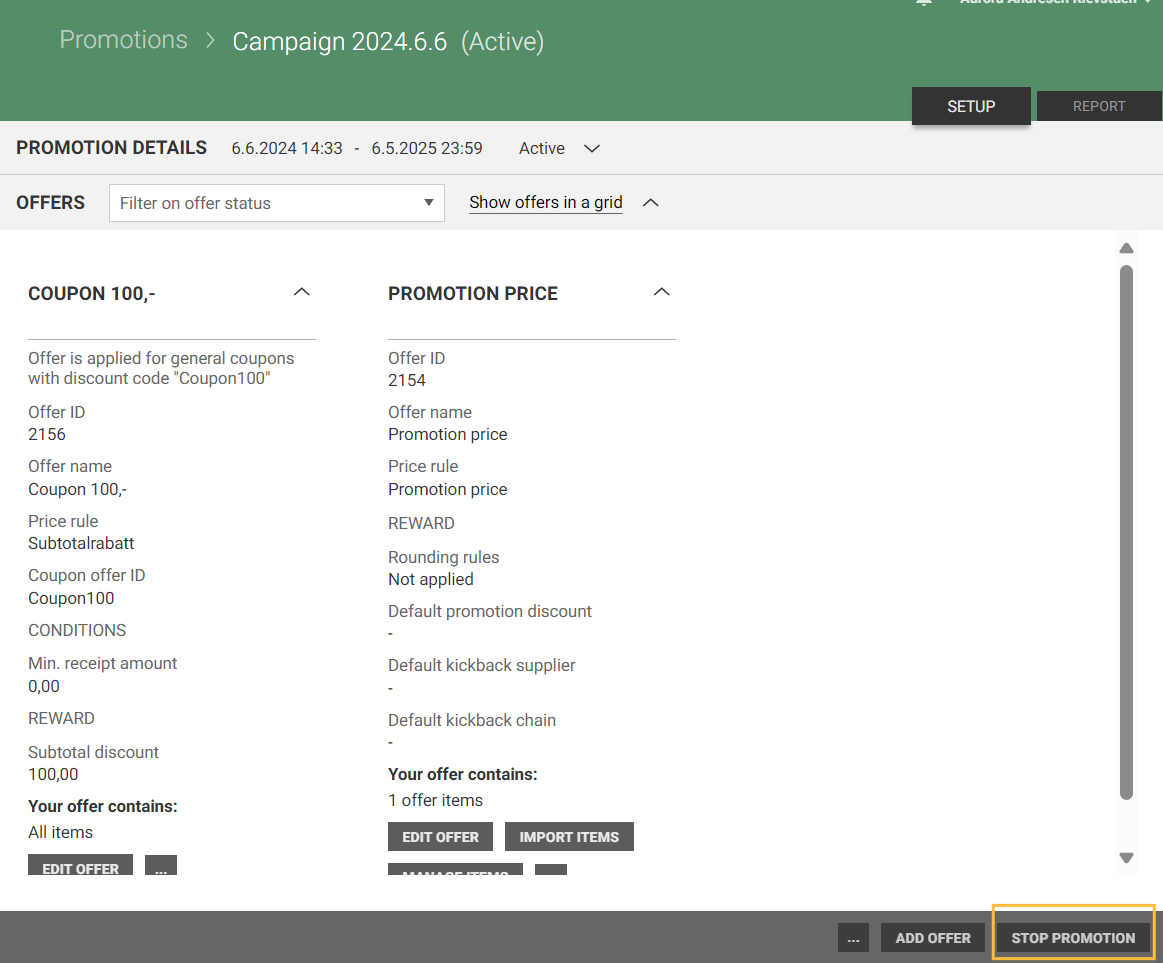
The "Stop promotion" dialog opens. You must confirm that you want to stop the campaign.
.png)
Click on Stop promotion to stop the promotion, status changes to "Finished".
.png)
Delete promotion
It is possible to delete non-active promotions (marked as “Finished”).
You find non-active promotions in the “Promotions” reigster.
.png)
Click on the name to open the chosen promotion details view.
Click on the "more-button (…)" and select "Delete promotion".
.png)
The "Delete promotion" dialog opens.
.png)
You must confirm that you are sure you want to delete the promotion. The action cannot be undone.
Click on Delete promotion to delete the promotion.