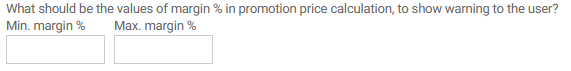In the System parameters you find the system parameters in Promotion. Only user with the permission "Promotion Administrator" can see this page.
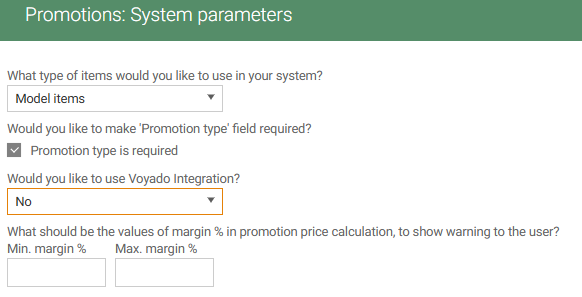
What type of items you would like to use in your system?
In this parameter you decide whether to use model or not model items in the module.
You have two options:
Model items
Not model items
When non-model items are in use:
Model number, Color, Size and Supplier model number columns are removed from 'Manage items' grid (offer group).
Color and Size are removed from price panel.
Model number, Model name, Color, Size, Selection level are removed from 'Items in promotions' grid.
Model and Variant offer level is not available when adding item list or segmentation to offer and when importing offer items from Excel file.
Parameter must be set to same value both in Item Management and Promotion.
Would you like to make 'Promotion type' field required?
You can define whether Promotion type is required or not. Tick this field if the Promotion type field should be required.
Would you like to use Voyado Integration?
This systemparameter have 4 options: No, One Voyado instance, Multiple Voyado instances and Third party system without API.
By default the parameter is set to No.
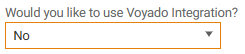
If the parameter is set to One Voyado instance, then the same Voyado instance will be used for promotions on different store group levels.
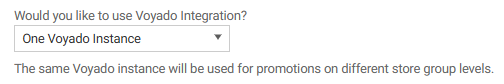
If the parameter is set to Multiple Voyado instances, then you must set up which instance number that should be used for Promotions on specific profiles. There can be up to 4 instances configured and they relate to 'routes' set in VoyadoGateway2 service.
If profile is selected for more than one instance, validation error appears.
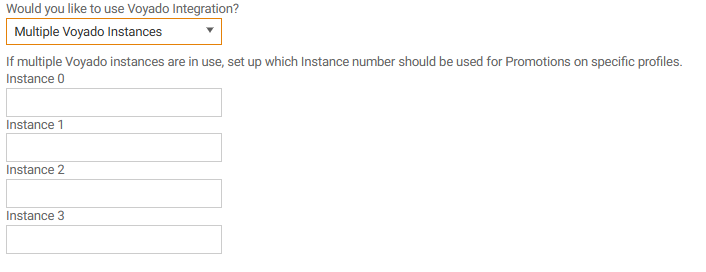
When the parameter is set to Third party system without API coupons on offer act the same as if there was a Voyado integration selected, but no requests to Voyado system are done. That means that coupons are expected to be manually assigned to the offer in 3rd party system. Offer export acts the same as if Voyado was in use.
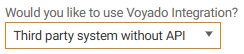
What should be the values of margin % in promotion price calculation, to show waring to the user?
In this parameter you can specify the minimum and maximum margin % value.
If the user enters a value outside this range in the side panel in “Manage items” view, the value will still be saved, but the user will see a orange warning message saying that it is outside the defined range.