Click on "Scan boarding pass or select flight" at the top left of the screen. The flight can also be added by clicking on a Add flight button if it is configured.
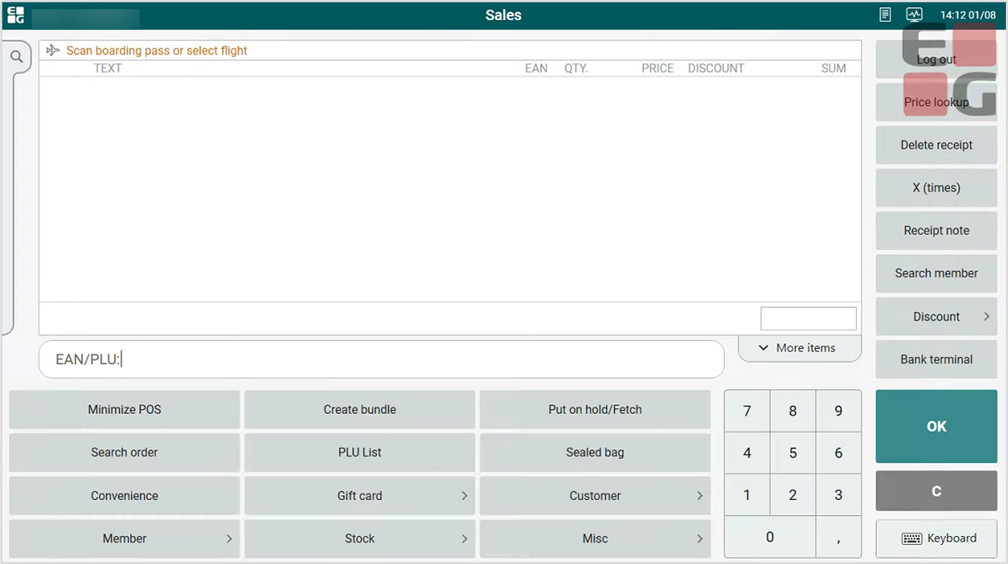
The search view for searching for your flight opened. You can select the flight from the list of recently used flights, or search by start writing your flight number in the search field at the upper right corner.
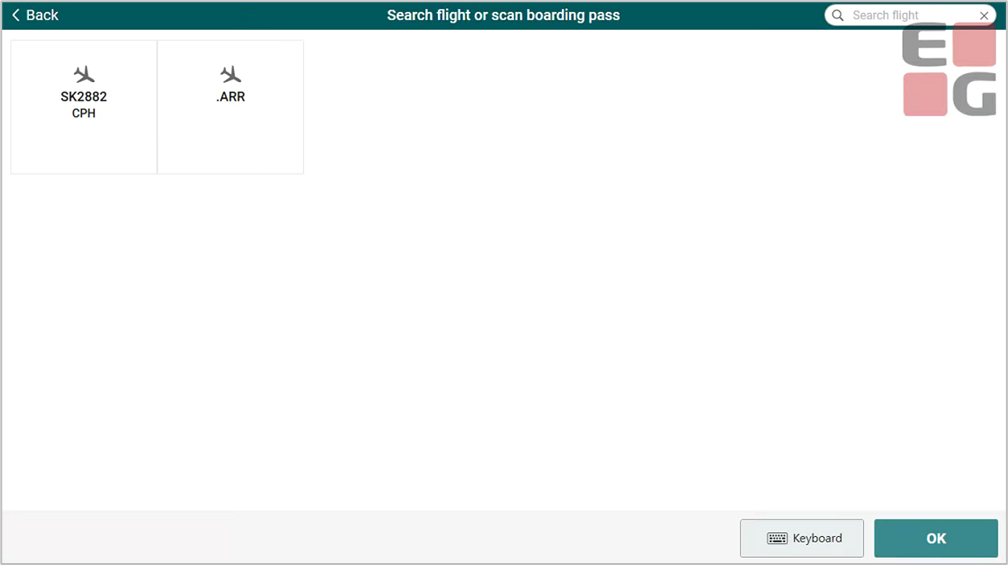
The search is filtrated while you are typing. If you write more of the search text, you limit the search - and the search result becomes more accurate.
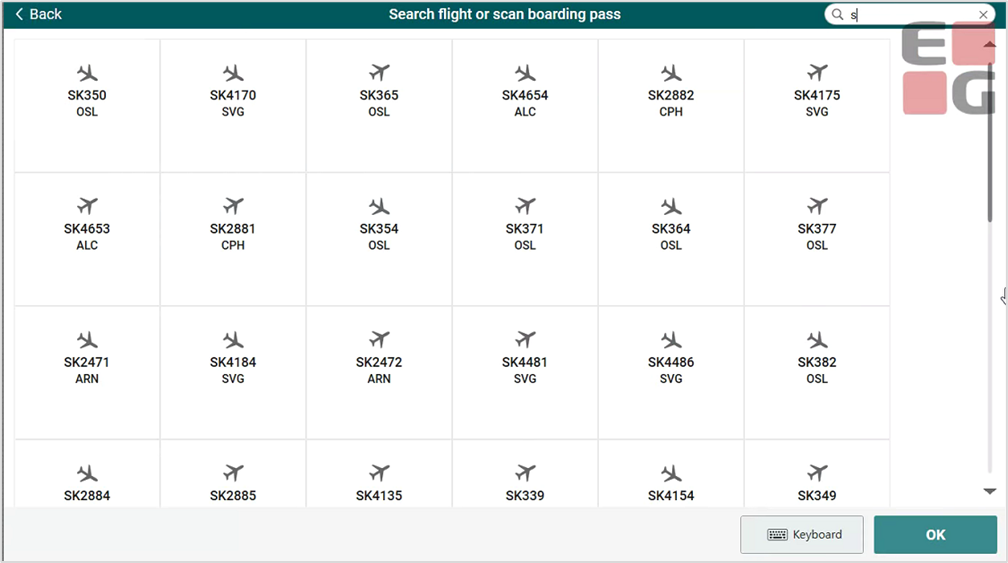
Select the relevant flight, the flight is added to the receipt. A flight header with information about your flight is added to the top of the sales view.