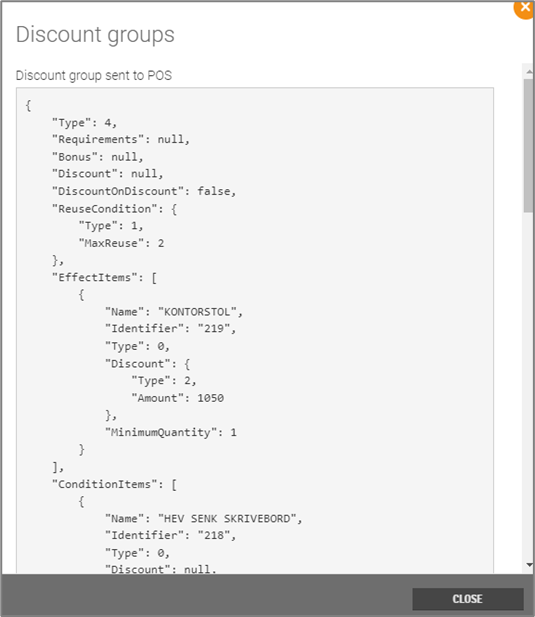For campaigns whose status is Active, you can open the offer to get an overview of coupons created (for campaigns that have coupons). The overview shows which member has received the coupon, when it was created and its validity period.
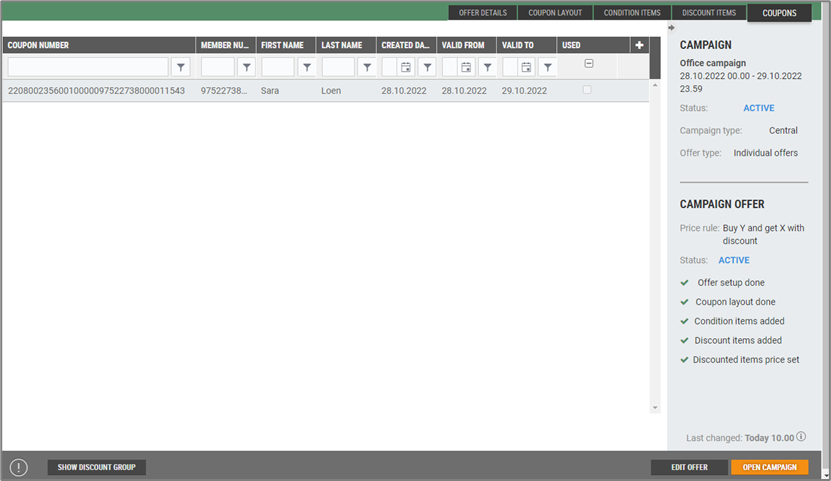
Show discount group
At the bottom left of the Campaign Offer view, you will find the “Show discount group” function. Selecting Show discount group will open the “Discount Groups” dialog and show the technical information used by EG POS /POS API for calculating prices.