It is possible to edit the registered balance if the user has rights to do this. The user must have access to the “Re-submit balance” function in “User roles”. The function is available from the balance overview.
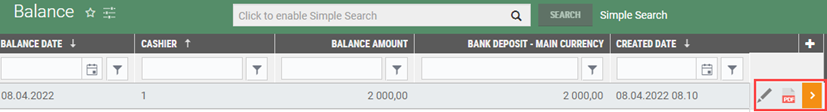
You can start editing the balance by ticking the relevant balance line and click the "pencil" icon on the right. This will open the balance registration view.
In step 2 — “Register balance” – you see the values that have been recorded and you can edit the balance. Register a balance in the same way as when registering a new balance.
Download a PDF file of the balance
You can download a PDF file with the balance from the balance overview. Highlight the balance concerned and click the PDF icon on the right of the line. The PDF opens by pressing the file in the bottom left corner.