When a store manager selects “Balance”, a record of previously registered balances opens for all the cashiers. There is one line for per balance.
NB:
It is the last registered balance for each cashier/date that will be used!
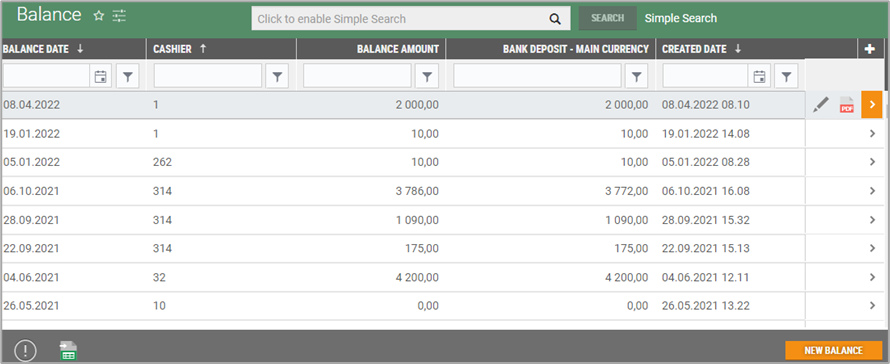
Press New balance to start registering a balance. This will open the New balance screen. The screen is divided into 4 steps: Select balance, Register balance, Register bag and Summary.
Select balance
Select the cashier number and date for registering the balance.
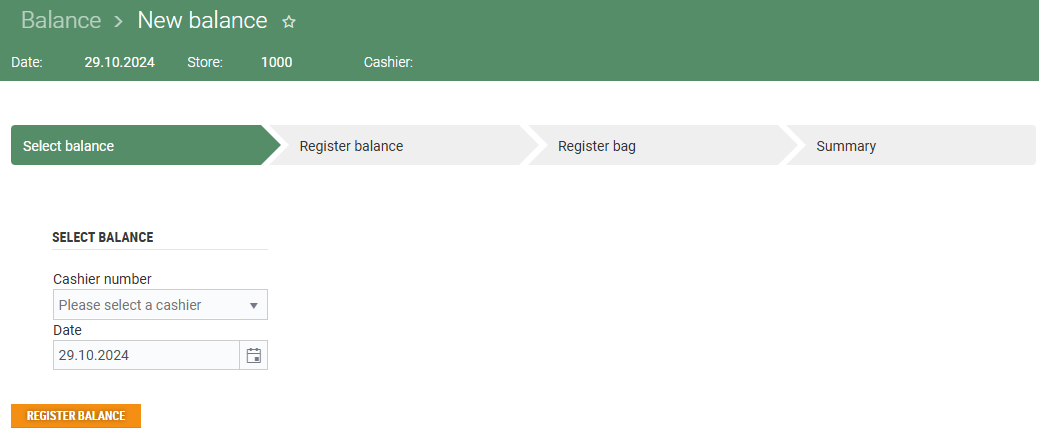
Cashier number - Register a cashier number. A store manager can register balances for other cashiers.
Date - Select a date for the balance. Today’s date is suggested automatically.
Register a settlement - Press “Register balance” to proceed to the next “Register settlement” step. The continued registration of balance uses the same procedure as for cashier. See the description of the registration process for Balance for cashier.