When the cashier logs into Chain Web as a cashier, the New balance view opens directly in step 2: “Register balance”. After this the cashier can start registering the settlement. The means of payment that must be registered are configurable.
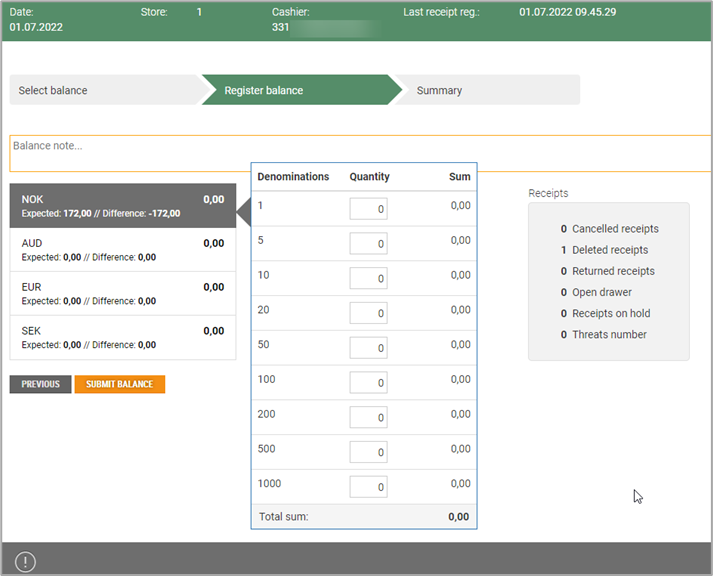
The appearance of the view will depend on the configuration. It is possible to record a balance note, and values calculated for the various means of payment. On the right it is possible to view statistics which are also printed in the settlement report.
Write a balance note, if applicable.
Record the number of the different denominations (the denominations used are configurable). If necessary, register total amounts for the other means of payment (configurable).
Press Submit balance once all numbers have been registered.
The balance is validated. If the difference between entered values is too great in relation to what has been registered, a notification of this will appear.
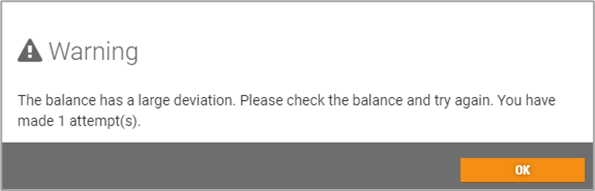
It will be possible for the cashier to recount and adjust, in the event of a counting error. Then press Submit balance again. The number of times you can/must recount is configurable. After X number of times the balance will be registered even if the difference is too great.
Summary
Selecting “Submit balance” will open the last step Summary, showing a preview of the balance.
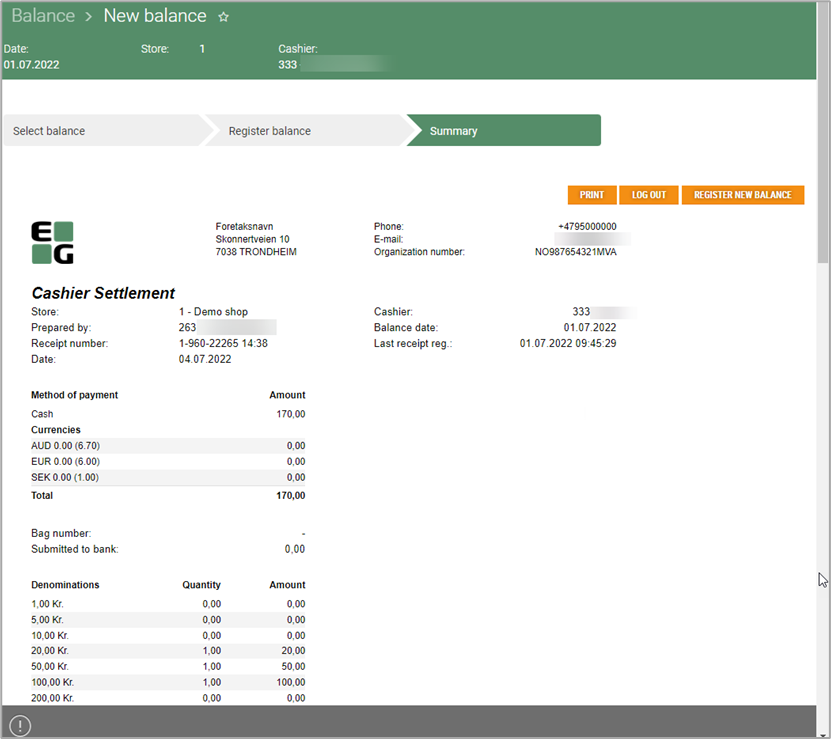
If you want a printout of the settlement, select “Print” and the print dialog will open.
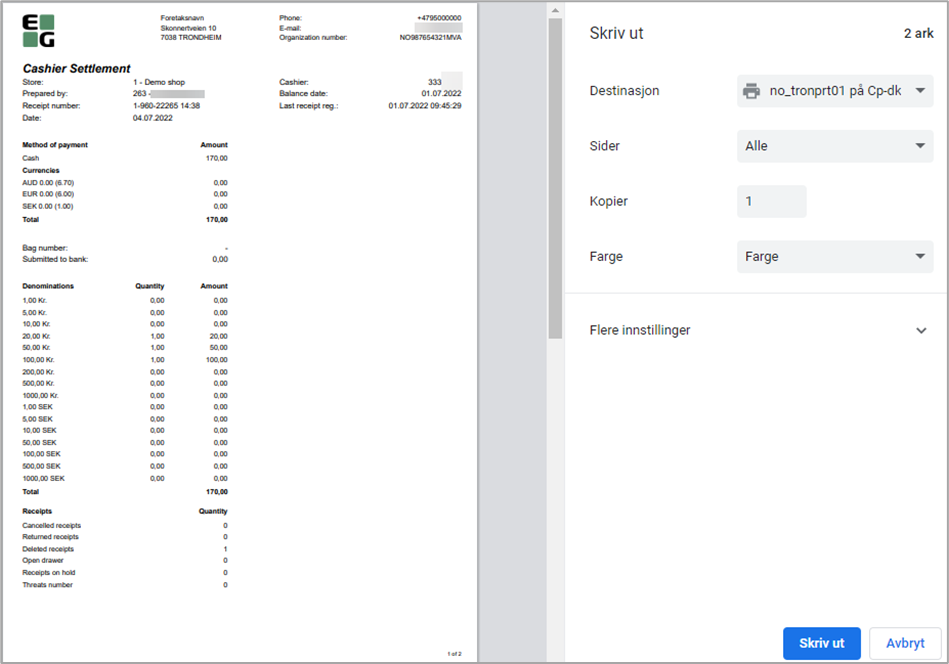
Press Log out to finish. If you do not log out, you will automatically be logged out after x seconds (configurable).