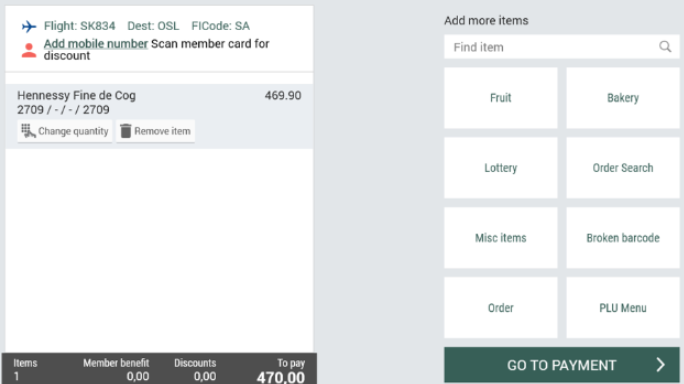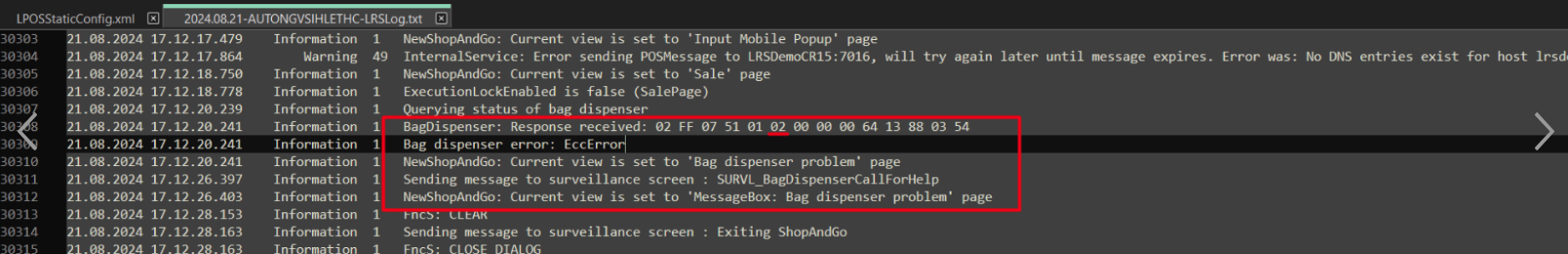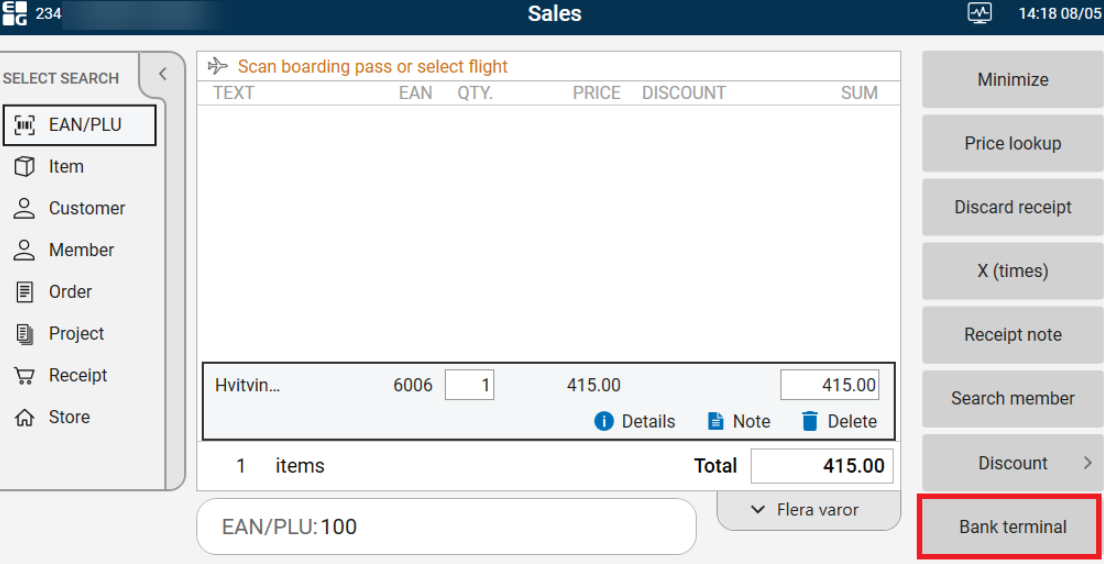EG POS v. 4.0.0.14618
Released 9 December 2024
Improvements POS
Area | Description |
|---|---|
Fuel integration | Improvement in sound notifications for fuel transactions (RTP-34438) Default sound notifications for fuel transactions (fuel approval required and ready for payment) as set.
Card symbol is not shown in when fuel transaction is required for approval. |
General | Improved performance for web shop Orders (RTP-34344) Response time when processing an item for a web shop order in POS is improved. |
Orders | No duplicate order created during printing of order confirmation (RTP-32976) When a PAC/PAC.CW order is picked from a third party application (e.g. In Store App) and the order confirmation is printed out in POS, there is no longer a duplicate order created. |
Price calculation | Correct bonus calculation for 'BonusRewardAmount' mix type (RTP-35330) |
Self-service | Rescanning not required for removing bag items (RTP-35183) When EG POS is set up to require barcode rescanning to delete items, this rule does not apply to bag items, as configured in parameter 'SnGBagPopupEANs'. Bag items can be removed directly by button, making the process quicker and more convenient for customers. |
Vensafe | Preventing overselling with Vensafe ticket scanning (RTP-33338) |
EG POS v. 4.0.0.14617
Released 26 November 2024
Age control for time restricted items
Age control messages for time-restricted items, such as alcohol in Norway, can be set to display as information text only. When this setting is used, staff cannot approve the age check for such items from the POS Monitor and must complete the approval directly at the POS where the customer is making the purchase. For non-time-restricted items, age control messages continue to follow the existing configuration settings.
Improvements POS
Area | Description |
|---|---|
Coopay | Age Control Handling in Coopay (RTP-34699) Relevant existing parameter in POS Configuration: |
General | Improved handling of aborted open-priced item selection (RTP-34712) |
Orders | PAC.CW picking orders with only freight items (RTP-32981) POS Configuration: Default store selected for PAC.CW (RTP-34617) |
Price calculation | BonusRewardAmount mixmatch handles quantity recalculation (RTP-34957) |
Receipts | Paper cut for Epsilon Express fuel receipts (RTP-34827)
|
Self-service | QR code scanning from CoopKey app (RTP-34897) Surveillance messages expiry in Self-Service POS (RTP-34426) Changed existing parameter in POS Configuration: Scanner disabled during reference input for Credit payments (RTP-28896) Relevant existing parameter in POS Configuration: |
Improvements POS Server
Error when creating newcartwithitems when using WCF Rest (RTP-35125)
Removed some exception when creating a receipt through POSWCF.
Multiple active discounts (RTP-26913)
When there are multiple discounts available for items in the cart, they are properly selected, so the best price is picked.
POS WCF: Upgraded WCF to 64bit (RTP-26648)
Changed the host of POS WCF to ensure handling of high load by converting POS API to x64 format.
EG POS v. 4.0.0.14616
Released 11 November 2024
Support for multiple coupons
Ability to request member coupons from multiple coupons providers. If it is configured, POS will requests member coupons from both providers.
EG POS v. 4.0.0.14615
Released 25 October 2024
Commit coupons
If POS is not able to commit coupons. It will save transaction locally and retry the commit according to schedule in new parameter.
Improvements POS
Area | Description |
|---|---|
Convenience | Payment button amount fix (RTP-33573) |
Coupon | Voucher printing when subtotal amount equals 0 (RTP-34054) |
Payment | Support for BankAxept in Coopay (RTP-33036) |
Price calculation | Accurate item line pricing for weight items with discounts (RTP-32760) |
Receipts | Printed receipt for drive-off bank payments (RTP-33773) |
Sale | POS Shows 100 NOK in discount in coupon view, not 100% (RTP-33706) |
Self-service | Scanner activation when running self service on customer screen (RTP-34098) Performance changes in Sale function (RTP-34043) Improved receipt fetching from Datema scanner (RTP-32008) |
Vensafe | Adding ordinary items to receipt without delay (RTP-21980) |
EG POS v. 4.0.0.14614
Released 11 October 2024
Improvements POS
Area | Description |
|---|---|
Bank | Merchant receipt handling for SwedbankPay transactions (RTP-30243) SwedbankPay provides separate text lines for the merchant's copy of the customer receipt. This merchant receipt is only required in specific cases, such as when a customer needs to sign it. EG POS receives information from SwedbankPay on whether a merchant receipt needs to be printed. |
Convenience sale | Total from previous sale on Payment button (RTP-32952) |
Epsilon Express integration | Discounts on car wash articles (RTP-33668) |
Payment | Payment process popup and securing no multiple tenders started (RTP-29899) |
PosCoupon | Add CoopId to the redeem/commit request from POS (RTP-33455) |
Price calculation | Item deletion after attempted subtotal rebate (RTP-33542) Updated Price Calculations and Mix Handling (RTP-26967) For articles in an active mix with the flags 'IncludeOnlyNonDiscountedItemsInTotalAmount' or 'IncludeOnlyItemsNotUsedByCurrentGroupInTotalAmount' enabled, these articles are excluded from the total amount calculation used to trigger other mixes. ℹ️ Important! The mix engine has been simplified, which may result in multiple mixes triggering simultaneously. Users are advised to review how these changes impact existing and future mixes to ensure they work as expected. |
Receipts | Fix on printing campaign discounts in receipt (RTP-32770) Warranty Receipt Printing Update (RTP-28769) |
Improvement POS Server
ReceiptOnHoldService (RTP-33845)
ReceiptOnHold/PingHealth endpoint returns proper status of the service in the response. When POS API recovers form downtime, receipts on hold can be fetched.
EG POS v. 4.0.0.14613
Released 24 Sep 2024
Improvements POS
Area | Description |
|---|---|
Bag dispenser | When selling a bag via item search, bag dispenser is correctly triggered (RTP-33054) Now, bag will be dispensed when added using a button, via PLU List or item search in self-service. |
EG Coupons | New provider for POS CouponService, EGCouponService (RTP-27716) When using EGCouponService as provider everything is handled by POSCouponService, CouponService and PromotionService. Discounts are fetched by POS from POS CouponService (not POS Master) For more information about dataflow and setup / parameters, see confluence:
|
eSale | eSale integration with MBXP in combination with Epsilon Express (RTP-32441) Return of eSale items validated by MBXP now works fine, even when configured eSale integration with Epsilon Express in the same POS. |
Fuel integration | Handling lifting of nozzle and not doing any fueling (RTP-32316) When nozzle is lifted and put back away without doing any fueling, then no issues in POS are encountered. Required Configuration: PermitZeroQuantity = True Opening fuel panel outside of Convenience view (RTP-31416) When opening fuel panel from outside of convenience sales view, then PLU-board configured in parameter PluBoardNameToOpenOnStartup is shown as default. Fuel Zero-fillings (RTP-33059) When POS is integrated with Fusion and a zero-filling is paid from Convenience Sales View, tender view is opened to proceed with payment. |
Loyalty | Fetching member info from loyalty provider in self-service POS (RTP-31107) When a member is added in the self-service POS, their information is automatically fetched from the loyalty provider and included in the active transaction, regardless of the 'CustomerMasterLocation' parameter setting. This applies specifically to self-service POS systems using PosCustomerService to retrieve member information. Previously, only the member's LoyaltyNumber was added if this parameter was set to 'Internal'. This ensures comprehensive member data is available during transactions. |
Orders | Deleting Click and Collect orders in POS (RTP-32327) When a Click and Collect order is deleted from POS, it is at the same time cancelled in Chain Web and deleted from pick list in POS. Fix for error in printing pick list (RTP-32322) Printing pick list can be done in POS successfully, including for orders containing age approval items. External order numbers in Web Orders view (RTP-31775) External order numbers are displayed in the "Order Number" column in Web Order view in POS if DisplayExternalOrderNumberOnPickingList parameter value is set to True. Required: POS Master 3.0.0.175 or higher! POS Configuration: DisplayExternalOrderNumberOnPickingList parameter (default value: False) Alphanumeric external order numbers (RTP-33337) Showing of Click & Collect in Web Order View (RTP-33321) When CustomerOrderVariant is set as NULL then, Click & Collect orders are shown in Click & Collect tab always. |
Price calculation | Combination of subtotal coupon discount and manual line discount (RTP-32556) When there is a combination of subtotal coupon discount and a manual line discount in a receipt the price calculation for this is now triggered correctly. Previously the calculation generated an AppWide if at list one of the existing parameters 'ShowCouponDiscountTotalOnCouponItem' or 'ShowCouponSubtotalDiscountsAsLine' was activated. Price recalculations on items where price has been changed manually (RTP-28319) When an item's price is manually adjusted in POS, and a subtotal discount coupon is applied and then removed, the system recalculates the item price correctly. This ensures that the receipt displays the accurate price, addressing an issue where previously the wrong price would appear under these conditions. |
Receipt | Header on printed receipt should contain 'return receipt' (RTP-33263) When a return from a customer order is printed, EG POS now print 'return receipt' even if the receipt contains both sales lines (with status paid/delivered) and return lines. |
Sale | Re-check time restricted items while going to payment (RTP-31542) Now time will be checked twice, at the start of transaction and at the end of transaction. This is for items which can only be bought in limited time, like alcohol Example of adding alcohol to transaction before limited time and ending transaction after limited time.
|
Self-service | Disabling of scanner in 'Self Service Busy Popup' page (RTP-32490) While an early warning message in shown to customer after an amount of time (configurable ), telling he or she must press screen to continue the shopping, the scanner is disabled, and only once. Previously scanner was unnecessarily disabled / enabled every second while this message was shown. The login process for cashiers enabling digital signatures with the Signotec pad in self-service POS has been improved. This reduces the chance of the POS freezing and prevents unnecessary interruptions during transactions. Member Registration via QR Code in Self-Service POS (RTP-32776) Scanning QR codes for member registration at self-service POS terminals is more reliable, reducing the likelihood of errors during the process. This improvement ensures smoother and quicker member registration. In unmanned stores during night hours, details about age-restricted items to be picked up from Vensafe automats are sent directly to the customer’s CoopKey app instead of being printed on a receipt. This information is now sent synchronously to ensure it is received reliably in the app. Additional checks for "null object reference" errors are implemented when scanning a cashier card in self-service mode. These checks help ensure a smooth transition to cashier mode and reduce the risk of app-wide issues that could disrupt the expected operation. Adding dispenser bags when a connection problem occurs in Self-service (RTP-31907) If there is a connection problem, a pop-up window will notify the self-service user and it will also be written to the log file:
|
Shifts | Automatic Shift Close (RTP-33203) Shift is closed automatically at 23:23:50 when AutomaticShiftClose POS configuration parameter is set to TRUE. |
Improvement POS Server
External Order Number (RTP-32350)
External Order Number can be set in ReserveCartInStore and is sent through POS Message.
EG POS v. 4.0.0.14612
Released 15 August 2024
Currency return
Currency return can be used to fully refund a receipt originally paid by foreign currency. (All payments from the original receipt will be inverted.) This function is useful for stores that do not normally allow refunds in foreign currency, but wants to allow it in special cases when they know they have the foreign currency available in the cash drawer.
First, search for or scan a finished receipt. Use the currency return function. The return is automatically finished and the receipt summary is shown, specifying how much to pay out to the customer.
If the original receipt does not contain foreign currency payment or contains a payment type other than cash, the currency return will be rejected:
POS Configuration
ButtonConfig
New function CurrencyReturn that can be configured on the desired button. Configuring the function in receipt panel is practical, so its easy to used the function when searching/scanning a finished receipt.
Epsilon Fuel integration in cashier and convenience mode
Showing of the Epsilon Express Widget in convenience mode in POS is now depending on configuration.
It is also possible to configure a button to open the widget using function OPEN_EPSILON.
When an alarm is received from Epsilon Express, a warning in form of a header is shown. By clicking the header the same widget is opened.

ShowEpsilonInPlu (default False)
Configures if the widget is shown in convenience mode.
Improvements POS
Area | Description |
|---|---|
Bak | Product code allowed/not allowed (RTP-31264) The behavior regarding product code which is sent to the bank integration provider in POS was improved to make sure that allowed / not allowed is handled correctly. |
Flight Integration | Information about final destination for connecting flights (RTP-31293) Improvements were made for showing final destination for connecting departure flights. |
Fusion Fuel Integration | Translation of Fuel Modes (RTP-31466) Drive off receipt copy (RTP-31350) Change in fuel panel status for outdoor payments (RTP-31328) |
Item search | Slow response when searching items (RTP-31736) Response when searching items in POS is now quicker. |
Log in | Not possible to log in to POS if CloudAccessService is down (RTP-32244) CloudAccessService on POS Server is used by POS to fetch a token used as authentication versus EG Cloud services. A bug has been fixed, making it impossible to do cashier log in if CloudAccessService was not available when EG POS started and is still not available when a cashier tries to log in. |
Logs | Log BoardingPassService erros as Information (RTP-31524) When BoardingPassService return error related with boarding pass not being possible to be scanned, quota already used, different flight or boarding pass already scanned, it is logged as Information. Example: |
Receipt | Added customer specific ARTS extension data in EG receipt format (RTP-31712) When a receipt is cancelled by the cleanup job in POS the correct customer specific ARTS extensions (ExternalTypeCode, CountryCode, ExternalLineTypeCode and TaxGroupId) will be added to the EG POSLog XML format before the receipt is sent to the receipt queue. This ensures that receipts exported from ReceiptService in the ARTS version 6 format contains this data. This is only valid if the relevant parameters below is configured:
When a receipt only contain a member registration and no sale in POS the correct customer specific ARTS extension (ExternalTypeCode) will be added before the receipt is sent to the receipt queue. This ensures that receipts exported from ReceiptService in the ARTS version 6 format can be imported to SAP without errors. This is only valid if the relevant parameters below is configured:
When a customer order confirmation receipt is created the correct customer specific ARTS extension (ExternalTypeCode configured for ReceiptOnHold) will be added before the receipt is sent to the receipt queue. This ensures that receipts exported from ReceiptService in the ARTS version 6 format can be imported to SAP without errors. This is only valid if the relevant parameters below is configured:
|
Self-service | Selling items without price in Self-service (RTP-31125) Shopping bag dialog (RTP-31512) Selling weight items from PLU list (RTP-31285) |
Improvements POS Server
Removal of picking order when using DeleteCartOrder (RTP-27938)
Deleting an order from cart in POS API also deletes it in Backoffice, as well as makes it unavailable for picking in InStore App.
Receipts from dummy store (RTP-31111)
Improvements were made to make sure receipts are not created on a dummy store used for configuration when payments are added to orders.
Sending SMS for cancelled click and collect orders (RTP-29904)
Method SendCartOrderConfirmationNotification can be used on already finished/cancelled receipts to send SMS with information to the customer.
Improved error handling in SetStoresForCartOrderPicking method (RTP-32043)
When using the SetStoresForCartOrderPicking endpoint with a non-existing item identifier, the response is more descriptive. It gives information about the cart id and the wrong cart item identifier.
GetReasonCodes (RTP-31754)
When the used API has the property AllowAllStores set to 'True', there is no internal server error. Instead, the method gives back an array of codes with the given type.
EG POS v. 4.0.0.14611
Released 11 July 2024
Improvements POS
Area | Description |
|---|---|
Coupons | Do not change item's price ExtendedAmount in POSLog when ShowCouponSubtotalDiscountsAsLine is True (RTP-31627) ExtendedAmount in POSLog shows price after discounts, whether ** ShowCouponSubtotalDiscountsAsLine is set True or False. |
Flight Info | Flight info is not be remembered in SCO after putting receipt on hold (RTP-31563) |
Fusion Fuel integration | Sound after finished fillings (RTP-31400) |
Improvement POS Server
GetReasonCodes (RTP-26523)
The ReasonTransactionFilter parameter is not ignored when calling GetReasonCodes method. The ids set up in the configuration are not displayed in the response.
EG POS v. 4.0.0.14610
Released 4 July 2024
Automatic Shift Close
When new POS configuration parameter AutomaticShiftClose is set to True, shift will be automatically closed at 23:59:59, without disturbing the cashier's work. The shift will be closed in the background and the drawer money will be reset to the value set in DrawerMoney parameter and new Shift ID will be created. If there is an ongoing transaction, and time to trigger automatic shift close is reached, the shift will still be closed in the background, the shift ID will be set at the end of transaction, and the transaction will be counted in the new shift. The balance dialog will not be shown or triggered in POS when automatic closing of the shift happens and there are no changes done for manual closing of shift.
Improvements POS
Area | Description |
|---|---|
Bag dispenser | Implement bag dispenser logic in Self-service (RTP-29271)
When bag dispenser is enabled but jammed or empty, "Bag dispenser problem" dialog is shown in Self-service.
|
Customer order payment | Credit payment on Customer Order (RTC-22711) "Pay later" function can be used in POS on a Customer Order created in Chain Web. Credit payment can be done in Chain Web on the items that were processed to be "paid later" in POS and credit amount is calculated correctly in the relation to the items paid in POS. |
Discount | Show coupon subtotal discount on coupon lines in cashier view (RTP-31026)
|
Flight integration | Age approval per boarding pass in Self-service (RTP-31188) Unhandled error when approving age after deleting items from sale (RTP-31340) Unhandled error related to flight information in sales view header (RTP-31338) Boarding pass used when receipt is put on hold in self-service (RTP-31246) |
Login | Store number in login screen (RTP-31428) |
Online return | Loyalty bonus check refund for online returns in POS (RTP-31429) |
Orders | Picking orders in Completed status (RTP-31139) |
Payment | New version of SwedbankPay (PAX A30) (RTP-31294) Discount rounding fix for Svea (RTP-31405) Closed loop product validation (RTP-30614) Warning for high and too high amounts on open priced items (RTP-31301) |
Receipt | Customer info on STEB receipt (RTP-31108) STEB receipt print for canceled receipts (RTP-31330) |
EG POS v. 4.0.0.14608
Released 20 June 2024
Random control frequency in Self-service POS
The random control mechanism in EG POS may now be configured to occur more frequently in periods. A new button in POS Monitor (not available in Monitor App) may toggle this functionality On and Off. A message is broadcasted to all surveillance cash registers to synchronize the status. The increased frequency of the random control is configured in a separate parameter, the same way as "ordinary" random control is configured in the existing one.
Released 19 June 2024
Improvements POS
Area | Description |
|---|---|
Credit note | Information about used credit notes (RTP-28478) When a credit note was already used, the time it was used and which store it was used in is shown. |
Flight integration | Boarding pass with not quota available (RTP-31214) When scanning a boarding pass that has no quota available, an error message will be shown to the cashier. |
Self-service | Configurable duration of inactivity warning message (RTP-28434) The inactivity warning message shown to customers can be configured for how long the countdown lasts. This allows for customization of the warning duration to better suit different user needs. Relevant existing parameters in POS Configuration: |
Improvement POS Server
POS Master - Change the default value in NorwegianTollQuotaGroups parameter (RTP-30557)
The decimal separator creates trouble for parsing parameter value in POS since its comma in some countries and dot in others. Updated the default value so it does not contain decimal value which created noise in logging for customers that did not use that parameter.
EG POS v. 4.0.0.14606
Released 17 June 2024
Configuration to show or hide balance dialog after closing a shift
When cashier is closing a shift, balance dialog can be shown depending on the parameter value. If parameter is set to True, balance dialog is shown after the shift is close, when value = False shift is closed without balancing. Additionally, cash counter is reset when shift is closed.
Improvements POS Server
Support for EAN14 (D-PAK/DUN) (RTP-30620)
When adding an item to cart, it is now possible to add it by using an EAN14 (D-PAK/DUN) number. If the item has the property quantityInSmallPackage set, the quantity specified in the request will be multiplied by the amount set as the value for quantityInSmallPackage.
AgeVerificationResult retained from previous receipt when resuming a cart (RTP-28711)
When BeginCartEditing is called on a cart with age restricted items and RequestAgeVerification = FALSE, AgeVerificationResult is retained from previous receipt.
EG POS v. 4.0.0.14605
Released 7 June 2024
Improvements POS
Area | Description |
|---|---|
Bank | CardIssuer Id received by Swedbank for Swedbank Pay pay terminal solution (RTP-30895) Relevant existing parameter in POS Configuration |
Convenience | Epsilon Express Pump Functions (RTP-30274) |
Coupon | POS Coupon (RTP-30777) |
Discount | Discount display (RTP-30979) |
Flight integration | Flight number from Boarding Pass when Webdok is offline (RTP-29831) A message is shown in flight header to inform that there is no contact with Webdok. Since information about used quota is not available, the customer gets 1 alcohol quota and 1 tobacco quota per boarding pass. (same logic as when adding manual flight). Change text translation in exceeded quota message (RTP-30846) Departed flight message does show if departed manual flight is selected (RTP-30387) Now, after adding departed flight manually or by scanning boarding pass, it both work and departed flight message is shown.
Trigger new age approval request from SCO if quota is exceeded and there are boarding passes without age in the receipt (RTP-30698) |
Fusion Fuel Integration | Fix for authorization when in card-only mode (RTP-30131) Authorization to start fueling is not triggered for pumps in card-only mode. Information about operation mode in fuel pumps (RTP-30944)
|
General | Age restricted articles / lotteries from "Norsk Tipping" chosen from cashier PLU list (RTP-30359)When buying articles / lotteries from "Norsk Tipping", items that need customers player card number to be registered in a separate dialogue, this dialogue is now correctly shown also when item is age restricted AND item was chosen by cashier from PLU list. Previously this could lead to a "hang" situation due to the immediate age control popup was "disturbing" the player card dialogue. |
Monitor App | Do not send deleted items to Monitor App (RTP-30787) After items were deleted in POS and deleting them was confirmed in Monitor App, deleted items are not shown in Monitor App. In POS deleted items are crossed out: In Monitor App deleted items are not shown: |
Orders | Fixes for Web Orders (RTP-30766)
Fix for dispatch orders changing into reserve in store orders (RTP-30480) |
Receipt | Customer specific ExternalTypeCode for BalanceTransactions in ARTS POSLog version 6 (RTP-30745) A customer specific mapping for ARTS POSLog v. 6 has been made BalanceTransactions in EG POSLog will have a new StructuredNote_Poslog indicating the ExternalTypeCode connected to TenderControlTransactions. The value from the structured note will be converted to a <LRSEx:ExternalTypeCode> attribute on the Transaction node in the ARTS POSLog in ReceiptService. This ExternalTypeCode will only be visible in the POSLog if existing parameters 'SaveExternalTransactionInfo' and 'ExternalTypeCodes' are activated and configured in POS configuration. Relevant existing parameters in POS Configuration: Failed to communicate with KivraGateway and problems with saving receipt (RTP-28897) Performance in POS is effected when POSAPI in Cloud is unavailable (RTP-30886) |
Self-service | Age approval in self-service does not work (RTP-30720) Switching tenders in self-service POS with Swedbank Pay pay terminal solution (RTP-29295) |
Improvement POS Server
Area | Description |
|---|---|
ARTS POSLog | Customer specific ARTS XML extensions (RTP-30437) Improvements have been made to some customer specific ARTS XML extensions. These extensions are only visible when activated by parameters described below. Previously some mappings of 'ExternalLineTypeCode' was wrong and some where missing in specific transaction types. In addition, an exception thrown during saving of 'ExternalLineTypeCode' to EG POSL format was also fixed. Please see technical release notes for more details. Existing parameter in POS Configuration: 'SaveExternalTransactionInfo' - default False, if activated (True) will enable the new structured notes in POS configured by the next three existing parameters listed here: 'ExternalTypeCodes', 'ExternalLineTypeCodes' and 'TaxGroupIDs'. |
Receipt | Receipt journal displays phone number on digitally signed item returns (RTP-30254) For digitally signed item return receipts the customers phone number will be visible when viewing the receipt in the receipt journal in Chain Web. Required: POS Services version 7.88.85.0! |
EG POS v. 4.0.0.14604
Released 29 May 2024
Payment by Walley in EG POS
Walley can be used as payment both in cashier mode and in self-service mode in EG POS. To pay by Walley, customer's mobile phone number needs to be registered manually. Customer may then either follow a link received in an SMS, or scan QR code shown on screen in POS with mobile phone camera, to follow identical link. Payment will then be finished on the phone, and receipt written in EG POS.
Walley payment in cashier mode:
Dialog for cashier to enter customer's phone number:
When phone number is registered the payment process starts, involving mobile phone:
Walley payment as shown on customer screen:
Walley payment in self-service POS:
Dialogue for customer to enter phone number:
When phone number is registered the payment process starts, involving mobile phone:
Printed receipt contains info of Walley tender and according transaction ID:
When using function price check, dialog is shown. Item can be added manually by typing in the EAN or by scanning the barcode.
Implemented ARTS extensions in ARTS version 6 for tax free stores
To be able to deliver the ARTS Extensions needed for a specific customer we are using structured notes in EG POSLog format to convert to the requested extensions in the ARTS version 6 POSLog format. If configured, POS will add the necessary structured notes in the EG POSLog format based on the 'Transaction types', 'Line Item types' and 'Tax Group IDs' and ReceiptService (Cloud) will transform them into the correct ARTS extensions for the customer. See Technical release notes for more details about the supported values.
Improvement POS Server
Area | Description |
|---|---|
ARTS POSLog | Customer specific ExternalLineTypeCode for PriceCheck LineItems in ARTS POSLog version 6 (RTP-30640) A customer specific mapping for ARTS POSLog v.6 has been made where PriceCheck LineItems in EG POSLog will have a new StructuredNote_LineItem indicating the ExternalLineTypeCode for the customer. The value from the structured note will be converted to a <LRSEx:ExternalLineTypeCode> node in the ARTS poslog in ReceiptService. |
POS API | Fix for receipt number series during balancing in Chain Web (RTP-30024) |
POS Master | Deletion of future price profiles (RTP-25505) Required: POS Master v. 161 or higher!" |
EG POS v. 4.0.0.14603
Released 14 May 2024
Fuel support (Closed Loop) in Baxi.Agent pay terminal solution
EG POS has added support for "Closed Loop" (Fuel integration) in Baxi.Agent pay terminal solution from Nets. This enables special handling in POS when using certain cards that are used in fuel stores only. For instance may certain cards limit which products customer is allowed to buy, and if customer registrer the car's mileage and registration number on the terminal this information may be written on the receipt. The solution uses pay terminal types like Lane/5000 and Lane/3000.
A new POS configuration parameter (AllowReceiptOnHoldForOnlineReturn) is added to be able to control whether a receipt with an online return will be allowed to be put on hold or not. It is also not allowed to do a second online return for an item that has been previously returned, put on-hold, and returned successfully.
ℹ️ Required
POS Master 3.0.0.160.
Data is added to MSR input now, thanks to new parameter AddDataToMSRTrack2Input.
Improvement POS Server
Multiple Journal databases (RTP-28872)
Extended ReceiptService to support existing setup of multiple journal databases for all methods. Earlier it was only methods related to Receipt journal that supported this. This will make it possible to e.g. do online return from Mobile POS via POS API.
Required: POS Services 7.88.82 or newer!
EG POS v. 4.0.0.14602
Released 03 May 2024
Automatic closing of popup message based on time in Self-service
To avoid that Self-service is unusable unless a cashier manually takes action, a timeout can be configured to automatically go back to Self-service welcome view when waiting for cashier action related to age control, negative amount approval, visual control and low total amount approval.
Example:
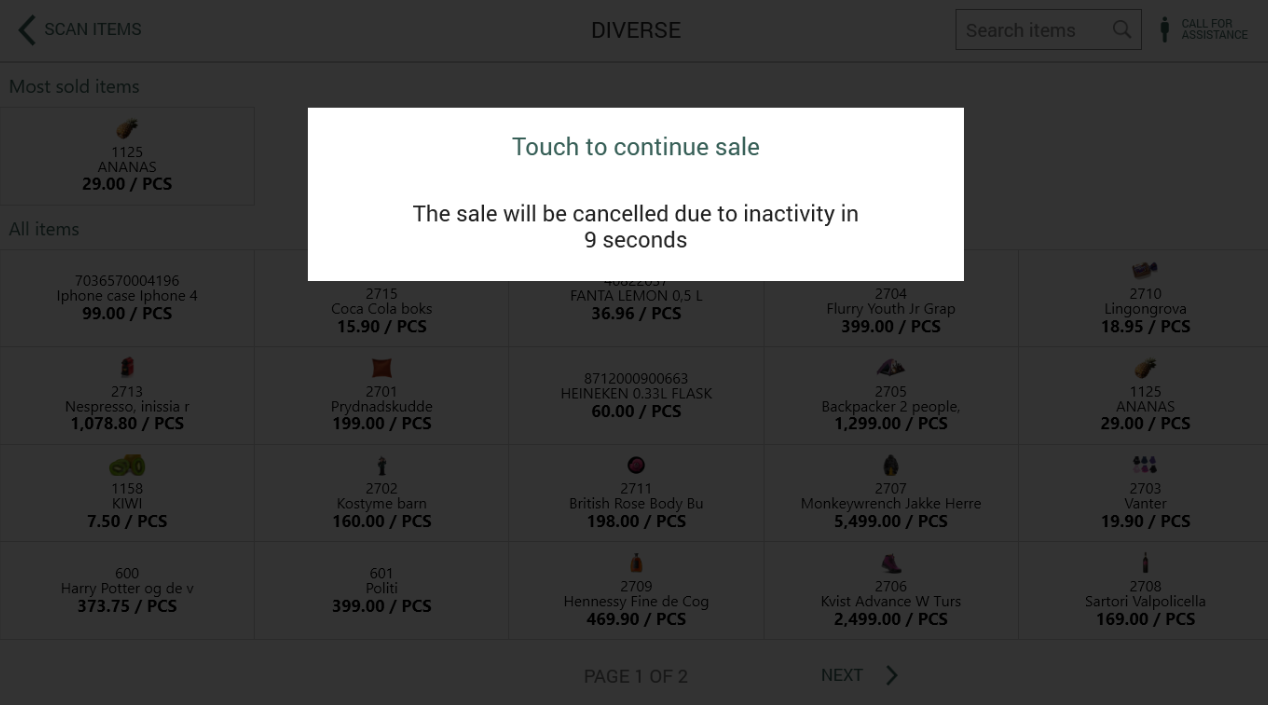
POS Configuration
New parameter "SnGTimeoutWhenWaitingForCashierApproval" to be configured.
Discount rate for employee based on price of product
Previously, employee discounts were calculated as a fixed percentage on cost price. Now, its possible to give different discount percentage depending on the price of the item.
Each product is discounted depending on its price, cost price and cost price factor.
When paying a receipt that was previously put on hold, the time it was put on hold will be printed on the receipt:
Scanning and parsing of content of boarding pass in IATA BCBP format
When scanning IATA Bar Coded Boarding Passes, Boarding Pass is parsed and decoded. Flight information is added in the sales header and saved in the receipt.
When scan is not successful, for some reason, a warning is shown.
It is configurable if we allow sale on domestic flights.
Added support for editing receipt that contains web order and item added to normal sale. Sale can be edited by adding alternately web order item and item to normal sale.
Integration with Market Pay pay terminal solution
EG POS has added support for "Market Pay" pay terminal solution from Market Pay. The solution uses terminal type PAX A35. Terminal may be connected to POS via Ethernet or USB, both using the same split cable. Regardless of type of connection a necessary configuration of POS's network adapter needs to be performed according to separate documentation.
To be able to deliver the ARTS Extensions needed for a specific customer we are using structured notes in EG POSLog format to convert to the requested extensions in the ARTS version 6 POSLog format. If configured, POS will add the necessary structured notes in the EG POSLog format based on the 'Transaction types', 'Line Item types' and 'Tax Group IDs' and ReceiptService (Cloud) will transform them into the correct ARTS extensions for the customer. See Technical release notes for more details about the supported values.
Improvements POS
Area | Description |
|---|---|
Bank | Improvements regarding early presented card in Swedbank Pay pay terminal solution (RTP-29840) For the "Swedbank Pay" pay terminal solution "handshaking" with terminal is improved. This affects the functionality for letting customer present card to terminal early in the sale process. Relevant existing parameter: |
Deposit | Deposit date entry and validation (RTP-28104) |
Discount | Changing price in the Line discount (RTP-29092) |
Flax integration | Validation for lottery ticket barcode (RTP-29176)
|
Flight integration | Check status versus Webdok when POS is polling for service status (RTP-29675) Name of the service "PosServicesWebdokServiceUri" was changed to "Boarding Pass (Webdok)". |
Log file | System info view logging (RTP-29935) (BasicHttpBinding_ICashRegisterService not found) |
Login | Fix for validation in New PIN Code dialog (RTP-29815) |
Orders | Delivery suggestions for PAC.CW orders (RTP-29791) Deleted Click & Collect order appear after logout (RTP-29265) |
Receipt | Extended permissions in POSLog XML receipt format (RTP-28328) New fields for IATA BCBP boarding pass data in receipt (POSLog XML) (RTP-28678) Logging of extended permissions (RTP-28456)
|
Search flight | Show keyboard automatically (RTP-28016) |
Self-service | Altered appearance of alternative shopping bag dialogue (RTP-28103) The alternative shopping bag dialogue is configured via parameter 'PageFlow', by replacing 'Bag' page with 'BagPopup' page. |
Vensafe | Layout of Vensafe items on Cashier View (RTP-28053) |
Improvements POS Server
Area | Description |
|---|---|
JournalService | Update pay terminal type mapping when converting to ARTS XML (RTP-29136) The list of available pay terminal types are updated when converting Poslog.xml to ARTS. This will prevent some payment types to be mapped to "fictive" value 999. |
POS Import | Import of new mixtypes from Promotion Management (RTP-27660) Language on cashier (RTP-27270) Changes in Cashier Permissions (RTP-27271) |
POS Master | Duplicate cashier roles when using User Management (RTP-28291) Unknown user (cashier) roles will be created automatically on import to POS Master only if the import is not from User Management. From User Management, we will not get unknown roles and they should not be created automatically (which will cause duplicates). |
POS Services | Remove guid from version number (RTP-30003) Version number that became wrong in the Tokheim converter is now handled correctly |