EG POS v. 4.156.4
Released 27 January 2026
Improvements POS
Returning receipts with iCoupon vouchers (RTP-43430)
Receipts that include iCoupon vouchers can be returned using the standard receipt return flow. When a finished receipt is collected and completed as a return, the system reverses items and tenders and voids all iCoupon vouchers used on the original sale.
Coupon handling during sales and login (RTP-45067)
Coupons entered through the COUPON_SHOW_MENU_NO_VALIDATION function work correctly during the sales flow. A coupon with a value now applies without errors, and the receipt completes successfully when payment is added.
Creating a new customer in POS (RTP-44292)
When creating a new customer in POS, the ‘ShowPricesExclusiveVAT’ field is set by default based on the value configured in the “CustomerViewSetupWhenCustomer” parameter.
This ensures that the customer is created in accordance with the predefined configuration requirements.
Fuel Integration - Adding drive-off to active receipt (RTP-43963)
Active receipt is no longer being deleted after adding a drive-off.
Thanks to it cashier can proceed with the sale, without the need to re-add everything.
Fuel Panel improvements (RTP-44963)
Improvements for Fuel Panel have been implemented:
"Not available" text on pump tiles is being hidden when Tokheim fuel configuration is used. Fusion fuel configuration still has this text displayed.
Pump status is being refreshed in the pump dialog, making the status of the pump clear for the cashier.
Crediting invoice in Chain Web (RTP-44611)
Invoices could not be credited because of an invalid Price Type ENUM value in the POSLog.xml.
To prevent this issue from happening again, any unknown value will be replaced with the default value, allowing invoices to be credited correctly in Chain Web.
Scanning member QR code (RTP-43415)
Scanning member QR code in item search dialog no longer causes database offline errors.
Thanks to it no error is confusing cashiers anymore and scanning member QR codes is allowed in item search dialog.
Customer information - remarks (RTP-45075)
Remarks are shown when paying with invoice for a customer order.
Thanks to it cashier is not missing an important information.
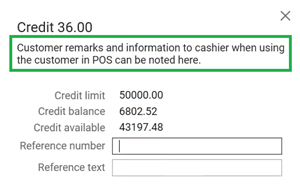
Receipts' sequence numbers (RTP-44306)
Receipts with sequence number '-1' are no longer created when delivering prepaid web orders from POS.
Thanks to it the printed receipt doesn't create confusion about the order and the Receipt Journal reflects the delivery of the items to the customer.
Online return of web orders (RTP-43192)
Exception in POS no longer occurs while doing online return of web orders.
Thanks to it no misleading information is shown.
Online return - fixed price item (RTP-43132)
Original price is no longer displayed when searching for receipt with discounted fixed price item.
Thanks to it when receipt with fixed price item was fetched, no discount is displayed and fixed price replaces the original price.
Online return - fixed price item (RTP-43237)
Discount is no longer shown in customer display during online return of fixed price item.
Thanks to it customer is not confused about the actual price and the total he needs to pay.
Online return of discounted item (RTP-42143)
Discounted return items reflect the actual paid price on online return receipts.
Customers receive a refund for the exact amount paid at purchase, rather than the item’s current or regular price.
Improved credit tender screen layout (RTP-44276)
The credit Tender screen has been improved to ensure all fields are clearly visible and easy to use. Remarks, reference fields, and the on-screen keyboard now display properly without being cut off or overlapping, across common screen resolutions. This makes entering credit payment details simpler and more reliable for cashiers.
PLU Lists sorting when 'Category' appearance is used (RTP-44169)
The order of PLU lists displayed in the POS - when using the “Category” appearance - should follow the order defined in POS Configuration. This behavior also applies to the Vensafe PLU list.
NorwegianTollQuotaGroups parameter changes (RTP-45215)
“NorwegianTollQuotaGroups” parameter in POS accepts both ‘dot’ and ‘comma’ as a decimal separator, so that quota in POS is correctly calculated. This decimal separator change only affects this one parameter. Other are unchanged.
Item's lowest price feature issues (RTP-42405)
Issues with CartResponse when campaign price is being applied and lowest price is set on DiscountGroup have been resolved. Thanks to it, these are the correct discount rules:
Item's lowest price equals original price (within last 30 days):
Discount = OriginalPrice − CampaignPriceNormalPrice > LowestPrice > CampaignPrice:
Discount = LowestPrice − CampaignPriceNormalPrice > CampaignPrice > LowestPrice:
The campaign price becomes the selling price, and no discount is shown.
Receipt printing (RTP-44347)
A receipt that includes an item return prints automatically. This behavior overrules any configuration that disables automatic receipt printing. A store copy also prints automatically, so the customer can sign it as a part of the return process.
Signature handling with SignoTec signature pad (RTP-44313)
When a SignoTec signature pad is configured, customers sign digitally whenever the POS requires a signature. If the connection to the signature pad is temporarily lost, EG POS automatically restores the connection. During the connection loss, a message informs the user that the receipt requires a manual signature on the paper receipt. This ensures that the sale can continue without interruption and that the required signature is still collected.
Automatic receipt printing in Self-Service checkout RTP-44325
After upgrading, receipt printing behavior in Self-Service checkout changed and receipts were no longer printed automatically. Instead, a Print button appeared, requiring the user to manually trigger receipt printing.
This has now been improved so that receipts are always printed automatically after completing a transaction, without showing any buttons or dialogs.
Number of reconnection attempts in Surveillance screen (RTP-45107)
After Internet connection is lost in Surveillance screen every 5min POS has 3 attempts to re-connect. If the 3rd attempt fails, it's logged as an Error (first two attempts are logged as Information).
Thanks to it number of Errors logged is not overwhelming.
Sending messages from Self-service to Surveillance POS after earlier connection problem (RTP-44632)
Before, when cash register lost connection with Internet, Surveillance screen stopped receiving messages and only restart could help to solve the issue.
Now, a health check is triggered every minute to initialize reconnection automatically, without the need to close and re-open Surveillance screen.
Handling items not part of the original receipt during Visual Control (RTP-44483)
During Visual Control in self check-out, the system handles scanned items that are not part of the original receipt without causing an application error.
If a cashier scans an item with an invalid or unwanted barcode, a message appears explaining that the item does not belong to the original transaction and must be removed before confirming the control.
This prevents system exceptions and guides the cashier to complete the control in a correct and safe way.
Full HD resolution - Convenience mode (RTP-44633)
Fixes to Full HD resolution have been implemented: text on buttons is correctly adjusted to the button's length. Text is wrapped to the second line only when text is actually long enough.
Thanks to it texts is displayed in one line when there is enough space and it's easier for cashier to use Full HD Convenience mode.
Cash settlement receipt (RTP-42962)
The cash-settlement process prints only one receipt and stores this receipt in the journal. This keeps the flow clear and prevents unnecessary paper use.
Shift settlement "big difference" message (RTP-42779)
The logic for checking the balance has been changed so that only tender types configured in the BalanceTenderTypes parameter are taken into account.
Thanks to it shift settlement "big difference" message does not appear on differences less than 50 even though the parameter "Balance Variance" is set to over 50.
Automatic shift close/start configuration (RTP-44543)
New parameter AutomaticShiftCloseTimeSettings for automatic shift close/start has been implemented. Configuration for automatic shift closing. Configure the time when closing should happen as well as how many minutes before and after the automatic shift close should manual closing be disabled. Default value:

Thanks to it customer will be able to customize when automatic shift close/start is happening.
Protection of social security numbers in LRSLog (RTP-44704)
The LRSLog records social security numbers as (REDACTED) instead of plain text. This protects highly sensitive personal data and supports GDPR and data protection requirements.
POSLog records were being rejected during reporting (RTP-44697)
POSLog records were being rejected during reporting processing due to failures in the stored procedure, caused by changes to the store number and cash register number. This issue has been resolved by locking the store number and adding validation to ensure that the selected cash register is active for the corresponding store.
Missing translations (RTP-44263)
Fixed missing Finnish and Estonian translations for the Login screen and System details screen.
Improvements POS Server
Locking of receipts during PutMemberReceiptOnHold (RTP-42751)
The system locks the receipt during PutMemberReceiptOnHold to prevent parallel updates. The lock ensures that the correct receipt stays consistent when the cart is placed on hold.
Handling of exception when EAN was not found (RTP-45083)
Fixed an issue where an exception was thrown when an EAN was not found. Invalid items are returned in the response instead of causing an error.
EG POS v. 4.156.3
Released 9 December 2025
Gift receipt view for selected item
When entering the Gift Receipt view in Self-Service, only items belonging to the item groups configured in the '“SngGiftReceiptItemGroups” parameter will be displayed.
If the items in the cart do not match any of the item groups defined in “SngGiftReceiptItemGroups”, the Gift receipt page will be skipped in the page flow. If the customer explicitly taps the Gift receipt button, a dialog will appear informing them that a gift receipt cannot be generated.
If “SngGiftReceiptItemGroups” is left empty, the existing behavior remains unchanged: all items will be shown on the Gift receipt page.
POS Configuration
New parameter:
SngGiftReceiptItemGroups - Default value: empty.
Configures which item groups appear on the gift receipt page. If unset, all items are shown.
Different surveillance sound for items that cannot be approved externally
New sound file for items that cannot be approved externally should be called AgeControlNotExternal.wav. It should be located where the other sound files already are (path is defined in MediaBankCacheFolder parameter).
When an age-controlled item that can be approved externally is scanned, AgeControl.wav plays. If it has not been approved externally by the time the customer goes to payment, the age-control dialog appears and AssistanceNeeded.wav plays.
When an age-controlled item that cannot be approved externally is scanned, the new AgeControlNotExternal.wav plays. When the customer goes to payment, the age-control dialog is shown and AssistanceNeeded.wav plays.
Improvements POS
Bonus coupons are not being applied twice (RTP-40341)
In case member with bonus coupons was added and then removed, coupons are also removed from the sale, so when member is re-added, the coupons are not applied twice.
Thanks to it the correct discount applies.
Problems during startup of EG POS (RTP-40405)
To make sure that errors related to database being offline are not logged during startup of POS, for the first 5min after POS started, database connection timeout is increased to 10 seconds. After 5min, it's back to 2 seconds.
Click & Collect orders SMS (RTP-42993)
SMS are now always sent from POS when completing order.
Thanks to it is easy to notify customer about order being completed.
Versions required (minimum):
POS versions: 4.153.15, 4.154.11, 4.155.14, 4.156.3 or 4.157.2.
Chain Web versions: 2.10.420, 2.10.383.
POS Services version: 7.97.126.0.
Item description in Price lookup view (RTP-43584)
When looking up a price, if an item had no image, its description would blink and shift up and down due to the view constantly refreshing.
After the improvements, the item description remains stable, making it easy to read without any distraction.
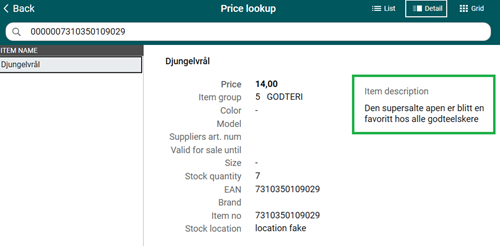
Improved display of long text and prices (RTP-43573)
The customer display has been improved to handle long product descriptions more clearly.
Long text is now neatly shortened with an ellipsis (…) without covering prices or other information.
Special characters are shown correctly, and the layout remains clean and easy to read on all screen types.
EG POS using the lowest Promotion price (RTP-41289)
The discount logic has been improved to always apply the lowest promotional price.
Thanks to it promotion price work as expected.
Physical keyboard does not work when using open price item in PLU list (RTP-43795)
Focus is correctly set on the price dialog in case open price item was added through PLU List in cashier view.
Thanks to it input from physical keyboard is placed in the correct field.
Also, in self-service in case any dialog is opened, for example age control, quantity, broken barcode (with PLU List in the back), input from physical keyboard is treated as input for scanner. In the dialogs input is allowed only entered by on-screen keyboard.
Self-service - Vensafe items (RTP-43375)
The error that occurs in Self-service after a Vensafe timeout is properly handled, preventing from unhandled errors being displayed to the client.
Age approval when in Unmanned mode (RTP-43340)
Age approval on a self-service POS can be configured to work differently in Manned and Unmanned mode.
When the POS runs in Manned mode, age approval may be done through Coopay.
When the POS runs in Unmanned mode, age approval is done through the CoopKey app by scanning its QR code.
This setup ensures that age approval works smoothly in both modes and that CoopKey handles the process as intended during Unmanned operation.
POS Configuration:
New entry in existing parameter:
“SnGUnmannedModeSettings” - Manually add new valid Key 'UseCoopayToApproveAge' - Manual value 'False' will make Coopay NOT being used for age approval while in Unmanned mode.Relevant existing parameter:
“UseCoopayToApproveAge” (default 'False') - If activated, age control will be performed via Coopay.
PLU List items in Self-service (RTP-43942)
The correct items are being sold from the PLU list once the popup keyboard (that appears when searching for items) is closed by clicking outside its area. This eliminates any confusion for the customer, ensuring the correct price is always shown.
The price shown in "Specify quantity" dialog in self-service (RTP-44055)
The logic of displaying prices in the 'Specify quantity' dialog has been improved.
Thanks to it customer sees the actual price he is going to pay for the item, not the price from the planned campaign (not yet active).
Removed redundant Voyado call to improve POS responsiveness (RTP-43524)
Enhanced POS behavior by removing a redundant Voyado call when accessing member details, coupons, sales, or change member screens. This optimization ensures smoother performance and improves overall responsiveness of member-related functions.
Receipt handling in journal backup (RTP-36710)
The journal backup keeps the full receipt sequence even when the POS deletes an unfinished receipt during restart. This ensures that all receipts, including those containing only bank transaction lines, remain stored in the journal backup and that no sequence numbers disappear.
ID scanning enabled in Solid insurance dialog (RTP-33330)
This update fixes the scanning field in the Solid insurance dialog. Earlier, after scanning an item with Solid insurance, the dialog opened but the ID could not be scanned, and the cashier had to enter the information manually. The issue occurred when the parameter “EnableDisablingOfScanner” was set to True, which disabled scanning in this view. The scanner is now enabled in the Solid insurance dialog, and the ID fills the field in focus. This makes it easier and faster for the cashier to register Solid insurance details.
POS successfully retrieves CPU and memory usage (RTP-43662)
Handling of CPU and memory usage has been improved for situations when performance counters are not available on the system. Thanks to it the number of error messages is lower.
Automatic shift close in POS (RTP-43758)
The logic that handles retrying the shift-closing process when an error occurs has been improved, ensuring that POS consistently performs additional retries and automatically closes the shift when needed.
EG POS v. 4.156.2
Released 14 November 2025
Sell in Price check
A new button Sell article has been added in the Price Check popup triggered by function called 'PRICE_CHECK'. It allows to add the item without exiting the Price Check view.
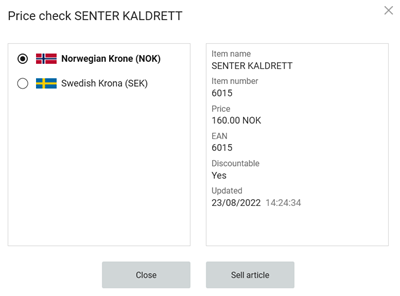
Improvements POS
Improved display and status handling for iCoupon vouchers (RTP-43172)
POS now correctly displays all coupons and vouchers linked to an iCoupon barcode.
Redeemed and expired vouchers are clearly shown with a strikethrough and cannot be selected.
Active vouchers remain selectable and can be added to the receipt.
This ensures clear visibility of voucher status and prevents accidental redemption of invalid coupons.
Automatic change of fuel mode (RTP-41647)
Automatic change of fuel modes with values "Before closing time" and "After opening time" in minutes configured in “AutomaticFuelModeChangeInMinutes” parameter has been implemented.
Third party Gift card payment in SCO (RTP-43509)
Customers can pay with a third part gift card when purchasing items in Self-service (SCO). This allows easier use of gift cards directly at checkout without assistance.
Automatic reconnection to Bizerba scale (RTP-41148)
When EG POS loses connection to the Bizerba scale and logs the message “General scale error: Missing ACK", the system automatically reinitializes the scale. This restores the connection without requiring a restart of EG POS, ensuring continuous operation and reducing downtime.
Include drawer money in POSLog XML when using balanceTransactionType=Shift (RTP-34834)
The DrawerMoney parameter is included in the POSLog XML for transactions with balanceTransactionType=Shift when its value is greater than 0.
It enables support for shift-based balance registrations where the same drawer amount is used at the start of each shift.
Self-service - fix for inactivity timeout (RTP-43604)
POS no longer crashes unexpectedly in self service due to ‘StackOverflowException’ in inactivity timer.
Improvements POS Server
Improved receipt flow to Journal Service (RTP-43293)
Finished receipts now will be processed parallelly by ‘SendReadyToSend’ cleanup job which would move receipts to Journal Service quickly.
Update of payment in order failed due to issues with payment service provider (RTP-43273)
An issue was identified where, after a cart was payment-authorized and manually captured through the portal, the automatic capture endpoint encountered an error.
The process has been corrected to ensure seamless handling of manual captures.
Customer orders are getting wrongly captured overcharging is seen (RTP-33594)
The discount recalculation logic has been corrected to ensure accurate discount quantities are applied after an item is removed from the cart.
EG POS v. 4.156.1
Released 29 October 2025
Disable remote age verification for configured item groups
If item group/s are set in parameter “NoExternalItemGroupsApproval”, items from these group/s cannot have age approved externally (in Monitor app or Surveillance). Cashier sees notifications about age control required, but there are no buttons to confirm age. It forces cashier to approach the customer and confirm his age by scanning cashier card.
POS Configuration
NoExternalItemGroupsApproval - Default value: blank.
Specifies item groups not allowed for external approval (Monitor App or Surveillance). Approval is only possible upon scanning a cashier card at the SCO.
Integration with PLUS for ticket sales etc.
EG POS keeps the connection with PLUS active after a receipt is completed to receive additional print information. The system supports printing of bitmaps from PLUS. When PLUS sends an empty string, it signals that no more print data is available, and the connection closes automatically. This ensures that all information from PLUS is printed correctly before the communication ends.
Approval of fuel transactions with an ongoing bank payment
Fuel transactions can be approved while a bank payment is in progress. This ensures smoother handling of simultaneous payment and fueling, reducing waiting time and improving the checkout process.
New parameter for automatic switch to night mode
POS Configuration has a new parameter “AutomaticFuelModeChangeInMinutes”, which allows users to control how many minutes before store closing the automatic mode change prompt appears. It provides a flexibility in determining when the system switches to night mode.
POS Configuration
AutomaticFuelModeChangeInMinutes
Default value: <SerializableDictionaryWithFixedKey><Items><Item><Key><string>Before closing time</string></Key><Value><string>15</string></Value></Item><Item><Key><string>After opening time</string></Key><Value><string>0</string></Value></Item></Items></SerializableDictionaryWithFixedKey>
Description: Configure the time in minutes before store closing time to show message to cashier to automatically change to fuel night mode in POS.
Changes in importing 'ValidTo' filed in item's price
Support for 'ValidTo' field for prices coming from Item Management module has been added. It allows to tell to when exactly the price will be valid.
Improvements POS
Bank - Header for administrative operations on pay terminal receipts (RTP-40666)
Receipts and journal entries generated from administrative actions towards the pay terminal, such as those done through BankAdminMenu, display the header “ADMINISTRATION.” This separates administrative transactions from pay terminal reports, which display the header “PAYTERMINAL REPORT.” The distinction makes it easier to identify and track the type of transaction in both printed receipts and the Receipt Journal.
SafePay Cash Changer – support for API Version 2.4.0.3 (RTP-36148)
EG POS supports SafePay API version 2.4.0.3 without configuration changes. The version introduces extended communication logging between EG POS and SafePay, stored in a separate log file. The logging supports different levels from 1 to 7 and can be adjusted when detailed communication tracking is needed by the SafePay manufacturer.
New parameters in POS Configuration:
“CashChangerLogLevel” (default '1') - Different logging levels, from 1 (low) to 7 (high). Value '0' = extended logging NOT activated.
“CashChangerLogfile” (default: c:\lpos\logs\Safepay.log) - Path and filename for extended log file. Date and computer name will be part of the actual file names.
Automatic credit note for negative subtotal receipts with member bonus (RTP-42270)
When a receipt includes a member bonus (mix type ‘BonusRewardAmount’) and the subtotal amount is negative, for example due to deposit refund tickets, the receipt finishes correctly with a credit note automatically printed. This ensures the same behavior as for ordinary receipts with a positive subtotal where the customer completes payment.
Single-use coupon trigger issue fixed (RTP-40323)
The issue where single-use coupons were triggered twice - once during coupon entry and again during payment - has been fixed. Coupons now apply only once per transaction, allowing payment to complete smoothly. Member and multi-use coupons continue to work as expected.
Stability when scanning member QR code and applying discounts (RTP-41852)
EG POS handles member QR code scans and discount changes at the same time without errors. If a customer scans the QR code while the cashier applies a discount, the system no longer shows an exception. This prevents interruptions that could happen earlier during checkout.
Subtotal discount view improvement (RTP-43128)
Text in subtotal discount view while trying to discount a fixed price item with no basis for discount is not capped.
It allows to access the full meaning of the text.
Line discount for fixed price items (RTP-43127)
Correct amount is being displayed when giving line discount in POS for fixed price items with “AllowPromotionPriceOnFixedPriceItems” parameter configured to True. Thanks to it, it's obvious what's the correct price.
Logs for fuel pump start and stop (RTP-41644)
The system records logs when fuel pumps are started or stopped. Each log includes the date and time of the action, the cashier ID, and the pump ID or number. This makes it easier to track and review pump operations.
Focus handling after closing Epsilon widget (RTP-33800)
When the Epsilon widget closes, the focus returns to POS. This ensures that the scanner works correctly without requiring any extra action from the user.
Overriding price of fixed price items (RTP-43129)
Promotion price is being displayed when overriding price of fixed price items with “AllowPromotionPriceOnFixedPriceItems” parameters set to True.
Thanks to it it's obvious what's the correct price.
Pant placement on receipt (RTP-43208)
The receipt layout places pant item directly below the related items. This ensures that all pant values appear consistently and clearly in the correct position, making the total calculation easier to follow for both customers and staff.
Text visibility in dark mode POS (RTP-42618)
Web orders and stock information display clearly in both light and dark mode when a line is selected. This makes it easier for the cashier to read the information without straining.
Customer order SMS (RTP-43238)
Customer orders created in POS no longer trigger Click and Collect type of SMS being sent out to customer. It prevents customer's confusion regarding the order.
Click and Collect type of SMS are sent only for this kind of order, not others.
Click & Collect orders with coupons (RTP-42871)
When coupon was added to the Click & Collect order, during picking order it is present as well.
It prevents from price becoming higher than expected.
Member receipt search (RTP-42622)
Date is available in member receipt search view. It allows cashier to tell when sale was performed.
New PLU List improvements (RTP-43331)
Categories images are not missing when PLU Board or List are pre-selected.
It allows to present PLU List in POS as it was set on Chain Web.
Images in PLU Board/PLU List (RTP-42472)
In case image with mediaId is missing in MediaBank folder, POS searches for images with the name matching item's EAN.
Images in old PLU List (RTP-42927)
In case image with mediaId is missing in MediaBank folder, POS PLU List searches for images with the name matching item's EAN.
'Category' appearance of the new PLU List (RTP-42725)
When entering PLU List with the most sold items configured, the size of buttons is correctly adjusted. Also, icons on category buttons are being displayed on the left side of the category name.
POS minimizes when opening external applications (RTP-42425)
When an external application opens, the POS minimizes automatically. This keeps the external application in focus and makes it easier to continue work without interruptions.
Scanner during returns (RTP-42520)
Scanner is deactivated in reason and action codes dialogs during returns. It prevents scans from causing an error.
Display of coupons when using EGCouponService as provider (RTP-42976)
When PosCouponService uses EGCouponService as the coupon provider, the display of unused coupons in EG POS follows the configured parameters. This ensures identical behavior to when eCoupon is used as the provider.
In self-service mode and on the customer screen in a manned POS, setting the parameters ‘ShowCouponsAsLineOnCustomerView’ = ‘False’ and ‘ShowUnusedCouponsInSalesWindow’ = ‘False’ hides unused coupon lines. Used coupons appear only on the related item lines, not as separate lines.
Automatic approval of age-restricted items and POSLog tracking (RTP-42155)
When an age-restricted item is approved, all later scanned items with the same or lower age limit use the same approval. If a scanned item requires a higher age, a new approval is requested. The POSLog records both the age requirement and the approval status, making age checks clear and traceable in transaction data.
TriggeredTime for alcohol or age check (RTP-42176)
When an item requires an alcohol or age check during purchase, the POSLog includes the TriggeredTime. This makes it clear exactly when the check takes place.
Correct service order payment in POS (RTP-42126)
When a service order is paid in POS, the payment links to the correct service order in Service Order Management. The correct order is then marked as paid, which prevents incorrect orders from being updated.
Order confirmation print dialog (RTP-42789)
Order confirmation print dialog no longer exceeds screen height - "OK" and "Cancel" buttons are accessible.
It gives cashier possibility to click one of these buttons and proceed with printing the confirmation.
Return of eSale item (RTP-42268)
When returning an eSale item, the POS now correctly displays the purchase price (for example the discounted sale price), rather than the regular price.
Improved alignment of icons and text in Sales view (RTP-39357)
Icons and text in the cashier screen align correctly. This creates a cleaner layout and helps cashiers clearly see the difference between items, offers, and notes, which makes checkout easier and reduces mistakes.
Dialog for managing open receipts after cashier re-login (RTP-41994)
When a cashier logs out during an active transaction and logs in again, the POS displays a dialog if there is an unfinished receipt. The dialog lets the cashier choose to continue or delete the open receipt before scanning new items. This ensures that incomplete transactions are handled correctly and prevents accidental creation of new receipts.
POS receipt printing behavior (RTP-42440)
When "No Receipt" is selected after completing a transaction (or in any other applicable scenario), the receipt will not be printed.
However, when the POS is used in Norway, the receipt will always be printed, regardless of the "No Receipt" selection — in compliance with Norwegian cultural and legal requirements.
Receipt viewer error when deleting item with sub-total discount (RTP-42350)
The receipt viewer displays receipts correctly when an item is deleted while a sub-total discount is applied.
The issue that previously showed a “NaN” error in the viewer no longer occurs. Receipts printed for customers continue to show the correct information.
Receipts on hold when signing out (RTP-42197)
When a cashier signs out, the POS checks only for receipts on hold that belong to that cashier. If any are found, a message appears: "You have receipts on hold." This ensures that each cashier is only reminded about their own pending receipts before leaving.
Access control for special jobs (RTP-40252)
EG POS runs several cleanup jobs in the background. The special jobs listed below run only if the user has admin access. This ensures that sensitive background tasks are handled only by users with the right permissions.
Maintenance of indexes.
See the status of the full-text catalogue. Shown in status window. (sp_fulltext_pendingchanges).
Pause/resume full text indexing (ref. parameter RunFullTextIndexingOnlyWhenIdle).
Rebuild of full text catalog.
Restriction in manual shift closing in POS (RTP-41680)
When “AutomaticShiftClose” is set to True and “BalanceTransactionType” is set to Shift, it is not possible to close a shift manually between 23:57:50 and 23:59:50. This ensures that the automatic shift closing process runs without conflicts.
TenderName in POS history (RTP-41824)
The POS history includes the TenderName attribute. This makes it possible to differentiate between coupon types in the data warehouse. The attribute is already visible in the Chain XML view and is also included in the POSLog raw data (ArtsXML).
Language display according to POS Culture setting (RTP-42116)
POS now displays all texts strictly in the language configured under "Culture" in the Chain Web.
Note - Previously, some texts appeared in the system’s language instead of the POS Culture language, particularly when "Estonian (et-EE)" was set.
Web orders with coupons (RTP-43058)
Web orders with coupons are no longer marked as paid, preventing the order from being sent to the client without payment.
Improvements POS Server
Mix 101 discount calculation in POS (RTP-41620)
Items included in Mix 101 receive the correct discount.
If no promotion is defined on the item, the discount follows the offer setup.
If a promotion is defined on the item, the discount follows the item setup.
The discount applies without any quantity requirement.
Exception when importing items with too long EAN or Item group (RTP-19709)
Handling of item group numbers has been improved so that not supported values does not break replication.
Coupon selection when multiple coupons are active for the same product (RTP-41604)
When a member has multiple active coupons for the same product:
If coupons are of the same type:
If they have the same discount value, the coupon with the earliest expiration date is prioritized.
If they have different discount values, the coupon with the highest discount is applied.
If coupons are of different types:
The coupon that provides the highest discount is applied.
This logic ensures that customers always receive the best possible benefit from their available coupons.
POS Import - SubSupplierItemNo from Item Service (RTP-41866)
Support for the SubSupplierItemNo field has been added to POS Import
Configuration:
New parameter in the BatchLoader config -> "useSubSupplierItemNumberAsMain": True.