The Members menu shows an overview of members in the customer club. This is where you can register new members and maintain existing ones. In addition, you can view members’ activities, such as sales and bonuses.
To search for a member, use the search field at the top of the members view and select Search.
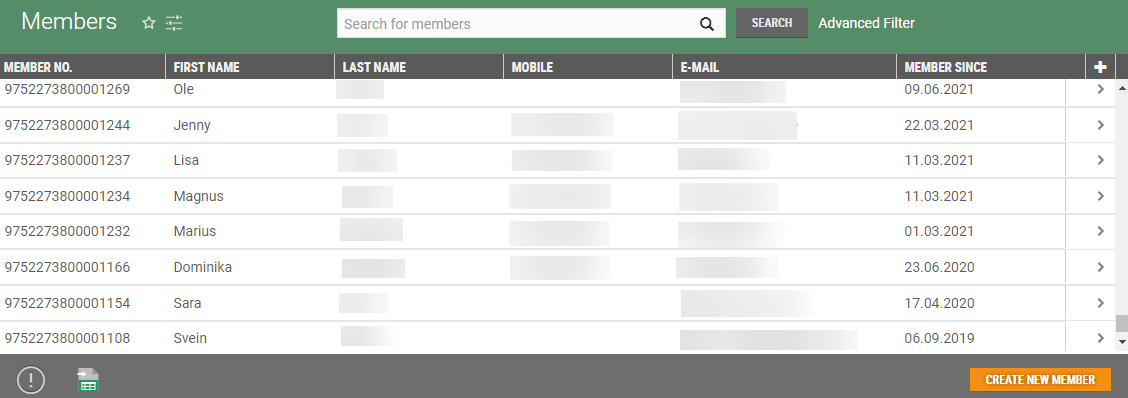
Click on “Advanced filter” next to the Search button. In the Advanced filter view you can search in/select from the different columns. It is possible to filter using more than one column at once.
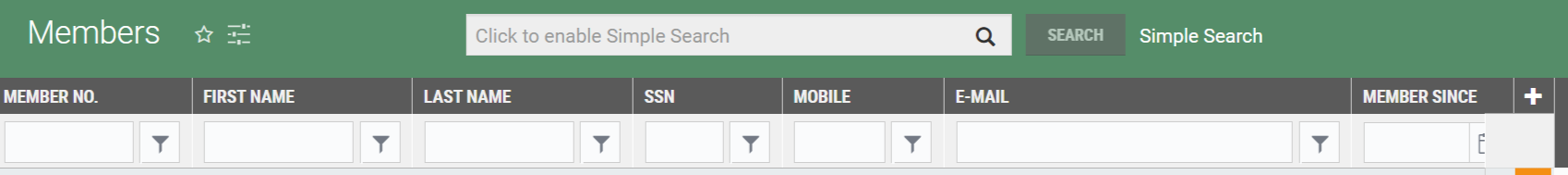
Click on the “Simple search” button to go back to the standard view.