You can export members in member segments to different platforms or software programs.
Export member segment to Excel
The members included in a member segment can be exported to Excel.
Open the segment that you want to Export.
Click the Excel button in the lower left corner of the screen.
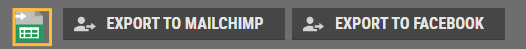
This will save the Excel file locally. The “Exporting” dialog opens. It shows information that this may take several seconds.
.png)
Click Cancel if you want to cancel.
The export is finished when the dialog closes. The taskbar shows the Excel file that has been downloaded.
.png)
You can click the Excel file to see which members are included.
.png)
Export to Mailchimp
The “Export to Mailchimp” function is used to export member segments to Mailchimp. All members belonging to the segment will be available as a segment in the Mailchimp list.
Click on the Export to Mailchimp button in the segment details view.
.png)
This opens the “Export to Mailchimp” dialog. The segment must be named before the members are exported. A name for the segment is suggested, but it can be changed.
.png)
Press Export to export the segment to Mailchimp. This exports the segment Mailchimp right away. The length of time it takes to export will vary, depending on the number of members in the segment.
Export to Facebook
The “Export to Facebook” function is used to export the member segment to Facebook Business Manager for marketing via Facebook. The member segment will be available as a customized target group. That means the segment will become a target group in Facebook, enabling Facebook campaigns to directly target this segment through Facebook’s market channel.
Click on the Export to Facebook button in the segment details view.
.png)
This opens the “Export to Facebook” dialog. Internally defined target groups must be named before the members are exported. A name for the segment is suggested, but it can be changed.
.png)
Click Export to export the segment to Facebook Business Manager.