Release 23.12.21
Import - Fixed store prices (RTC-17870)
Mass update can be used for updating fixed store prices.
Import of RIGAL files (RTC-18192)
When importing RIGAL file we have such rules:
Value defined in the file must be set as active rate for minimum one of the VAT codes active in registers. The import will then be done without any errors.
If value defined in the file is not used by any of VAT codes, the line is skipped (validated with error in [staging]. [FlatBatchJson]).
If value is not defined in the file (empty space), the line is skipped (validated with error in [staging].[FlatBatchJson]).
Update of Modified date and modified by in currency register (RTC-18042)
Adding a new currency/sales rate updates Modified by and Modified date on the currency.
Release 17.12.21
Fix: Some items could not be exported to Excel (RTC-18989)
It is possible to export items to excel with planning codes for profiles without ExternalReference value.
Improved performance when calculating item segments (RTC-12680)
Segmentation calculation starts immediately after requesting recalculation. It happens when adding item segmentation to promotion offer in promotion management and recalculating segmentation in item management.
Release 14.12.21
Item subgroup column in export to Excel (RTC-17842)
When an item subgroup is defined on an item, it will be exported to excel in "Item subgroup no." and "Item subgroup name" columns".
Select stores when doing mass-update of store prices (RTC-16803)
Mass-update of store prices allow choosing if user wants to use stores/profiles/teams from the excel file or select the stores/profiles/teams for prices in the new grid. Then you can set item prices for selected stores, teams, or profiles and create the import. Next it can be imported from the Imports grid.
Alternative GTIN in RIGAL import (RTC-18481)
Tandem (alternative) GTINs can be activated and deactivated using RIGAL import.
Release 08.12.21
Module | Description |
|---|---|
Import | Alternative GTINs (RTC-18692) General performance improvement (RTC-17678) Alternative GTIN problem (RTC-18773) |
Item details | Fix for tandem (RTC-17881) |
Price | Creating store price with same date as active price (RTC-18271) When creating new store price with 'Valid to' date that is already used, validation error is displayed immediately. |
Release 30.11.21
Module | Description |
|---|---|
Import | RIGAL Import - Update prices in the past (RTC-18344) All store prices can be updated with RIGAL import. It can be today-price, planned or price with date in the past. |
Item details | Upload images for an item (RTC-17615) It is possible to upload images for an item in item details ("Upload image" button). It is possible to change the image ("Change image" button in place of the "upload image" button). Upload image from Item Management to EG POS (RTC-17338) |
Price | Price per unit (RTC-17885) Only active price is used to calculate unit price. Price used for calculation is the newest active profile price, and when not available, the newest team price followed by the newest store price. |
Release 25.11.21
Sales statistics in Item overview
'Stock and sale statistics' have been added to the item's overview tab. It's presented as a table with 'Size', Sold quantity' and 'Sold amount' columns. If item has couple of sizes for the same color, row 'Total' is added to the table. In case Reporting API fails to respond, table is replaced with the message: 'Could not get sales statistics'. In case item does not exist in Reporting database, Sold quantity' and 'Sold amount' columns are filled with 0.
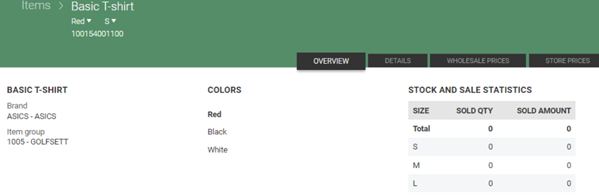
Create new items from Excel file
New items can be created using the Mass update - item details import. To do it, the 'Create new items from file' option must be selected in the Mass update modal. At least Item text, Item group, and Supplier must be provided. If 'Only update existing items' option is selected in the modal, new items get the validation error 'Item not found'.
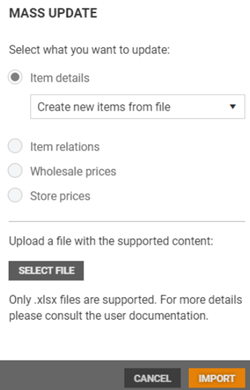
Dialog to create new items from Excel, select Excel file
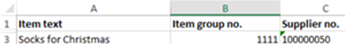
Example of Excel file with only mandatory columns for import of new items
Improvements
Validation error (RTC-16846)
A new validation error is added - 'Planning code cannot be created'. It appears when trying to create a new item with a planning code given in the file.
Store price improvement (RTC-17353)
-When creating a price only active currencies are available to be selected.
-Expired prices don't have 'edit' button.
-When creating new price, manually entered values are overwritten only when an active price changes.
Release 19.11.21
RIGAL Import of MBXP items (RTC-17641)
Import 'item type' (7.1.48 Vtype) is possible in RIGAL files in import.
There are selected values supported:
E - MBXP item
P - MBXP item + fixed price flag set to true
G - MBXP item + open price flag set to true
O - Open price flag set to true
X - Ready for sale flag set to false
F - fixed price flag set to true
N, K, B, S - normal item (no changes to the imported item)
Fixed price import works the same as in manual selection (user interface) - value is taken from active price or from the flag on item (if the active price doesn't exist).
Fix: Active prices not exported for valid from = today (RTC-17938)
The time selected in the Export store prices to Excel view takes into account the winter and summertime difference.
Release 18.11.2021
Item details and Item segmentation
Planning code is automatically chosen in the export view if user wants to export items for the newest or selected planning code.
In "Item details, Supplier section", "Item details -> Item suppliers" and "Item segmentation" supplier is displayed in format "[supplierNo] - [supplierName]".
In "Item details -> Item suppliers" new column "Supplier no." is added.
There is a possibility to export VAT rate using Item export to Excel.
Improvements
Import alternative GTIN (tandem) (RTC-14428)
Alternative GTINs can be imported using RIGAL import (fields Salgskode3 - 7.1.62 and Salgskode4 - 7.1.64).
Items can be matched by alternative GTIN in import, if there is a match then imported GTIN becomes Main GTIN and the existing GTIN changes to an alternative one (tandem) It is possible to lookup deposit items, substitution items, related items, Item in package (CU item link) and bundle content items with alternative GTIN as well.
Fix when deselecting and reselecting (RTC-17400)
There is no error message when deselecting and re-selecting items in an item list. Problem still exists and complete fix of this issue will come in [RTC-18226]. Item list is not refreshed after select/unselect all - EG A/S.
Release 10.11.21
Module | Description |
|---|---|
Export | Export unit on ItemPrice (RTC-17718) Store prices are exported to POS with "Sales unit". Export store prices to Excel (RTC-15314) Currency of 'Wholesale price in supplier currency' in store price can be exported to Excel. 'Wholesale price in supplier currency' cannot be exported without 'Currency' column. Export of item file when item generations is not used (RTC-14141) Export of item JSON blob works for both values of the parameter UsePlanningCodes (True/False). |
Item details | Eat in/out: Change VAT flag (RTC-17403) There is a 'Change VAT' flag in the Price section in Item details. It is exported to POS and can be exported to Excel and imported using Mass update - items details. |
Price | Fixed price flag (RTC-16462) Fixed price can be set on model/item and on store prices. |
Release 04.11.21
Module | Description |
|---|---|
Export | Export item register (RTC-16201) Item registers for ID requirements, warranty types and active substances are exported from ItemService. Flag isActive is not exported. See https://itemservice.egretail.cloud/index.html for detailed API contract for blob types ActiveSubstance, IdRequirement and WarrantyType. |
Export to Excel | Export items to Excel without using item generations (RTC-14136) It is possible to export items to Excel when "Item generations" for season attributes is deactivated (with UsePlanningCodes parameter is set False). The columns available in the Export items to Excel view correspond to the fields visible in Item details. |
Import | Import rules renamed to PRICAT import rules (RTC-16821) Import rules used for PRICAT import are named more user-friendly: PRICAT Import rules. Permissions are re-named to:
|
Item details | Unit price factor (RTC-12139) There is "Unit price factor" flag in Unit register, which is False by default. It can be selected when creating new unit or editing existing one. In item details view, there is new field "Unit price factor". User can select unit from dropdown list. Only units with "Unit price factor" flag set True can be selected there. There is also a field to enter quantity of selected unit in this item. When both quantity and unit are selected, "Price per unit" field appears. It shows price per unit, which is sales price of item divided by unit price factor. Price used for calculation is active Profile price, and when not available, team price followed by the store price. |
Price | Faster to create store prices manually (RTC-15796) After creating store price, the store selection is saved in local storage. Therefore the same store selection is set by default when creating another store price. Default store selection doesn't break user's permissions. |
System | Import of ExternalStoreNo from StoreService (RTC-16228) External store number is supported as string value with maximum of 50 characters in Item Management. |
Release 27.10.21
Module | Description |
|---|---|
Item details | Order of planning codes in Item details (RTC-17441) Planning codes are sorted on code ascending. |
Import | Non-approval RIGAL import (RTC-17227) RIGAL files can be sent with ApprovalReqired flag in FileProperties. If the flag is not given at all, it is handled as True. Stability in import jobs (RTC-17209) Jobs in Item management can be run together, also for longer runs. |
Wholesale price | Missing active price when creating campaign price (RTC-17531) 'Active...' columns are filled out when creating a campaign price and there exists an active price on the item. Columns are not visible if there is no active price. |
Release 22.10.21
Module | Description |
|---|---|
Export | Export of register names (to POS) (RTC-15090) Supplier name, Manufacturer name, Model name, Special group name are exported in the item export. |
Export to Excel | Export prices to Excel based on price status RTC-16003) There are two checkboxes in the Price state section in Export wholesale/store prices to Excel views: 'Include future prices' and 'Include historic prices'. When they are not checked, only active prices are exported. If they are checked, they are set to one year in the future/past by default. When they are used, prices from the selected date range are exported. Both checkboxes can be checked at the same time. |
Import | Mass-update of items with parameter UsePlanningCodes set to False (RTC-15621) Import of mass-update items works with Parameter UsePlanningCodes=False. It means attributes related to item generations (planning code) can be imported without planning code value. Empty Break bulk code in RIGAL import (RTC-17487) RIGAL import supports empty value in field 7.1.89 (Anbrekk) - Break bulk code. Empty value won't affect Break bulk code. RIGAL import supporting more attributes (RTC-16410) RIGAL import is extended with new fields:
|
Price | Show values from active store price (and price refactor) ( RTC-15276) |
Release 13.10.21
Module | Description |
|---|---|
Export | Export alternative GTIN's (RTC-14427) |
Import | Mass update of store prices (RTC-15494)
|
Item details | Hide item generations (planning codes) when not using season related attributes (RTC-14140) The field "Original planning code" is hidden. |
Release 30.09.21
Module | Description |
|---|---|
Export | Include code for store group (RTC-16305) Store group's code (Reference in Chain.StoreGroup) is exported when changes are done in store prices (Gateway.ItemPrice) or in item details of an item using planning code (Gateway.ItemChanges). Export item subgroup (RTC-16340) Item subgroup's code and name are exported together with the other attributes when item changes are exported to blob. Export of item hierarchy (RTC-15088) Department, item area, item group and item subgroup are exported to file/blob. Active status flag is not exported. |
Import | Configurable price calculation rule in RIGAL import (RTC-15464) Mass update of item details (RTC-15737)
Some of these are registers values (Warranty type, Nonsale type, ID requirement and Substances). New register values will be created by import if register's code is unknown (before update user is informed that new register value will be created). |
Item details | Manage tandem/alternative GTIN's (RTC-14421) Fix: Add supplier on store level (RTC-15446) Tandem - change main GTIN (RTC-14429) |
Item management | Mass update of store prices (RTC-15757)
|
Release 28.09.21
Module | Description |
|---|---|
User management | Creating users from Azure AD (RTC-15608) Users removed from Azure AD (RTP-13388) |
Release 17.09.21
Module | Description |
|---|---|
Export | Warranty type code (RTC-15557) |
Import | Import ExternalStoreGroupNo from StoreService (RTC-13822) Technical description: Changes to External code in StoreService are imported to ItemService and ExternalStoreGroupNo column is updated in the database. Validation errors when importing store prices (RTC-15486) |
Price | Store/team/profile name and number (RTC-15754) Correct signs in exported store prices (RTC-15923) |
Release 10.09.21
Module | Description |
|---|---|
Export | Export of additional item attributes (RTC-15017)
Export of item attributes to Excel (RTC-15007)
|
Price | Mass update of store prices from Excel (RTC-15756) |
Release 31.08.21
Module | Description |
|---|---|
Price | Filtering store prices by permissions (RTC-14068) |
Release 27.08.21
Module | Description |
|---|---|
Export | Exporting items after store price update (RTC-15577) Items are not exported (to blob storage) after store prices are created or modified. |
Item details | Active substance (RTC-14796) ID requirements (RTC-15491) |
Price | Select Stores/Profiles/Teams when exporting store prices to Excel (RTC-14214) |
System | Breadcrumbs looking a little better (RTC-14512) Logout fix (RTP-13060) |
User Management | ''All stores" option in store roles (RTC-15018) |
Release 16.08.21
Module | Description |
|---|---|
Import | Missing supplier on import items (RTC-13958) Mass update of store prices from Excel (RTC-13234)
Currency column in the export will be available in the coming weeks. Mandatory fields:
|
Item details | Tara (RTC-14621) |
Registers | Commission percentage (RTC-13046) Active substances register (RTC-14797) |
Store prices | Display price per CU in TU items (RTC-12087) |
User Management | Users with pending invitations to Azure Active Directory (RTC-15096) |
Release 28.07.21
Module | Description |
|---|---|
Import | Spaces not allowed in externalItemNo (RTC-14257) Columns in RIGAL export to Excel (RTC-13280) Reject items (RTC-14243) |
Item details | Bundle item (RTC-14169) Change size/color in model for many items (RTC-14069) Add size when creating new model (RTC-13918) |
Item list | Save changes question in item list (RTC-13765) |
Price | Notifications for mass-update of prices (RTC-12237) |
Release 08.07.21
Module | Description |
|---|---|
Import | Import of profile prices in RIGAL format (RTC-13390) Performance in import (RTC-14330) |
Item details | Warranty type and ID requirements (RTC-8124) Shelf life (RTC-13430) External model number (RTC-11907) Default margin (RTC-13261) Adding new items to an only-color, only-size model (RTC-14067) |
Item list | Item list from file (RTC-12687) |
Price | Validation message when editing price dates (RTC-7752) Export store prices to Excel (RTC-13232) Date and time picker (RTC-12971) |
Release 30.06.21
Module | Description |
|---|---|
Export to Excel | Export to Excel of mass update files older than 14 days (RTC-13966) |
Item details | Ready for sale (RTC-13301) |
Release 23.06.21
Module | Description |
|---|---|
Item details | Nonsale type in item details ( RTC-12569) Changes in Item details page (RTC-13685) |
Item list | Import items from file to item list (RTC-12646) Item list/Item segmentation API - Include price (RTC-13019) |
Import | Reject rows in import (RTC-11553) User interface styling and improvements in RIGAL import (RTC-13382)
When value is 0, then the standard black color is used. Export to Excel when importing RIGAL files (RTC-11554) Item and price control for RIGAL files (RTC-11551) |
Price | Rounding rules for store prices (RTC-14058) |
Register | Update of imported supplier fails (RTC-14039) Suppliers created automatically through import of items can be modified in the Supplier register. |
Release 09.06.21
Module | Description |
|---|---|
Import | Deposit item (RTC-12225) Changing supplier on import items (RTC-7886) |
Item list | Permissions for item lists (RTC-11610) |
Release 07.06.21
Module | Description |
|---|---|
Import | Outdated validation of import (RTC-13665) |
Release 02.06.21
Module | Description |
|---|---|
Import | Validation improvement (RTC-13141) Outdated validation of import (RTC-8074) |
Item list | Edit item lists / Unsaved changes (RTC-11613) |
Item register | Nonsale type (RTC-12571) |
Price | Rounding of store prices (RTC-8438) |
Release 21.05.21
Module | Description |
|---|---|
Import | Show warning when modifying size (RTC-13250) |
Item details | Allergens and nutrition (RTC-13123) |
Item list | Use another item list to select or unselect (RTC-11457) |
System | Delete items from database (RTC-12620) |
Release 18.05.21
Module | Description |
|---|---|
Item details | Items with multiple distribution packages (RTC-11873) |
Item list | Edit item list (RTC-12053) |
Items with allergens
Allergens can be defined in item details All allergens by default have "undefined" status. There are four statuses to select:
Undefined
Does not contain
Might contain
Contains
Allergens are common for all items within a model.
Sections for Allergens and Nutrition in item details:
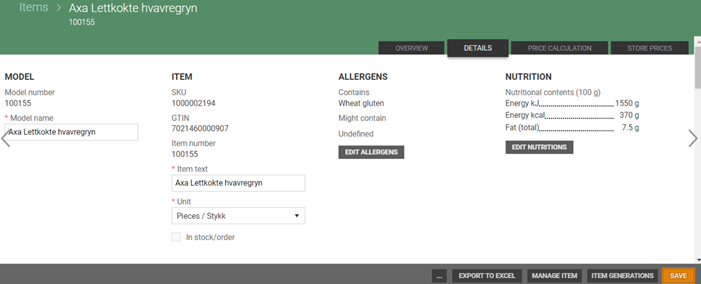
If you select Edit allergens you can edit allergens. You can select if the item contains allergens or not. Click Save to save your changes, changes is updated in item details view.
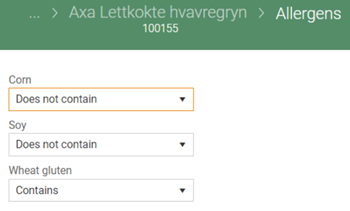
Items with nutrition
Nutrition fieldset is available in Item details. Values from the Nutrition register are visible and values can be defined for them in a third level page accessible by clicking 'Edit nutrition'.
If you select Edit nutritions you can edit nutritions. You can add items nutritional contents per 100 g. Click Save to save your changes, changes is updated in item details view.
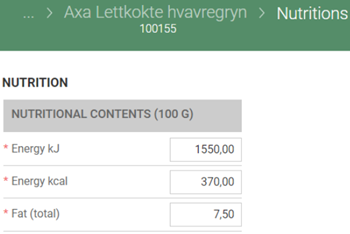
Release 14.05.21
Module | Description |
|---|---|
Import | Allow store prices with date in the past (RTC-12992) Store prices with the starting date in the past can be imported when using RIGAL import. |
Item details | Fix: Can't open or find items when text attributes contains a date format (RTC-12961) Values with date format (XXXX-XX-XX) can be saved on every string field. |
Item list | Create promotion from item list (RTC-11030) It is possible to create a promotion from a new or an existing item list by clicking Create and Promotion in the Item list details view. Please note that you should not use this feature unless you are using the Promotion module. |
Item segmentation | Bugfix: Segmentation fails when filtering with item group (RTC-12613) A segment in item segmentation can include (and be recalculated) filter group with Item group or Subgroup as an attribute. |
Release 11.05.21
Import store prices from RIGAL
Ordinary store prices can be imported using RIGAL item file. To import a price, Engros (7.1.20) field must be filled out. If fromDate is not given or is in the past, today's date is set. Time within the file is in the "local price zone" and is converted to UTC using the PriceLocalTimezoneId configuration parameter. If the file's name format is correct, storeGroupLink.externalNo is taken from it. If not, it is taken from the Filial (7.1.54) field in the file. "VAT" percent is filled out using the one specified in the RIGAL (so the same that is set on the item). VAT amount and Retail price WO/VAT on prices are calculated accordingly.
RIGAL -> Item Gateway
Fradato (7.1.8) -> fromDate
Engros (7.1.20) -> wholesalePrice
Netto (7.1.21) -> netPrice
Utpris (7.1.22) -> retailPrice
Veil (7.1.23) -> retailPriceRecommended
file name / Filial (7.1.54) -> storeGroupLink.externalNo
Import - Bugfix: SupplierDiscount from price rule not used (RTC-12884)
All discounts are added from the import rule when importing with PRICAT.
Import updates will always export the items to external systems.
Release 10.05.21
Module | Description |
|---|---|
Import | Fix: Collection from import rule is not applied on item (RTC-12850) Collection and Brand are copied from import rule in PRICAT import. Timeouts in import validation (RTC-12526) |
Item list | Delete item list (RTC-11612) Item lists can be deleted. It is not possible to restore deleted item lists. |
Maintenance and defects | Timeouts in import validation (RTC-12526) Large import files are processed. Validation and import of that kind of file also succeed. |
Release 04.05.21
Module | Description |
|---|---|
Import | Whitespace characters in GTIN (RTC-12248) Whitespace characters are removed from GTIN field when importing new items. |
Item list | Select/unselect from file (RTC-11075) Items can be added to an item list using import of .csv file. In file's first row you must have a header (not hidden): ExternalItemNo (same as hidden key value from exported excel file for item no. ext.).Support for GTIN and some improvements is coming soon. Export item list to Excel (RTC-11869) Create a copy of the item list (RTC-11614) |
Item search | Pasting values in Item search (RTC-12212) |
Release 26.04.21
Module | Description |
|---|---|
Import | Fix for mass-update of items: File failing in generic import (RTC-11832) Importing items from RIGAL item file (part 1) (RTC-913) Not all fields in RIGAL item file is updated, as this will be implemented later. Prices will be updated in release during May. |
System | Logout (RTC-796) |
Release 16.04.2021
Module | Description |
|---|---|
Import | Unexpected error while uploading Excel file (RTC-11337) Edited Excel files, where some data rows were deleted or partially deleted are processed properly. Notifications return successful messages about import and file being uploaded. Import of large files (RTC-711) Technical: Includes upgrade to Entify Framework Core 3.1. |
Price | Access to store prices (RTC-10097) |
System | Filter out deleted items (RTC-11662) |
Release 08.04.2021
Module | Description |
|---|---|
Delivery dates | Wrong week value in the picker (RTC-7688) When selecting a delivery date or an order deadline date with the week picker, Monday of the correct week is selected in the date picker. |
General | Link columns instead of the arrows (RTC-7843) |
Notifications | Navigation to all notifications (RTC-11221) Users can open the notification panel and move to all notification grids (in User Management) from any module (Promotion, Item Management, User Management). |
Register | Unique constraints on 'Code' for VatCode, Currency, Brand (RTC-8378) |
System | Sign out when a user has no tenant access (RTC-11458) EG domains (RTC-3269) |
Item lists
"Item lists" is a concept that can be used for doing 'actions' on multiple items. These actions can for example be Create promotion, Mass update or Export to Excel (functionality for these actions will be released later).
Create item lists by using 'New item list' button in the Items grid or the Item lists view accessible through menu. Item lists can be created based on all the items available in Items grid. Items within the lists can be selected manually by marking checkboxes or using the 'Select all' button when some filters are applied. 'Unselect all' button is also available. Name and description of a list can be edited. Access to Items lists requires permissions.
Button to open the Item lists view:
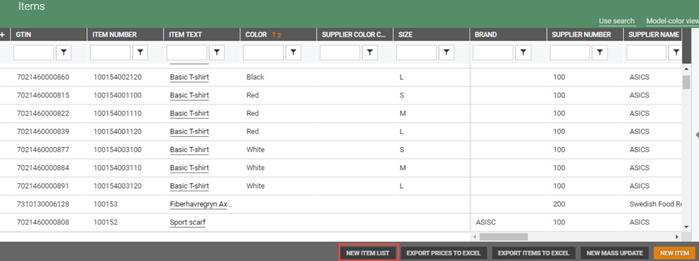
Item list view when some filter is added:
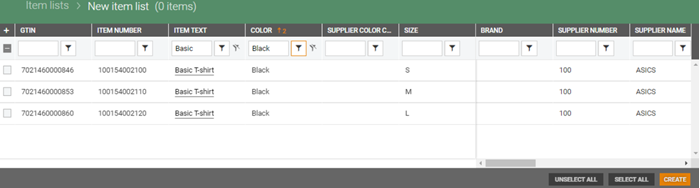
Select the items that should be included in the item list and click on the Create button. Give the list a name and click Save.
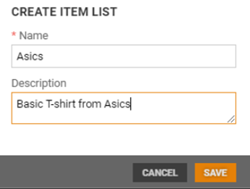
The Item list is created and you can find it in the Item lists view.
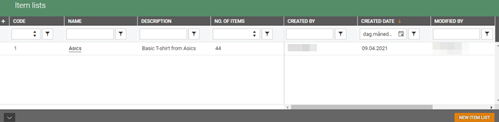
Item hierarchy drilldown
In the Items view, a panel is available which contains all the active item groups. It is possible to filter by these item groups and combine this filtering with the grid filters. The panel is not available if the (text) search is used.
Screenshot show item view when filter is closed:
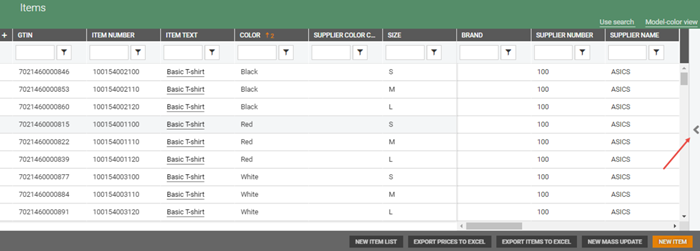
Screenshot show Item view when filter is used, and group is selected:
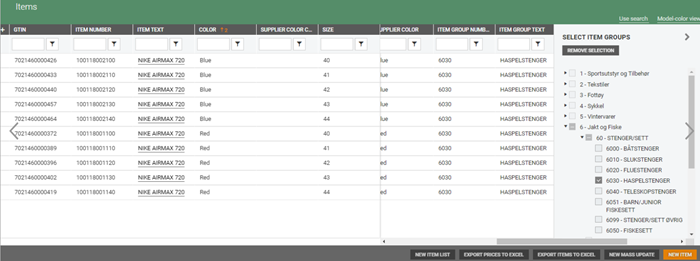
Allergens register
Allergens can be added in the Allergens register using the add panel. Rows can be edited, deactivated, and activated back if needed.
Register overview, with new registers:
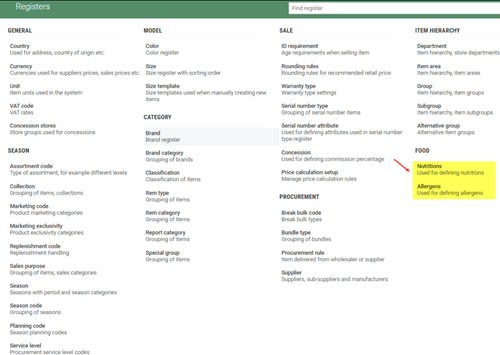
Allergens register:
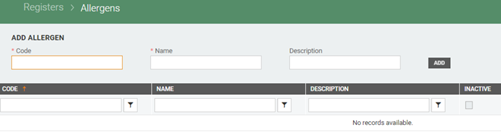
Nutrition register
Food nutrition can be added in the Nutrition register using the add panel. Rows can be marked as mandatory and their sorting must be provided. They can be deactivated and activated back if needed.

Release 18.03.2021
Module | Description |
|---|---|
Maintenance and defects | Fix for export of AllSeasons flag (RTC-10335) 'AllSeasons' flag is exported in boolean instead of number. 'AllSeasonsYear' is not exported anymore. |
Mass updater of prices | Export to Excel and Modify file buttons (RTC-3870) |
User Management | Error message when user don't have access (RTC-9225) |
Release 15.03.21
Module | Description |
|---|---|
Concession | Handling of prices duplicated (RTC-846) Export of concession prices (RTC-7021) |
Export | Export of dynamic price calculation (RTC-3569) |
Price | Bugfix: Create store price on different store group (RTC-10869) |
Release 03.03.21
Module | Description |
|---|---|
Import | Search for item in import using Supplier ModelNo (RTC-966) Import of RIGAL item file (RTC-9756) RIGAL file may be imported with or without the header as both cases are supported and the header is simply ignored by the GenericImport job. Corresponding VAT code is matched based on the VAT rate given in the RIGAL file selecting the first VAT code with the same active rate and Norwegian country code. If no such VAT code exists, the line fails. For now, mapping is: RIGAL > Item Gateway Modellnr -> modelNo |
Price | Use correct initial selection of price calculation rule (RTC-9738) When creating a new price calculation, and the price calc. rule of the currently active price is inactive, the default register value is used as initial selection in the price calculation rule dropdown instead of the inactive rule in the dropdown. |
Release 22.02.21
Module | Description |
|---|---|
Export | Ordering of data in export (RTC-9792) Export procedures are modified to prevent potential problems related the ordering of data. |
Price | Filter 'store group level' based on user permissions (RTC-9658) When creating new store prices, values showed in the 'Store group level' section, and specific stores, teams, and profiles are filtered based on user permissions. |
Register | Supplier register grid (RTC-921) Added locked grid for Supplier register, with more columns displayed by default (GLN, Supplier, Manufacturer, Default). Inactive item group (RTC-10188) |
System | Column picker in grids (RTC-921) In column picker the the ordering of fields is alphabetically. When adding a column to a grid it will be added at the end.
|
Release 12.02.21
Module | Description |
|---|---|
Item details | Unsaved changes (RTC-698) When there are unsaved changes in item details and user selects function to Add new items, Change color or Change size, unsaved changes dialog is shown (with 'Discard changes', 'Cancel' and 'Save changes'). |
Item segmentation | Failed calculation of segments (RTC-961) When the segmentation calculation fails, the status of the segment will be reverted to the one before calculation. The user will get a notification that the calculation failed. |
Mass update | Dynamic price calculation: Change price calculation rule of existing prices (RTC-915) Mass update can be used to update an existing price with a new price calculation rule. All lines in one import file must contain the same price calculation rule. If not, a validation error appears saying: "Conflicting price calculation rule code". If a price is exported with one rule and this rule is updated in the exported file to be imported as an update, field mapping takes place and values are one by one assigned to the subsequent cost price fields corresponding to the new price calculation rule. In Mass update summation rows are also mapped but they are not filled out. This will be changed in RTC-3569 [Dynamic price] Export. All cost price fields for the new rule must be provided in the file. |
Price | All price calculation values are required when importing (RTC-718) All cost price values corresponding to the used price calculation rule must be provided when importing prices using Mass update or import through API (for example from Temalogic). If some values are not given in the import file, price is not imported and validation error appears: "Missing cost price values". Imports that use import rules work as before. |
System | Logging of tenant ID (RTC-764) Logging in Application Insights for API calls (both OK and Failed) includes tenant ID, which will make it easier to identify and analyze error situations for different retailers. |
User management | Hide disabled stores in user details view (RTC-971) Inactive profiles, teams and stores will not show up in the store access list in user details view. When editing store access, it's not possible to select inactive stores, although they will still be visible in the dropdown menu. |
Release 04.02.21
System administration - Support for cashier login with on premise as identity provider (RTC-878)
EG Cloud (Chain Web Shell) support a locally installed IdentityServer as identity provider in addition to Azure Active Directory. This can enables the feature of accessing Chain modules in the cloud by using simple cashier login on premise. The security is maintained since the device needs access to the store local network to log in. The access token issued by Chain Web Shell contains information that this login was done by cashier authentication and the different cloud modules can allow or disallow usage based on this information. Initially this feature will be used by Mobile POS app to make it more efficient for several users to share mobile devices, just using cashier logout/login when switching user.
Release 29.01.21
Module | Description |
|---|---|
Import | Min/max validation for price input fields in import rules (RTC-911) For import rules, fields in the price calculation tab (item import rules details) have limited values. For positive fields it's a range between 0 - 9999% and for negative fields it's a range between -99% - 0%. Mass-update of prices - wholesale price in currency (RTC-830) |
Item details | Error message when saving item with inactive values (RTC-766) Fix for item details in mobile view (RTC-725) User interface design for profile attributes (RTC-877) |
System | User interface improvements for notifications (RTC-819)
|
Release 27.01.21
Module | Description |
|---|---|
Export | Export concession price (RTC-9791) |
Import | Date format from Excel (RTC-9527) |
Price | Warnings when copying and editing prices (RTC-962)
and validation rules for store prices:
|
Release 21.01.21
User-friendly improvements for price calculation rules (RTC-729)
Improvements includes:
In item registers, Price calculation setup view includes
Sorting and filtering.
Validation for rows in rules
Handling long names.
Price calculation rule columns are added in Price calculation and Store prices grids
The Price calculation rule field is filled out with a default rule if there is no price on an item or with a rule from an active price when creating new prices.
Access control for store prices (RTC-754)
Permissions for view, edit and create prices are defined per role in User Management. Roles are also assigned on store level, either to profile(s), team(s) and/or store(s). When working with store prices these role settings control what users have access to do.
Release 18.01.21
Price calculation rules in export and import of prices (RTC-3347)
Export prices to Excel includes price calculation rules. The rule that is set as default in the register appears by default in the Price calculation rule dropdown and can be changed. Whenever the price calculation rule is changed, columns change to reflect the rule.
Price calculation rule must be provided in the imported file when mass updating prices. For now, prices using different rules can be created or updated in one file regardless of the column names - only keys are considered and are matched with columns in the corresponding rule. Prices must be updated using the same rule as the one on the existing price.
Related validation errors:
When price calculation rule column is not included in the excel file: "Missing price calculation rule code"
When trying to update an existing price with mass update using different price calc. rule: "Existing item cannot be updated with a different price calculation rule".