You can log in either using your cashier card or by manually entering your cashier number and PIN (password).
Card login
Swipe the card in the card reader attached to the screen.
Manual login
Enter your cashier number followed by OK.
Enter your PIN (password) followed by OK.
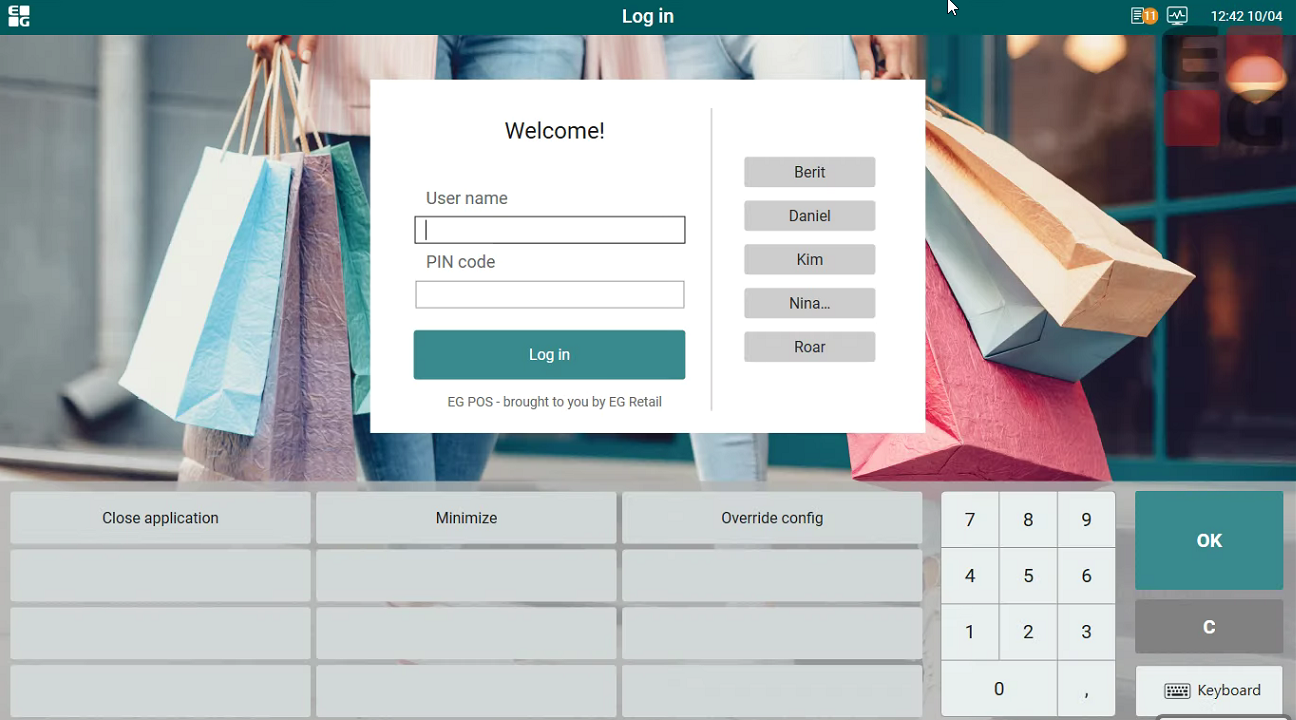
You are now logged in and can begin registering sales.
Select Log out to log out.
Cashiers are assigned different roles with different permissions. All functions can be controlled regarding permissions. Rights are configured in Chain Web.
Access controls: For certain functionalities you may be asked for your username and PIN (password). This indicates that you, as a user, do not have access to perform the relevant function.
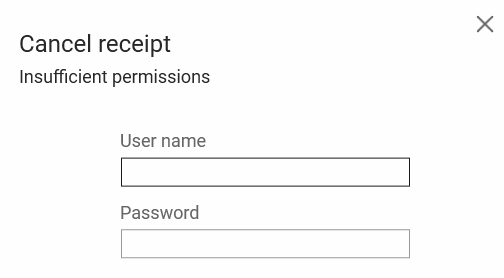
Inactive cash register: Whether inactive cash registers can be logged into is configurable.
Fast login
It is possible to activate fast login with recently used cashiers.
A list of the latest logins is shown at the right in the login view. There is one button for each cashier.
Click on the button for your cashier, the username is filled in automatically.
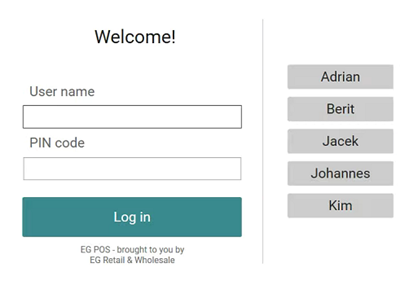
Enter your cashier PIN(password). The cashier is automatically logged in when the correct PIN(password) is registered.
It is possible to configure automatic validation of the PIN(password) after X characters of the PIN(password) has been entered. If the PIN(password) is validated ok the cashier is logged in automatically.