Two skins with three different contrast colors
The EG POS 4.0 user interface has two different themes – a light one and a dark one. For both, it is possible to select contrast colors for core elements such as the OK button, header color and icons in receipts. You can choose between grayscale, blue-green or blue. Other contrast colors can also be ordered to harmonize with the chain’s profile.
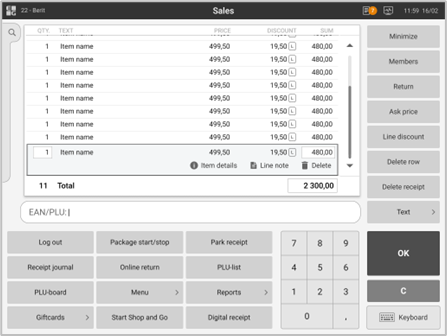
Light skin, default in greyscale
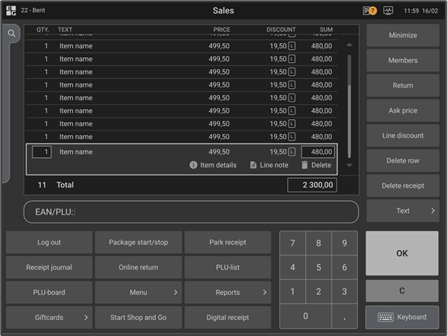
Dark skin, default in greyscale
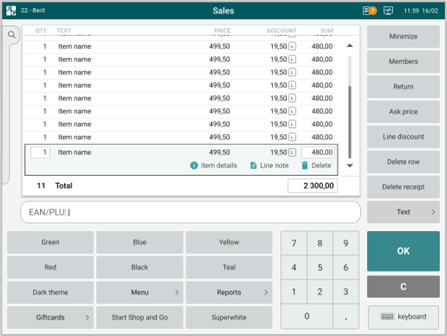
Light skin with contrast color blue-green
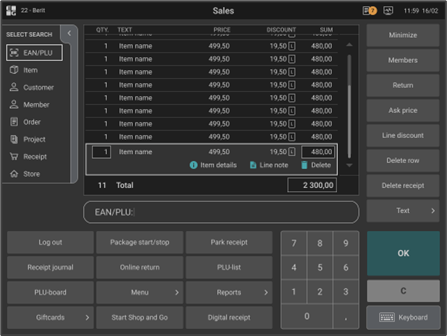
Dark skin with contrast color blue-green
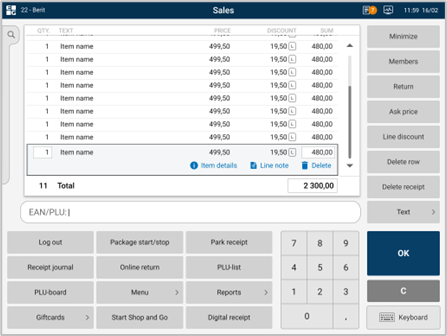
Light skin with contrast color blue
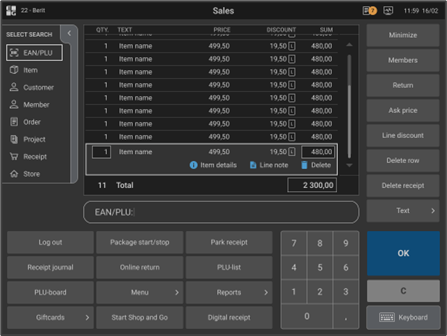
Dark skin with contrast color blue