Online/offline
The cash register is always connected to two databases.
A shared database for all cash registers in the store
A local database.
Both databases are identical and are updated simultaneously from head office.
All cash registers primarily work with the shared database in store. This allows you, among other things, to place a receipt on hold in one cash register and retrieve the receipt on another cash register. If the cash register loses connection to the shared database, it will automatically start working with its local database. We then consider the cash register to be offline. Certain functionalities will not be available when the cash register is offline, e.g., retrieval of customer orders, stock lookup (own store and other stores), retrieval of receipts from other cash registers, etc.
System info/System status/Messages:
To find system information, click the computer sign in the upper right corner.
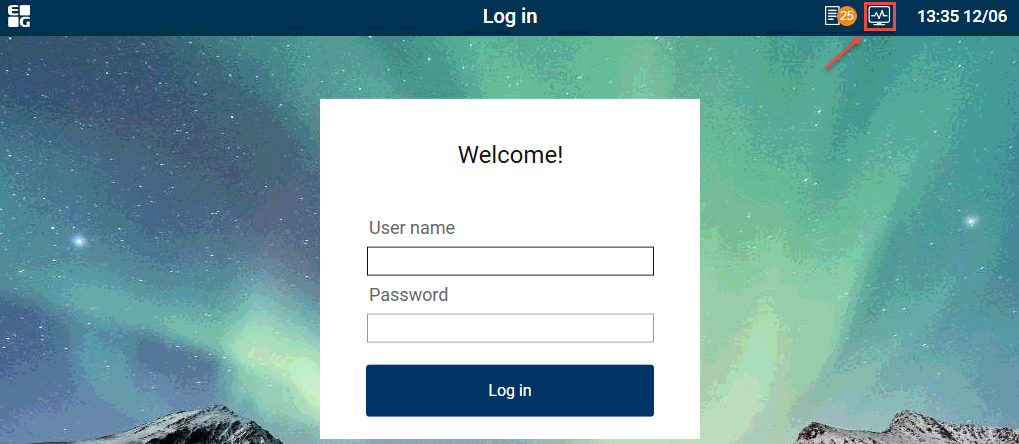
By selecting System info at the top of the screen, you will be able to access information such as the telephone number and e-mail address for support, whether the cash register is online (i.e., you are connected to the database) as well as a range of information that may be useful for troubleshooting any faults in the cash register (in consultation with support).
.png)
Select System status for information about Update status, Resource usage, and Connection status, among other things.
If the cash register is offline, a red exclamation mark will be shown in the top line of the display. Tap System info at the top of the screen to see more information about the fault that has occurred.
If necessary, get in touch with support!
.png)
Safe mode
If a cash register’s database has been corrupted or a serious error has occurred with the item register, you can select safe mode. The cash register will then use a backup of the cash register database from the previous day. This function is password-protected.
.png)
Activate cash register and Reinitialize cash register:
These functions can be used if a cash register is to be switched off for an extended period. Deactivating the cash register before switching it off ensures that the daily settlement runs as normal.
Activate and reinitialize must be used when switching on a cash register that has been switched off for an extended period.
Messages from Chain Web
Messages can be sent from Chain Web to the cash registers.
Messages in System info:
Messages are displayed in the System info section at the cash register. Information is also displayed in the title bar at the top of the screen if there are messages for the current cashier.
.png)
If auto-display is not configured, the messages are only displayed under System info.
The message stays in the System info section until the expiry date has passed.
Messages for the cashier:
These messages are displayed when auto-display is configured. The messages are displayed once for each cashier during the validity period so that everyone receives the information. The cashier must tick the dialogue box to confirm that they have read the message. Otherwise, the message will be displayed again the next time they log in.
.png)
Auto-display can be configured to display either immediately or at login.