Sales view
The cash register must be in sales view during the normal sales process. The sales view consists of eight elements:
Search menu – Select search criteria. The search menu can be opened and hidden. Hiding the search menu provides more space in the sales view. Tap the magnifying glass to open the search menu. Tap the arrow at the top right of the search menu to hide the search menu.
Registration view – Displays items on the receipt.
Menu buttons – Defined functions relating to sales.
Function buttons – Defined short-cut buttons relating to sales.
Numerical buttons.
OK and C buttons – OK performs the same function as ENTER, C is Cancel.
Keyboard – Button that opens the on-screen keyboard.
Input field – Field for entering EAN/PLU manually or search strings.
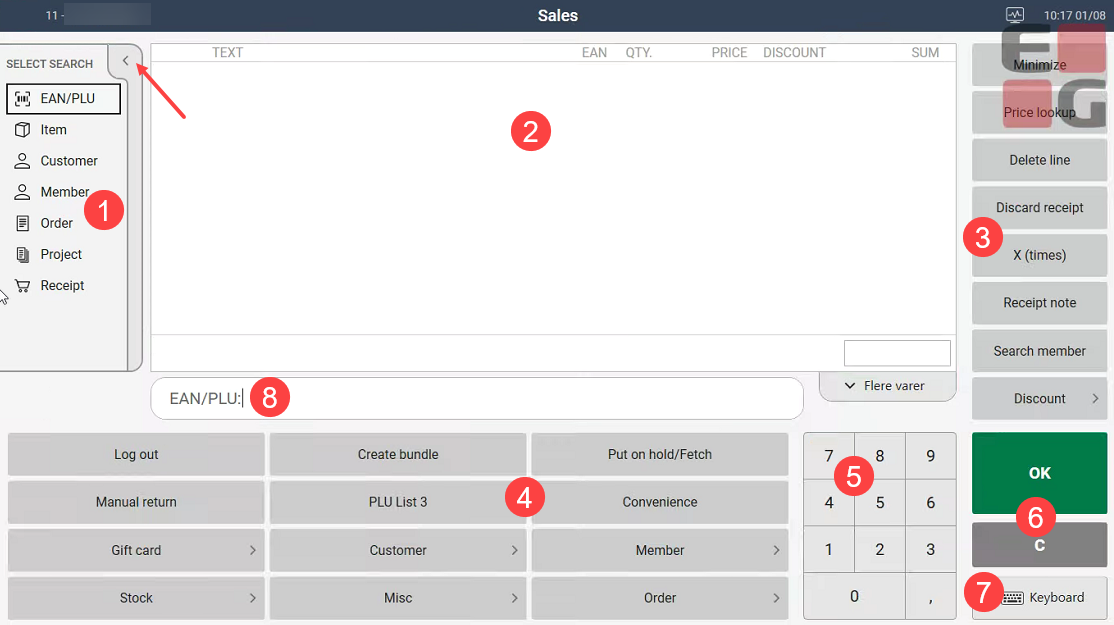
The menu and function buttons can be configured using the central administration tool, POS Configuration. The buttons available will be determined by the configuration.
Payment view
The payment view is structured in the same way as the sales view, but the function buttons and short-cut buttons relate to payments.
All buttons are configurable and are configured in POS Configuration.
When paying by card/mobile payment, all messages will be shown in the display labelled 1.
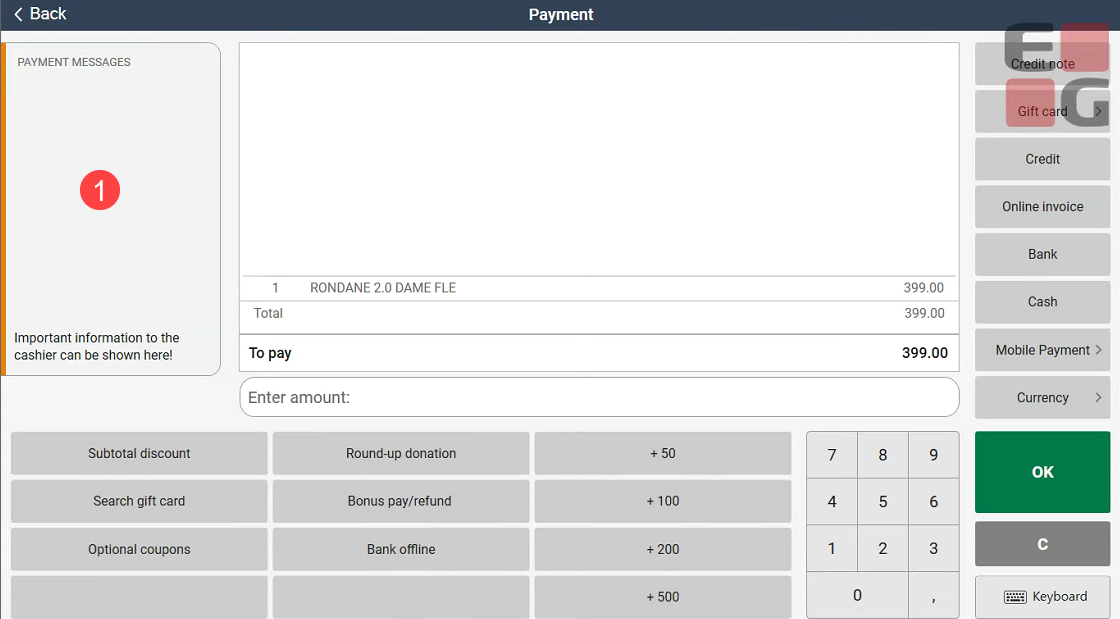
You can add information (free text) in the payments view in the display labelled 1. This is controlled by parameters.