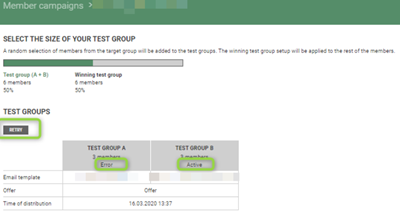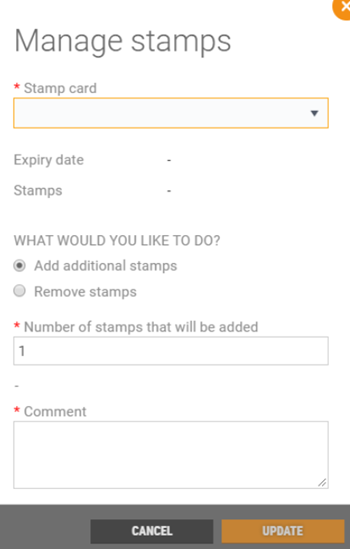Loyalty v. 2.9.279.1
Released 25th of November 2020
Subscriptions are automatically ticked (RTL-1047)
When editing or adding an email address, mobile number or postal address on a member, the corresponding subscription was ticked automatically in the user interface. This could cause members to get distributions, even though they had not agreed to it. This is corrected. It can easily be avoided if it is noticed by the user and unchecked manually.
Loyalty v. 2.9.277
Released 25th of November 2020
Invalid coupons fetched by POS (TFS: 190092)
An issue which caused coupons that had either expired or been used to be fetched by POS has been corrected. This caused a significant amount of requests to be made and impacted the performance in POS.
Loyalty v. 2.9.276
Released 19th of November 2020
Potential reach for distributions (TFS: 179603)
Reach and warning messages are calculated properly while defining, saving or editing certain distribution channel in the distribution step of Member Campaign. Previously, the calculation showed wrong number of potential recipients of a distribution in rare scenarios.
Loyalty v. 2.9.273
Released 20th of October 2020
Hide 'MostUsedStore' Tags (TFS: 186493)
The 'MostUSedStore' tag category is hidden from Members Tags grid in Chain Web .
Loyalty v. 2.9.271
Released 28th of September 2020
Import members in Member Tags
(TFS: 175045)
Import members from file button is available in the Member Tags menu. This allows users to import a list of members to create a member tag. This allows retail chains to create segments or groups of members from external systems and create tags on this data in Loyalty.
Detailed description of the functionality:
It is possible to upload a list of members in form of a csv file. An additional message informing about numbers of member imported successfully or not is displayed straight after import.
It is possible to add new members to existing tag by uploading another member list from file.
Clearing previously added members to tag gives the possibility to define other methods of adding members to the tag or uploading new list of members from file.
Only tags with Active/Inactive/Draft status are displayed in the Member Tags grid, deleted one are removed from Member Tags grid.
Note: Percentage value of members added to the tag is displayed in comparison to all members that have accepted member terms and segmentation terms.
Buy for X and get discount on normal price items
(TFS: 181686)
The price rule 'Buy for X and get discount on normal price items' allows the user to define minimum subtotal amount for mix to trigger, discount amount or discount percent that affect all items within campaign.
Furthermore, when a coupon is created for the members receiving the campaign it is possible to decide whether the coupon can be used only for one purchase or unlimited times throughout the campaign period.
Discount on the most expensive item
(TFS: 181550)
New price rule: is added. Mix 25: "% discount on the most expensive item" can be used to create an offer for members which provides a percentage discount on the most expensive item on the receipt.
Improvements
Improvements to mix 25 and 27 (TFS: 185264)
The Red stars, which indicates mandatory field, is removed when creating price rule from mix 25. There are no mandatory fields for this price rule, as it can be defined in a campaign. Some additional improvements were made in CampaignService to ensure POS receives the necessary mix information.
Corrections in gross profit percentage (TFS: 183048)
In report for Customer club sales we have corrected values in column Gross profit percentage for customer club.
Concurrency exception while saving distribution (TFS: 157624)
An error message was produced when saving campaign distribution, which served no purpose, as the job worked as it should. This error message has been removed to improve surveillance.
Loyalty v. 2.9.261
Released 27th of August 2020
Batch Synchronize members to Retail
(TFS: 164228)
New package BackOfficeImport has been added with 2 jobs - “GenericImport” and “LpMemberMerger”. These jobs are responsible for handling member updates. Additionally, a new configuration has been added to memberExportJob which allows user to turn on change tracking. Change tracking must be turned on to use the new member update flow. Change tracking is enabled by running these scripts manually in Loyalty database (this will be done automatically in next version of the job):
Members: ALTER TABLE Members ENABLE CHANGE_TRACKING
Member_Households: ALTER TABLE Member_Households ENABLE CHANGE_TRACKING
New member update flow:
Memberexport job (from loyaltyDbIntegrationPackage) reads Loyalty database and creates a batch with changes since last job run (change tracking). Then the batch of member updates is picked up by GenericImport job, which imports the member updates to staging in Retail. Then the LpMemberMerger processes the changes from staging into Retail database. Ultimately, this flow of jobs replaces MemberManagementRequestsBackofficejob. Additionally, this refactoring of member updates will also mean there is no more need for MemberImportJob.
When the new jobs are enabled, MemberManagementRequestsBackofficeJob should be disabled.
Requirement: New package: BackOfficeImport 1.0.0.
Provide used coupons
(TFS: 181684)
Campaign Service provides POS with additional data about used coupons, which means that when a member has any used coupons, the Issued date, Campaign/coupon name, "used in store" and Used date will be sent to POS.
Improvements
Modules | Description |
|---|---|
Member campaign | Unlimited use of a coupon (TFS: 170046) When creating a member campaign with an offer, it is possible to select "use coupon unlimited number of times". This means the coupon can reused indefinitely for as long as the offer or campaign is active.
The TransactionCollectorJob , which is responsible for creating stamps, will no longer have a problem with creating stamps based on transactions older than 7 days. Requirement: StampCardCampaign Integration package in version 2.2.3. Removing Old VariantCampaigns (TFS: 175730) 'CampaignCleanupJob' supports deletion of AB testing campaigns, with the following criteria:
Job is ended with 'Completed' status and logs appropriate information which informs of the number of removed 'VariantCampaigns'. These campaigns are also removed from database and Chain Web's Member Campaign dashboard. Requirement: The LoyaltyCampaign package in version 2.3.6 (at least). Campaign offer procedures for Reporting Integration (TFS: 180557) Stored procedures for campaign offers are updated in order to support planned campaigns in Reporting. Event-driven campaign: Bug related to control group value (TFS: 182607) Updating customer journey preferences in event-driven campaigns works as intended. Previously, when updating the preferences, the change was not applied correctly. |
Member segmentation | Filtering on "Received campaign" (TFS: 180113) 'Campaign - Received Campaign' selection criteria in Member Segmentation filters out members from control group and as a consequence only members that are a part of the campaign's target group are included in the member segment. |
Surveillance | Concurrency exception while saving distribution (TFS: 157624) An error message was produced when saving campaign distribution, which served no purpose, as the job worked as it should. This error message has been removed to improve surveillance. |
Loyalty v. 2.9.253
Released 9 August 2020
Event-driven campaign: issue related to control group value (TFS: 182607)
Updating customer journey preferences in event-driven campaigns works as intended. Previously, when updating the preferences, the update was removed before activating the campaign.
Loyalty v. 2.9.250
Released 9th of July 2020
New bonus rule for bonus campaigns
(TFS: 177551)
New Bonus Rule "Ignore items with campaign bonus" has been added. Under "Loyalty Programs" --> "Bonus" a new checkbox is added under bonus rules. If the new bonus rule is checked, members will not get any bonus points when purchasing items that gives member specific campaign bonus.
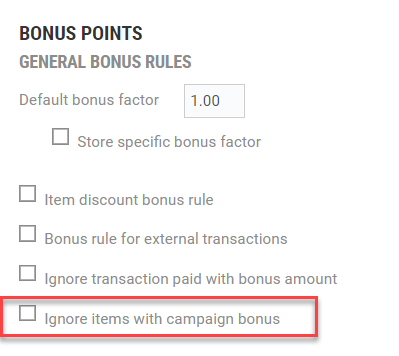
Improvements
Modules | Description |
|---|---|
Campaign | Clearing 'CampaignReward' table while removing 'CampaignDistributionStep' (TFS: 175386) An issue discovered in 2.9.230 of Chain Web, where the job responsible for deleting old campaigns failed, is corrected. Requirement: |
Member Campaign | Distribution for members without active subscription (TFS: 176769) When flag 'Include members who are unsubscribed to the selected distribution channel' is checked, the campaign's potential reach and warning messages will be calculated and displayed correctly. Improvement in item selection for bonus campaigns (TFS: 176829) When selecting "brand and item groups" as the item selection criteria in a bonus campaign and there are more than 50 item groups available, "Select all" option selects up to 500 item groups. This will enhance the user experience when working with many item groups in the same campaign. Campaign offer procedures for Reporting integration (TFS: 180557) Stored procedures for campaign offers are updated in order to support planned campaigns in Reporting. |
Member Management | Faulted integration job (TFS: 160067) MemberManagementRequestsBackOfficeJob, which is responsible for handling member update events, consistently failed with an error message during upgrade with a message informing of invalid country code on member. This error message is now easier to interpret. The number of updated members are displayed and the text in the message is more user friendly. Protected Identity (TFS: 177952) SSN and email fields are editable when a member is "protected".The only hidden feature while member status is 'Protected' is postal address. That means user is able to type/edit member email and SSN in 'Members Detail' as normal, but it will not be possible to find a member based on their postal address. |
3rd Party Integration | Improved surveillance of Link Mobility Integration (TFS: 174174) When customers have multiple loyalty programs, where some loyalty programs are not using the Link Mobility Integration, this would previously cause the job to show "faulted" status due to missing configuration for a loyalty program. This error no longer occurs, which improves the effectiveness of surveillance. Requirement: Link Mobility Distribution 1.8.6. |
Loyalty v. 2.9.240
Released 22nd of May 2020
Defined number of stamp card rewards
(TFS: 164620)
It is possible to create a stampcard campaign with the stampcard type: "Stamps based on selected items bought" and selecting "defined number" of fulfilled stampcards. This option was previously not in use.
Changes include:
A new field in CampaignService called MaximumNewStampCardsPerSale was added.
This field will tell POS how many rewards (fulfilled stampcards) the member can redeem.
Stamp cards that are are used will not be visible in POS.
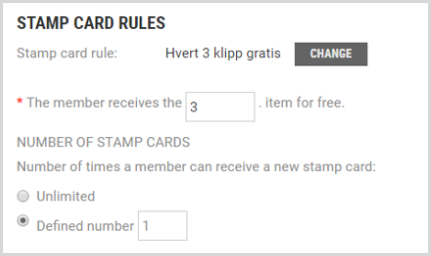
Only members that have accepted member terms after campaign startup should receive campaign
(TFS: 175222)
When creating a new event driven campaign for "New members who have accepted member terms and were created less than [90] days ago", only the members that registers and accepts member terms after campaign activates will receive the campaign.
Previously, in the example above, all members who were created and had accepted member terms within 90 days prior to the activation of the campaign received the campaign as well.
Requirements: Loyalty Campaign Package version 2.3.4 (or higher).
Improvements
Modules | Description |
|---|---|
Bonus Campaign | Improvements for bonus campaigns (TFS: 175368 and 176551)
|
Member Campaign | Cleaning up old member campaigns (TFS: 170501) CampaignCleanupJob, which is responsible for cleaning up old member campaigns, experienced a problem when cleaning up old stamp card campaigns. This is corrected. Requirements: Loyalty Campaign Package version 2.3.3 (or higher). |
Member Segmentation | Display RFM tags from selected loyalty program (TFS: 147807) When creating a member segment, the user is only able to select RFM tags or member tags tags which are created within the selected Loyalty Program. Tags with status "inactive" is visible in segmentation. Most frequently used store tags (TFS: 166748) When segmenting on "Most Used Store" in member segmentation this is now translated to Norwegian and Swedish. Additionally, the full name of the store is displayed both in segmentation and on the member profile. Previously, only the store number was displayed. Segmenting on members without data analysis/member terms (TFS: 175370) When ticking the checkboxes for including members without accepted member terms or data analysis in member segmentation, the segmentation count is updated. An issue which was introduced with this feature in 2.9.230 caused the UI to not display an increase in members when the segment increased as a result of ticking these checkboxes. This is corrected. Requirement: POS Services 7.75.03301! |
Loyalty v. 2.9.238
Released 30th of July 2020
New bonus rule for bonus campaigns
(TFS: 177551)
New Bonus Rule "Ignore items with campaign bonus" has been added. Under "Loyalty Programs" --> "Bonus" a new checkbox is added under bonus rules. If the new bonus rule is checked, members will not get any bonus points when purchasing items that gives member specific campaign bonus.
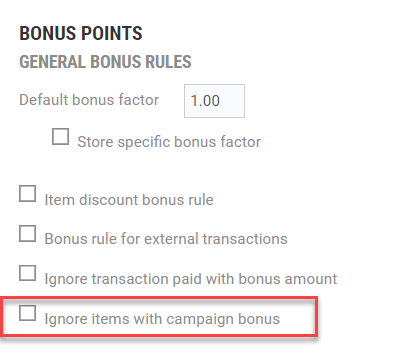
Improvements
Distribution for members without active subscription (TFS: 176769)
When flag 'Include members who are unsubscribed to the selected distribution channel' is checked, the campaign's potential reach and warning messages will be calculated and displayed correctly.
Improvement in item selection for Bonus Campaigns (TFS: 176829)
When selecting "brand and item groups" as the item selection criteria in a bonus campaign and there are more than 50 item groups available, "Select all" option selects up to 500 item groups. This will enhance the user experience when working with many item groups in the same campaign.
Loyalty v. 2.9.231-235
Released 19th of May 2020
Improvements
Modules | |
|---|---|
Bonus Campaign | Improvements for bonus campaigns (TFS: 175368 and 176551)
|
Member Segmentation | Display RFM tags from selected loyalty program (TFS: 147807) When creating a member segment, the user is only able to select RFM tags or member tags tags which are created within the selected Loyalty Program. note Segmenting on members without data analysis/member terms (TFS: 175370) Requirement: POS Services 7.75.03301. Most frequently used store tags (TFS: 166748) |
Loyalty v. 2.9.230
Released 24th of April 2020
Communicate with members regardless of member terms
(TFS: 164742, 169546, 169770 and 173285)
When creating a member campaign (all types) or a member segment it is possible to include members who have not agreed to be segmented on (not accepted segmentation terms/data analysis), as well as members who have not accepted member terms (incomplete member profiles). Furthermore, when creating a distribution, it is possible to include members who are not subscribed to the selected distribution channel(s). This allows retail chains to communicate important information to all their members for non-marketing purposes.
The user must have access role: “ManageSegmentationGDPR” for this functionality to be visible.
1 - When building the member segment, three checkboxes will appear. The first checkbox will always be ticked, as this is the default for all member segmentations. The user will then have the option to include “members that have not accepted member terms” and “members that have not accepted segmentation terms” in the member segment. The number of members shown in the dashboard will automatically change when ticking one of the checkboxes, seeing as you will including more members into the segment.
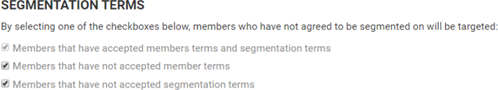
2 - When target group is completed and the user moves on to the distribution step, a new checkbox is available. This checkbox will only appear if the checkbox for member terms or segmentation terms is ticked in the member segmentation step. This checkbox allows you to send a distribution to members who are not subscribed to the selected distribution channel(s).
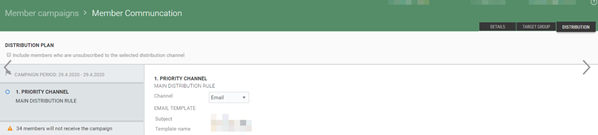
ℹ️ Most likely, a notable portion of the members will not have a phone number or an email address registered, thus making it impossible to communicate with these members.
Using this functionality for marketing purposes may result in breach of GDPR legislation.
For GDPR and security reasons, members who are unsubscribed to the selected distribution channel(s) will automatically be removed from the mailing list in MailChimp after distribution is completed.
This is only supported in MailChimp
Requirements:
LoyaltyCampaign version 2.3.2, MailChimpIntegration version 2.4.9 and POS Services 7.75.03300.
Bonus campaign
(TFS: 169548, 169549, 169510, 169551 and 174453)
Retail chains can create member campaigns to increase members' bonus level (% return on bonus) for a specific period of time for specific items. The additional bonus is calculated by Reporting after the member has triggered the coupon and made a purchase. The mix type is called “Increased bonus level for selected items” and contains two variations which price rules can be created from. The field for campaign bonus can be left blank in the price rule to define it in the offer of the member campaign.
Fixed bonus level for all members - The user can add a % bonus level which will apply for all members regardless of their current bonus level.
Extra bonus for all members - The user can add a % bonus level in which the members' current bonus levels will increase by. For instance, if the user adds 10%, this means that all members who currently have 10% bonus level will get 20%, those who has 20% will get 30% and so on.
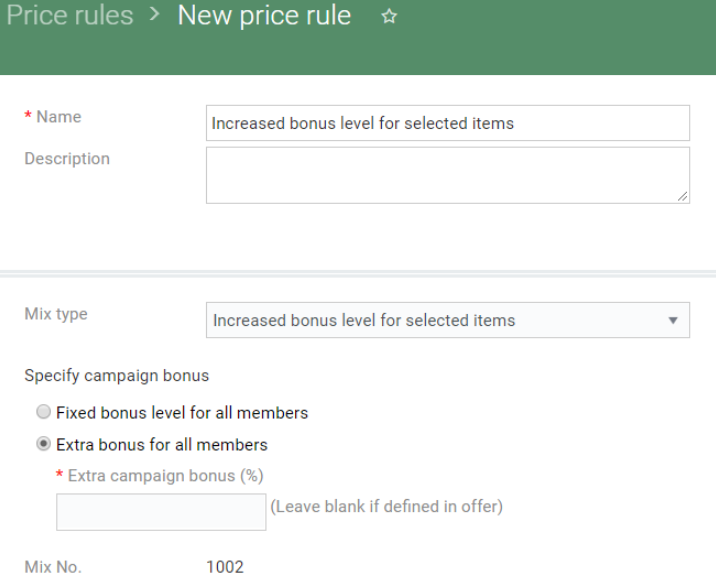
When creating a member campaign and the bonus price rule is selected, the user can choose whether the coupon can be used an unlimited number of times or a defined number of times. If the user selects “unlimited”, the offer can reused unlimited number of times during the campaign period.
Once the offer datils and coupon layout is complete, the user must select which items the offer should apply for during the campaign period. The user will be presented with three different methods of item selection.
Add items - The user can choose to add items, item groups, item lists and item group list using a search bar (same as today).
Select brand and item groups NEW - The user can choose a brand that will generate a list of all item groups that falls under this brand in the item hierarchy. Additionally, the user can filter the item groups shown by adding one or more departments. It is then possible to either tick each item group desired, or select all item groups and remove those unwanted. This often the more efficient way to add many item groups.
All items in the store NEW - This selection will automatically include all items for a given store. The store is automatically assigned based on which stores the campaign was created for. For instance, when creating the campaign, the user chooses “selected stores” and “Store 1”, then all items in Store 1 will apply for the price rule. If “all stores” is chosen, then the price rule will apply for all stores.
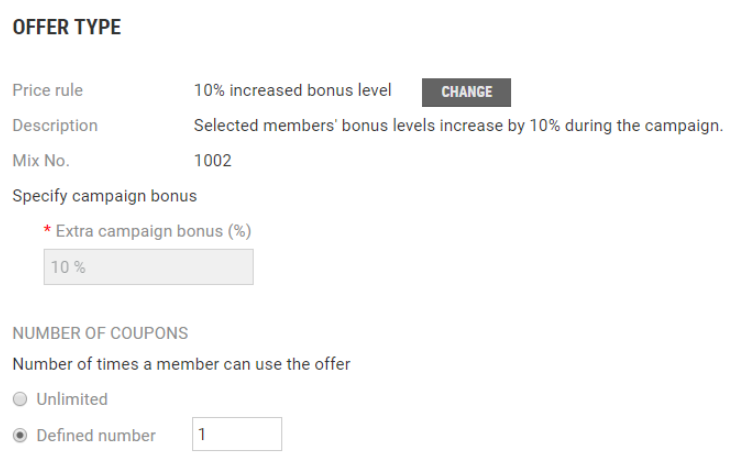
If overlapping bonus campaigns are set up and applies to the same member, the following business rules applies:
If multiple x % extra campaigns, the highest % will be used
If multiple "new level = y %" campaigns, the highest % will be used
If both "+ x %" and "new level y %", then "+ x %" will always be used.
Requirements: POS 3.0.0.116, POS Services 7.75.03300 and Reporting v.59.
Segmentation performance improvement
(TFS: 171364)
The member segmentation performance has been improved.
New parameter “SegmentationServiceSimpleCacheLifetimeSeconds” has been introduced which is used for setting the time value (seconds) and it determines for how long the empty filter group segmentation is cached. By default, the parameter 3600 means that every 1 hour (3600 seconds) the segmentation is cached, resulting in complex segmentations being loaded significantly faster.
By default, SegmentationServiceSimpleCacheLifetimeSeconds is set to value 3600 and it is not visible in the POS Services Host config file, however it is possible to manually add this parameter.
Requirements: POS Services 7.70.2318, 7.73.301 and 7.75.03300.
Improvements
Modules | Description |
|---|---|
Member campaign | Retry mechanism for test groups (TFS: 170012) A retry mechanism has been added to AB campaigns. It is possible to retry the activation of all test groups, if an error occurs causing the campaign or one or more test groups not to be activated.
Validation of test period vs campaign period (TFS: 170058) Validation for test group period vs campaign period is added for AB testing campaigns. This means it is not possible for the length of the test period to exceed the length of the campaign period. This is done to avoid any potential mistakes by the user. Support control groups in potential reach (TFS: 171817) An issue which caused the distribution count in campaign dashboard and analysis tab to display an incorrect number is corrected for standard campaigns with a control group and A/B campaigns with control and test group. Error displaying customer menu from offer (TFS: 169920) An issue where text was invisible in the side menu during the creation of a standard campaign is corrected. Swedish spelling improvements (TFS: 172802) Swedish spelling improvements has been added in campaign wizard and event-driven campaigns details.
Several price rules did not trigger a warning when trying to activate a campaign with an incomplete offer. This has been corrected. |
Price Rules | Display price rule 26 & 28 similarly (TFS: 149875) The Price Rule from mix 28 is displayed in exactly the same way as the Price Rule for mix 26. That means the 'Discount' field is placed at the bottom, below 'Min Receipt Amount' field. This is changed to make the user experience more consistent. |
System | Add license for AB testing (TFS: 172770) A license is added for the AB Testing functionality. This functionality will by default not be available for users that are not System Administrators. Requirement: System parameter: LicensingEnabled must be set to True. |
3rd party integration | Surveillance of APSIS jobs (TFS: 172923) 'MemberExport' and 'ResponseImport' do not get 'Faulted' status when APSIS Configuration is missing for loyalty programs not configured to use APSIS. The 'Completed with Warnings' status is displayed instead. This is corrected to avoid unnecessary error messages to enhance efficiency of surveillance. Requirement: ApsisIntegration 1.8.1 (or higher). |
Loyalty v. 2.9.222
Released 10th of April 2020
Improvements
System - Add license for AB testing (TFS: 172770)
A license is added for the AB Testing functionality. This functionality will by default not be available for users that are not System Administrators.
Requirement: System parameter: LicensingEnabled must be set to True.
Surveillance of APSIS jobs (TFS: 172923)
'MemberExport' and 'ResponseImport' do not get 'Faulted' status when APSIS Configuration is missing for loyalty programs not configured to use APSIS. The 'Completed with Warnings' status is displayed instead. This is corrected to avoid unnecessary error messages to enhance efficiency of surveillance.
Requirement: ApsisIntegration package 1.8.1 (or higher).
Fetching response from APSIS (TFS: 173620)
An issue introduced in 2.9.210 caused Loyalty to not be able to fetch response data from APSIS if the email was opened very quickly after distribution. This has been corrected.
Requirement: ApsisIntegration package version 1.8.1 (or higher).
Fetching engagement data from APSIS (TFS: 173811)
The way EG Loyalty fetches response from APSIS has been improved. The distribution response can now be fetched much quicker to allow for more realtime statistics.
Requirement: ApsisIntegration package version 1.8.1 (or higher).
Loyalty v. 2.9.220
Released 20th of March 2020
Improvements
Modules | Description |
|---|---|
General | LIP jobs with error should not have status “completed” (TFS: 164014) Some Loyalty-related jobs in Lindbak Integration Platform (LIP) would in some instances be displayed with status "completed", even if the job had failed. These jobs will now always have status "faulted", which will make it easier to identify errors in surveillance. The following LIP Jobs were affected:
|
Member | Linking members to associations (TFS: 170222) When the association number given in SetLinkedAssociation (in MemberService) does not exist in the Retail, then the new customer with this number won't be created. This was part of the problem which caused members to not be correctly linked to associations. |
Member campaigns | Defining test group (TFS: 170691) The user is forced to define the number of member included in each test group before defining the test groups’ variables. Support for existing birthday campaigns (TFS: 170189) When a new type of event-driven birthday campaign was introduced in version 2.9.200, it caused existing birthday campaigns to stop running This problem has has been corrected and will no longer affect existing birthday campaigns. The campaign is switched automatically to the manual selection mode if the 'WininingVariantProcess' job cannot determine the winner. This will typically happen if more than one test groups get the same result. The user will then receive an email with information that the campaign requires attention. Then, the user can open the campaign, select the winner and distribution time and activate the campaign manually. Improvements in AB testing (TFS: 170181)
The coupon in a test group should show ExpiryDate as end of test period (TFS: 170057) Support for allowing a coupon for a test group to be valid for longer than the testing period. This change only affects AB testing campaigns. Distribution count values are not correct (TFS: 170686) An issue which caused 'Distributed to' count of distribution channels in member campaigns to show an incorrect number. This has been corrected and is properly displayed after RT-job in reporting runs 2 or more times (after the status for the distribution channel is changed to 'Distributed)'. |
Member segmentation | Follow-up only campaigns (TFS: 172458) It is possible to select campaigns with status “Follow up” in member segmentation. |
Stamp Cards | Improvements to adding manual stamp cards (TFS: 171358)
|
Loyalty v. 2.9.215
Released 20th of April 2020
Improvements
Modules | Description |
|---|---|
Member campaign | Error displaying customer menu from offer (TFS: 169920) An issue where text was invisible in the side menu during the creation of a standard campaign is corrected. Incomplete offer setup (TFS: 172859) Several price rules did not trigger a warning when trying to activate a campaign with an incomplete offer. This has been corrected. Swedish spelling improvements (TFS: 172802) Swedish spelling improvements has been added in campaign wizard and event-driven campaigns details. |
Price rules | Display price rule 26 & 28 similarly (TFS: 149875) The Price Rule for mix 28 is displayed in exactly the same way as the Price Rule for mix 26. That means the 'Discount' field is placed at the bottom, below 'Min Receipt Amount' field. This is changed to make the user experience more consistent. |
3rd party integration | Improvement to fetching engagement data from APSIS (TFS: 173811) The way EG Loyalty fetches response from APSIS has been improved. The distribution response can now be fetched much quicker to allow for more realtime statistics. Requirement: ApsisIntegration package version 1.8.1 (or higher). Fetching “open” from APSIS (TFS: 173620) An issue introduced in 2.9.210 caused Loyalty to not be able to fetch response data from APSIS if the email was opened very quickly after distribution. This has been corrected. Requirement: ApsisIntegration package version 1.8.1 (or higher). |
Loyalty v. 2.9.213
Released 31 March 2020
Manual selection of test group if there is no winning test group
(TFS: 170013)
The campaign is switched automatically to the manual selection mode if the 'WininingVariantProcess' job cannot determine the winning test group in an AB testing campaign. This will typically happen if more than one test group get the same result. The user will then receive an email with information that the campaign requires attention. Then, the user can open the campaign, select the winner and distribution time and activate the campaign manually. An example of the email the user will receive is shown below.
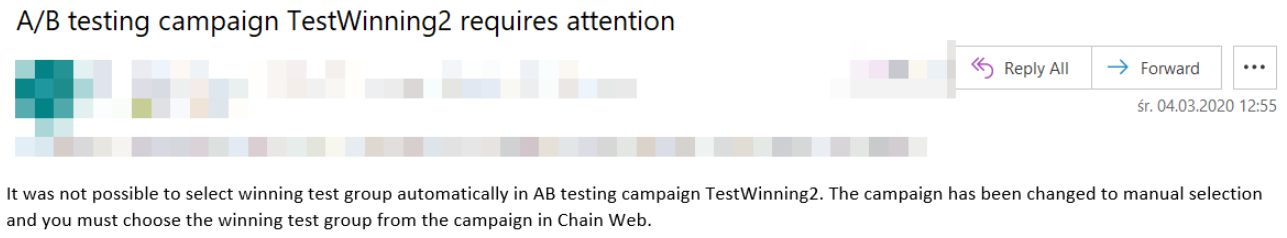
Requirement: The user who activated the campaign must have an email registered on the user in order to be notified via email.
Improvements
Improvements in AB testing (TFS: 170181)
Cancel button has been added to AB testing campaign when campaign has status: “Test in progress”.
Start/end dates are now updating correctly when changing the date in edit mode.
Corrected an issue with loading the campaign after creating the campaign offers. Previously the user had to refresh the browser.
Edit control group and test group buttons are hidden when AB testing campaign is in 'test in progress' status.
'Common properties' label has been removed to make the table more user friendly.
The text 'Set as winner' is displayed in the table when selecting the winning test group manually.
Support for existing birthday campaigns (TFS: 170189)
When a new type of event driven birthday campaign was introduced in version 2.9.200, it caused existing birthday campaigns to stop running. This issue has has been corrected and upgrading will no longer affect existing birthday campaigns.
Distribution count values are not correct (TFS: 170686)
An issue which caused 'Distributed to' count of distribution channels in a member campaign dashboard to show an incorrect number. This has been corrected and is properly displayed after RT-job in reporting runs 2 or more times (after the status for the distribution channel is changed to 'Distributed)'.
Add retry mechanism for test groups (TFS: 170012)
A retry mechanism was added for AB campaigns. It is possible to retry the activation of all test groups if the test group for some reason failed the initial activation process.
Validation of test period vs campaign period (TFS: 170058)
Validation for test group period vs campaign period is added for AB testing campaigns. This means it is not possible for length of the test period to exceed the length of the campaign period. This is done to avoid any potential mistakes by the user.
The coupon in a test group should show ExpiryDate as end of test period (TFS: 170057)
Support for allowing a coupon for a test group to be valid for longer than the testing period. This change only affects AB testing campaigns.
Support control groups in potential reach (TFS: 171817)
An issue which caused the distribution count in campaign dashboard and analysis tab to display an incorrect number is corrected for standard campaigns with a control group and A/B campaigns with control and test group.
Add license for AB testing (TFS: 172770)
A license is added for the AB Testing functionality. This functionality will by default not be available.
Improvements to adding manual stamp cards (TFS: 171358)
Stamps quantity in member activity is correctly visible in column Quantity
'Comment' label has been changed to 'Description' label when manually adding a stamp.
Amount of stamps are correctly visible in the info panel.
When certain amount of stamps exceed the maximum value of stamp cards, a new stamp card is created with the same ReceiptId.
Loyalty v. 2.9.211
Released 9 March 2020
Removing and adding stamps on members
(TFS: 164971)
It is possible to add and remove stamps on a member when the member is part of an active campaign. All changes are visible in the member's activities. Additional logging of all stampcard changes on members have been added to the database table: [Campaign].[StampCardForMemberHistory].
New button is added on member profile called "Manage stamps".
When pressing the button, the user chooses an active stamp card campaign and is able to add or remove the member's stamps.
When stamps are added or removed, the changes are easy to track from the member's member activities tab.
This functionality is only implemented for Stampcard rule “Stamps based on selected items bought”.
Requirements: StampCardCampaign Integration 2.2.2.
Improvements
Modules | Description |
|---|---|
Bonus rollout | Previewing members for bonus rollout (TFS: 166545) A performance issue causing a timeout when previewing members who will receive bonus checks in the bonus rollout menu has been corrected. This issue should not occur again unless there is too much traffic on the server. |
Members | Setting bonus channel as “Letter” for members without address (TFS: 169539) The validation for the address has been added once the bonus channel is set to “Letter”. It is not possible to set bonus channel = Letter for a member without an address. The address is no longer required data on the member in Chain Web. It can be deleted from member details once the bonus channel is different than Letter. Member terms should not be mandatory when creating member (TFS: 169713) It is possible to create new member without accepting member terms. Additionally, by using configuration mode, it is possible to hide member terms check box when creating a member from Chain Web. |
Member campaign | Retrying a campaign with a control group (TFS: 168311) If a member campaign with a control group for some reason failed, the retry button would cause the campaign to create duplicate control groups. This created issues with reactivating the campaign. Swedish translation has been added for selected initial and split criteria in event-driven campaigns ('Added email', 'Added email', 'Has accepted member terms'). Display of stamp card with 0 stamps (TFS: 171179) An error introduced in StampCardCampaign package 2.2.1 made it impossible to display active stamp cards with 0 stamps on member. This caused member to not be able to see that they could participate in the stamp card campaign. When flag AddEmptyCards is True, the member can see the "empty" stamp card in My Page. Requirements: StampCardCampaign 2.2.2. Defining test group (TFS: 170691) The user is forced to define the number of member included in each test group before defining the test groups’ variables. Correct segment running when campaign in follow-up only (TFS: 170237) There was an error with a very specific use case in event driven campaigns, which has been corrected. When campaign have first criteria “Members terms not accepted” and next step criteria “Member has accepted member terms” and is already in follow-up only status and start date is long in the past, then distribution for the next step criteria will work up to the end date of the follow up. Requirements: LoyaltyCampaign 2.2.4. No validation only for initial distribution (TFS: 170252) When using initial criteria: "Members without terms approved" it is not required for the members to have subscription to the distribution channel selected in the event driven campaign. However, in the next distribution step after split criteria this is required. This allows retail chains to communicate with members who have not completed their profile. Requirements: LoyaltyCampaign 2.2.4. |
Member segments | Timeouts when including and excluding members in member segmentation (TFS: 167392) Due to an issue with caching in Redis, which is used in member segmentation, slowness and timeout occurred frequently for some customers when processing member segments. The performance for member segmentation should now feel significantly quicker. Requirements:
|
Member Tags | Duplicate MostUsedStores tag on members (TFS: 169140) When a member's most used store was changed (when the member have more sales for another store), then member should have been removed from the tag segment of the previous MostUsedStore. This did not happen and two different stores was shown on the member. it has now been corrected and the member can only be in one tag of type MostUsedStore at the same time. Requirements: ReportingIntegration package version 1.9.3. |
Loyalty v. 2.9.201
Released 23 February 2020
Anniversary campaigns
(TFS:160715)
“Members with birthday today” criteria has been extended with new options to select:
Age between - it is possible to choose members between two set ages (which have birthday current day)
Age bigger than - it is possible to choose members which have age bigger than set value and have birthday current day
Age in list - it is possible to choose members which have age equal to values chosen from the list and which have birthday current day
Age not in list - it is possible to choose all members which have birthday current day except members in ages set from the list
Age smaller than - it is possible to choose members which have age smaller than set value and have birthday current day
Example: I want to reward members who are filling 50, 60 and 70 years of age.
Required configuration: Upgrade LoyaltyIntegration package to 2.2.0.
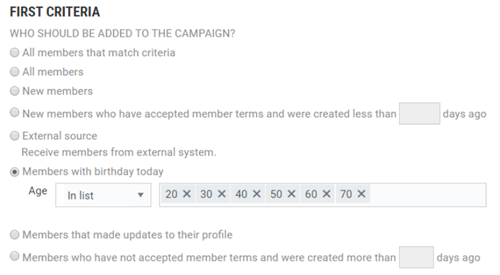
AB Testing
(TFS: 165298, 166000, 165195, 165427, 165200, 165197, 165428, 165431)
The purpose of AB testing is to test campaigns on smaller segments of members and analyze the result, to make a decision on how to most effectively engage members. It is essentially an experiment to compare various ways of reaching out to your members and using actual data to figure out which type of campaign performs better. This allows retail chains to improve how they communicate with their members and further help personalizing campaigns to engage as many people as possible with their message.
ℹ️ This functionality is in pilot by one customer and thus, should not be used by any other customers until approved.
Improvements
Modules | Description |
|---|---|
Members | Protected member (TFS: 166838) When a member is set to Protected = 1, the member's email is blocked and it is not possible to change it. However, it will be possible to delete the email. If the member have not filled the email and is set to Protected = 1, the email field remains blocked. |
Member Campaigns | Minor Improvements in control group (TFS: 167603) When selecting "control group", the user is no longer required to adjust the percentage before adding the control group. The button is not greyed out when the default value (10%) is present. In addition to this, some missing swedish translations were added. User interface improvements for member campaigns (TFS: 169915)
Member campaign price rule validation (TFS: 167558) It is no longer possible to activate a Standard Campaign without setting discounted item price. Some improved translations has been added when validating price rule as well. Additionally, updating discounted item price in Standard Campaign will no longer disable the buttons in the command bar at the bottom of the screen. Swedish translations (TFS: 169725) Swedish translation has been added for selected initial and split criteria in event-driven campaigns ('Added email', 'Added email', 'Has accepted member terms'). |
Member tags | Most frequently used store tag (TFS: 167103) When creating a member segment and selecting "most frequently shopped store", the value displayed contains store number and store name. Previously, only the number was displayed. |
Loyalty v. 2.9.195
Released 26th of November 2019
Event-driven campaign: Bug related to control group value (TFS: 182607)
Updating customer journey preferences in event-driven campaigns now works as intended.
Loyalty v. 2.9.193
Released 27th of April 2020
Segmentation performance improvement
(TFS: 171364)
The member segmentation performance has been improved. Parameter “SegmentationServiceSimpleCacheLifetimeSeconds” is used for setting the time value (seconds) and it determines for how long the empty filter group segmentation is cached. By default, the parameter 3600 means that every 1 hour (3600 seconds) the segmentation is cached, resulting in complex segmentations being loaded significantly faster.
By default, “SegmentationServiceSimpleCacheLifetimeSeconds” is set to value 3600 and it is not visible in the POS Services Host config file, however it is possible to manually add this parameter.
Requirements: POS Services 7.70.2318, POS Services 7.73.3011, POS Services 7.75.03300.
Improvements
Distribution count values are not correct (TFS: 170686)
An issue which caused 'Distributed to' count of distribution channels in member campaigns to show an incorrect number. This has been corrected and is properly displayed after RT-job in reporting runs 2 or more times (after the status for the distribution channel is changed to 'Distributed)'.
Support control groups in potential reach (TFS: 171817)
An issue which caused the distribution count in campaign dashboard and analysis tab to display an incorrect number is corrected for standard campaigns with a control group and A/B campaigns with control and test group.
Loyalty v. 2.9.192
Released 20th of February 2020
Improvements
Modules | Description |
|---|---|
Bonus rollout | Previewing members for bonus rollout (TFS: 166545) A performance issue causing a timeout when previewing members who will receive bonus checks in the bonus rollout menu has been corrected. This issue should not occur again unless there is too much traffic on the server. |
Members | Protected member (TFS: 166838) When a member is set to Protected = 1, the member's email is blocked and it is not possible to change it. However, it will be possible to delete the email. If the member have not filled the email and is set to Protected = 1, the email field remains blocked. Setting bonus channel as “Letter” for member without address (TFS: 169539) The validation for the address has been added once the bonus channel is set to “Letter”. It is not possible to set bonus channel = Letter for a member without an address. The address is no longer required data on the member in Chain Web. It can be deleted from member details once the bonus channel is different than “Letter”. |
Member Campaign | Member campaign price rule validation (TFS: 167558) It is no longer possible to activate a Standard Campaign without setting discounted item price. Some improved translations has been added when validating price rule as well. Additionally, updating discounted item price in Standard Campaign will no longer disable the buttons in the command bar at the bottom of the screen. Minor Improvements in control group (TFS: 167603) When selecting "control group", the user is no longer required to adjust the percentage before adding the control group. The button is not greyed out when the default value (10%) is present. In addition to this, some missing Swedish translations were added. Retrying a campaign with a control group (TFS: 168311) If a member campaign with a control group for some reason failed, the retry button would cause the campaign to create duplicate control groups. This created issues with reactivating the campaign. This is corrected. User interface improvements for member campaigns (TFS: 169915)
|
Member segments | Timeouts when including and excluding members in member segmentation (TFS: 167392) Due to an issue with caching in Redis, which is used in member segmentation, slowness and timeout occurred frequently for some customers when processing member segments. The performance for member segmentation should now feel significantly quicker. Requirements:
|
Member tags | Most frequently used store tag (TFS: 167103) When creating a member segment and selecting "most frequently shopped store", the value displayed contains store number and store name. Previously, only the number was displayed. Duplicate MostUsedStores tag on members (TFS: 169140) When a member's most used store was changed (when the member have more sales for another store), then the member should have been removed from the tag segment of the previous MostUsedStore. This did not happen and two different stores was shown on the member. It has now been corrected and the member can only be in one tag of type MostUsedStore at the same time. Requirements: The ReportingIntegration package version 1.9.3. |
Loyalty v. 2.9.190
Released 22nd of January 2020
Add support for fast registration POS members in event-driven campaigns "New Members" criteria
(TFS: 165504)
New initial criteria called: "New members who have accepted the member terms and were created less than... days ago" has been added to the event-driven campaigns. This criteria is created to be able to include members who registers only using mobile number through fast registration in POS. The trigger for adding these members to the campaign is when the member terms are approved, instead of when the member is created. In addition to this, support for two different distributions (priority distribution and secondary distribution) in first distribution is added for this criteria. This provides the opportunity to make sure that the members who only have an email address or mobile number and not both can be reached as part of this campaign.
Example:
Criteria: New members who have accepted the member terms and were created less than 7 days ago.
Member is created 28/11 and receives link to finish registration. At this point, member will not be added to the campaign.
If the member completes the registration and accepts the member terms within 7 days of being created - they should be added to the campaign.
It should be possible to add two different distributions. One priority channel and one channel for those who does not satisfy criteria of the priority distribution. So if one member only registered with SMS subscription and another registered with e-mail subscription it is possible to reach both members.
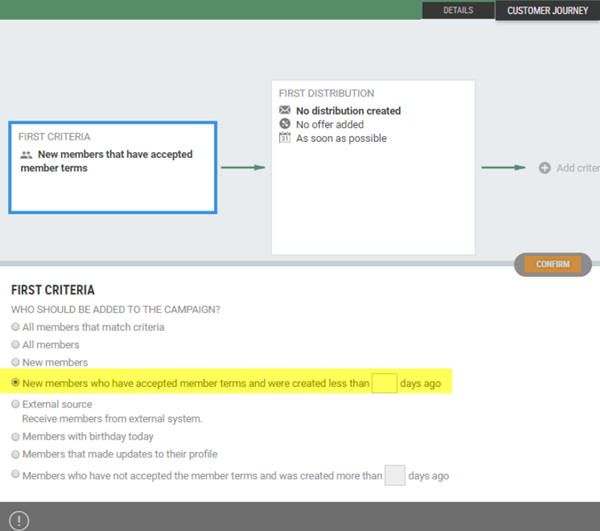
Member will get priority distribution if they satisfy both distribution criteria.
Improvements
Distribute a bonus reward (TFS: 166923)
An error introduced in 2.9.180, where it was not possible to give bonus as a reward to members when the segment included sales filter has been fixed.
Expiration of bonus checks (TFS: 166764)
An issue with displaying member activities when two bonus checks expired at the same time is fixed. Member activities will now be visible in the user interface. for the affected members. The expired amount is calculated properly and displayed in the user interface.
Refactor coupon cloud export (TFS: 167858)
An error introduced in 2.9.180 with exporting coupons and campaigns to Cloud has been fixed.
Analyze tab is not correctly aligned (TFS: 167380)
An error introduced in 2.9.180, where the formatting of the “Analyze tab” for stamp card campaigns was incorrect. The aligning of Analyze tab for stamp card campaigns was incorrect. The aligning of “Analyze tab” for stamp card campaigns is corrected.
Loyalty v. 2.9.188-189
Released 24th of February 2020
Retrying a campaign with a control group (TFS: 168311)
If a member campaign with a control group for some reason failed, the retry button would cause the campaign to create duplicate control groups. This created issues with reactivating the campaign. This is corrected.
Loyalty v. 2.9.184-187
Released 14th of February 2020
Improvements
Member campaign price rule validation (TFS: 167558)
It is no longer possible to activate a Standard Campaign without setting discounted item price. Some improved translations has been added when validating price rule as well. Additionally, updating discounted item price in Standard Campaign will no longer disable the buttons in the commandbar at the bottom of the screen.
Minor Improvements in control group (TFS: 167603)
When selecting "control group", the user is no longer required to adjust the percentage before adding the control group. The button is not greyed out when the default value (10%) is present. In addition to this, some missing Swedish translations were added.
User interface improvements for member campaigns (TFS: 169915)
Some issues were discovered in the user interface after introduction of control groups to member campaigns.
It is no longer possible to activate member campaign without a target group. This issue did not occur every time.
The text in Target Group tab was incorrectly formatted. The issue was introduced in 2.9.185 and is now corrected.
When system parameter “withControlGroup” was set to False, the button 'clear target group' did not work properly. This has been corrected.
Loyalty v. 2.9.181- 2.9.183
Released 14th of February 2020
Improvements
Distribute a bonus reward (TFS: 166923)
An error introduced in 2.9.180, where it was not possible to give bonus as a reward to members when the segment included sales filter has been fixed.
Refactor coupon cloud export (TFS: 167858)
An error introduced in 2.9.180 with exporting coupons and campaigns to Cloud has been fixed.
Analyze tab is not correctly aligned (TFS: 167380)
An error introduced in 2.9.180, where the formatting of the “Analyze tab” for stamp card campaigns was incorrect. The aligning of Analyze tab for stamp card campaigns was incorrect. The aligning of “Analyze tab” for stamp card campaigns is corrected.
Loyalty v. 2.9.180
Released 17th of December 2019
Standard campaign with control group
(TFS: 160163, 160164)
It is now possible to add a control group when creating a standard member campaign. A control group is essentially a percentage of the total target group that will not be a part of the campaign. The members in the control group will not receive any distribution or coupons as part of the campaign. The purpose of the control group is to analyse whether or not the campaign was successful. Either while the campaign is ongoing or after the campaign period is over, the control group can be used as a comparison to see whether the members in the target group generated more profit than the members in the control group.
Note:
The members in the control group are randomly selected from the target group. The option to customize the members in the control group is planned for later versions.
Create a standard campaign.
When defining the target group the user can choose to either add a control group (number of members or percentage of target group) or compare with members with sales the last year (this option is the same as how standard campaigns works today)
Finish adding the offer, validity of campaign and coupon and set up distribution as normal.
Activate campaign
Re-enter the campaign. The analyze tab has been extended significantly to be able to provide users with increased transparency and overview of the campaign’s results (See “Analyzing standard campaigns”)
To ensure backward compatibility with earlier versions of Reporting a new parameter: “WithControlGroup” is added:
For control group functionality to work this parameter must be set to True.
For environments that are not upgraded to Reporting v.56 this parameter must be set to False for member campaign functionality to work as intended.
Requirements: Reporting v. 56 or newer and System parameter: “WithControlGroup” must be set to “True”.
Analyzing standard campaigns
(TFS: 160212, 162659)
As part of the new feature control groups a new analyze-tab is implemented. The new analyze tab will offer a significant improvement to users looking to analyze the effectiveness and profitability of the member campaigns. In addition to more KPIs and improved UI, the following data in the KPIs are updated in real-time (RT-job in Reporting):
Response data from 3rd party such as APSIS and MailChimp (opened e-mail, soft bounce, hard bounce etc.).
Sales data
This will also have a positive effect on event-driven campaigns. E.g. If a split criteria is added for “opened e-mail”, members will move to “yes” or “no” in real-time instead of overnight.
Note: Coupon data is still updated overnight (N-job in Reporting)
Requirements: LoyaltyCampaign 2.0.0 or newer and Reporting v. 56 or newer.
Event-driven campaign: Reward members for filling in e-mail or mobile
(TFS: 150745)
New segmentation filters and selection criteria has been implemented. In Event-driven campaigns, it is now possible to filter on members who have added mobile number or e-mail address. The same segmentation filter is also added to standard member segmentation. This means that users are able to reward the members for filling in e-mail or mobile number on their profile.
Requirements: LoyaltyCampaign 2.0.0 or newer.
Event-driven campaigns: Target members who have used their coupon
(TFS: 133608)
A new segmentation option has been added in split criteria called: "Members that used coupon from previous distribution". It allows the user to reward members who use their coupon and/or remind members who have not yet used the coupon from the initial distribution.
Tag members with most frequently used store
(TFS: 160718)
A new job called "MemberTagMostUsedStore" in the ReportingIntegration package has been implemented in Integration Platform. This job is responsible for automatically creating a tag on members displaying the store in which they most frequently shops. The tag changes dynamically based on the member's purchases. The job is set to run once per day by default. This means the tag will not be visible in "member tags" menu in Chain Web.
This provides an enhanced user experience by being able to segment on where members shops most frequently. The home store on a member is picked by the member when registration and does not always accurately reflect where the member shops. This provides the ability to further target members based on their shopping preferences.
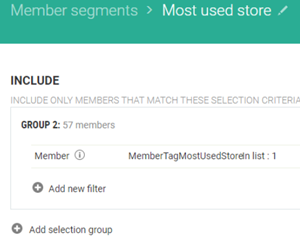
Note: Currently, the value of the tag only displays the store number and not the full store name. This will be changed in later versions.
Requirements: ReportingIntegration package 1.9.0 or newer and configuration of the job: “MemberTagMostUsedStore”.
Event-driven Campaigns: Reward members with bonus
(TFS: 162352)
When creating an event driven campaign it is possible to reward members with bonus points or a bonus check. This type of reward is typically used in accordance with rewarding members activities, such as filling in e-mail or mobile number.
Note: A bonus reward does not generate a coupon.
Requirement: LoyaltyCampaign package 2.0.0 or newer.
Ask member for mobile number or e-mail address
(TFS: 164256, 164255, 164260)
New functionality has been implemented to allow users to add information on member profiles to indicate to the cashier if they can ask a member about their mobile number or e-mail address. These fields only occur in the event that the member has not got an e-mail address or mobile number filled. This data is stored in the columns AskForEmail, AskForMobile in the Loyalty database. If these fields have NULL value, cashier will see 'Ask member for mobile number' or 'Ask member for e-mail address' as checked. It is possible to segment on these values in order to target members and encourage them to add an e-mail or mobile number. In addition to this, a new column has been added to the "new members" report (0531_NewMembers_std) which displays whether or not the member should be asked by the cashier to add an e-mail or/and mobile number.
Requirements: Reporting v. 56 or newer and MemberService 3.9.4 or newer!
Fetching of E-mail templates from MailChimp
(TFS: 164266)
Previously in Member Campaigns, e-mail templates from MailChimp were fetched from the "templates" section of MailChimp. A new system parameter has been added, called: "FetchMailChimpCampaignsAsTemplates". The parameter can either be set to True or False.
If parameter is set to True, the e-mail templates fetched will be located under "Campaigns" and have status draft in MailChimp
If parameter is set to False, the e-mail templates will be fetched same as today, from "templates" tab in MailChimp
This change will allow for less clutter in MailChimp and an easier way for the user to organize their e-mails. It is required that the e-mail created in MailChimp has a title for it to appear in the dropdown in Chain Web.
Note: This change only applies to standard and stamp card campaigns. MailChimp does not support this behavior for event driven campaigns. However, in event driven campaigns a new mailing list is created for new member entering the campaign, and in order to make it less cluttered, an event driven campaign will create a folder in MailChimp where all mailing lists will be added.
Requirements: LoyaltyCampaign package 2.0.1 or newer and MailChimpIntegration package 2.4.6 or newer.
Improvements
Layouts changes between searches (TFS: 133856)
When user is using a customized column layout when searching for a specific member that results in directly opening the member profile, the customized column is still visible after going back to the "Members" menu.
Protected Social Security Number (TFS: 161781)
When a member is set to Protected = 1, Social Security Number (SSN) is blocked and it is not possible to change it - it is possible only to delete the SSN. If the member have not filled the SSN and the member is set to Protected = 1, the SSN field is blocked as well.
Bonus exported to APSIS (TFS: 163334)
An error that caused an incorrect of bonus points to be export to APSIS is corrected. The bonus points displayed in APSIS are now identical to the actual bonus balance of the member.
Requirements:Lindbak POS Reporting v.56 and ReportingIntegration package 1.8.2.
Export of member segments to MailChimp (TFS: 163986)
Previously, members with invalid e-mails would cause the export of member segments to MailChimp to fail. This has been corrected so that members with invalid e-mail addresses are omitted and will not be exported to Mailchimp.
Requirement: MailChimpIntegration package 2.4.5.
Extension of stamp card view in Retail database (TFS: 164259)
New columns are added to StampCardsView in Lindbak Retail, allowing customers to fetch more detailed data regarding stamp card campaigns.
Campaign name
Stamp card type (Frequency or Turnover)
Required stamps
Required amount
NB: This view will impact server performance if data is retrieved frequently or a large volume of data is retrieved. It is advised to only fetch data from this view when serverload is low. This view will be moved from Retail to Reporting in later versions to solve this problem.