To search for item in import history, go to Item in imports.
Items in import displays a list of all items from all imports. Users can search through all the imported items to find the import file the item is included in.
You can apply filter and search on specific columns to find the import an item is included in, or you can scroll through the items.
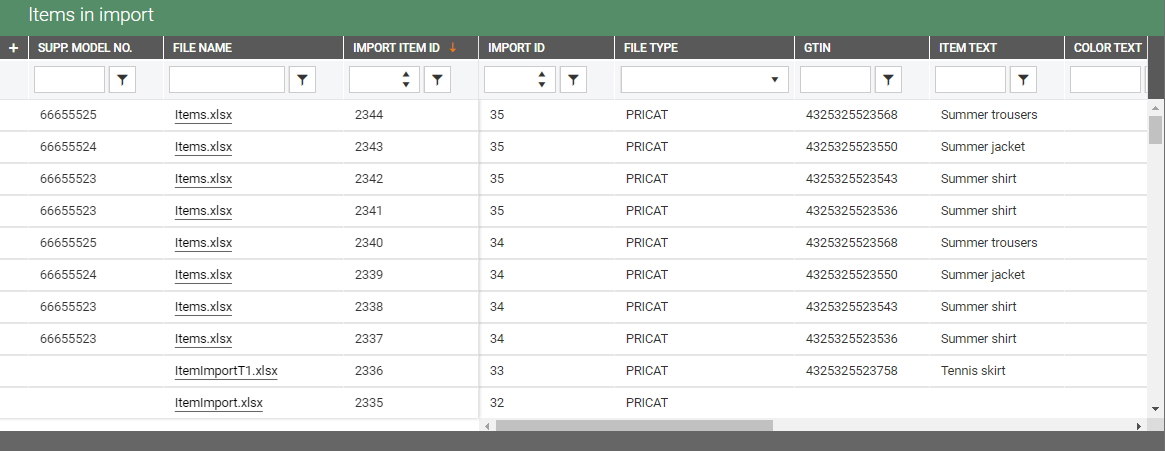
When you have found the item, you click on the link to the import file in the column "File name". Then the Import details view for the Import file opens.