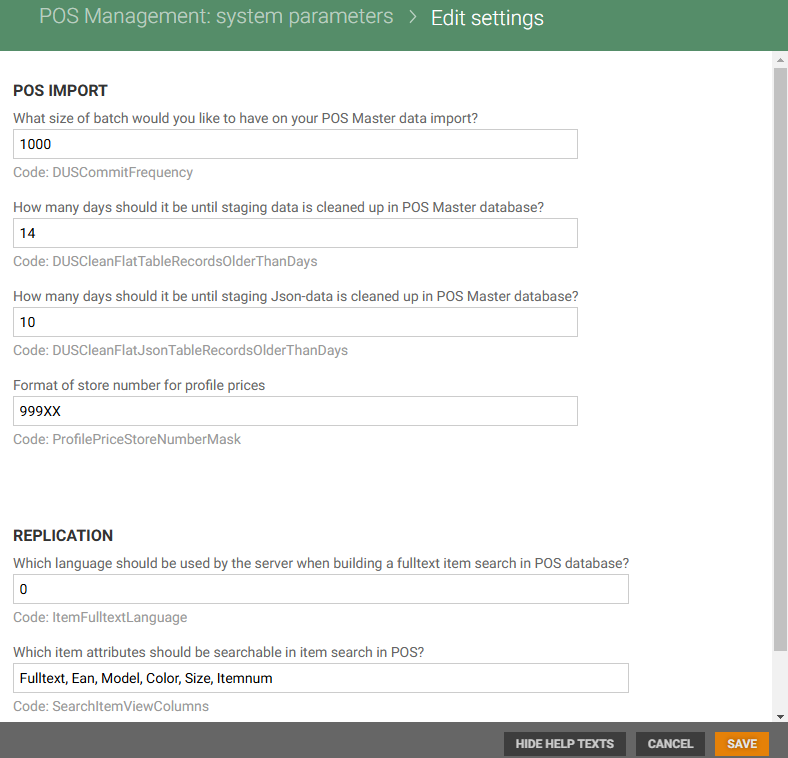The System parameters menu in POS Management can be used to configure POS Server applications. (Previously, this configuration was set in the legacy POS Manager application.)
The system parameters menu is used to maintain system parameters that affect behavior of data transfer via POS Import to the POS Master database in the POS Management module.
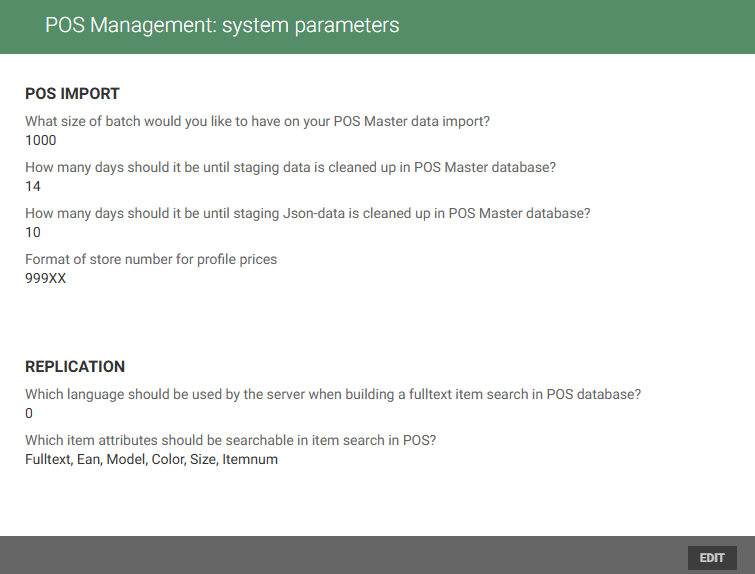
Edit system parameters
System parameters can be edited. Click on the Edit button. The “Edit settings” view opens. In this view you can maintain the system parameters.
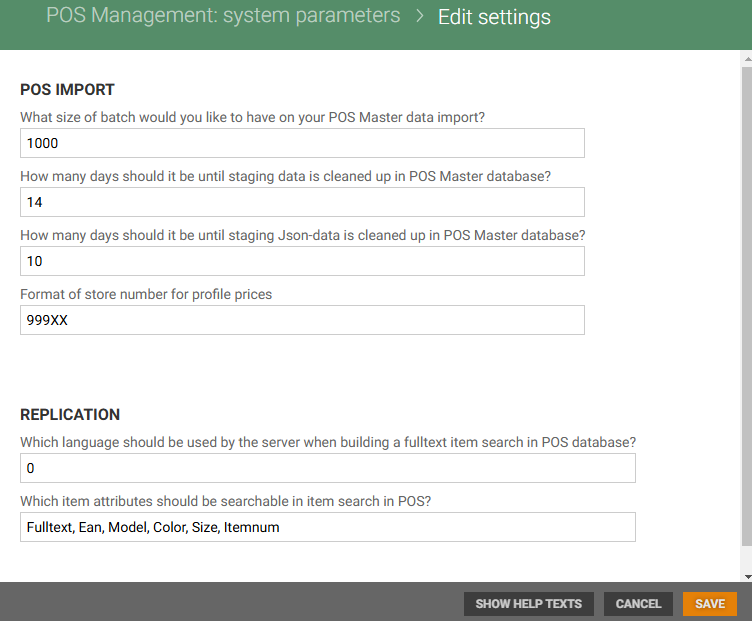
If you click on the Show help text button, then system parameter help text are displayed. Click Hide help texts to hide them again. Edit relevant values and click Save to save changes, or Cancel to cancel changes.