Item details will include descriptions of the OVERVIEW tab and the DETAILS tab in Items register (after you have chosen an item).
View item details
To view the details for an item in the Item view, click on the item text for the relevant item line in the column header Item Text.
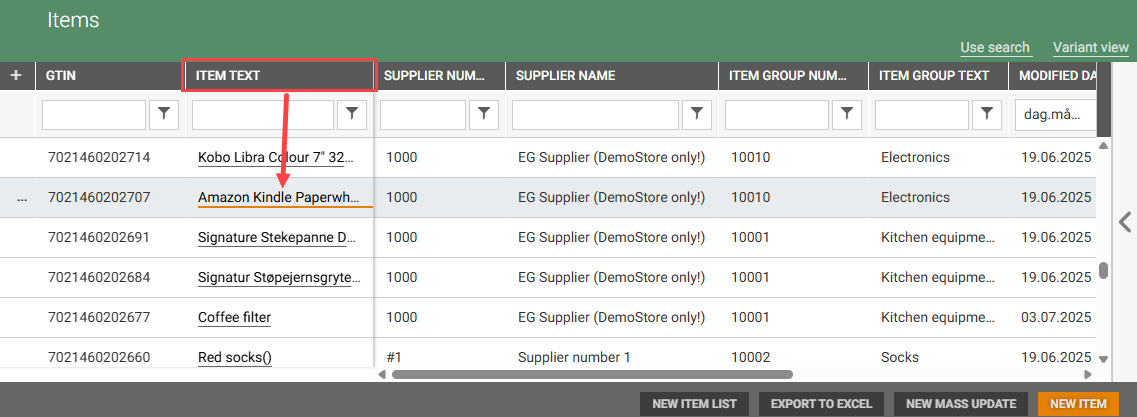
The item details screen will then be displayed for the selected item.
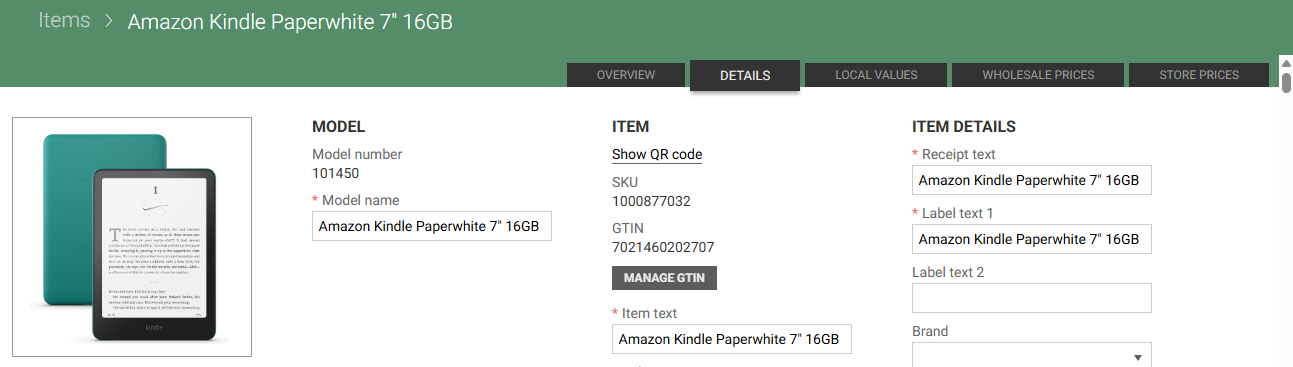
To view the item details for a variant in the Variant view, click on the Model name on the relevant line under the column header Model Name. The item details screen will then be displayed for the selected variant of the item.
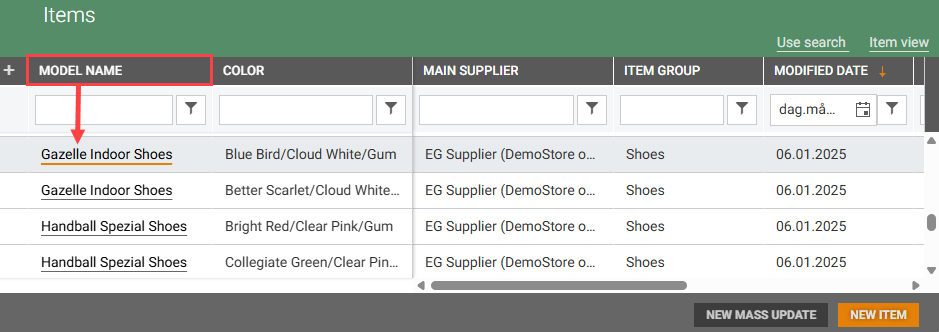
The item name, color, size, and item number of the variant are displayed at the top of the screen. If the item has multiple colors or sizes, a triangle is displayed next to the color/size.
Click on the color/size to display the available colors/sizes. You can choose to view details for different colors or sizes of the item. The information for the selected color or size will be updated on the screen.
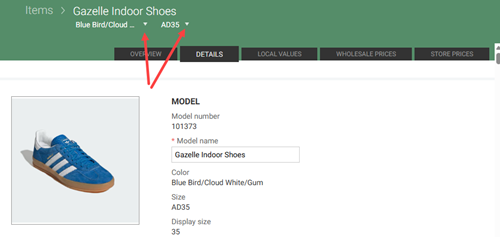
NB!
Leading and trailing spaces are not permitted in text fields.