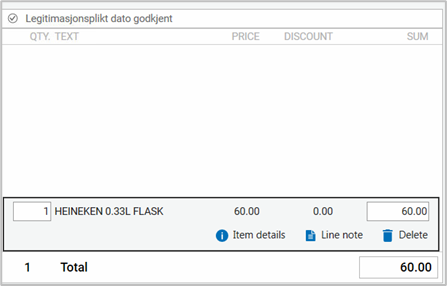Certain items are age restricted. When selling age-restricted items, a message will be displayed on the screen to make the cashier aware that they must verify the age of the customer.
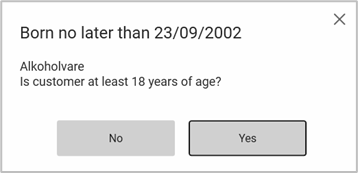
The way in which age verification is displayed at the cash register is controlled by parameters.
Age verification will be displayed only once per receipt. The exception to this is where an item is registered for which there are stricter requirements than for the previous items on the receipt.
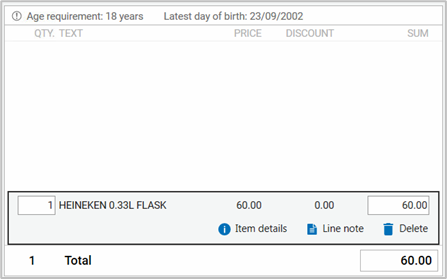
Age verification (ID requirement) is handled by backoffice.
Buying items with mandatory identification
Procedure for selling items with mandatory identification:
Register the item.
A dialogue box is displayed stating the age limit and the fact that identification is mandatory for customers younger than 25. Select the appropriate response here to the question of whether the customer is older than 25: Yes/No.
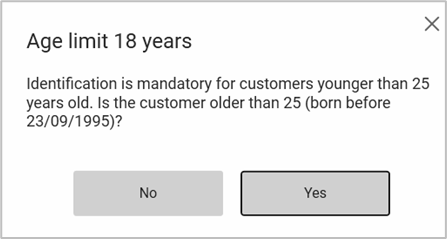
If you answer Yes, the item is added to the sales view. The text “Mandatory identification date approved” is displayed at the top of the sales view.
If you answer No, a dialogue box is displayed for you to enter the customer’s date of birth.
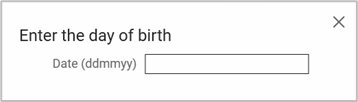
Check the customer’s age and enter the date of birth. Press OK/Enter. If the customer’s age is acceptable, the item is added to the sales view. Otherwise, the item cannot be sold, and the item is not added.