The Breakage menu is used to register breakage in InStore App. Breakage lists undergo further processing in Chain Classic.
Start Breakage registration
Tap the Breakage menu. The start screen for Breakage will open.

2. Tap Start. The Reason code and Action code registration screen will open.
Choose the reason code and action code
Before you start registering breakage, you must enter the reason code and action code.
Tap the Reason code area. Select the reason code from the list.
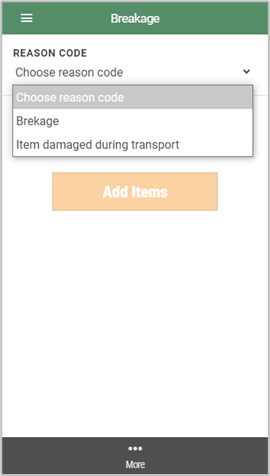
Tap the Action code area. Select the action code from the list.
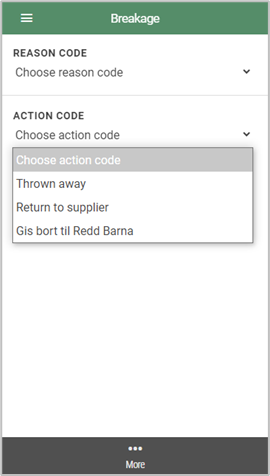
Tap Add items.

The Breakage registration screen will open.
