To create a new dispatch rule, click on the New dispatch rule button.
![]()
The “New dispatch rule” dialog opens.
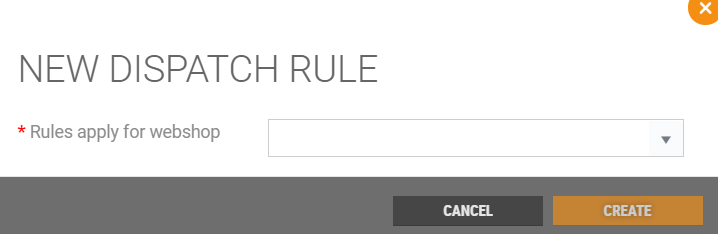
Select the web shop that the dispatch rule will apply to.
Click on Create to create a new dispatch rule.
The view for configuring dispatch rule details for the web shop opens. The view has 4 tabs; Overview, Delivery rules, Item availability and Confirmation messages.
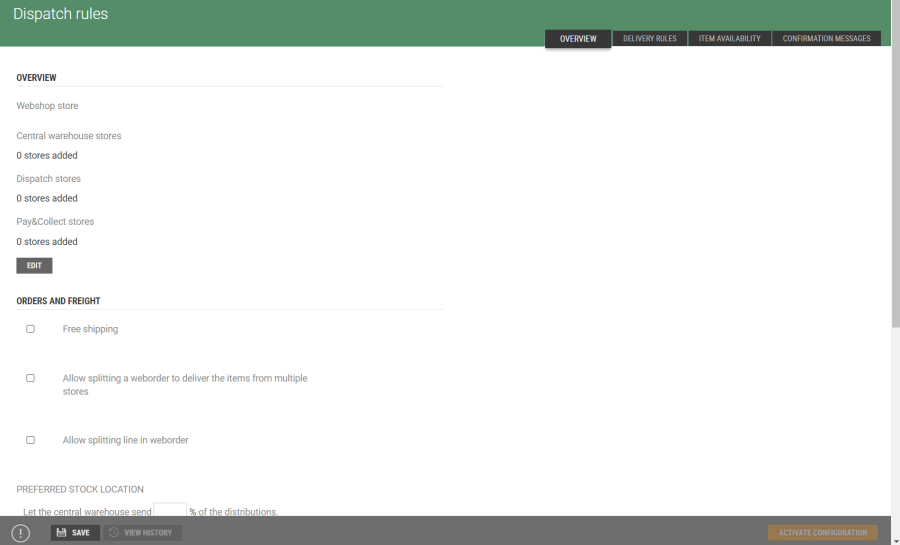
Fill out the different fields and press Save. For information on the different tabs and fields, see Dispatch rule details.