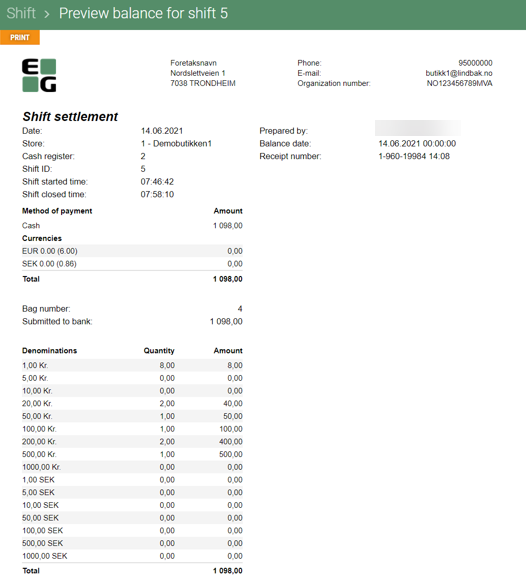You can edit shift balance if you have a user with access to edit shift balance. If the shift has status "Balance created" you can click on the line of the relevant shift. Click on the "Pencil-icon" to edit the balance.

Edit balance view opens. In this view you can edit balance, it has the same steps as create balance.
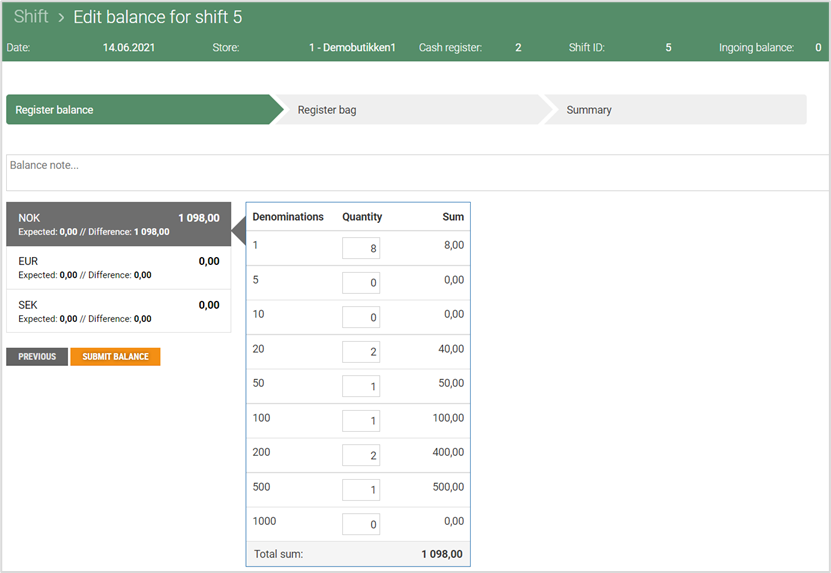
View shift balance
You can view existing balances if your user has access to view shift balance. If the shift has status "Balance created" you can click on the line of the relevant shift. Click on the "Eye-icon" to view the balance.

Preview of the balance opens. Click on Print if you want to print the preview.