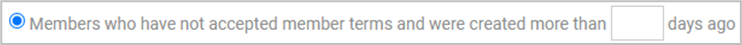Based on this criteria we will specify the target group for first distribution. These are the special criteria with a lot of options to choose. “All members” are preselected for “First criteria”. You can change who should be added to a campaign by clicking in the "First criteria” frame. This will open a list of options to determine who will be added to the campaign.
The criteria listed below specify what logic is used to determine the initial target group members and from which source they will be taken.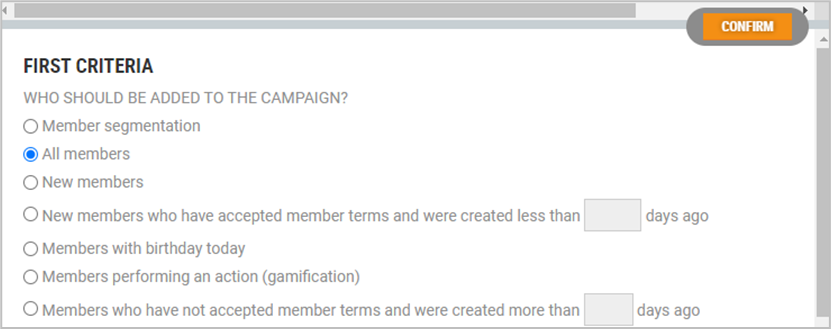
Select target group and click on the Confirm button to confirm the selection.
First criteria description
Member segmentation – This criteria is using segmentation. You can create a New segment or Copy existing.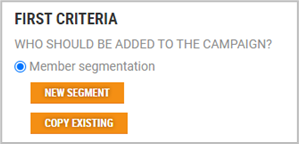
New segment - Fields for adding a new member segment opens. Members that satisfy the criteria in the segment will be added to the campaign. See Create new segment description.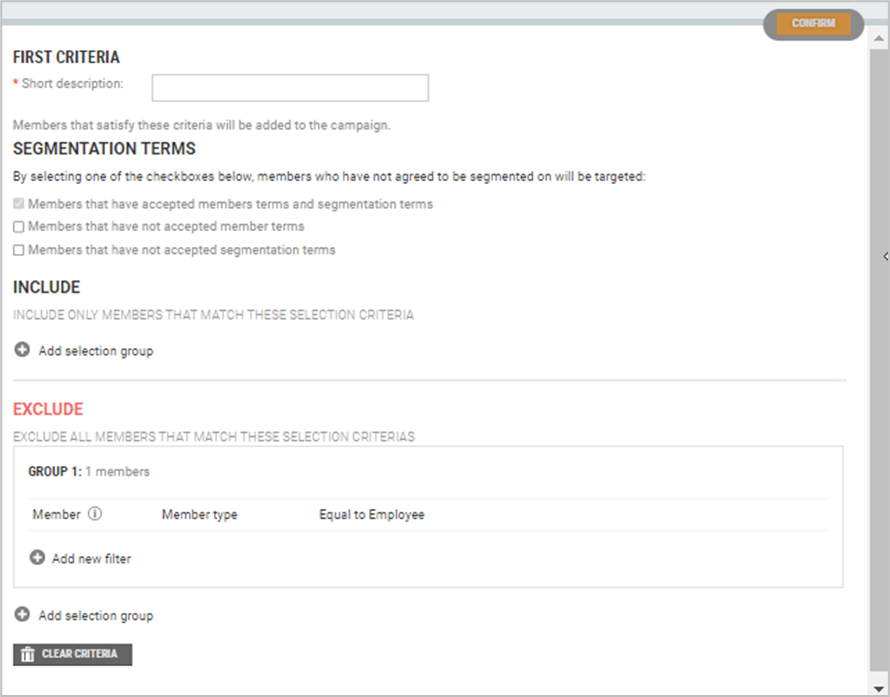
Copy existing - A list of existing segments opens. You can search for the segment or select segment form the list. Click on wanted segment and click on the orange + icon.
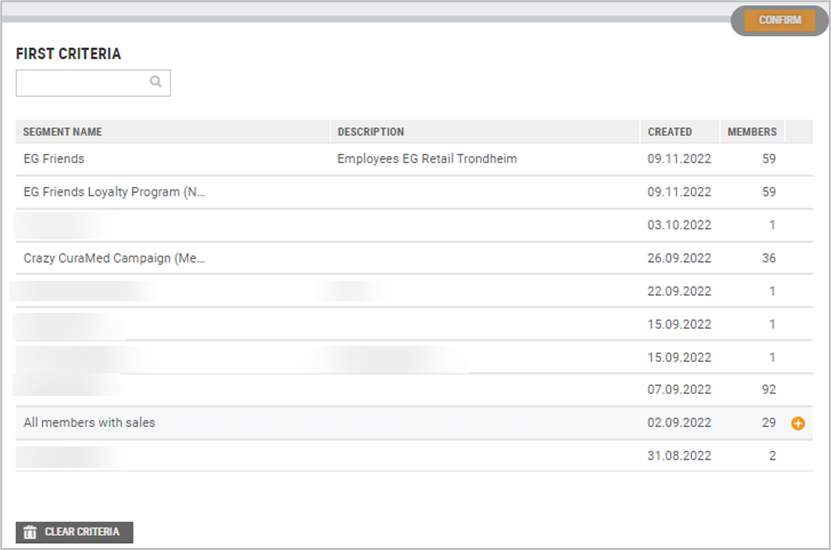
The "Copy existing member segment" dialog opens. You get a warning about that the file might contain employees. You have two options; Include employees or Exclude employees.
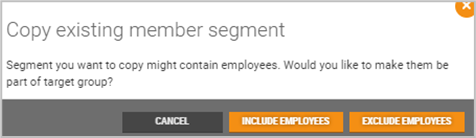
Click on the relevant choice. The selected segment opens. It is possible to edit the member segment. If you do not wish to keep the selection, click on the Clear criteria button.
All members (default choice) – Get all available members.
NB:
Selecting all members also means that new members will be added to the customer journey if they meet the criteria during the campaign period.
Please note that if you have overlapping campaign periods for multiple event-driven campaigns for all members, a member may experience receiving numerous emails with offers when he or she joins the customer club.
New members – Get only new members who joined during the time of campaign and were not part of target group before. This criterium has one extra option.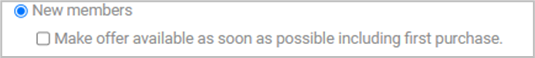
If you do not select “Make the offer available as soon as possible, including first purchase”, the offer will be created after the member has registered. This means that the offer will not be available if the member signs up in EG POS.
NB:
If you select “Make the offer available as soon as possible, including first purchase.”, only members who register with EG POS will be able to access the coupon in the initial distribution. The coupon will not appear in “My Page” but will only be available in EG POS. If you choose this, it can be used in the first purchase.
Selecting the option "Make offer available soon as possible including first purchase" will result in following behavior:
During first purchase, POS asks CampaignService for a coupon, sending the information that the member has been just created.
For this type of request CampaignService is creating coupon ad hoc and is sending it to POS.
Member gets the coupon on his first purchase.
AutomatedCampaign job will not create coupon for this member.
New members who have accepted member terms and were created less than 'x' days ago – Get only new members who have just accepted member terms. Number of days are configurable.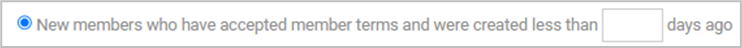
Members with birthday today - Get only members who have birthday today. There are multiple ways to define the age scopes e.g. all, specific value, between, bigger than, select operator from the dropdown. All is preselected.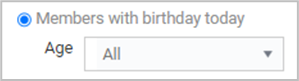
Members performing an action (gamification) - Get members who have made updates to their profile. Default two type of actions are: added email, added mobile number.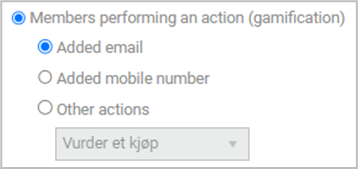
Members who has not accepted member terms and were created more than 'x' days ago – Get only members without member terms accepted and were created long enough ago (specified by configurable nr. of days).