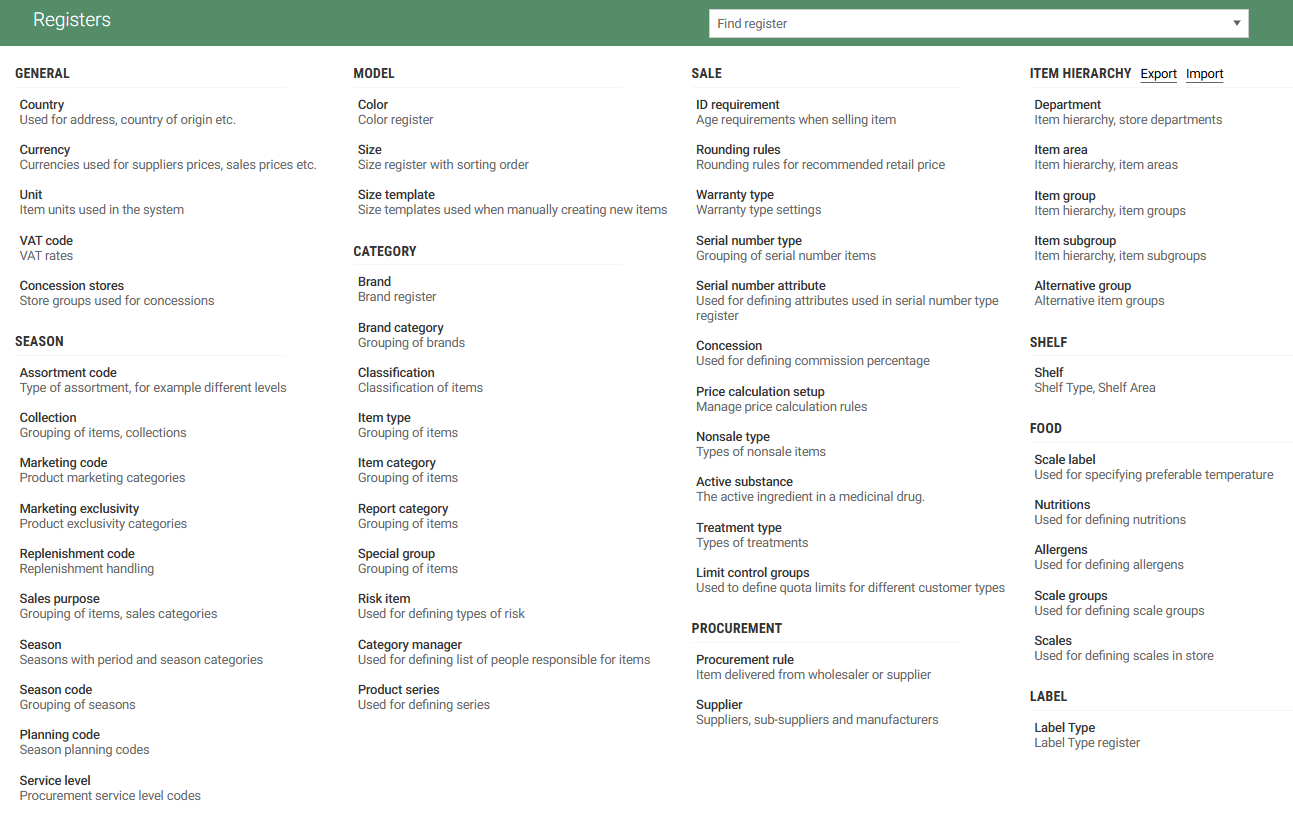The Item registers view provides a structured overview of all permanent registers associated with an item. These registers are organized into categories based on related functionality.
The values stored in these registers are used across various views and applications whenever fields linked to these registers are involved.
To explore a register, simply click on it. This opens a detailed view where you can:
See all items currently listed in the register
Create new entries
Set default (preselected) values
Perform other relevant actions
To maintain the registers, open each one individually to review its contents and make any necessary edits.