Member campaigns shows an overview of existing member campaigns. You can view/modify existing member campaigns and create new member campaigns.
A member campaign may comprise offers for all members of the customer club, or a unique offer aimed at a segment with members.
You can choose who will receive the campaign. In addition, you can set up how you want to distribute the offer, by email or SMS, for instance.
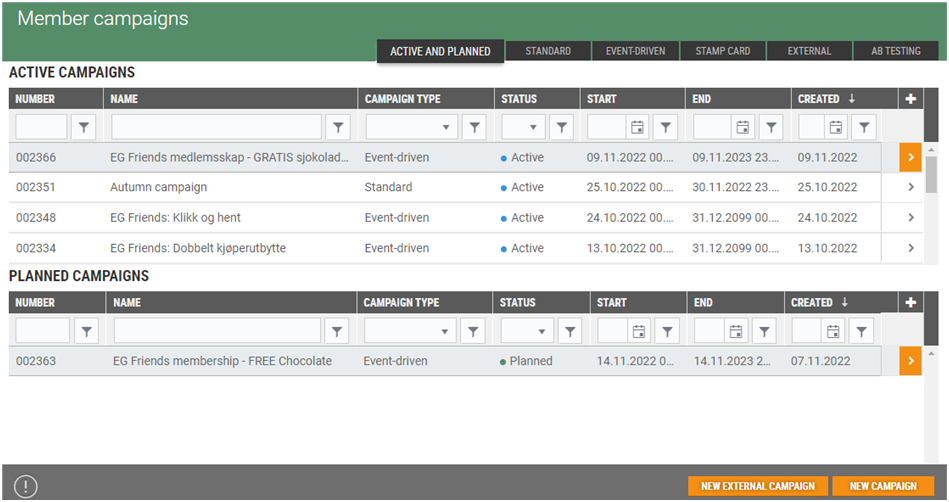
The member campaign is divided into six tabs: Active and Planned, and a tab for each campaign type, Standard, Event-driven, Stamp cards, External and AB testing.
When you open the member campaign menu, the Active and Planned tab appears in the overview. It is divided in two sections. At the top a table of "Active campaigns" appears, and a table of "Planned campaigns" appears at the bottom.
You can view the details of a campaign by clicking the orange arrow on the line for the campaign you want to see. This will open the member campaign details view.
Opening the tabs for the different campaign types, will give you an overview of all campaigns created for the campaign type. More details about the campaign type are shown here. You can also view campaign details by clicking the orange arrow for the relevant campaign.