You can find an overview of Standard campaigns in the Standard tab in the Member campaigns menu. This is where you view, among other things, the campaign’s status and details about existing campaigns.
Active standard campaigns are also displayed under the Active and planned tab.
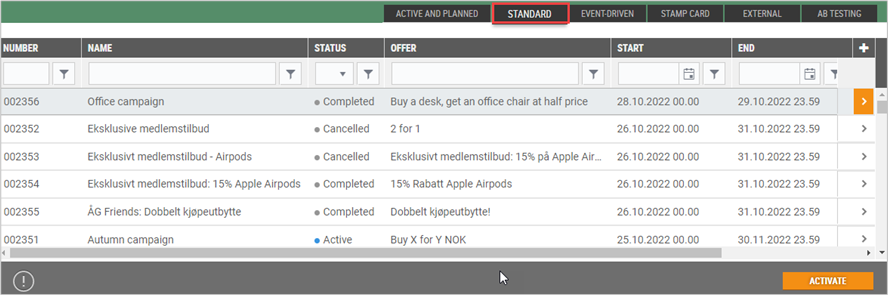
Status of member campaigns
Draft - The campaign is created but not available to members.
Active - Campaign is activated and available to members.
Activating - The system is in the process of activating the campaign using background jobs.
Planned - The campaign has been activated, but the campaign period is set in the future and the offer cannot yet be used.
Completed- The campaign expired on a date and is no longer available to members.
Cancelled - The campaign has been cancelled and is not available to members.
Error - An error has occurred. The campaign is not available to members.
Only follow-up