Create a new bonus rollout by pressing the New bonus rollout button in the Bonus rollouts view.
You can also create one by pressing +1 for the Bonus rollout submenu under the Customer menu.
.png)
The “New bonus rollout” view will open. The status of the bonus rollout is "Draft". Enter a description (optional).
.png)
Bonus calculation
Select the "Last transaction date", the date that must be used for calculating bonus.
The default selection is today’s date (the bonus rollout includes all transactions until midnight of the same day).
If today’s date, or another date in the future is selected, the calculation will be done after the specified date is completed.
.png)
Click on the Schedule calculation button to start a calculation.
The “Schedule calculation” dialog opens. The dialog’s appearance will depend on whether the last transaction date is today’s date/future date or an earlier date.
Today or future date
If the transaction date is today’s date or a future date, this will show a dialog stating that the calculation will be done during night time. It is not possible to select “Calculate now”, because the last transaction date is set in the future.
.png)
If you press the Schedule calculation button, the status of the bonus rollout changes to “Schedule”. The bonus calculation is run during the night after the end of the last transaction date.
.png)
Date in the past
If the last transaction date is specified as a date in the past, the pre-selected date is today’s date.
When the last transaction date is in the past, you can select “Calculate now”.
.png)
Selecting “Calculate now” will open a new “Schedule calculation” dialog.
Click on the Calculate button to start the calculation.
.png)
The status of the bonus rollout changes to “Calculating”. The message “Calculation started” appears in the lower left corner.
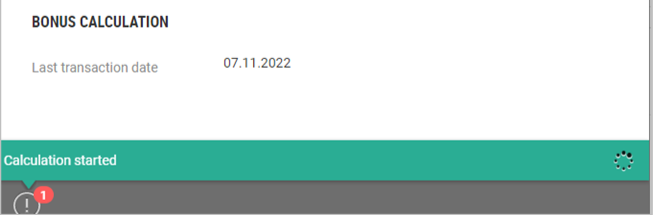
After the calculation is completed, the status changes to “Calculated”. You should verify that the calculations are correct and make sure that the bonus checks are correct before distributing them. You can look at the details of the bonus rollouts in the bonus rollouts details view.