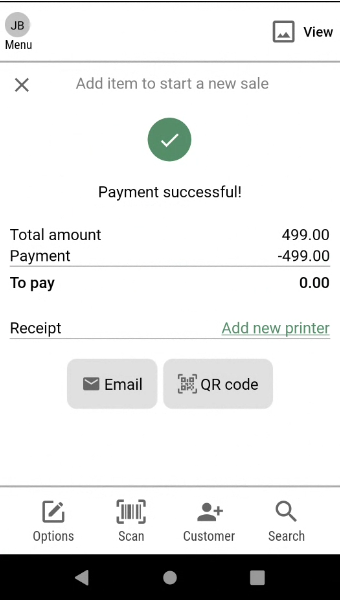Vipps Payment
Customer can choose to pay using Vipps.
Tap on the Vipps button
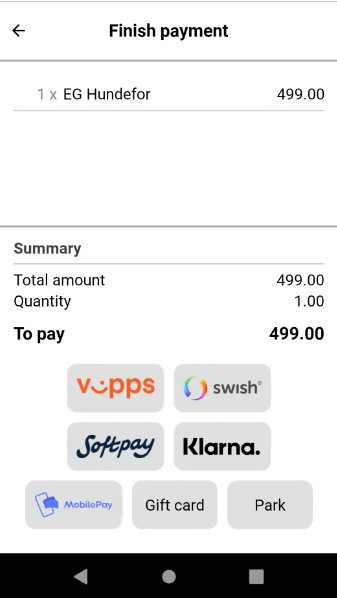
The Vipps dialog appears. Enter phone number and approve. If a member is added to sale who has a mobile number stored in their member data, the phone number will be prefilled.
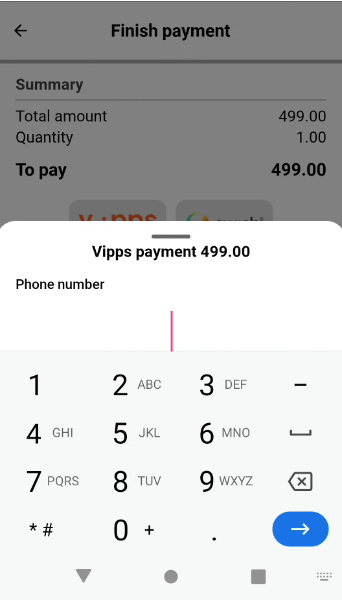
Vipps dialog for awaiting customer confirmation appears and the customer will receive a notification on their phone to approve the payment in their Vipps app.
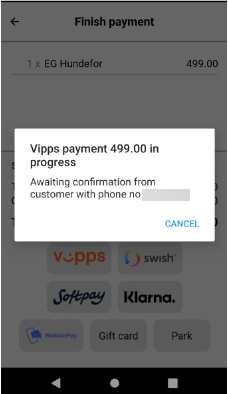
Cashier can cancel the payment by pressing Cancel.When customer has confirmed on their personal device, the payment is completed.