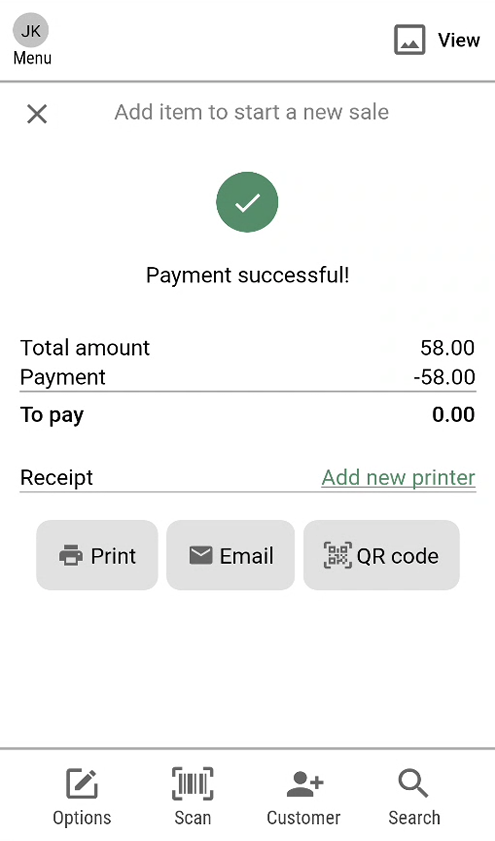Card payments
Softpay is a virtual bank terminal. It allows you to perform card payments by having the customer tap their card against the NFC reader on the device in which you are using Mobile POS.
Tap on the Card button to begin payment.
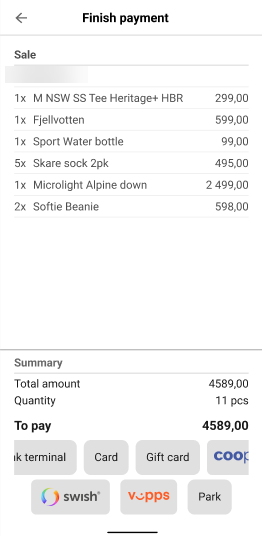
You will be directed to the Softpay app installed on the device. If you have pressed Card by mistake, you can find a red x at the top left corner to cancel the payment.
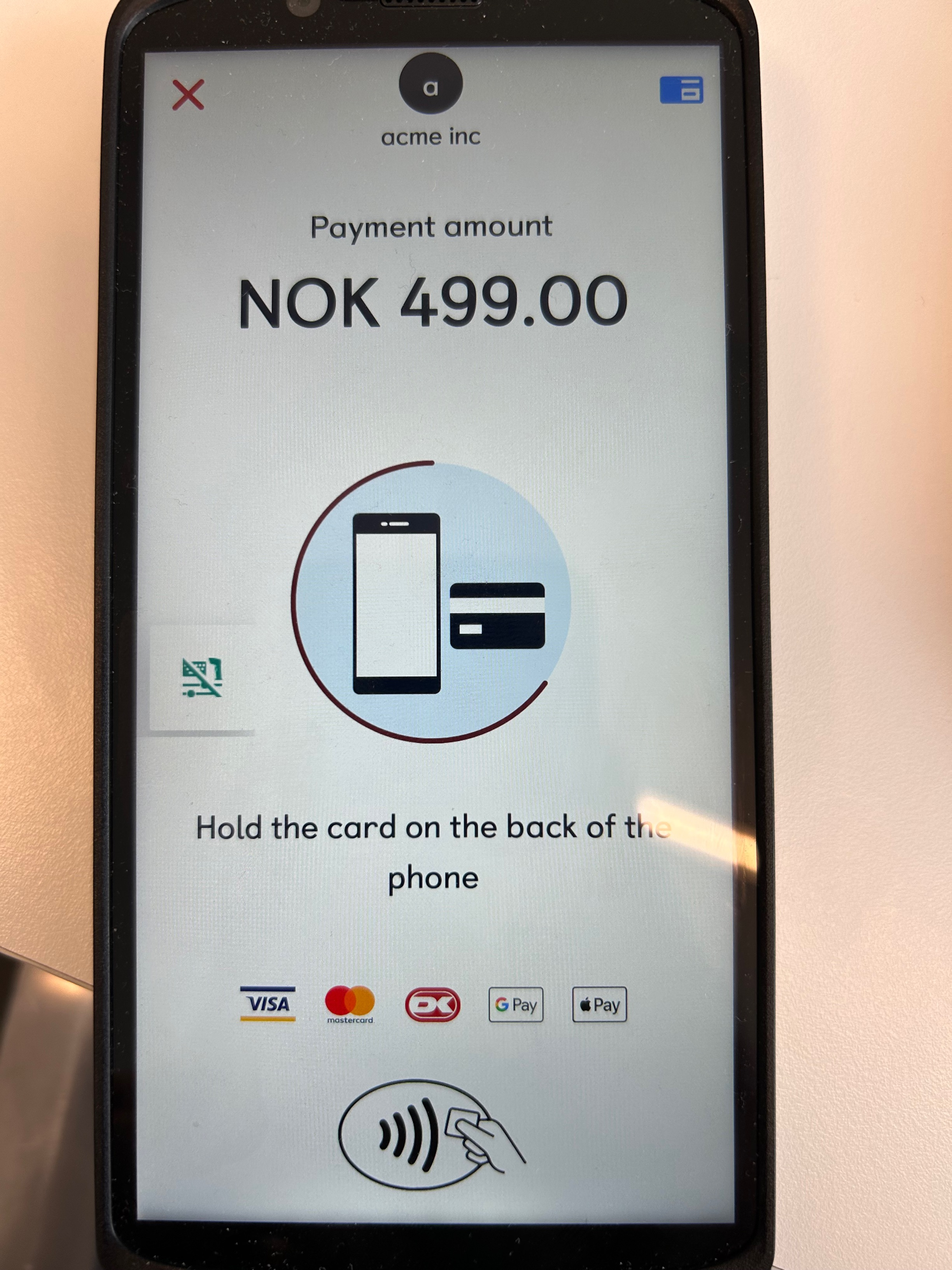
The customer holds the credit card chip next to the NFC reader on the device (where the NFC reader is located will vary based on what device is used).
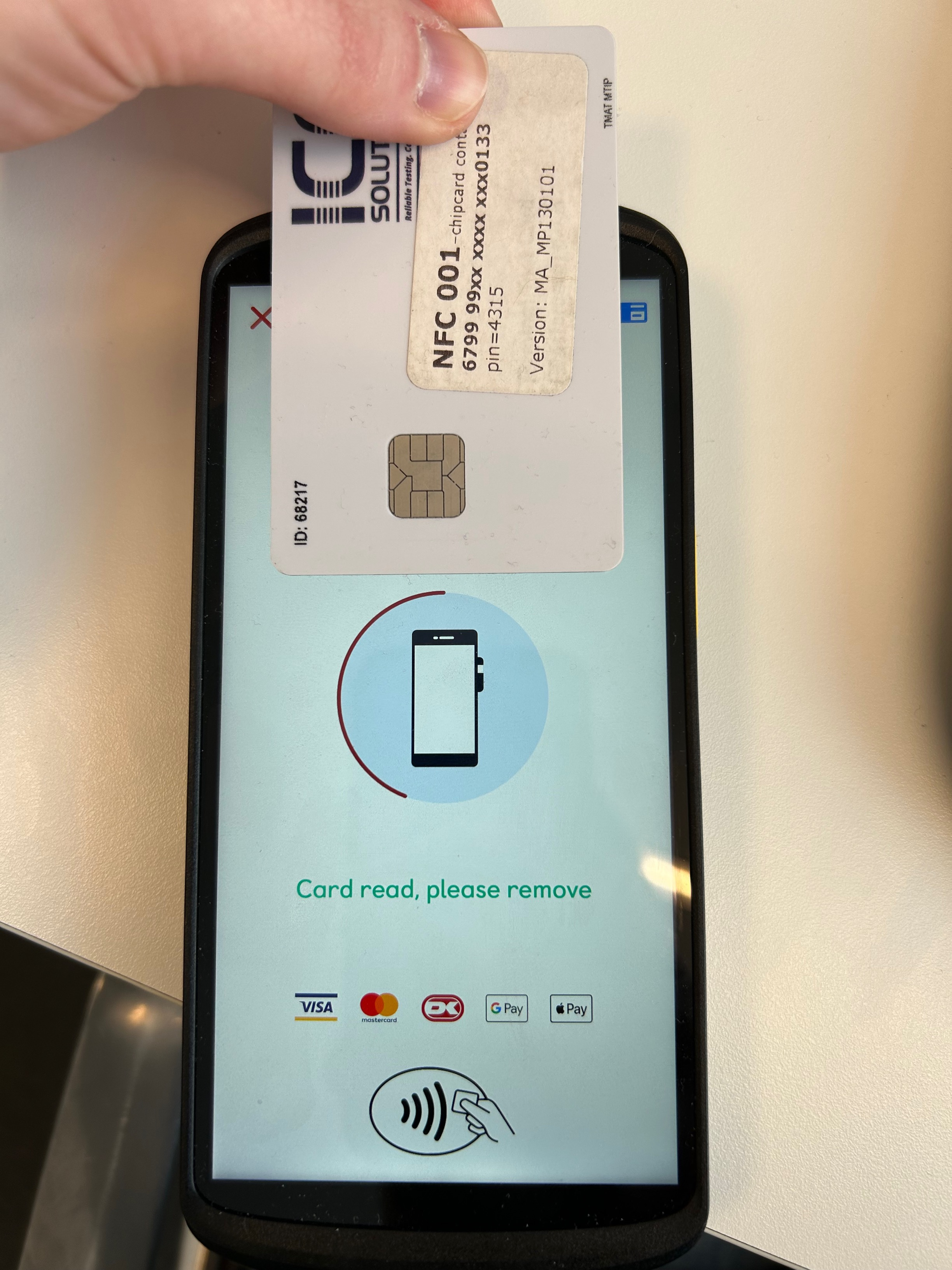
Based on the amount of the purchase and the number of payments since PIN was last entered, the customer may be required to enter the PIN.
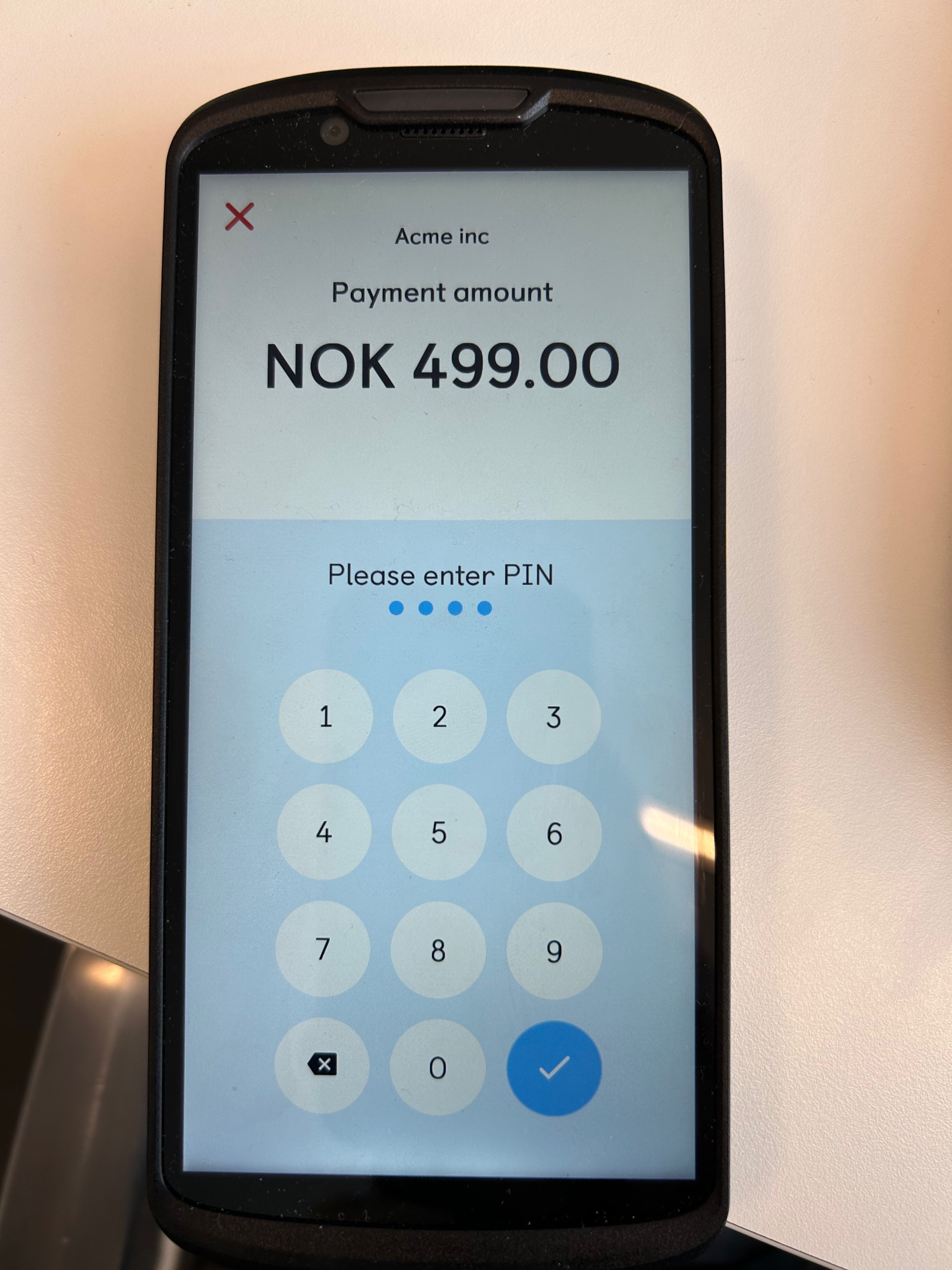
After entering the PIN (or if PIN is not required), the payment will go through.
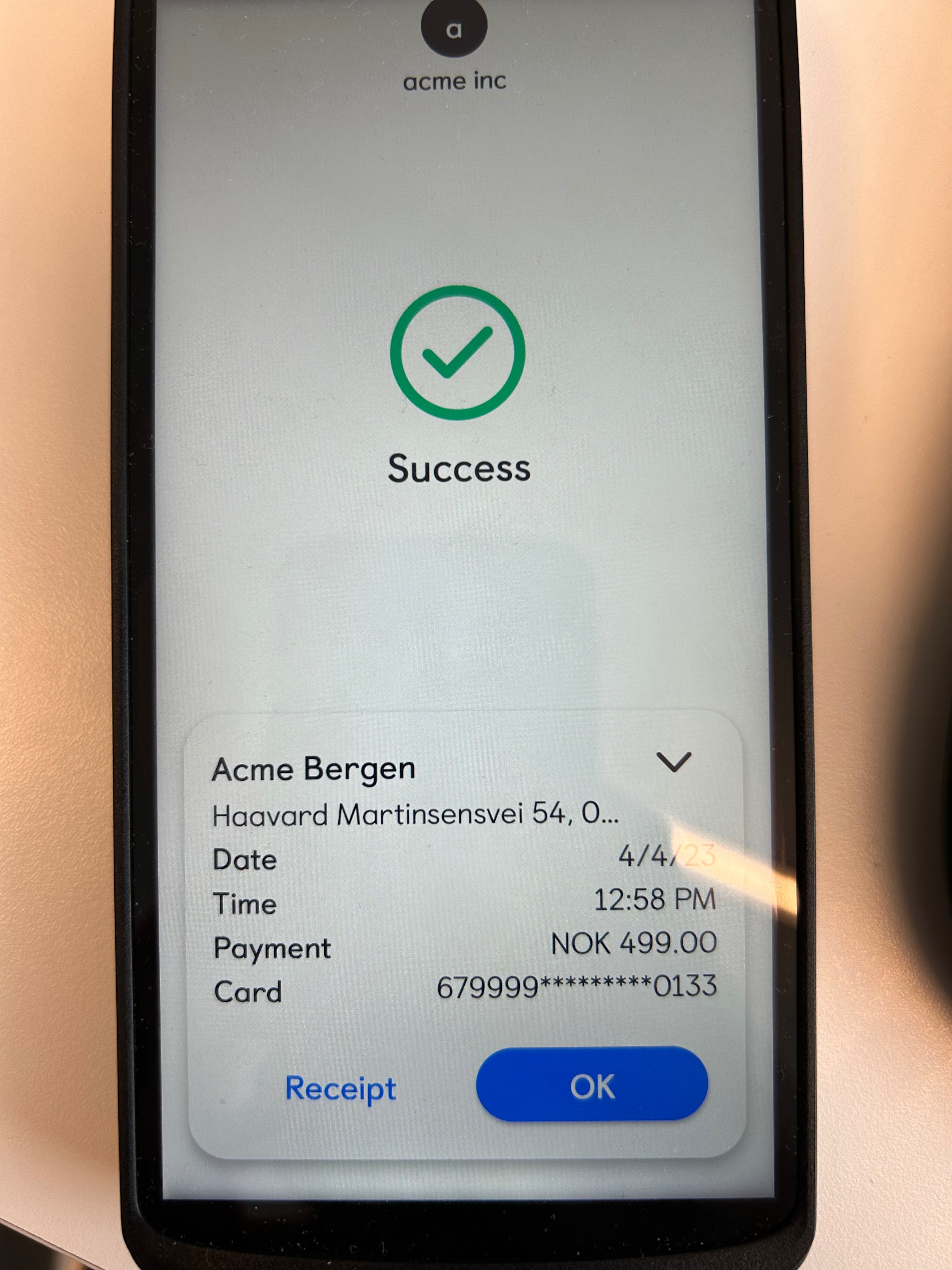
Once payment has gone through, you can either click OK to be redirected back to Mobile POS, or you will automatically be reverted back to Mobile POS after 3 seconds.