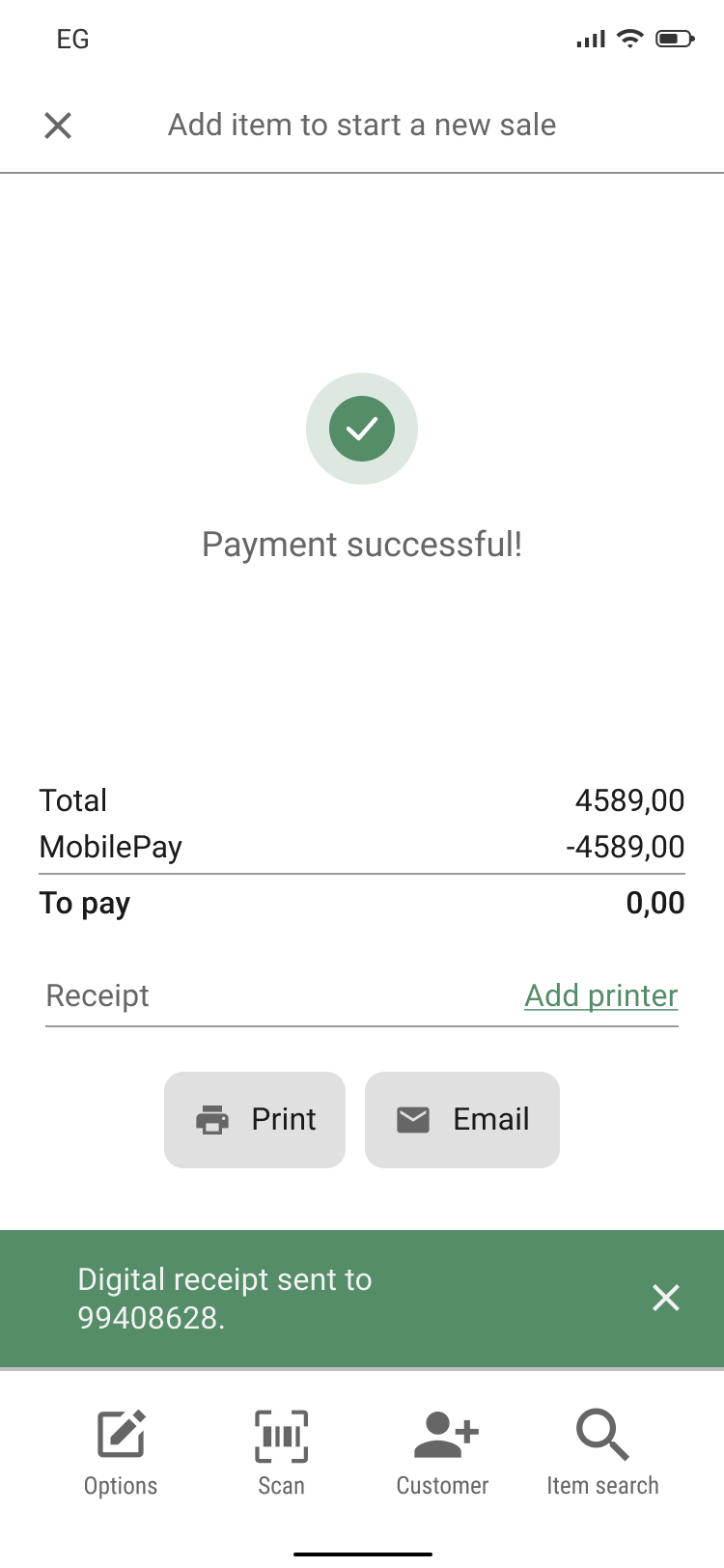Mobile Pay Payment
It is possible to use Mobile Pay as a payment method in Mobile POS.
To pay with Mobile Pay, tap on the Mobile Pay button in the payment view.
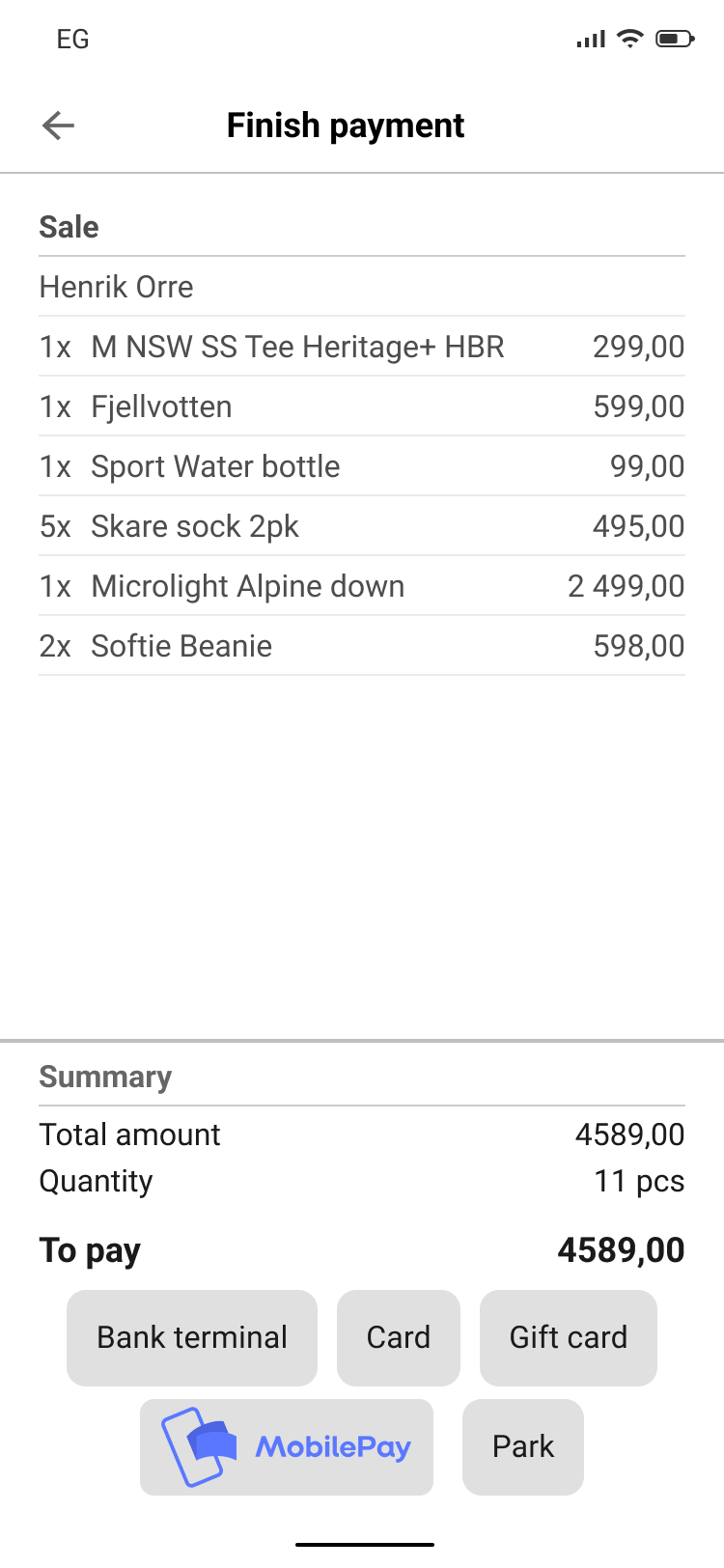
A QR code appears. The customer must scan the QR code with their personal device.
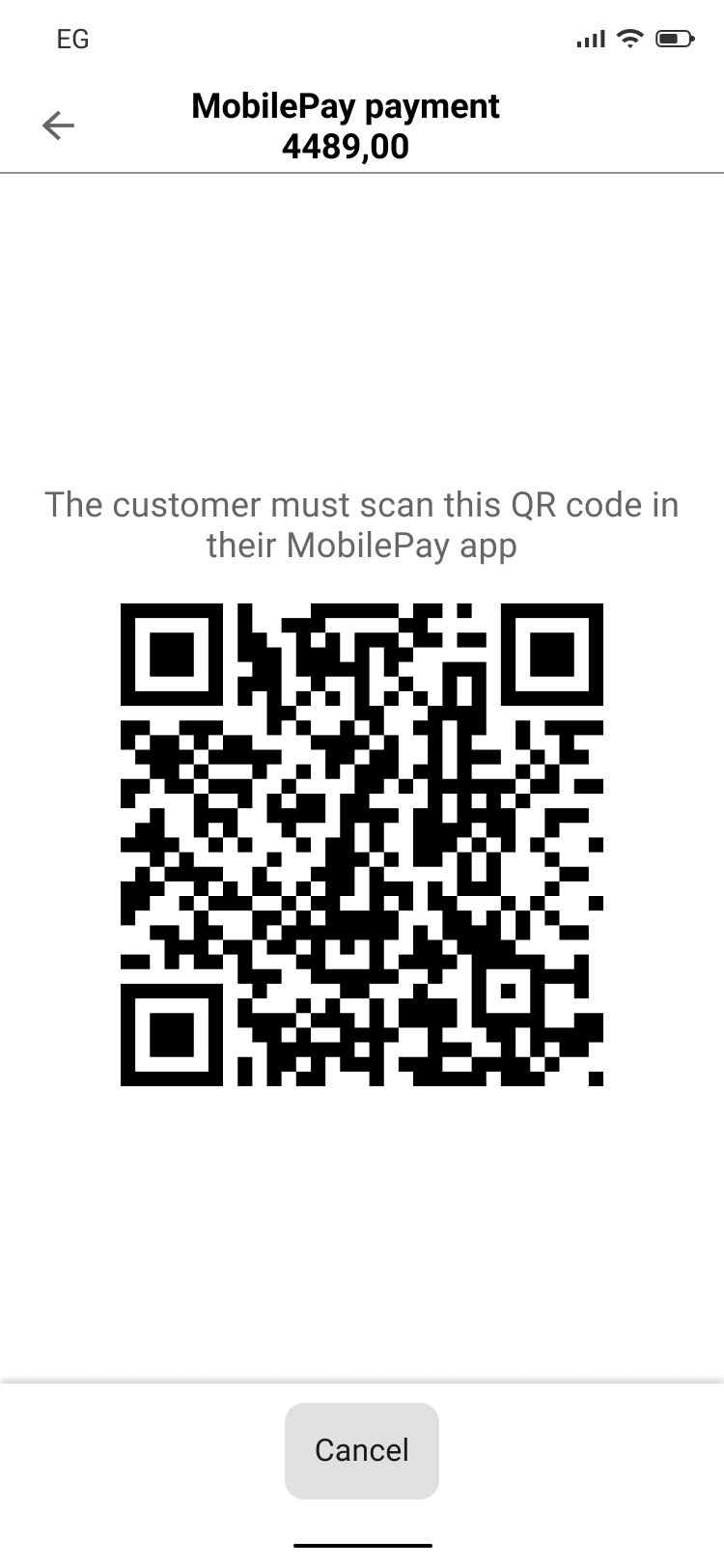
After scanning the QR code, the customer will need to approve the payment inside the Mobile Pay app.
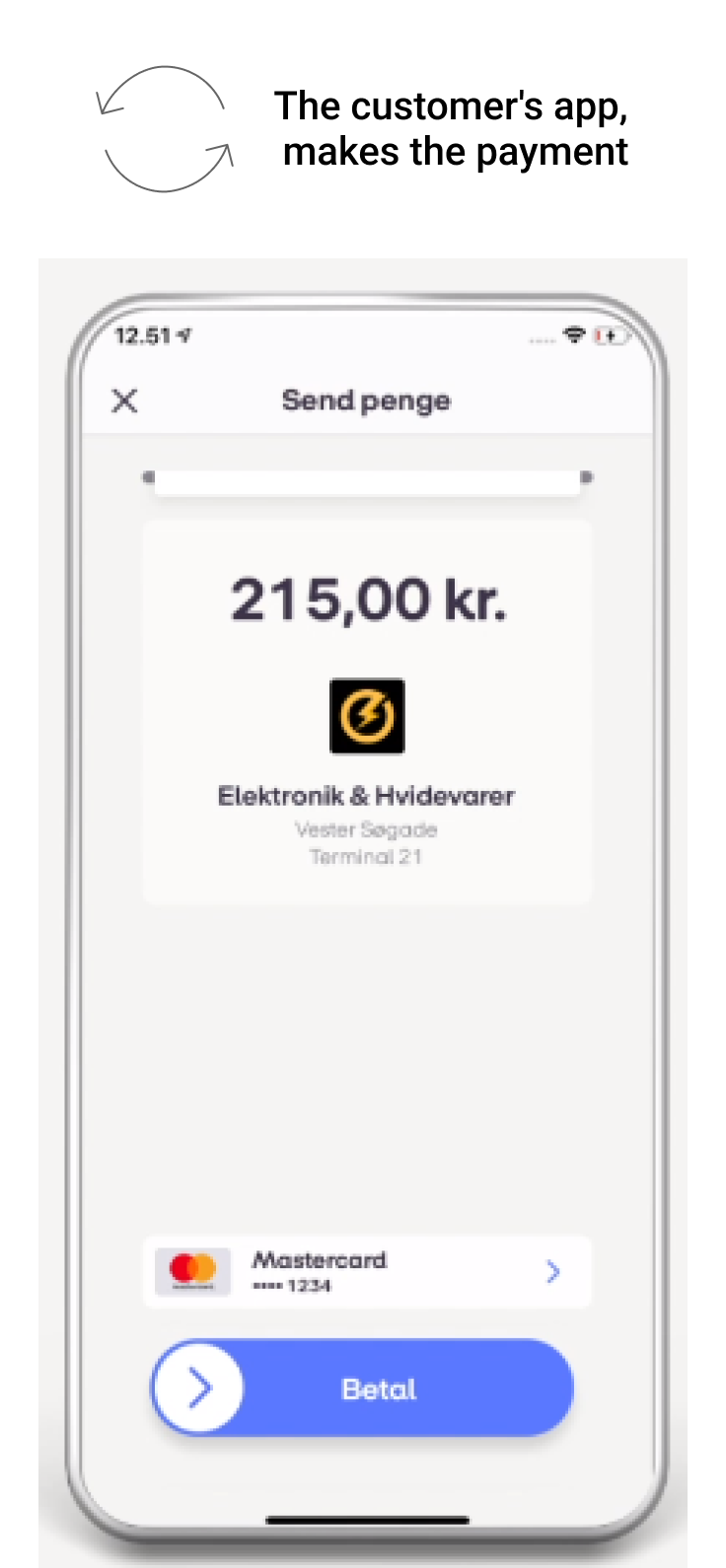
Payment is approved and sale is completed.