Credit Payment
It is possible to use credit as a payment method in Mobile POS.
In order to pay with credit, a customer with an available credit balance must be added to the sale. This is performed by searching for an appropriate customer.
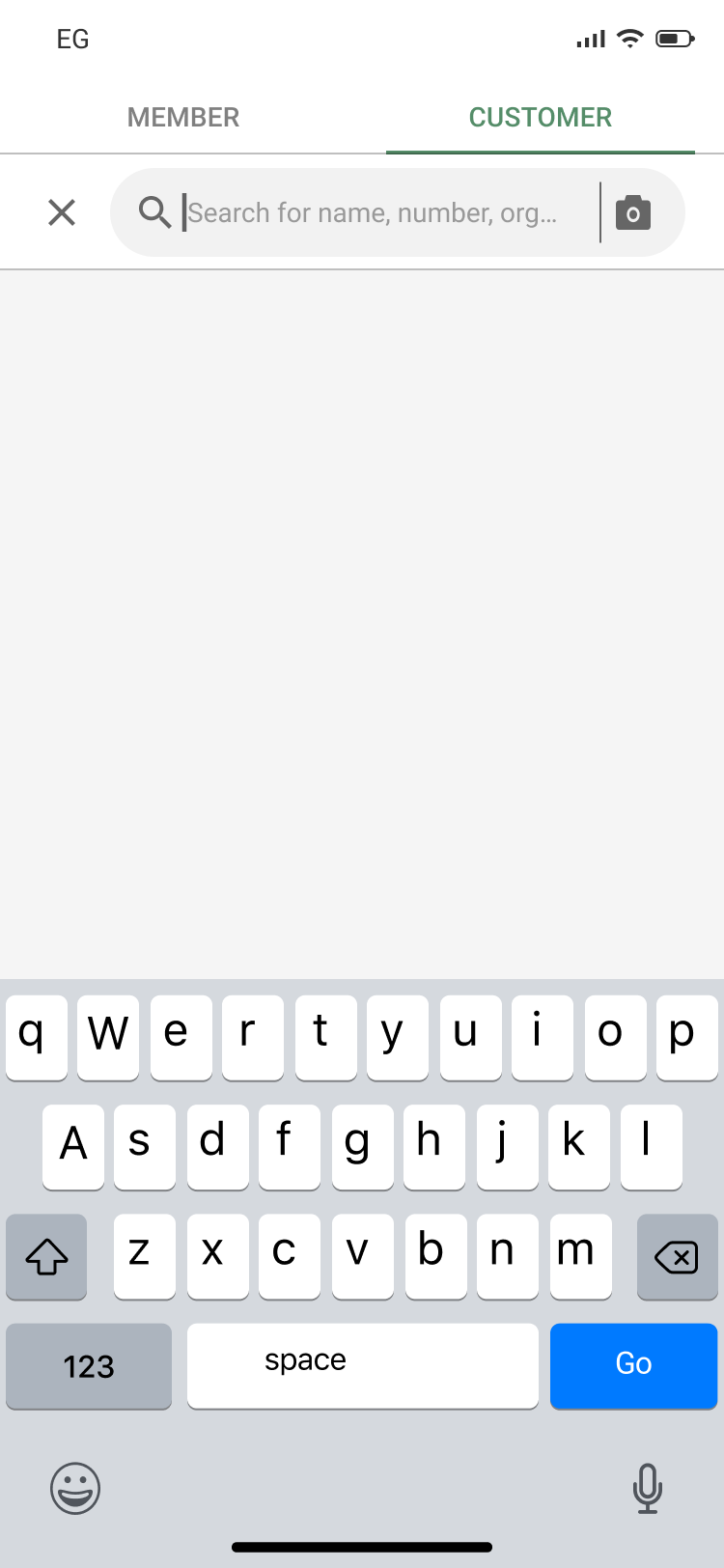
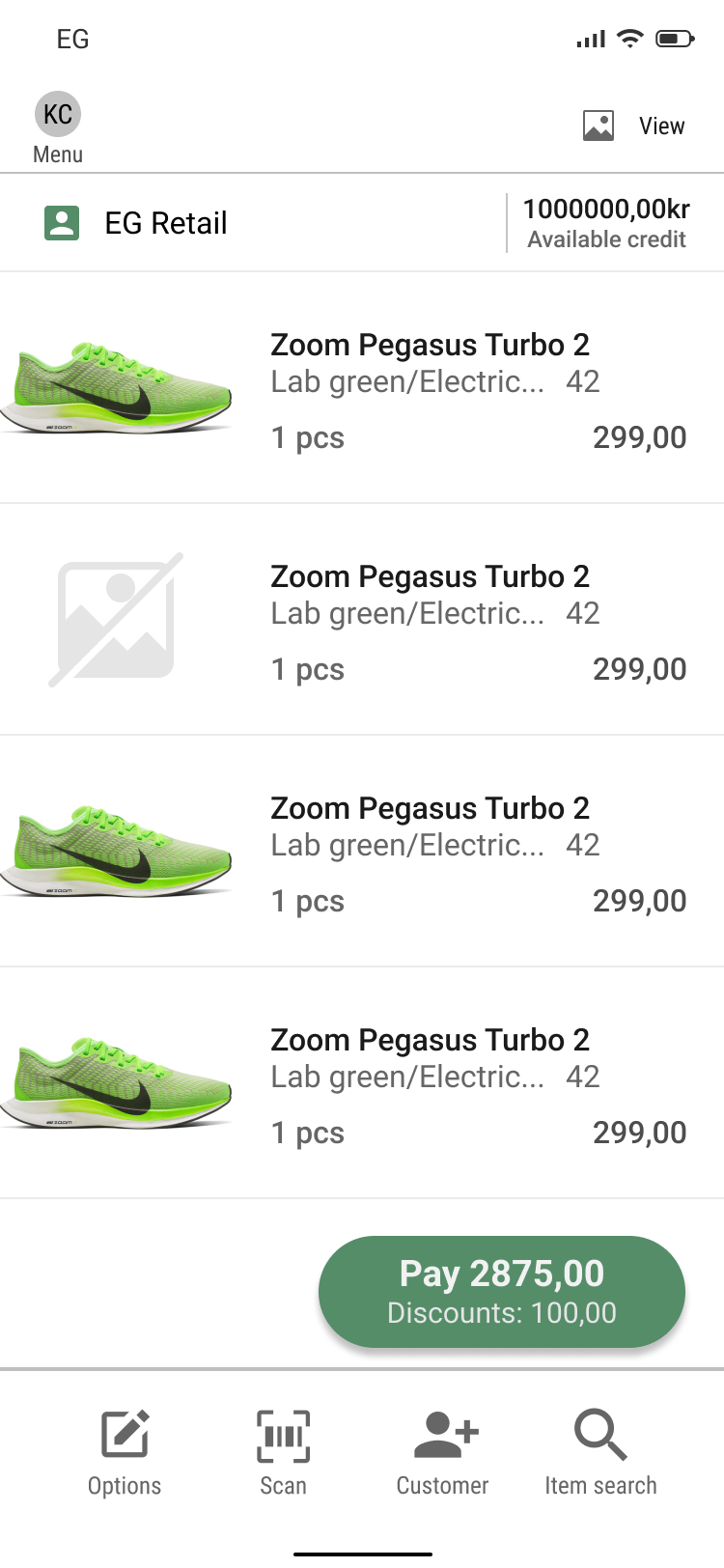
When going to payment, tap on Credit button to initiate credit payment.
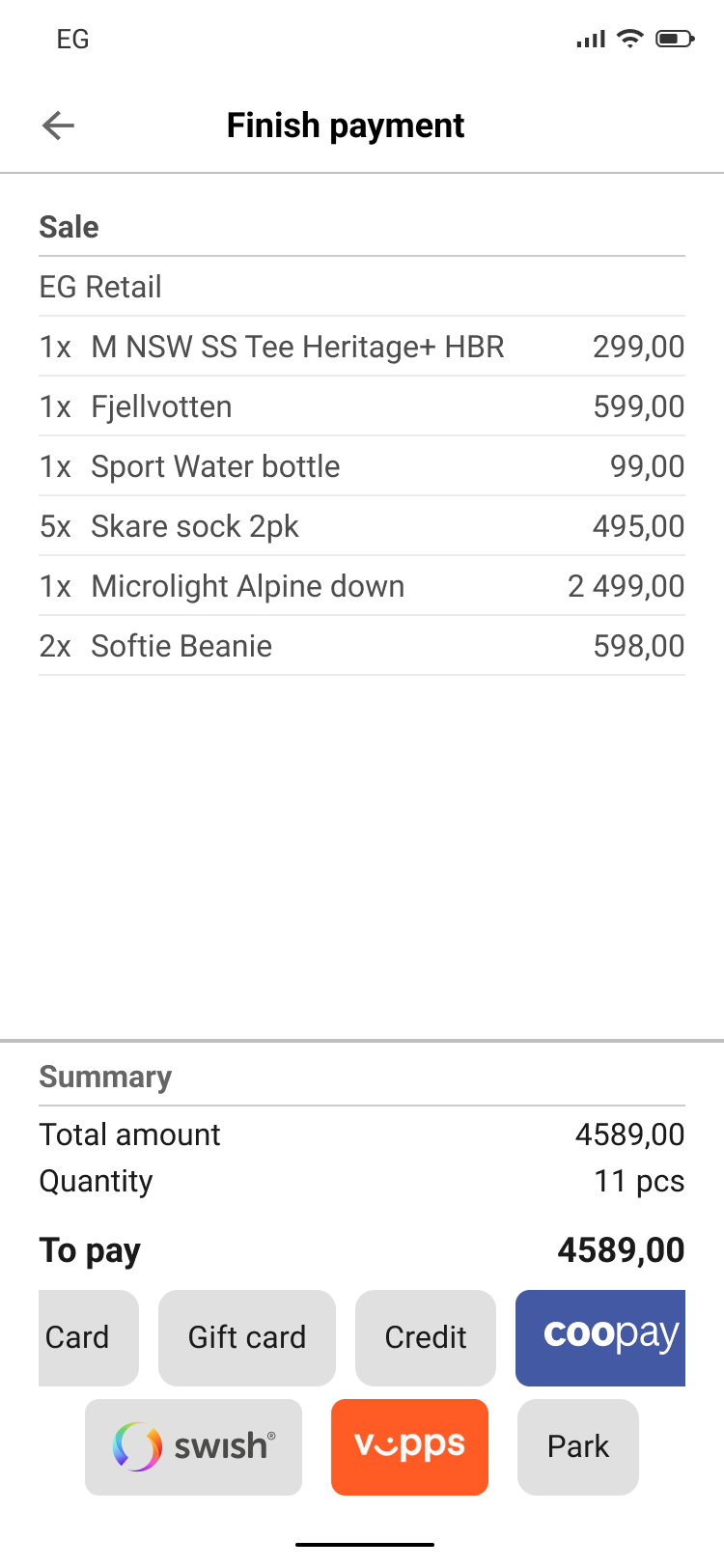
After pressing Credit, you are prompted to add Reference number, Reference text and Social Security number (which alternatives that are shown and which fields that are mandatory is configurable).
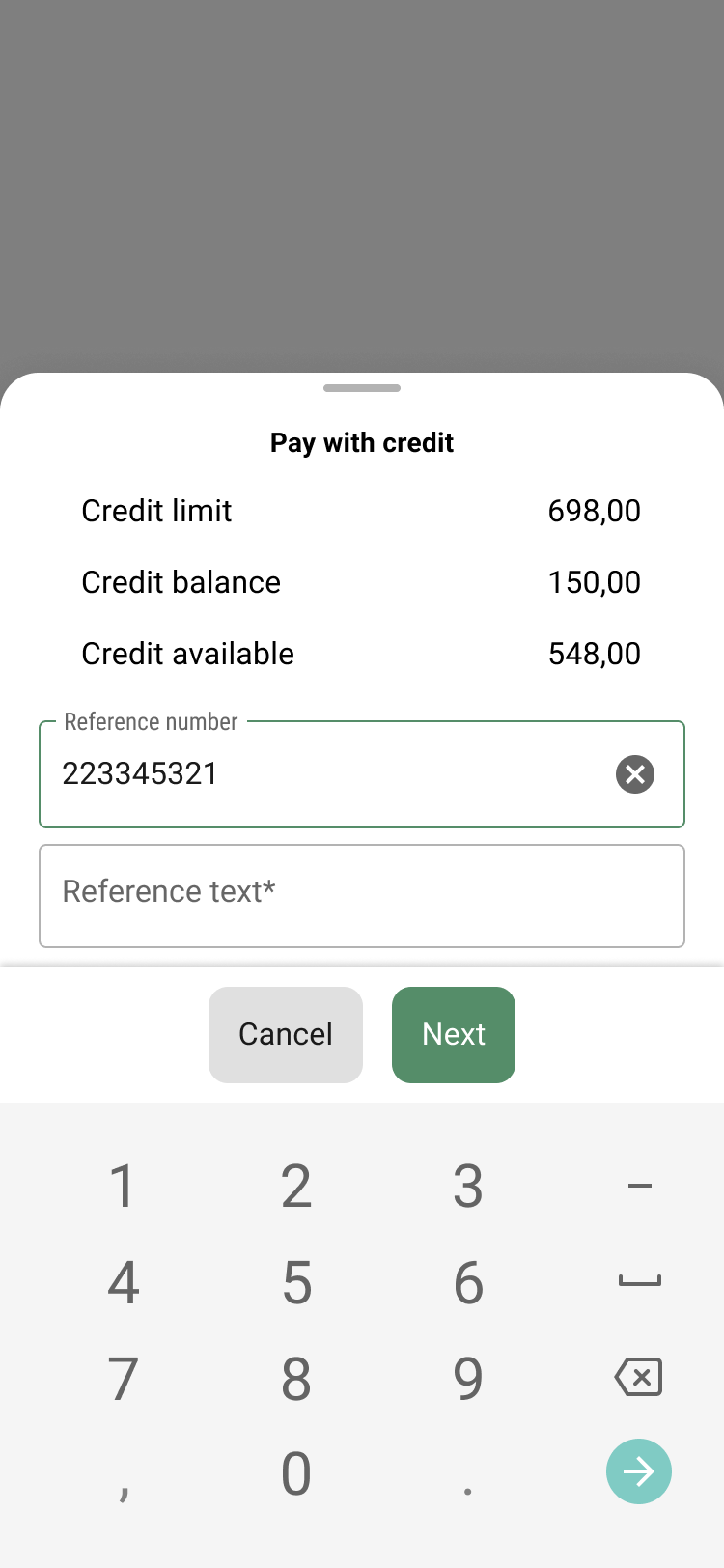
Once all required fields are entered, the payment goes through and the customer’s credit balance is updated.