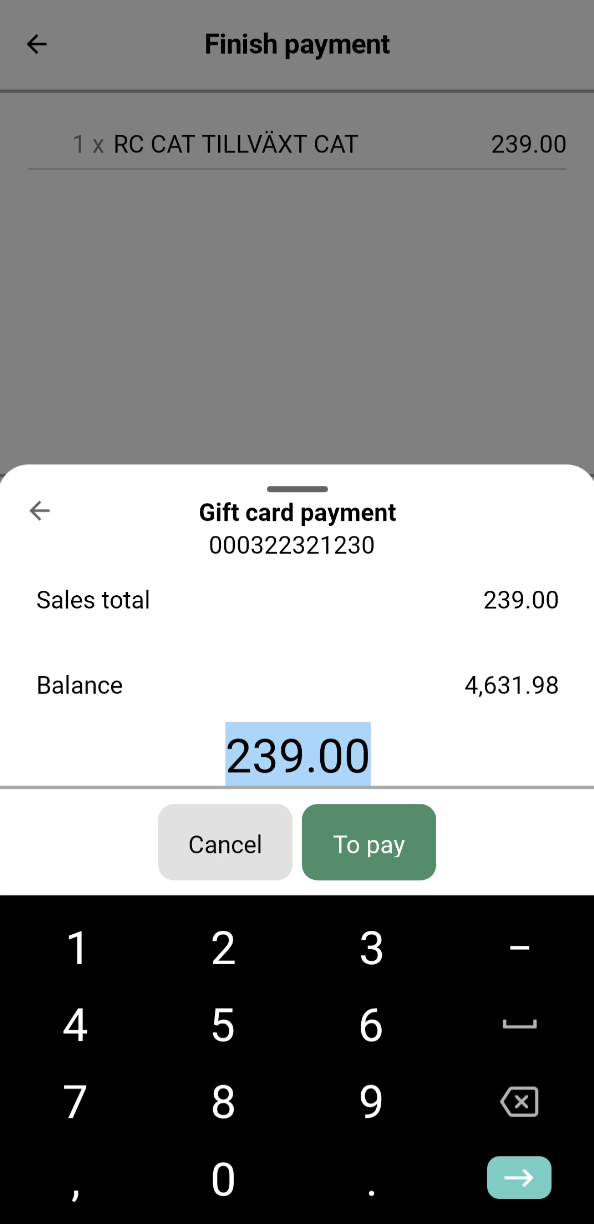Giftcard Payment
It is possible to use Giftcards as a payment method in Mobile POS.
When directed to payment view, press the Giftcard button to initiate payment with giftcard.
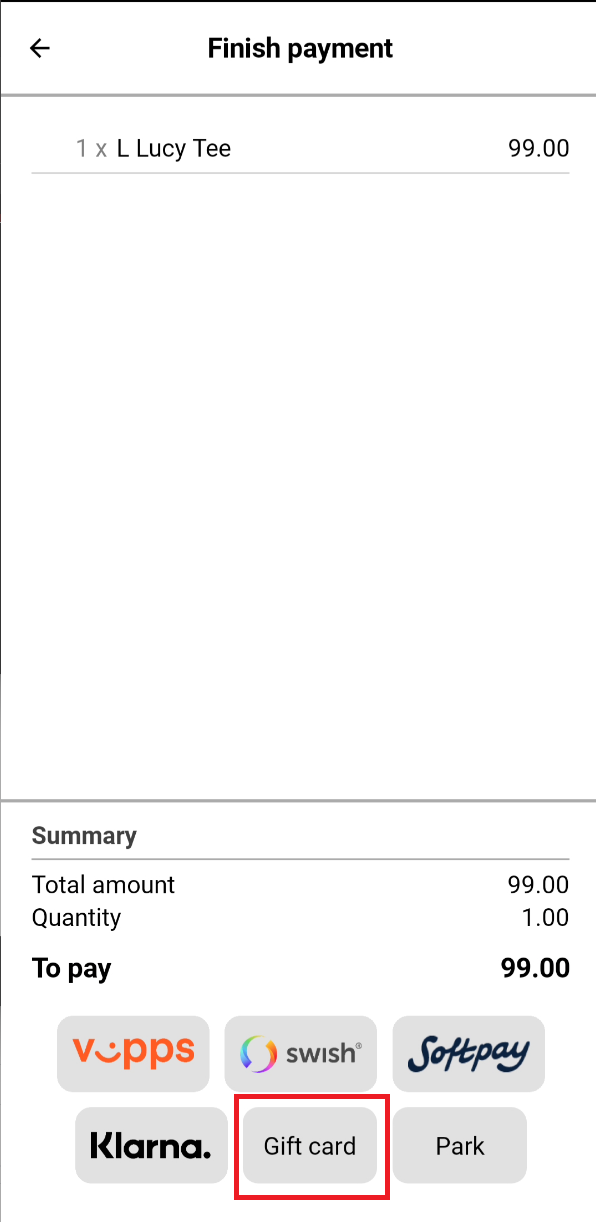
Next, you have to identify the giftcard which will be used for payment. This is typically done by scanning or typing in the giftcard number. If you are using a built-in scanner, you can scan the giftcard directly, without pressing the Scan button. In the event that the sale contains a member who has saved their giftcards to their profile, you will see giftcards available to select.
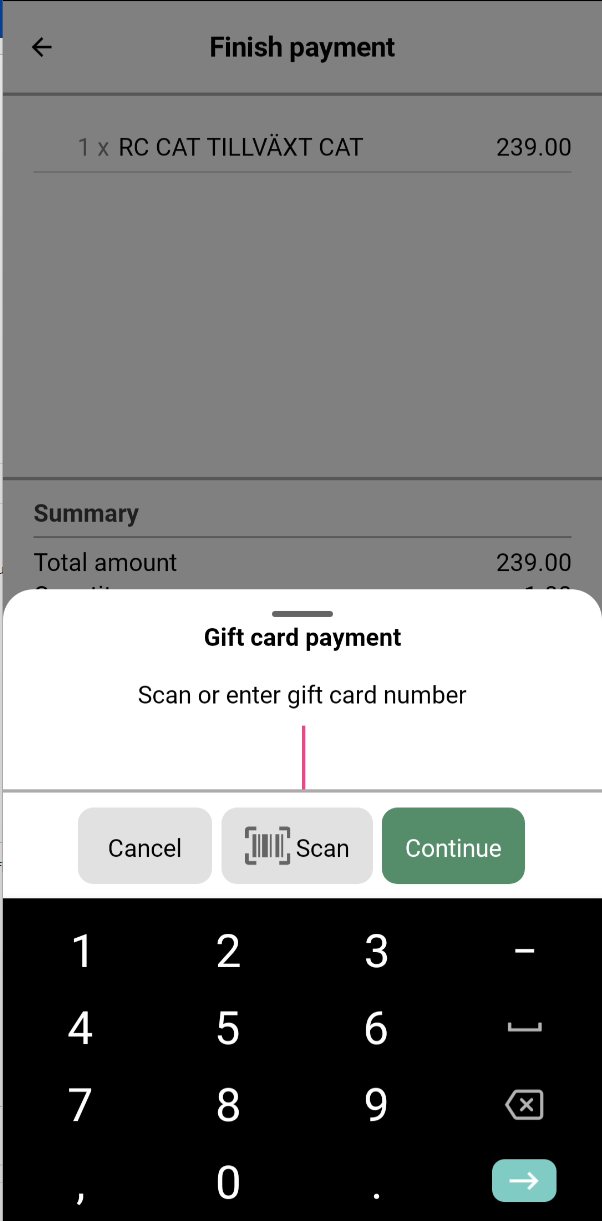
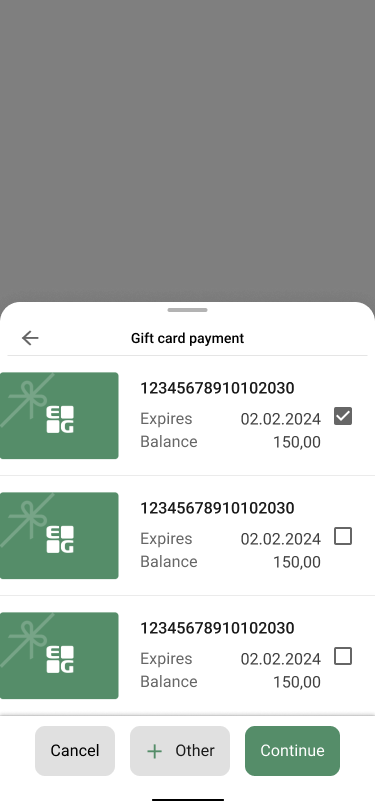
Give the device to the customer to allow them to enter the PIN code and click Confirm.
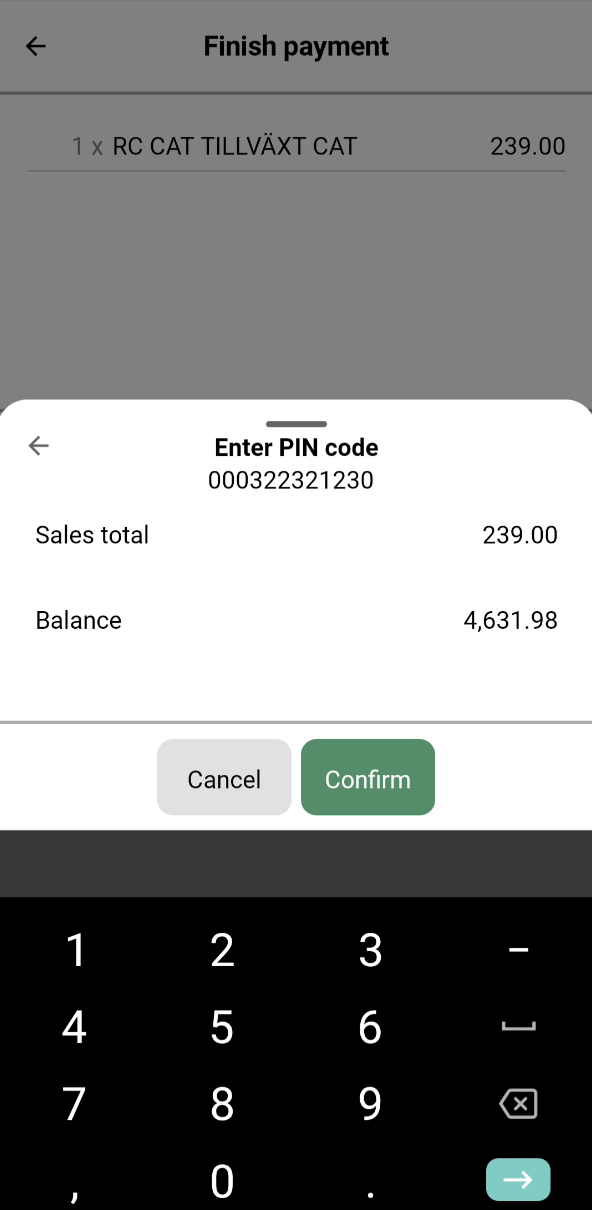
Finally, enter the amount you want used. By default, the maximum amount on the giftcard or the sales amount will be shown as default. Then click To pay to confirm the payment.