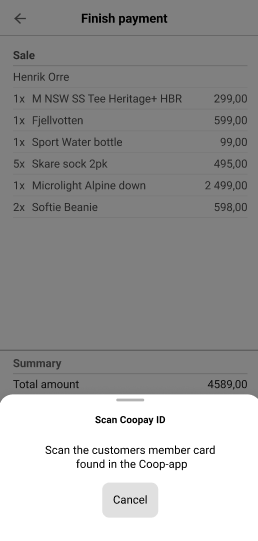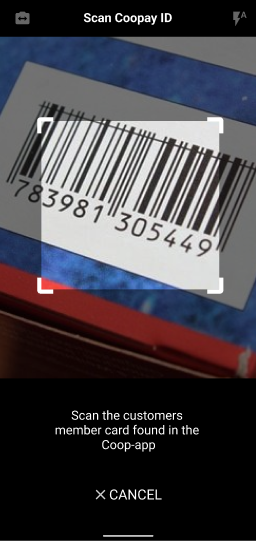Payment with Coopay
The sale can be paid for using Coopay.
Tap on the Coopay button.
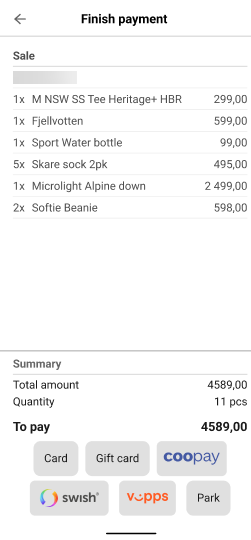
The "Coopay payment in progress" dialog opens. Awaiting confirmation from the customer.
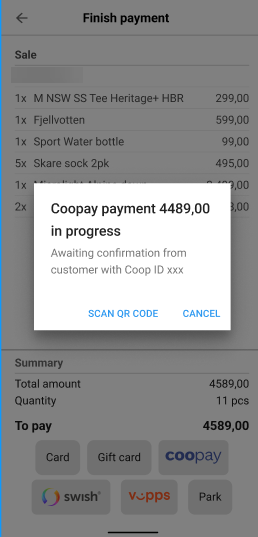
Member is added
When a member has already been added, the customer confirms the payment, and payment finishes.
For more information on how to add a member, see Loyalty.
Member is not added
Member is not added, or you tapped on "Scan QR code" to add confirmation from the members.
Scan the customers member card to confirm the sale.