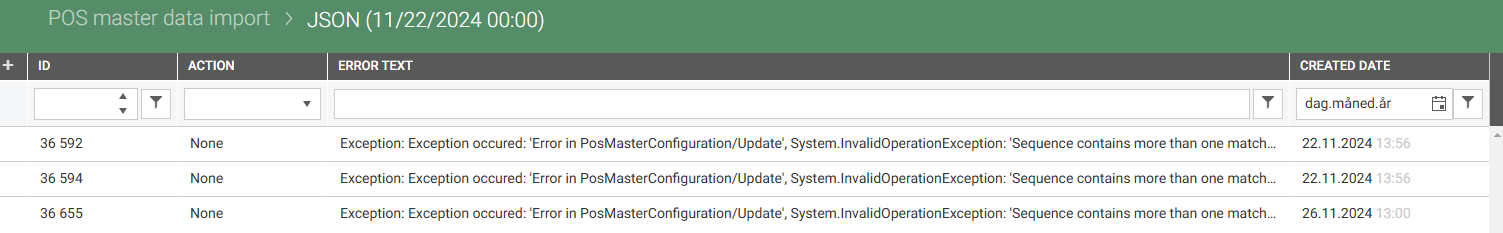Import of data in cloud POS Master database can be monitored in POS Management in POS master data import. The main view shows the number of rows per status in each import table. Failed rows can be investigated.
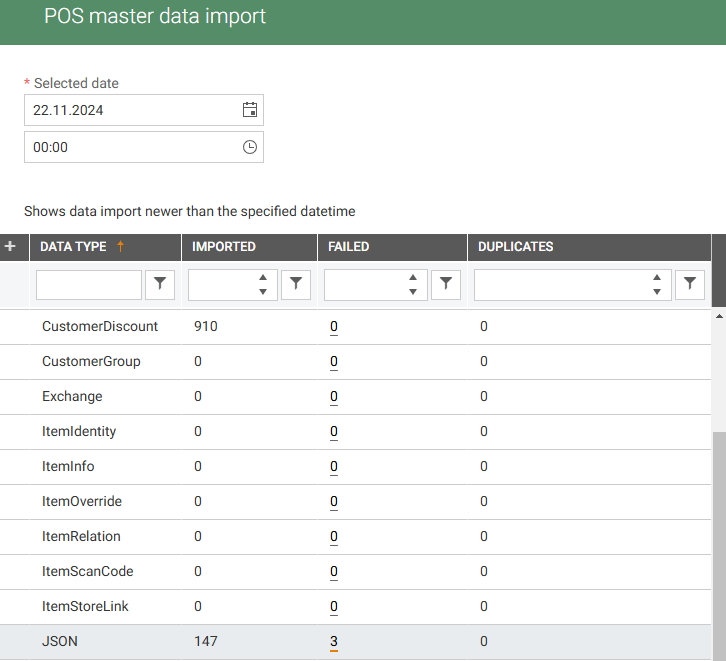
It is used to check status on POS Mater data import, and it shows status on imports newer than the specified date and time. It shows number of imported, failed and duplicates per data type
Select date and time, todays date is selected by default.
The number in the “Failed” column can be clicked to open a sub-view that shows the reason why the import of the rows failed.
Example from JSON import: