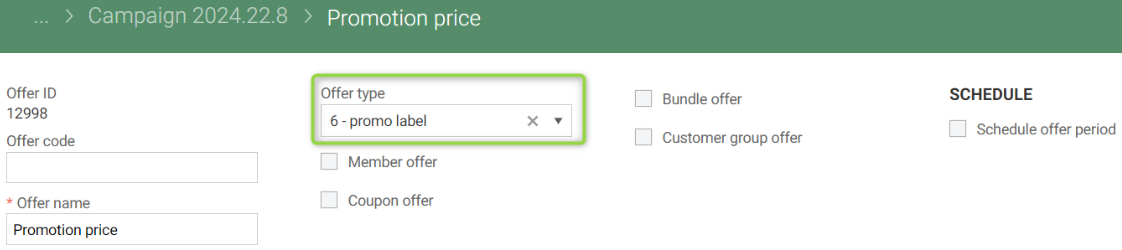The Promotion register gives an overview of registers in Promotion. Click on the register to view and maintain the register details.
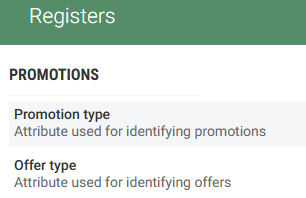
Promotion type
The Promotion type register is a register with attributes used for identifying promotions. It displays an overview of promotion types registered in the system.
Promotion types can be added, edited, activated, and set as default promotion type.
.png)
Parameter IsPromotionTypeRequired is set to False by default. It specifies whether Promotion type is visible and mandatory when you create, edit, or copy promotion. If parameter is set to False, then the Promotion type field is not visible. The parameter is set in the System parameters menu.
Add promotion type
You can add a new promotion type using the “Add promotion type” section at the top of the screen.
Enter a code (must be unique), name and description (optional).
Click on the Add button to create a new promotion type.
.png)
Edit promotion type
It is possible to edit promotion types.
Click on the “pencil” icon on the line of the promotion type you want to edit. The “Edit promotion type” dialog opens.
You can edit code, name, and add an optional description.
Click on Save to save the changes.
.png)
The example above shows how the dialog looks when the promotion type is the default value set for promotion type when you create a new promotion.
Offer type
The Offer type register is a register with attributes used for identifying promotions. It displays an overview of offer types registered in the system. Offer types can be added, edited and activated/deactivated.
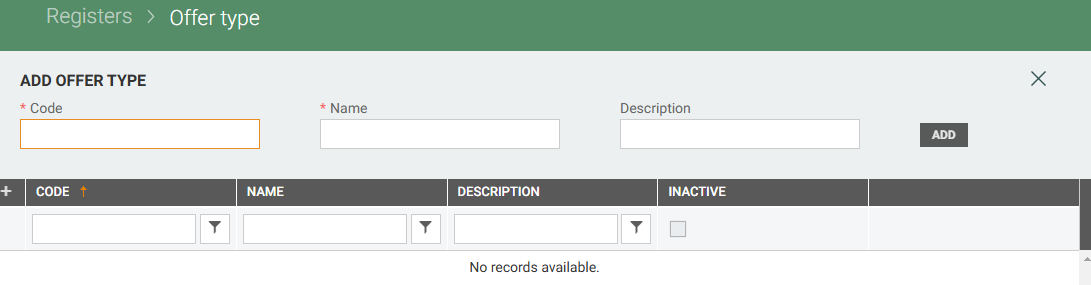
Export of offers
Export of offers is extended with offer type.
Editing name of the offer type is not triggering export of offers that are using these offer types!
Add offer type
You can add a new offer type using the “Add promotion type” section at the top of the screen.
Enter a code (must be unique), name and description (optional).
Click on the Add button to create a new offer type.
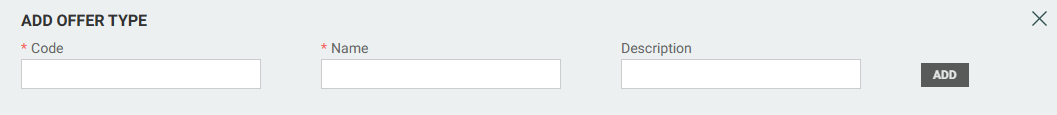
Offer type in offer details view
You can find the Offer type field in offer details.