You must select a Stamp card rule to the campaign. The stamp card rule determine the stamp card criteria for the campaign.
Add a stamp card rule by pressing the Set rule button in the Campaign details tab.
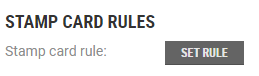
The “Stamp card rules” dialog open.
Select the desired stamp card rule, either by searching for it or selecting a rule from a list.
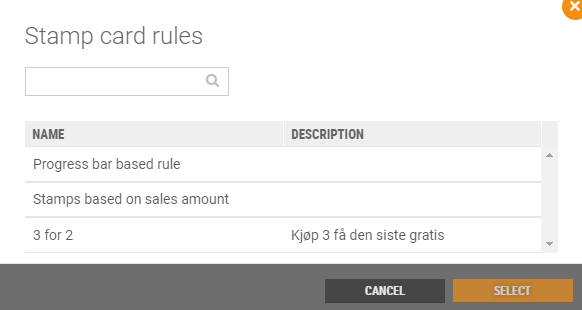
Click on the desired stamp card rule and click on the Select button, to select the stamp card rule.
This enables fields for specifying stamp card criteria (the fields are taken from the selected stamp card rule).
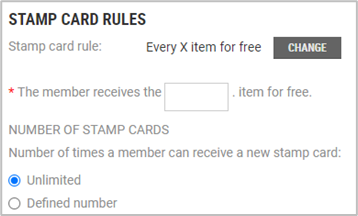
Specify criteria for the stamp card. The picture above shows an example on how the stamp card rule on “Stamps based on selected items bought “ is selected.