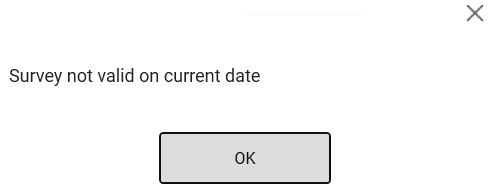This function can be used to conduct surveys using the cash register. Surveys are configured in POS Configuration.
Select Survey (the function can also be configured to launch automatically when you go to the payments view).
A survey dialogue box will be displayed. Fields that must be completed are marked with *. Record the data in the dialogue box, then press OK.
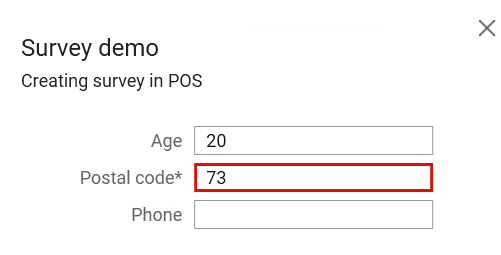
The data entered will be shown in the sales view, where this is configured.
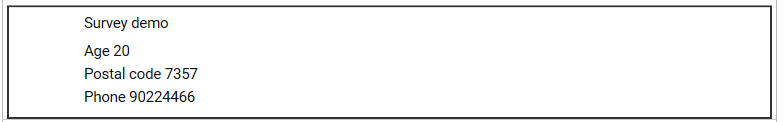
You can select the function again if you want to change the entries.
If the configuration requires the data entered to be validated, the field will be displayed with a red border if data is entered in the wrong format.
If you tap the survey button and no valid survey is available, a dialogue box will be displayed on the screen to inform you of this.