Item movements, both in and out of the store, that are not covered by ordinary sales must be recorded as an item transaction.
Select Stock.
Select the desired item transaction type.
Register the item as normal.
Press OK to complete registration.
The “Confirm” dialog appears. You must confirm that you will finish the transaction registration.
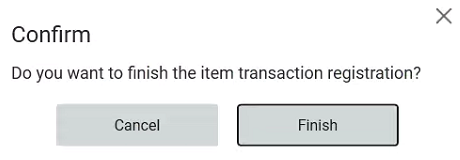
Click on the Finish button to complete the registration.
Internal transfer
Internal transfer is used for internal transfer of items from one store to another store.
Select Internal transfer as transaction type.
The “Internal transfer, select receiving store” opens. You can select receiving store from the list. Or you can search for the store by entering store number or store name in the search field.
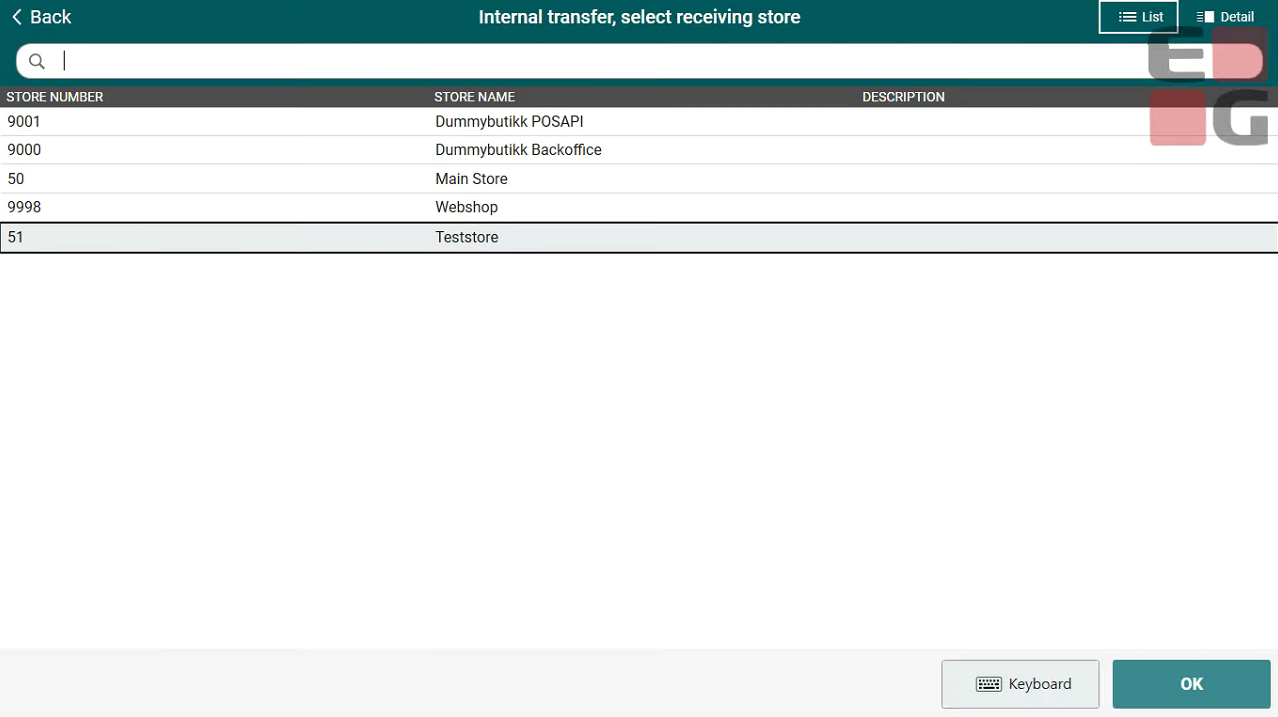
Once the receiving store is selected the sales view opens, with the text Internal transfer. The selected store name and number are displayed at the top of the view.
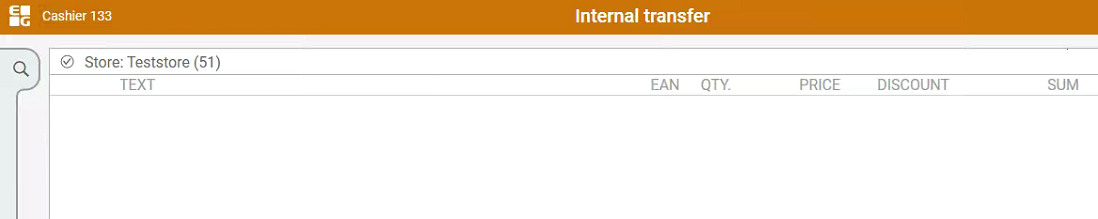
Register the items to be transferred as normal .
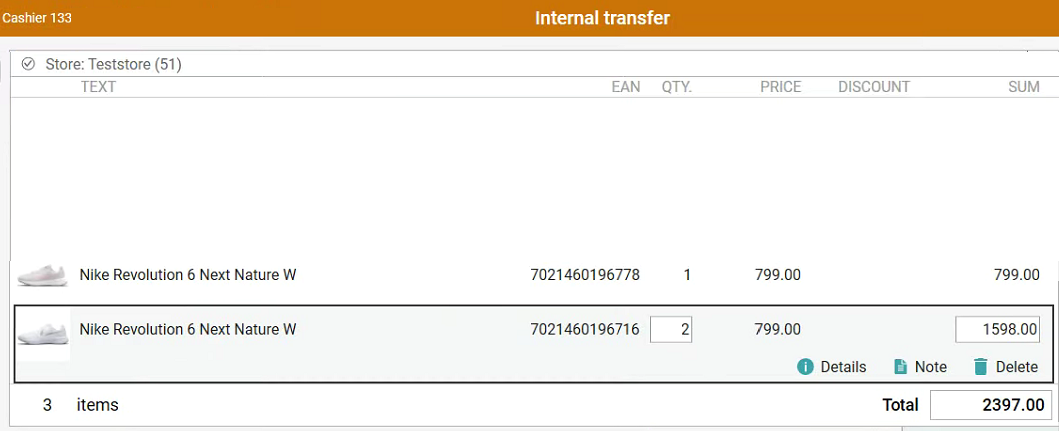
Press OK to complete registration.
The “Confirm” dialog will appear. You must confirm that you want to finish the registration.
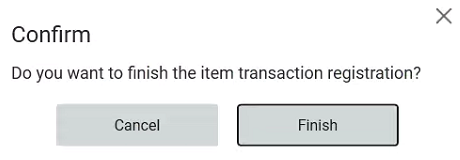
Click on the Finish button to complete the internal transfer.
Stocktaking
The Stocktaking transaction is used for registering stocktaking in the cash register.
Register stocktaking:
Select Stocktaking as transaction type.
A view opens for registering Stocktaking opens. Stocktaking are displayed at the top of the view. The cash register is in stocktaking mode.
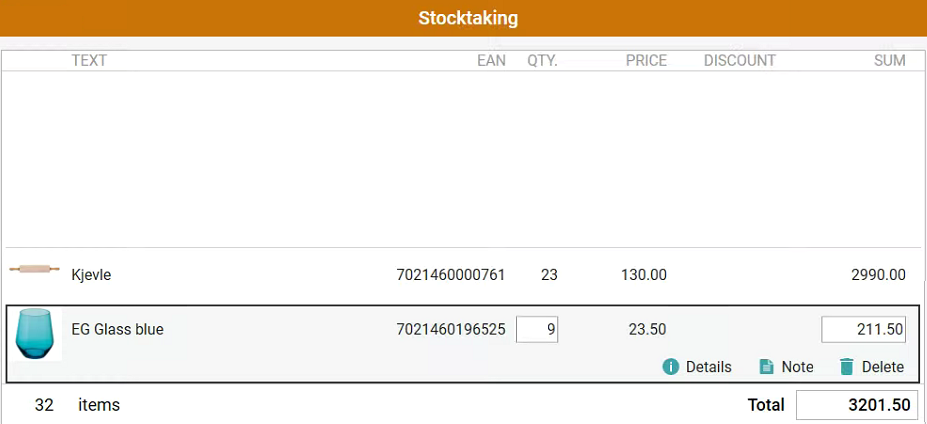
Register the items as normal.
Press OK to complete registration.
The “Confirm” dialog will appear. You must confirm that you want to finish the registration.
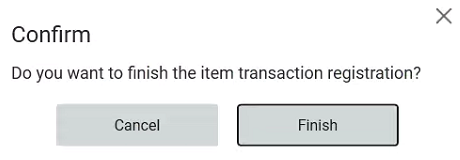
Click on the Finish to complete the registration ot the stocktaing transaction.
Note! We do not recommend having more than approximately 200 item lines on a receipt.
Complete stocktaking:
You must log out of the cash register to close the Stocktaking mode.