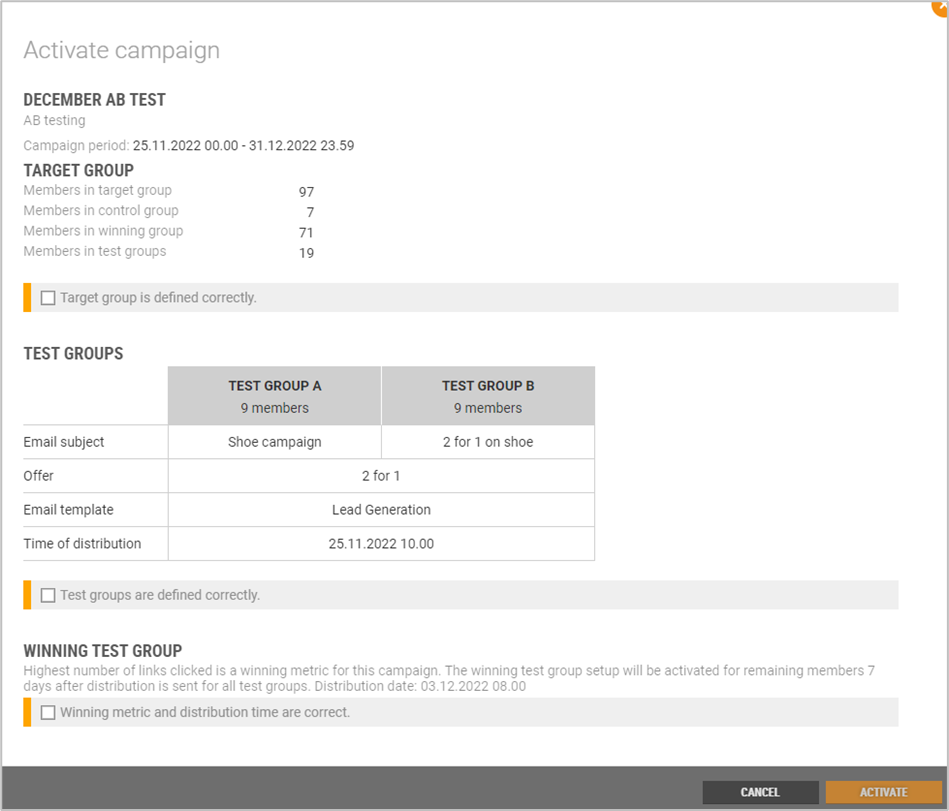In the Winning test group tab, you decide how you want to measure the success of the campaign, you have five options. The chosen metric will be used to select the winning test group.
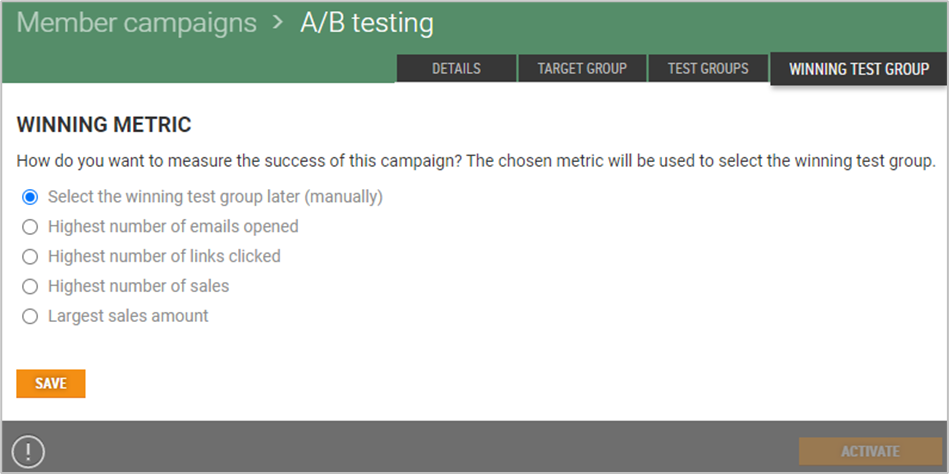
Select the winning test group lager (manually)
Highest number of emails opened
Highest number of sales
Largest sales amount
Only the first option is manual, and this option is selected by default. The rest of the options are automatically. After selecting any of the automatic selection users get additional section.
In this section you define how long the test should run before a winner should be selected. This is how long you want to measure the performance of the test groups.
The winning test group setup is sent to the remaining members once the test is completed.
The winner will be selected x hours/days after all the test groups have received their distribution.
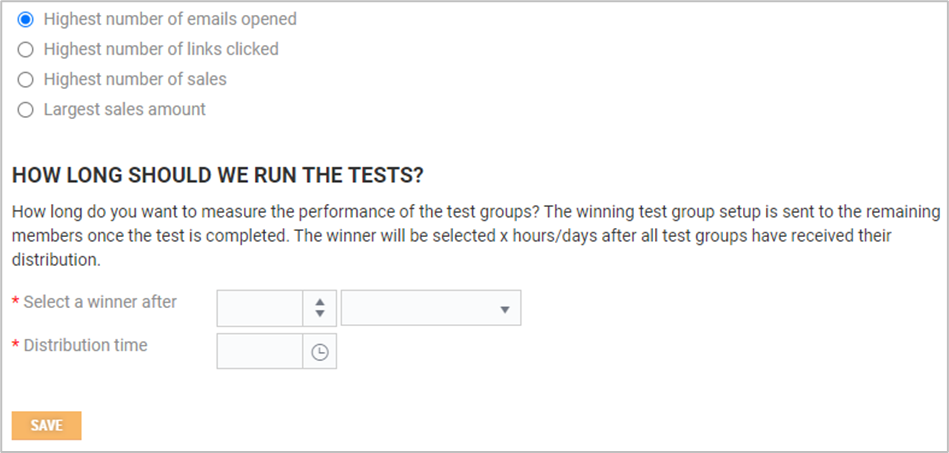
Select a winner after - Select the number of hours/days that the test should run.
Distribution time - Select distribution time.
Click Save when everything is defined. When you have saved the distribution date and time is displayed. This is the date and time the campaign will be sent to the rest of the members.
Activate campaign
When you are finished with defining everything in the campaign you must activate the campaign to make it active.
Click on the Activate button.
The "Activate campaign" dialog opens. Here you find a summary of the campaign and test groups. You must confirm that target group, test groups and winning test groups are correct before you can activate the campaign.